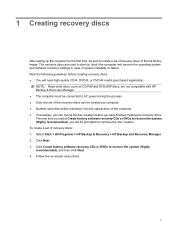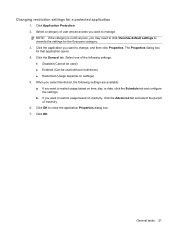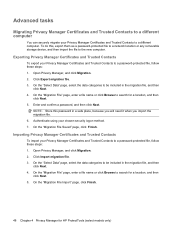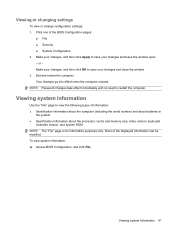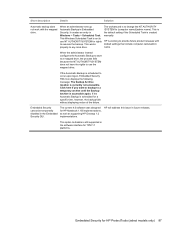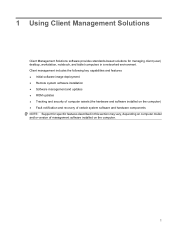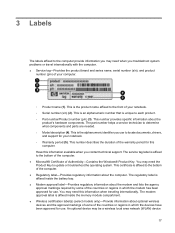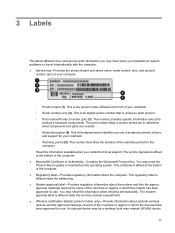HP 510 Support Question
Find answers below for this question about HP 510 - Notebook PC.Need a HP 510 manual? We have 29 online manuals for this item!
Question posted by muliabudi on November 29th, 2014
I Need Wiring Diagram For Lcd Notebook 510..
Dear all..i have problem with my notebook..the LCD backlight is on but the display cannot show the image...i need wiring diagram for LCD ( B140XW01 V8 CTRL BD ) to find out the problem..thank you
Current Answers
Related HP 510 Manual Pages
Similar Questions
How To Screenshot On A Pc Laptop Notebook
(Posted by mamEBR 9 years ago)
Where Can I Buy The Motherboard For Hp Pavilion Entertainment Pc Laptop
dv7-1245dx
dv7-1245dx
(Posted by pbvicc 10 years ago)
User Manuals For Hp 510 Plotter?
Do you have user manuals for HP 510 plotters?
Do you have user manuals for HP 510 plotters?
(Posted by mdstenberg 11 years ago)
Hi My Name Is Erick I Have A Hp Pavillion Dv9000 Entertainment Pc Laptop And Has
my pc keeps restarting everytime I turn it on and does not display anything on the screen, what coul...
my pc keeps restarting everytime I turn it on and does not display anything on the screen, what coul...
(Posted by moseerick 11 years ago)
Hp 510 Laptop.
It's Memoryis Less,i Want To Increas It To Two G.where To Find I
(Posted by waure2 12 years ago)