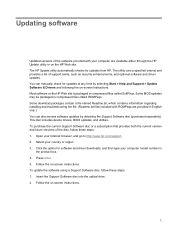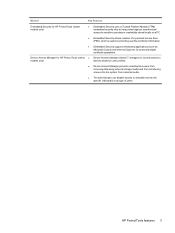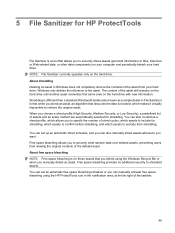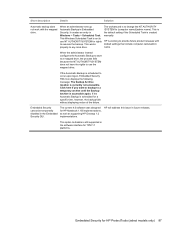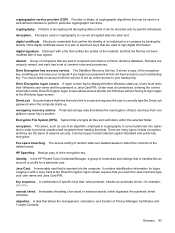HP 510 Support Question
Find answers below for this question about HP 510 - Notebook PC.Need a HP 510 manual? We have 29 online manuals for this item!
Question posted by mdstenberg on February 1st, 2013
User Manuals For Hp 510 Plotter?
Current Answers
Answer #1: Posted by hzplj9 on February 1st, 2013 7:39 AM
https://support.hp.com/us-en?openCLC=true
With only the model code you gave it proved difficult to identify the actual item. If it it not the one supplied raise another question giving the product code or type and as much information as possible.
Related HP 510 Manual Pages
Similar Questions
Dear all..i have problem with my notebook..the LCD backlight is on but the display cannot show the i...
looked in your man search ,there are dozens. which one is mine no other info on my PC ident. page.
how i can download its audio driver plz tell me quickly