HP 500X Support Question
Find answers below for this question about HP 500X - JetDirect Print Server.Need a HP 500X manual? We have 4 online manuals for this item!
Question posted by baglord on April 15th, 2014
How To Reset Jetdirect 500x Back To Factory Default
The person who posted this question about this HP product did not include a detailed explanation. Please use the "Request More Information" button to the right if more details would help you to answer this question.
Current Answers
There are currently no answers that have been posted for this question.
Be the first to post an answer! Remember that you can earn up to 1,100 points for every answer you submit. The better the quality of your answer, the better chance it has to be accepted.
Be the first to post an answer! Remember that you can earn up to 1,100 points for every answer you submit. The better the quality of your answer, the better chance it has to be accepted.
Related HP 500X Manual Pages
HP JetDirect External Print Servers 300X, 500X 170X, EX Plus Hardware Installation Guide - 5969-3466 - Page 1


HP JetDirect Print Servers
HP JetDirect External Print Servers
300X, 500X, 170X, EX Plus Hardware Installation Guide
HP JetDirect External Print Servers 300X, 500X 170X, EX Plus Hardware Installation Guide - 5969-3466 - Page 5


... and Features 1-4 Transmission Media 1-6 Hardware Requirements 1-7 LEDs 1-8 Switches (HP JetDirect 300X and 500X 1-9 2 Hardware Installation Verifying the Hardware Installation 2-3
Selecting a Configuration Page Language 2-3 Resetting to Factory Defaults 2-4 A Specifications
Physical Specifications A-1 Power Requirements A-2 Environmental A-4
Acoustic Noise A-4 Electromagnetic...
HP JetDirect External Print Servers 300X, 500X 170X, EX Plus Hardware Installation Guide - 5969-3466 - Page 7


... and management. 1
Product Overview
This hardware guide covers the following Hewlett-Packard print servers:
Three-Port Print Servers
One-Port Print Servers
HP JetDirect 500X
J3265A HP JetDirect 170X
HP JetDirect 500X
J3264A HP JetDirect EX Plus
HP JetDirect 300X
J3258B J2591A J3263A
These print servers send data to printers at convenient locations directly on the network, and by...
HP JetDirect External Print Servers 300X, 500X 170X, EX Plus Hardware Installation Guide - 5969-3466 - Page 8


... -serial adapter.
1. To connect a serial printer, use a parallel-to a network. GDI printers are two models of the HP JetDirect 500X: one (Figure 1.2). Supported Printers, Plotters, and HP All-in-One Peripherals The HP JetDirect external print servers support almost any printers1, plotters, or HP All-in one for Token Ring networks (J3264A). Figure 1.2 Use the...
HP JetDirect External Print Servers 300X, 500X 170X, EX Plus Hardware Installation Guide - 5969-3466 - Page 10
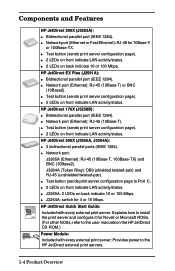
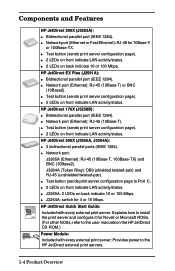
... indicate LAN activity/status. q Test button (sends print server configuration page). q Test button (sends print server configuration page). HP JetDirect 500X (J3265A, J3264A): q 3 bidirectional parallel ports (IEEE 1284). HP JetDirect Quick Start Guide: Included with every external print server: Provides power to install the print server and configure it for 4 or 16 Mbps. q 2 LEDs...
HP JetDirect External Print Servers 300X, 500X 170X, EX Plus Hardware Installation Guide - 5969-3466 - Page 13


1 Product Overview
Hardware Requirements
HP JetDirect 300X HP JetDirect 170X HP JetDirect EX Plus HP JetDirect 500X
Printer, plotter, or HP All-in-One peripheral Recommended HP cables and part numbers
Power Module (Included)
J3263A (Ethernet 10Base-T or 100Base-TX) J3258B (Ethernet ...
HP JetDirect External Print Servers 300X, 500X 170X, EX Plus Hardware Installation Guide - 5969-3466 - Page 14
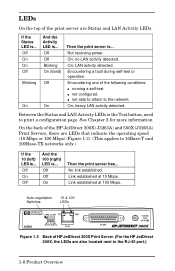
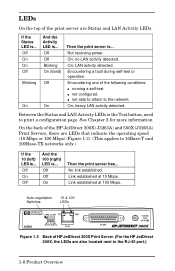
... Off
Blinking
On
And the Activity LED is ... LAN activity detected. On;
On; Auto-negotiation Switches
10 & 100 LEDs
Figure 1.3 Back of HP JetDirect 300X Print Server. (For the HP JetDirect 500X, the LEDs are also located next to the network. Encountering one of the following conditions: q running a self-test q not configured.
Off
On
Off...
HP JetDirect External Print Servers 300X, 500X 170X, EX Plus Hardware Installation Guide - 5969-3466 - Page 15


... is operating. Even with the connected switch or hub device.
The factory-default setting of the duplex setting and speed at the RJ-45 connector. 1 Product Overview
Switches (HP JetDirect 300X and 500X)
The HP JetDirect 300Xand 500X Print Servers have configuration switches that don't auto-negotiate, the print server detects the network link speed and uses half duplex. the...
HP JetDirect External Print Servers 300X, 500X 170X, EX Plus Hardware Installation Guide - 5969-3466 - Page 18
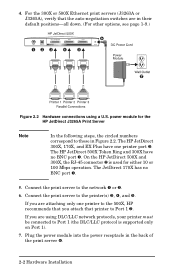
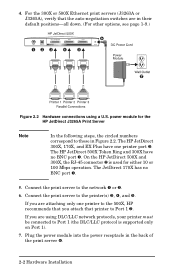
.../LLC protocol is used for the HP JetDirect J3265A Print Server
Note
In the following steps, the circled numbers
correspond to Port 1 ˜. The HP JetDirect 300X, 170X, and EX Plus have no BNC port –.
5. Connect the print server to the network – or —.
6. On the HP JetDirect 500X and 300X, the RJ-45 connector —...
HP JetDirect External Print Servers 300X, 500X 170X, EX Plus Hardware Installation Guide - 5969-3466 - Page 20


... factory defaults, follow these steps:
1. Unplug the power cord from the print server.
2.
Then they switch off, indicating they are cycling through four configurations, as outlined in memory unless you manually reset them.
(The firmware is ... Release the Test button when you have configured the HP JetDirect external print server, the configuration settings are on the print server...
HP JetDirect Print Servers 600N/400N/500X/300X Administrator's Guide - 5969-3521 - Page 6


... and Driver Software .......... 144 Configuring a Printer 145
D. Troubleshooting the HP JetDirect Print Server
Introduction 81 Resetting to Factory Defaults 83 General Troubleshooting 84 Troubleshooting an LPD UNIX Configuration 94 Understanding the Ethernet Configuration Page
(Internal MIO and EIO Print Servers 96 Understanding the Token Ring Configuration Page
(Internal MIO and EIO...
HP JetDirect Print Servers 600N/400N/500X/300X Administrator's Guide - 5969-3521 - Page 8
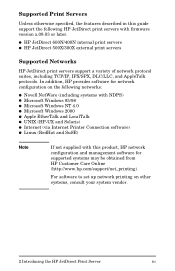
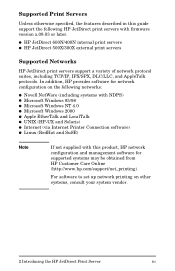
..., HP provides software for supported systems may be obtained from HP Customer Care Online (http://www.hp.com/support/net_printing).
q HP JetDirect 600N/400N internal print servers q HP JetDirect 500X/300X external print servers
Supported Networks
HP JetDirect print servers support a variety of network protocol suites, including TCP/IP, IPX/SPX, DLC/LLC, and AppleTalk protocols. Supported...
HP JetDirect Print Servers 600N/400N/500X/300X Administrator's Guide - 5969-3521 - Page 29
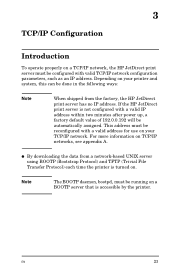
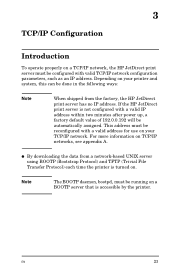
... a valid IP address within two minutes after power up, a factory default value of 192.0.0.192 will be automatically assigned. If the HP JetDirect print server is accessible by the printer. EN
23
3
TCP/IP Configuration
Introduction
To operate properly on a TCP/IP network, the HP JetDirect print server must be reconfigured with a valid address for use on your...
HP JetDirect Print Servers 600N/400N/500X/300X Administrator's Guide - 5969-3521 - Page 32
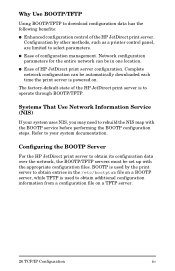
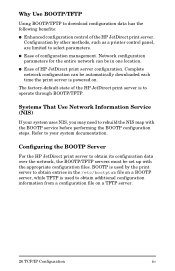
... additional configuration information from a configuration file on .
The factory-default state of the HP JetDirect print server. Systems That Use Network Information Service (NIS)
If your system documentation.
Network configuration parameters for the entire network can be automatically downloaded each time the print server is used to obtain entries in one location. Complete...
HP JetDirect Print Servers 600N/400N/500X/300X Administrator's Guide - 5969-3521 - Page 39
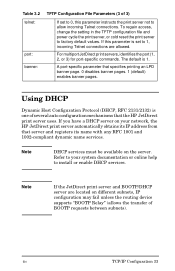
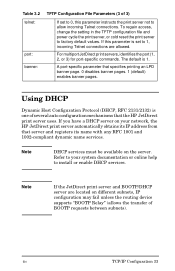
...setting in the TFTP configuration file and power cycle the print server, or cold reset the print server to factory default values.
The default is one of several auto configuration mechanisms that the HP JetDirect print server uses. Refer to your network, the HP JetDirect print server automatically obtains its IP address from that specifies printing an LPD banner page. 0 disables banner pages...
HP JetDirect Print Servers 600N/400N/500X/300X Administrator's Guide - 5969-3521 - Page 40
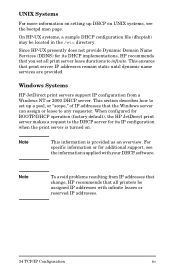
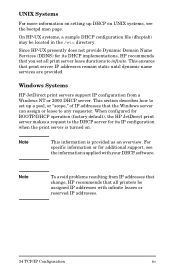
... provided.
On HP-UX systems, a sample DHCP configuration file (dhcptab) may be assigned IP addresses with your DHCP software.
When configured for BOOTP/DHCP operation (factory default), the HP JetDirect print server makes a request to the DHCP server for its IP configuration when the print server is provided as an overview. Note
This information is turned on.
HP JetDirect Print Servers 600N/400N/500X/300X Administrator's Guide - 5969-3521 - Page 52
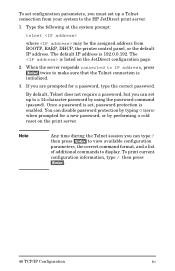
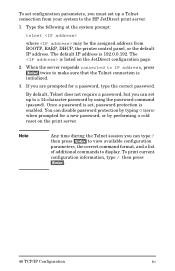
... system to make sure that the Telnet connection is 192.0.0.192. When the server responds connected to IP address, press [Enter] twice to the HP JetDirect print server.
1. To print current configuration information, type / then press [Enter].
46 TCP/IP Configuration
EN The default IP address is initialized.
3.
Once a password is set up to display.
To...
HP JetDirect Print Servers 600N/400N/500X/300X Administrator's Guide - 5969-3521 - Page 89


... HP LaserJet Printer with Internal (MIO/EIO) Print Server
Reset the HP JetDirect internal print server by holding down the [Test] button on the print server while connecting the power cord. EN
Troubleshooting the HP JetDirect Print Server 83 Resetting to Factory Defaults
Parameters on the HP JetDirect print server (for printing. For instructions on resetting your computers for example, the IP...
HP JetDirect Print Servers 600N/400N/500X/300X Administrator's Guide - 5969-3521 - Page 155
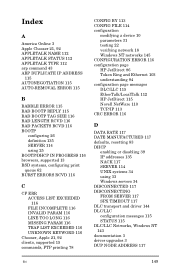
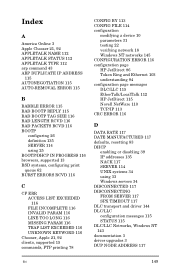
...Chooser, Apple 21, 92 clients, supported 15 commands, FTP printing 78
CONFIG BY 113 CONFIG FILE 114 configuration
modifying a ...JetDirect 115 Novell NetWare 110 TCP/IP 113 CRC ERROR 116
D
DATA RATE 117 DATE MANUFACTURED 117 defaults, resetting 83 DHCP
enabling or disabling 39 IP addresses 135 NACK 117 SERVER 114 UNIX systems 34 using 33 Windows servers 34 DISCONNECTED 117 DISCONNECTING FROM SERVER...
HP JetDirect Print Servers 600N/400N/500X/300X Administrator's Guide - 5969-3521 - Page 159
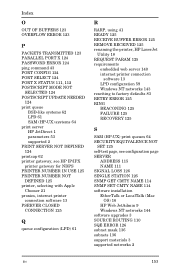
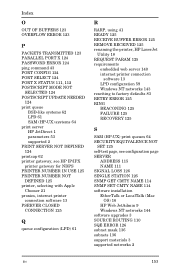
... 124 POSTSCRIPT UPDATE NEEDED
124 print queue
BSD-like systems 62 LPD 61 SAM (HP-UX) systems 64 print server HP JetDirect 1 parameters 53 supported 2 PRINT SERVER NOT DEFINED 124 printcap 62 ...server 140 internet printer connection
software 13 LPD configuration 59 Windows NT networks 143 resetting to factory defaults 83 RETRY ERROR 125 RING BEACONING 125 FAILURE 125 RECOVERY 125
S
SAM (HP-UX) print...
Similar Questions
How To Reset Ip Hp Jetdirect 500x
(Posted by Hammeivargu 9 years ago)
How To Cold Reset A Hp Jetdirect 500x
(Posted by akreichi 9 years ago)
How To Reset Jetdirect 170x To Factory Default
(Posted by neomash 9 years ago)
How To Factory Reset A Hp Jetdirect 500x
(Posted by yaMeub 9 years ago)
Hp Jetdirect Factory Default How To ? 175x
(Posted by Mitxfi 10 years ago)

