HP 170X Support Question
Find answers below for this question about HP 170X - JetDirect Print Server.Need a HP 170X manual? We have 6 online manuals for this item!
Question posted by neomash on June 20th, 2014
How To Reset Jetdirect 170x To Factory Default
The person who posted this question about this HP product did not include a detailed explanation. Please use the "Request More Information" button to the right if more details would help you to answer this question.
Current Answers
There are currently no answers that have been posted for this question.
Be the first to post an answer! Remember that you can earn up to 1,100 points for every answer you submit. The better the quality of your answer, the better chance it has to be accepted.
Be the first to post an answer! Remember that you can earn up to 1,100 points for every answer you submit. The better the quality of your answer, the better chance it has to be accepted.
Related HP 170X Manual Pages
HP Jetdirect Print Server 170X Installation and Configuration - Page 3


Installation and Configuration Guide
HP Jetdirect 170X External Print Server
HP Jetdirect Print Server 170X Installation and Configuration - Page 6


...PDL 5-63
Resetting Configuration to Factory Defaults 5-64 Troubleshooting Steps 5-65
Verify the printer works properly 5-65 Verify the 170X hardware works properly . . . . . 5-65 Verify that you can print to the printer...IP Address . 3-54 Using the Embedded Web Server 3-55 Moving to a PC 5-65
6
ENWW Embedded Web Server
Compatible Web Browsers 4-58 Supported HP Web Jetadmin Version 4-58 ...
HP Jetdirect Print Server 170X Installation and Configuration - Page 9
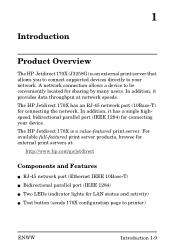
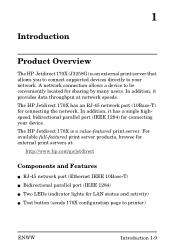
...
The HP Jetdirect 170X (J3258G) is a value-featured print server. The HP Jetdirect 170X has an RJ-45 network port (10Base-T) for sharing by many users. The HP Jetdirect 170X is an external print server that allows you to connect supported devices directly to your device. In addition, it has a single highspeed, bidirectional parallel port (IEEE 1284) for external print servers at...
HP Jetdirect Print Server 170X Installation and Configuration - Page 10


... version F.08.56 or later. What's Included
O HP Jetdirect 170X Print Server O Power Module assembly (see Appendix A for changes to supported protocols and environments. Supported Network Protocols
HP Jetdirect 170X supported network protocols and typical network printing environments are listed below:
Table 1.1 HP Jetdirect 170X Network Protocols
Network Protocols Typical Networks*
TCP/IP...
HP Jetdirect Print Server 170X Installation and Configuration - Page 12
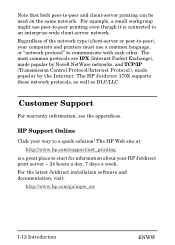
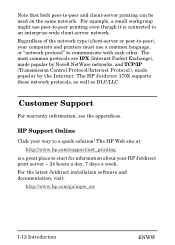
... HP Jetdirect 170X supports these network protocols, as well as DLC/LLC.
.Customer Support
For warranty information, see the appendices. HP Support Online
Click your computers and printers must use peer-to-peer printing even though it is a great place to a quick solution! Note that both peer-to an enterprise-wide client-server network...
HP Jetdirect Print Server 170X Installation and Configuration - Page 25
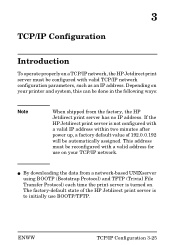
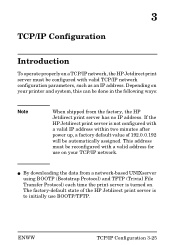
.../TFTP. This address must be reconfigured with a valid IP address within two minutes after power up, a factory default value of the HP Jetdirect print server is turned on your printer and system, this can be automatically assigned. The factory-default state of 192.0.0.192 will be done in the following ways:
Note
When shipped from a network-based...
HP Jetdirect Print Server 170X Installation and Configuration - Page 36


... auto configuration mechanisms that the HP Jetdirect print server uses. A port-specific parameter that server and registers its name with any RFC 1001 and 1002-compliant dynamic name services. Using DHCP
Dynamic Host Configuration Protocol (DHCP, RFC 2131/2132) is set to factory default values. Refer to your network, the HP Jetdirect print server automatically obtains its IP address...
HP Jetdirect Print Server 170X Installation and Configuration - Page 38
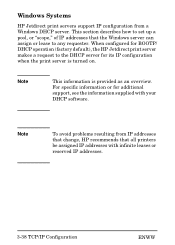
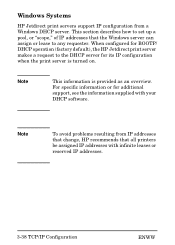
... or reserved IP addresses.
3-38 TCP/IP Configuration
ENWW Windows Systems
HP Jetdirect print servers support IP configuration from IP addresses that change, HP recommends that the Windows server can assign or lease to the DHCP server for BOOTP/ DHCP operation (factory default), the HP Jetdirect print server makes a request to any requester. This section describes how to set up...
HP Jetdirect Print Server 170X Installation and Configuration - Page 57
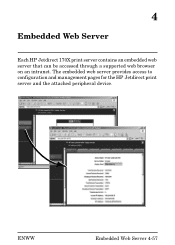
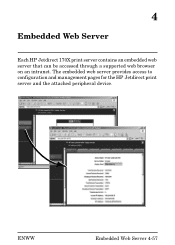
The embedded web server provides access to configuration and management pages for the HP Jetdirect print server and the attached peripheral device.
ENWW
Embedded Web Server 4-57 4
Embedded Web Server
Each HP Jetdirect 170X print server contains an embedded web server that can be accessed through a supported web browser on an intranet.
HP Jetdirect Print Server 170X Installation and Configuration - Page 60
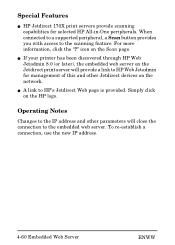
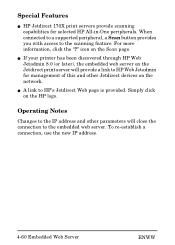
... HP Web Jetadmin 8.0 (or later), the embedded web server on the Jetdirect print server will provide a link to HP Web Jetadmin for selected HP All-in-One peripherals.
For more information, click the "?" Simply click on the network. O A link to the scanning feature. Special Features
O HP Jetdirect 170X print servers provide scanning capabilities for management of this and...
HP Jetdirect Print Server 170X Installation and Configuration - Page 61
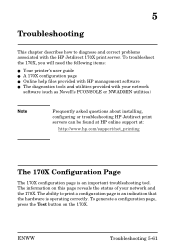
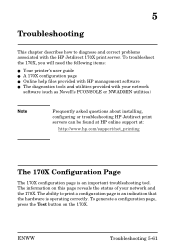
... with HP management software O The diagnostics tools and utilities provided with the HP Jetdirect 170X print server. The information on the 170X. The ability to diagnose and correct problems associated with your network and the 170X. 5
Troubleshooting
This chapter describes how to print a configuration page is an indication that the hardware is an important troubleshooting tool...
HP Jetdirect Print Server 170X Installation and Configuration - Page 63
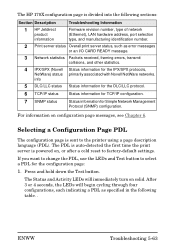
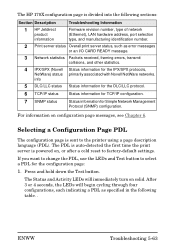
...
1 HP Jetdirect
product
information
Firmware revision number, type of network (Ethernet), LAN hardware address, port selection type, and manufacturing identification number.
2 Print server status Overall print server status, such as specified in the following table. .
Selecting a Configuration Page PDL
The configuration page is powered on, or after a cold reset to factory-default settings...
HP Jetdirect Print Server 170X Installation and Configuration - Page 64
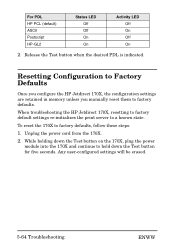
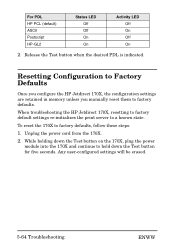
...) ASCII Postscript HP-GL2
Status LED Off Off On On
Activity LED Off On Off On
2. When troubleshooting the HP Jetdirect 170X, resetting to factory default settings re-initializes the print server to factory defaults, follow these steps:
1.
To reset the 170X to a known state.
Any user-configured settings will be erased.
5-64 Troubleshooting
ENWW While holding down the Test button...
HP Jetdirect Print Server 170X Installation and Configuration - Page 89


...
Specifications and Regulatory Statements A-89
Supported network protocols include TCP/IP, IPX/SPX, and DLC/LLC. A
Specifications and Regulatory Statements
Specifications
Supported Networks
HP J3258G Jetdirect 170X Print Server supports Ethernet or IEEE 802.3 Type 10Base-T networks using unshielded twisted-pair cable and RJ-45 connectors.
HP JetDirect 170X - Installation and Configuration Guide - Page 5


... 6-3 Ending the FTP Session 6-4 Commands 6-4 Example of an FTP Session 6-5
7. Troubleshooting The 170X Configuration Page 7-1 Resetting Configuration to Factory Defaults 7-4 Troubleshooting Steps 7-4 Verify the printer works properly 7-4 Verify the 170X hardware works properly . . . . . 7-5 Verify that you can print to the printer when it's attached directly to Install the Printer on Your...
HP JetDirect 170X - Installation and Configuration Guide - Page 51


.... q Verify that you manually reset them to factory defaults.
While holding down the Test button on the 170X, plug the power
module into the 170X and continue to make sure the printer works properly. Resetting Configuration to Factory Defaults
Once you configure the HP Jetdirect 170X, the configuration settings are retained in memory unless you can print to the printer when...
HP JetDirect External Print Servers 300X, 500X 170X, EX Plus Hardware Installation Guide - 5969-3466 - Page 5


... and Features 1-4 Transmission Media 1-6 Hardware Requirements 1-7 LEDs 1-8 Switches (HP JetDirect 300X and 500X 1-9 2 Hardware Installation Verifying the Hardware Installation 2-3
Selecting a Configuration Page Language 2-3 Resetting to Factory Defaults 2-4 A Specifications
Physical Specifications A-1 Power Requirements A-2 Environmental A-4
Acoustic Noise A-4 Electromagnetic...
HP JetDirect External Print Servers 300X, 500X 170X, EX Plus Hardware Installation Guide - 5969-3466 - Page 15


... network speed being used only if the print server fails to 10Base-T and 100Base-TX networks only. Product Overview 1-9 The factory-default setting of the duplex setting and speed ...1 Product Overview
Switches (HP JetDirect 300X and 500X)
The HP JetDirect 300Xand 500X Print Servers have configuration switches that don't auto-negotiate, the print server detects the network link speed and...
HP JetDirect External Print Servers 300X, 500X 170X, EX Plus Hardware Installation Guide - 5969-3466 - Page 18
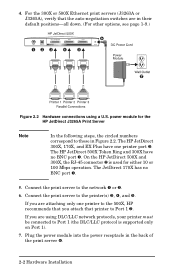
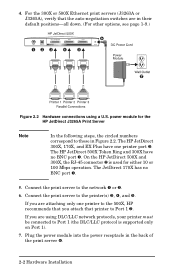
...default positions-all down. (For other options, see page 1-9.)
Figure 2.2 Hardware connections using DLC/LLC network protocols, your printer must be connected to Port 1 (the DLC/LLC protocol is used for the HP JetDirect J3265A Print Server...that printer to those in the back of the print server ›.
2-2 Hardware Installation The HP JetDirect 300X, 170X, and EX Plus have no BNC port –...
HP JetDirect External Print Servers 300X, 500X 170X, EX Plus Hardware Installation Guide - 5969-3466 - Page 20


Off Off On On
And the Activity LED is ...
Resetting to Factory Defaults
Once you have configured the HP JetDirect external print server, the configuration settings are on the print server, plug the power module into the print server and continue to hold down the Test button for three seconds, the LEDs begin to cycle through the PDLs. While holding down...
Similar Questions
Jetdirect 170x In Windows 8 64 Bit
anyone know how to install the JetDirect 170X in Windows 8 64 Bit?
anyone know how to install the JetDirect 170X in Windows 8 64 Bit?
(Posted by josegabaldon 9 years ago)
How To Reset Jetdirect 500x Back To Factory Default
(Posted by baglord 10 years ago)
How To Factory Reset Hp Jetdirect 170x
(Posted by Choppbrc54 10 years ago)
Hp Jetdirect Factory Default How To ? 175x
(Posted by Mitxfi 10 years ago)
Hp Jetdirect 170x Stopped Working
I have a HP JetDirect 170X that has stopped working. When I do a test print to obtain a configuratio...
I have a HP JetDirect 170X that has stopped working. When I do a test print to obtain a configuratio...
(Posted by yanceym 12 years ago)

