HP 500X Support Question
Find answers below for this question about HP 500X - JetDirect Print Server.Need a HP 500X manual? We have 4 online manuals for this item!
Question posted by Hammeivargu on July 5th, 2014
How To Reset Ip Hp Jetdirect 500x
The person who posted this question about this HP product did not include a detailed explanation. Please use the "Request More Information" button to the right if more details would help you to answer this question.
Current Answers
There are currently no answers that have been posted for this question.
Be the first to post an answer! Remember that you can earn up to 1,100 points for every answer you submit. The better the quality of your answer, the better chance it has to be accepted.
Be the first to post an answer! Remember that you can earn up to 1,100 points for every answer you submit. The better the quality of your answer, the better chance it has to be accepted.
Related HP 500X Manual Pages
HP JetDirect External Print Servers 300X, 500X 170X, EX Plus Hardware Installation Guide - 5969-3466 - Page 1


HP JetDirect Print Servers
HP JetDirect External Print Servers
300X, 500X, 170X, EX Plus Hardware Installation Guide
HP JetDirect External Print Servers 300X, 500X 170X, EX Plus Hardware Installation Guide - 5969-3466 - Page 4
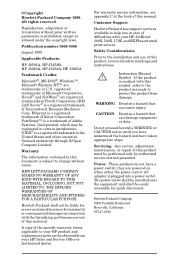
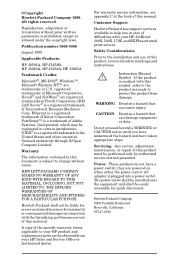
... Manual
! WARNING Denotes a hazard that can damage equipment or data.
IBM LAN Server® is a registered trademark of the specific warranty terms applicable to help you ...product from your HP JetDirect 300X, 500X, 170X, and EX Plus external print servers.
Publication number 5969-3466
August 1999
Applicable Products:
HP J2591A, HP J3258B, HP J3263A, HP J3264A, HP J3265A
Trademark ...
HP JetDirect External Print Servers 300X, 500X 170X, EX Plus Hardware Installation Guide - 5969-3466 - Page 7


... port to the network. 1
Product Overview
This hardware guide covers the following Hewlett-Packard print servers:
Three-Port Print Servers
One-Port Print Servers
HP JetDirect 500X
J3265A HP JetDirect 170X
HP JetDirect 500X
J3264A HP JetDirect EX Plus
HP JetDirect 300X
J3258B J2591A J3263A
These print servers send data to printers at convenient locations directly on the network, and by...
HP JetDirect External Print Servers 300X, 500X 170X, EX Plus Hardware Installation Guide - 5969-3466 - Page 8


... the HP JetDirect 500X: one (Figure 1.2). The 500X connects up to three peripherals to a network. The HP JetDirect three-port print servers have three high-speed, bidirectional parallel ports (IEEE 1284) that support multiple network operating systems (NOSs). The HP JetDirect 170X provides connectivity to 10Base-T and 100Base-TX networks. Figure 1.2 Use the HP JetDirect 500X print server to...
HP JetDirect External Print Servers 300X, 500X 170X, EX Plus Hardware Installation Guide - 5969-3466 - Page 9


... a supported web browser. Peripherals connected to aid in network management and troubleshooting. Network Configuration The HP JetDirect 300X, 170X, and 500X print servers provide an embedded web server that can be accessed through various diagnostic utilities using the SNMP/IPX and SNMP/IP protocols. Product Overview 1-3 Any standard SNMP-based application can be used to access and...
HP JetDirect External Print Servers 300X, 500X 170X, EX Plus Hardware Installation Guide - 5969-3466 - Page 10
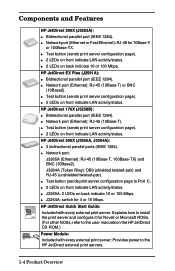
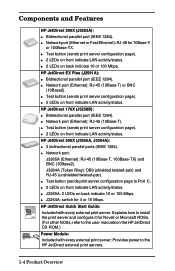
... 10 or 100 Mbps. q Test button (sends print server configuration page to the HP JetDirect external print servers.
1-4 Product Overview q 2 LEDs on front indicate LAN activity/status. HP JetDirect 500X (J3265A, J3264A): q 3 bidirectional parallel ports (IEEE 1284). HP JetDirect Quick Start Guide: Included with every external print server: Provides power to Port 1). q Test button (sends...
HP JetDirect External Print Servers 300X, 500X 170X, EX Plus Hardware Installation Guide - 5969-3466 - Page 14
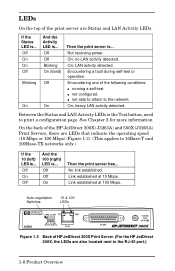
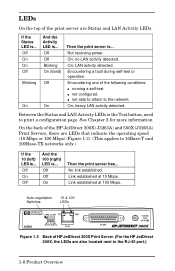
...) LED is... On the back of the HP JetDirect 300X (J3263A) and 500X (J3265A) Print Servers, there are LEDs that indicate the operating speed (10 Mbps or 100 Mbps) (Figure 1.3). (This applies to print a configuration page. On;
Auto-negotiation Switches
10 & 100 LEDs
Figure 1.3 Back of HP JetDirect 300X Print Server. (For the HP JetDirect 500X, the LEDs are Status and LAN Activity...
HP JetDirect External Print Servers 300X, 500X 170X, EX Plus Hardware Installation Guide - 5969-3466 - Page 15


... ... Product Overview 1-9 Even with the connected switch or hub device. either position (default=down) HALF (down)
HALF (down will suit most installations. 1 Product Overview
Switches (HP JetDirect 300X and 500X)
The HP JetDirect 300Xand 500X Print Servers have configuration switches that don't auto-negotiate, the print server detects the network link speed and uses half duplex.
HP JetDirect External Print Servers 300X, 500X 170X, EX Plus Hardware Installation Guide - 5969-3466 - Page 18
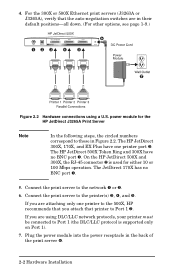
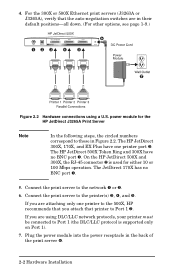
... module into the power receptacle in Figure 2.2. On the HP JetDirect 500X and 300X, the RJ-45 connector — is supported only on Port 1).
7. Connect the print server to the network – or —.
6. The JetDirect 170X has no BNC port –. For the 300X or 500X Ethernet print servers (J3263A or J3265A), verify that printer to those in...
HP JetDirect External Print Servers 300X, 500X 170X, EX Plus Hardware Installation Guide - 5969-3466 - Page 19
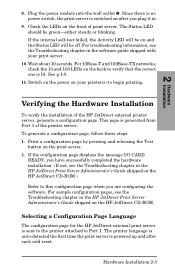
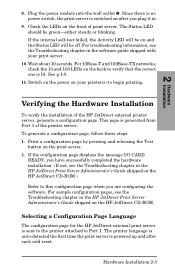
... the LEDs on after each cold reset. For troubleshooting information, see the Troubleshooting chapter in .
9. See p.1-8.
11.
Hardware Installation 2-3 Verifying the Hardware Installation
To verify the installation of the printer server. Selecting a Configuration Page Language
The configuration page for the HP JetDirect external print server is powered up and after you plug...
HP JetDirect Print Servers 600N/400N/500X/300X Administrator's Guide - 5969-3521 - Page 6


Troubleshooting the HP JetDirect Print Server
Introduction 81 Resetting to Factory Defaults 83 General Troubleshooting 84 Troubleshooting an LPD UNIX Configuration 94 Understanding the Ethernet Configuration Page
(Internal MIO and EIO Print Servers 96 Understanding the Token Ring Configuration Page
(Internal MIO and EIO Print Servers 99 Understanding the Ethernet and Token Ring Configuration...
HP JetDirect Print Servers 600N/400N/500X/300X Administrator's Guide - 5969-3521 - Page 8
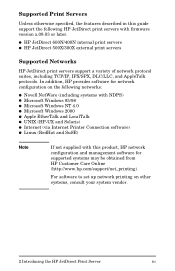
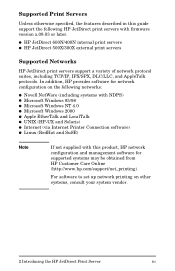
...internal print servers q HP JetDirect 500X/300X external print servers
Supported Networks
HP JetDirect print servers support a variety of network protocol suites, including TCP/IP, IPX/SPX, DLC/LLC, and AppleTalk protocols. In addition, HP provides software for supported systems may be obtained from HP Customer Care Online (http://www.hp.com/support/net_printing).
Supported Print Servers
Unless...
HP JetDirect Print Servers 600N/400N/500X/300X Administrator's Guide - 5969-3521 - Page 39
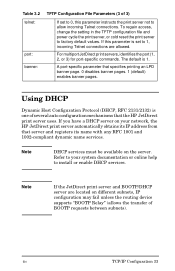
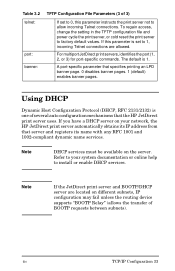
... DHCP
Dynamic Host Configuration Protocol (DHCP, RFC 2131/2132) is 1.
Note
If the JetDirect print server and BOOTP/DHCP server are allowed. A port-specific parameter that the HP JetDirect print server uses. Refer to your network, the HP JetDirect print server automatically obtains its IP address from that server and registers its name with any RFC 1001 and 1002-compliant dynamic name...
HP JetDirect Print Servers 600N/400N/500X/300X Administrator's Guide - 5969-3521 - Page 52
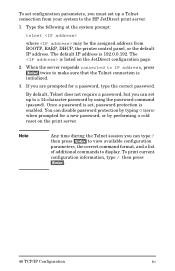
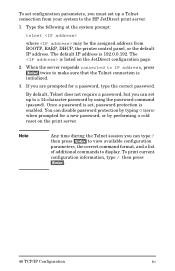
...server responds connected to IP address, press [Enter] twice to the HP JetDirect print server.
1.
You can disable password protection by typing 0 (zero) when prompted for a password, type the correct password. To print current configuration information, type / then press [Enter].
46 TCP/IP... to a 14-character password by performing a cold reset on the JetDirect configuration page.
2.
HP JetDirect Print Servers 600N/400N/500X/300X Administrator's Guide - 5969-3521 - Page 57
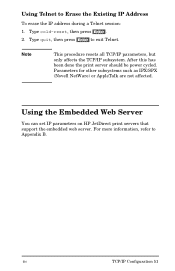
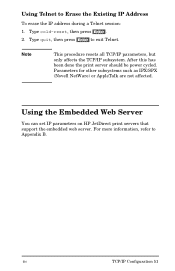
.../IP Configuration 51 Note
This procedure resets all TCP/IP parameters, but only affects the TCP/IP subsystem.
After this has been done the print server should be power cycled. Type cold-reset, then press [Enter]. 2. Type quit, then press [Enter] to Appendix B. Using the Embedded Web Server
You can set IP parameters on HP JetDirect print servers that support the embedded web server...
HP JetDirect Print Servers 600N/400N/500X/300X Administrator's Guide - 5969-3521 - Page 61
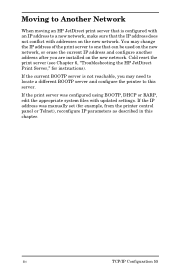
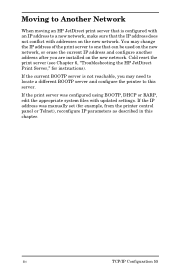
... new network, or erase the current IP address and configure another address after you may change the IP address of the print server to one that the IP address does not conflict with updated settings. If the print server was manually set (for instructions).
Cold reset the print server (see Chapter 6, "Troubleshooting the HP JetDirect Print Server," for example, from the printer control...
HP JetDirect Print Servers 600N/400N/500X/300X Administrator's Guide - 5969-3521 - Page 89


... the printer, you may need to their factory defaults.
Resetting to Factory Defaults
Parameters on the HP JetDirect print server (for printing. q HP JetDirect External Print Servers Reset the HP JetDirect external print server by holding down the [Test] button on resetting your computers for example, the IP address) can be reset to reconfigure printer settings that are required by users...
HP JetDirect Print Servers 600N/400N/500X/300X Administrator's Guide - 5969-3521 - Page 155
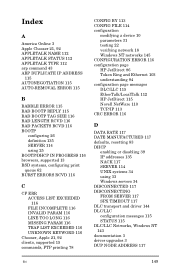
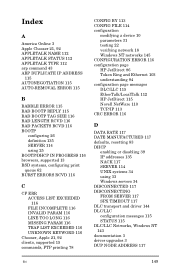
... definition 135 SERVER 114 using 25 BOOTP/DHCP IN PROGRESS 116 browsers, supported 13 BSD systems, configuring print queue 62...HP JetDirect 115 Novell NetWare 110 TCP/IP 113 CRC ERROR 116
D
DATA RATE 117 DATE MANUFACTURED 117 defaults, resetting 83 DHCP
enabling or disabling 39 IP addresses 135 NACK 117 SERVER 114 UNIX systems 34 using 33 Windows servers 34 DISCONNECTED 117 DISCONNECTING FROM SERVER...
HP JetDirect Print Servers 600N/400N/500X/300X Administrator's Guide - 5969-3521 - Page 157
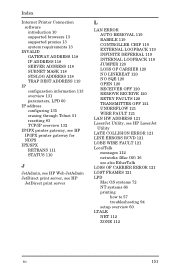
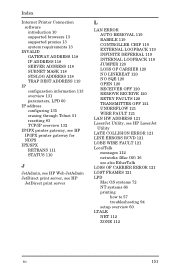
... ADDRESS 118 TRAP DEST ADDRESS 119
IP configuration information 113 overview 131 parameters, LPD 60
IP address configuring 135 erasing through Telnet 51 resetting 83 TCP/IP overview 132
IP/IPX printer gateway, see HP IP/IPX printer gateway for NDPS
IPX/SPX RETRANS 111 STATUS 110
J
JetAdmin, see HP Web JetAdmin JetDirect print server, see HP
JetDirect print server
L
LAN ERROR AUTO REMOVAL 119...
HP JetDirect Print Servers 600N/400N/500X/300X Administrator's Guide - 5969-3521 - Page 159
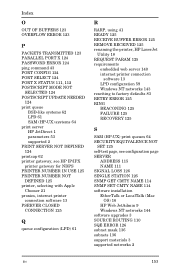
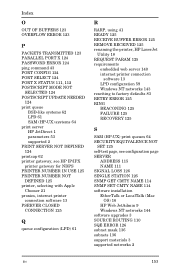
...
124 print queue
BSD-like systems 62 LPD 61 SAM (HP-UX) systems 64 print server HP JetDirect 1 parameters 53 supported 2 PRINT SERVER NOT DEFINED 124 printcap 62 printer gateway, see HP IP/IPX ...resetting to factory defaults 83 RETRY ERROR 125 RING BEACONING 125 FAILURE 125 RECOVERY 125
S
SAM (HP-UX) print queues 64 SECURITY EQUIVALENCE NOT
SET 125 self-test page, see configuration page SERVER...
Similar Questions
How Reset Factory Hp Jetdirect 175x Print Server
(Posted by totollo 9 years ago)
How To Cold Reset A Hp Jetdirect 500x
(Posted by akreichi 9 years ago)
How To Factory Reset A Hp Jetdirect 500x
(Posted by yaMeub 9 years ago)
How To Reset Jetdirect 500x Back To Factory Default
(Posted by baglord 9 years ago)
How To Reset To Default Ip Hp Jetdirect 175x J6035d
(Posted by ourhaGemi 10 years ago)

