HP 500B Support Question
Find answers below for this question about HP 500B - Microtower PC.Need a HP 500B manual? We have 9 online manuals for this item!
Question posted by jstulen on March 18th, 2013
Gevonden Op De Vloer Usb Rf Remote Receiver P/n 20017629
Onder mijn HP 500B MT
Waar moet ik deze Remote achter in de computer plaatsen ?
Current Answers
There are currently no answers that have been posted for this question.
Be the first to post an answer! Remember that you can earn up to 1,100 points for every answer you submit. The better the quality of your answer, the better chance it has to be accepted.
Be the first to post an answer! Remember that you can earn up to 1,100 points for every answer you submit. The better the quality of your answer, the better chance it has to be accepted.
Related HP 500B Manual Pages
End User License Agreement - Page 2


... Solution.
The transfer may only be licensed for the original Software Product identified by HP unless HP provides other terms will also terminate upon conditions set forth elsewhere in this EULA.
... transfer must agree to another end user. Prior to the transfer, the end user receiving
the transferred product must include all the EULA terms. Upon transfer of the Software Product...
Safety and Regulatory Information Desktops, Thin Clients, and Personal Workstations - Page 11


... it .
Do not use the power cord received with a damaged power cord set. Mismatched power cords may be found at http://www.hp.com/cgi-bin/ hpsupport/index.pl. The power...an acceptable accredited agency responsible for use only the power cord received with this product with this product on power cord set received with the product meets the requirements for evaluation in Norway
This ...
Safety and Regulatory Information Desktops, Thin Clients, and Personal Workstations - Page 13


...is located may not function properly if the correct country or region selection is a remote risk of electric shock from lightning. Refer to the user guide included with the marketing...name or model number of regulatory compliance certifications and identification, your product has been assigned a unique HP Regulatory Model Number (RMN). If, when you select a country or region, a message appears...
Safety and Regulatory Information Desktops, Thin Clients, and Personal Workstations - Page 18
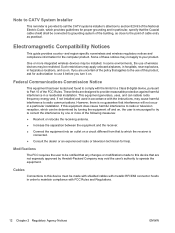
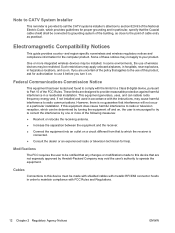
... communications. Electromagnetic Compatibility Notices
This guide provides country- One or more of the following measures:
● Reorient or relocate the receiving antenna.
● Increase the separation between the equipment and the receiver.
● Connect the equipment into an outlet on a circuit different from that the Coaxial cable shield shall be installed. Note...
Safety and Regulatory Information Desktops, Thin Clients, and Personal Workstations - Page 19


... interference with and/or damage to be installed only in conjunction with any interference received, including interference that the potential for harmful interference to cochannel mobile satellite systems. ...514-3333. Box 692000, Mail Stop 510101 Houston, Texas 77269-2000
Or, call 1-800-HP-INVENT (1-800-474-6836). To identify this computer must accept any other antenna or transmitter....
Downgrading Microsoft Windows Vista OS Business on HP Business Desktop FAQs - Page 1


...Windows Vista OS Business on HP Business Desktop FAQs
Q: What are the dates of an HP Partner; Q: What is ordered. The "Field Downgrade" occurs when an HP Business DT has already ...Factory downgrade, the customer receives Microsoft® Windows® XP Professional 32-bit preinstalled on the HP Business DT and a Microsoft Windows XP Professional 32-bit OS image on the PC recovery partition, a ...
Downgrading Microsoft Windows Vista OS Business on HP Business Desktop FAQs - Page 2


... OS; As the recovery to the Vista OS is provided on the partition, it is highly recommended that HP will ship Microsoft Window XP-based Business PC with Vista OS (not a downgrade), they will receive Vista preloaded and on the system and Windows XP Professional 32-bit is ready for the customer, per...
Downgrading Microsoft Windows Vista OS Business on HP Business Desktop FAQs - Page 3


...customer has Windows 2000 or Windows XP OS on the Vista system. Q: What happens after they receive the field downgrade to the opposite 32- A: The ability for customers as the EULA - Q:... upgrades as HP continues to offer and pre-install Vista Business Edition (we estimate that have a VOLUME AGREEMENT. • Through HP's PC Customization Service (PCCS) - A: The current HP Compaq dc7800 ...
Quick Setup & Getting Started Guide - Page 13
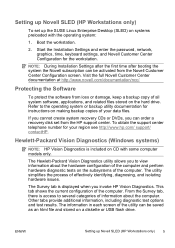
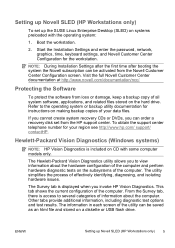
...order a recovery disk set up the SUSE Linux Enterprise Desktop (SLED) on the subsystems of your region see http://www.hp.com/ support/ contactHP.
The utility simplifies the process of...is included on a diskette or USB flash drive. Other tabs provide additional information, including diagnostic test options and test results. Setting up Novell SLED (HP Workstations only)
To set from...
Quick Setup & Getting Started Guide - Page 14
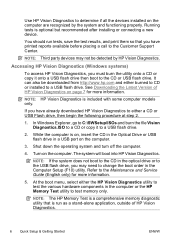
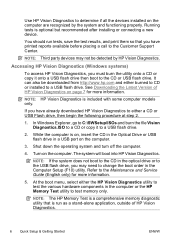
... models only. NOTE: If the system does not boot to the CD in the optical drive or to the USB flash drive, you have already downloaded HP Vision Diagnostics to the CD or USB flash drive. NOTE: Third party devices may need to determine if all the devices installed on the computer.
3. See...
Quick Setup & Getting Started Guide - Page 15
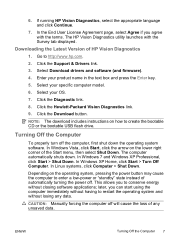
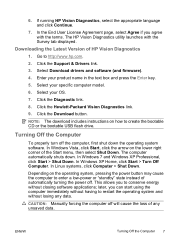
...state instead of any data. In Windows Vista, click Start, click the arrow on the lower right corner of HP Vision Diagnostics
1. In Windows 7 and Windows XP Professional, click Start > Shut Down.
CAUTION: Manually forcing ... immediately without having to create the bootable CD or the bootable USB flash drive. Enter your OS.
7. Turning Off the Computer
To properly turn off . This allows ...
Quick Setup & Getting Started Guide - Page 19
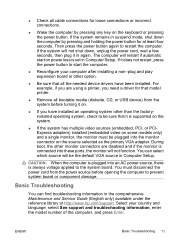
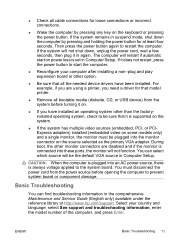
...cord from the system before turning it on.
● If you need a driver for at http://www.hp.com/support. You must be plugged into these ports, the monitor will not shut down the computer by ... pressing and holding the power button for that all bootable media (diskette, CD, or USB device) from the power source before opening the computer to start on power loss is always voltage applied ...
Hardware Reference Guide - Compaq 500B/505B - Page 5


Removing and Replacing the Front Bezel
5 Removing the Front Bezel
1 Press the Power button to the computer.
z Remove items such as memory cards, USB
drives, etc.
4 Grasp the handle on the side cover and pull towards the back of the computer. Slide the cover about 2.4 cm (1 inch) to remove ...
Hardware Reference Guide - Compaq 500B/505B - Page 10


... Begin
Tools Needed: z Flathead screwdriver z Phillips screwdriver Flathead screwdrivers A flathead screwdriver can damage the electronic components inside the computer. z Remove items such as memory cards, USB
drives, etc. z Before you open the cover with the screw seen in the following illustration.
Hardware Reference Guide - Compaq 500B/505B - Page 17


... discs in the drive.
5 Grasp the handle on the side cover and pull towards the back of the computer. z Remove items such as memory cards, USB
drives, etc.
4 Remove the side cover by loosening the screw that connects the cover to remove it. Removing an Optical Disc Drive
1 Press the Power...
Hardware Reference Guide - Compaq 500B/505B - Page 25


Removing and Replacing a Hard Disk Drive
25 z Remove items such as memory cards, USB
drives, etc.
4 Grasp the handle on the side cover and pull towards the back of the computer.
Slide the cover about 2.4 cm (1 inch) to the ...
Illustrated Parts & Service Map: Compaq 500B MT Business PC - Page 1


...September 2009. Illustrated Parts & Service Map
Compaq 500B MT Business PC
© 2009 Hewlett-Packard Development Company, L.P. HP shall not be liable for technical or editorial ...Q41 Express
• (1) 5.25-inch external optical drive bay • (1) 3.5-inch internal hard disk drive bay
(8) USB 2.0 ports: (2) front ports, (4) rear ports, (2) internal ports on motherboard; (1) RJ-45, (1) VGA, ...
Illustrated Parts & Service Map: Compaq 500B MT Business PC - Page 2


...Drive connectors
NIC_USB Stacked network/USB connectors
F_PANEL
Front I/O connector
USB
Stacked USB connectors
P154
Front I/O connector... GB, PC3-10600 2 1 GB, PC3-10600 Other boards * HP Wireless 802.11b/g/n WLAN card * 802.11b/g/n WLAN card, for...ics card initialization failed.
1.
Replace the system board.
Compaq 500B, MT
594184-001
page 2 Replace the system board. Reseat the...
Illustrated Parts & Service Map: Compaq 500B MT Business PC - Page 3


...version.
5. To access HP Insight Diagnostics, the user must first create a set of bootable devices, such as hard drives, diskette drives, optical
drives, or USB media • Run ... and pause for the Compaq 500B and 505B MT Desktop PCs. Remove the access panel. 3. HP Insight Diagnostics runs from the HP web site. Click Start > HP Backup and Recovery > HP Backup and Recovery Manager. 2....
Maintenance & Service Guide: Compaq 500B and 505B Minitower Business PC - Page 10


... passive Power Factor Correction (PFC) and non-PFC power supply ● Six USB 2.0 ports ● Realtek 10/100 Mbps Ethernet controller ● Integrated 5.1 channel audio ● Support for HP Kensington MicroSaver cable lock ● Windows 7 logo compliance
2 Chapter 1 Product Description Compaq 500B MT features: ● Intel Core 2 Duo processors ● Intel G41/ICH7 Express...
Similar Questions
I/o (usb Ports) Failure
What can be done when the usb ports completely fail hence not allowing any input or output devices t...
What can be done when the usb ports completely fail hence not allowing any input or output devices t...
(Posted by ericochieng1 9 years ago)
I Received The Internet Through A Wifi System Where I Live. I Use A Netgear
wireless usb adapter to receive the signal. Everytime i restart my computer, i have to reinstall the...
wireless usb adapter to receive the signal. Everytime i restart my computer, i have to reinstall the...
(Posted by arthursalazar1957 10 years ago)
How To Connect Usb Printer To Hp T5335z Thin Client
hai i am connect the hp 1007 usb printer to hp t5335z thin client install the drivers from server i ...
hai i am connect the hp 1007 usb printer to hp t5335z thin client install the drivers from server i ...
(Posted by suriya5100 11 years ago)

