HP 500B Support Question
Find answers below for this question about HP 500B - Microtower PC.Need a HP 500B manual? We have 9 online manuals for this item!
Current Answers
There are currently no answers that have been posted for this question.
Be the first to post an answer! Remember that you can earn up to 1,100 points for every answer you submit. The better the quality of your answer, the better chance it has to be accepted.
Be the first to post an answer! Remember that you can earn up to 1,100 points for every answer you submit. The better the quality of your answer, the better chance it has to be accepted.
Related HP 500B Manual Pages
Safety and Regulatory Information Desktops, Thin Clients, and Personal Workstations - Page 20


... maximum antenna gain permitted as specified by the Canadian e.i.r.p. CAUTION: When using IEEE 802.11a wireless LAN, this device. For the Belkin Dual-Band Wireless A+G Desktop Card the maximum antenna gain permitted as specified by the Canadian e.i.r.p. limit is subject to this product is that may cause undesired operation of the Canadian...
Downgrading Microsoft Windows Vista OS Business on HP Business Desktop FAQs - Page 3


...End
User License Agreement).
• It does not require the customer to create recovery media for the downgrade offer.
Q: When a previously-licensed version of Business products will manually...-install Vista Business Edition (we estimate that have a VOLUME AGREEMENT. • Through HP's PC Customization Service (PCCS) - Once it is used for the customer to downgrade from Vista to...
Quick Setup & Getting Started Guide - Page 11


... the folder C:\SWSetup\ISOs. This feature is recommended that these disks be burned to CD media to play DVD movies
● HP Insight Diagnostics OR Vision Diagnostics - Accessing Disk Image... XP applications from a pre-installed Windows 7 desktop, click Start > Windows Virtual PC > Virtual Windows XP and follow the instructions on your PC that came with the graphics controller utility or ...
Hardware Reference Guide - Compaq 500B/505B - Page 38


... on the panel over the corresponding slots on the computer and all attached cables, such as the monitor.
14 Verify that the new add-in card is working properly.
10 Reattach the screw at the back of the computer.
38
Removing and Replacing an Add-In...
Illustrated Parts & Service Map: Compaq 500B MT Business PC - Page 1


... bezel with card reader * Front bezel without card reader 3 Access panel 4 Power supply, 300W, PFC * Power supply, 300W, non-PFC * 5.25-inch bezel blank * Not shown
Compaq 500B, MT
Not... Slovakian Spanish Swedish Swiss Swiss Turkish U.K.
Illustrated Parts & Service Map
Compaq 500B MT Business PC
© 2009 Hewlett-Packard Development Company, L.P. Key Specifications
Processor Type RAM...
Illustrated Parts & Service Map: Compaq 500B MT Business PC - Page 2


...2 short, 1 long, No graphics card installed or graph- The following table shows the POST beep codes, their meanings, and the recommended actions for use the correct media type.
2. Check that the memory modules...to see if the problem remains.
4. Replace the diskette or CD with a graphics card:
1. Compaq 500B, MT
594184-001
page 2 If the message disappears, there may vary in location)
...
Illustrated Parts & Service Map: Compaq 500B MT Business PC - Page 3


... Set, view, change, or verify the system configuration, including settings for the Compaq 500B and 505B MT Desktop PCs. The color of the power button LED in the Hibernate state (ACPI S4) is... boot order of bootable devices, such as hard drives, diskette drives, optical
drives, or USB media • Run tests on the hard drive • Establish a supervisor password that contains the utility...
Maintenance & Service Guide: Compaq 500B and 505B Minitower Business PC - Page 6


... ...68 Before You Call for Technical Support 68 Helpful Hints ...69 Solving General Problems ...70 Solving Power Problems ...71 Solving Hard Drive Problems ...72 Solving Media Card Reader Problems 73 Solving Display Problems ...74 Solving Audio Problems ...75 Solving Keyboard and Mouse Problems 75 Solving Network Problems ...76 Solving Memory Problems ...77
vi...
Maintenance & Service Guide: Compaq 500B and 505B Minitower Business PC - Page 10


... AM3 Athlon II and Phenom II processors ● nVidia MCP61P ● nVidia GeForce 6150SE integrated graphics controller Both PCs feature: ● Support for up to 4GB of the PCs. Product Description
The Compaq 500B MT is based on Intel PCA and processor technology, whereas the Compaq 505B MT is based on AMD technology...
Maintenance & Service Guide: Compaq 500B and 505B Minitower Business PC - Page 20
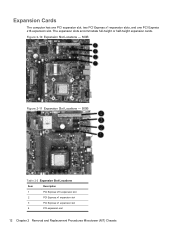
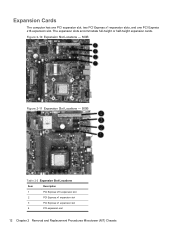
.... Figure 2-10 Expansion Slot Locations - 500B
Figure 2-11 Expansion Slot Locations - 505B
Table 2-2 Expansion Slot Locations
Item
Description
1
PCI Express x16 expansion slot
2
PCI Express x1 expansion slot
3
PCI Express x1 expansion slot
4
PCI expansion slot
12 Chapter 2 Removal and Replacement Procedures Microtower (MT) Chassis Expansion Cards
The computer has one PCI expansion...
Maintenance & Service Guide: Compaq 500B and 505B Minitower Business PC - Page 27


... internal cables to the Computer Setup (F10) Utility Guide for instructions on top of expansion cards or memory modules. Cable Management
Always follow these steps: 1. Grasp the cable end of ...the computer.
NEVER pull on the system board, always follow good cable management practices when working inside the computer. ● Keep cables away from the connector on the cable.
...
Maintenance & Service Guide: Compaq 500B and 505B Minitower Business PC - Page 69
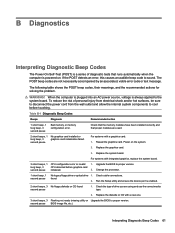
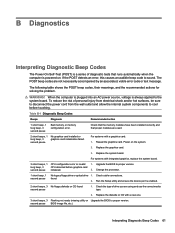
...POST) is a series of diagnostic tests that proper modules are using and use the correct media type.
2. Upgrade the BIOS to sound. Check that the memory modules have been installed ... you are used.
2 short beeps, 1 long beep, 3 second pause
No graphics card installed or graphics card initialization failed. The POST beep codes are not necessarily accompanied by an associated, visble error...
Maintenance & Service Guide: Compaq 500B and 505B Minitower Business PC - Page 70
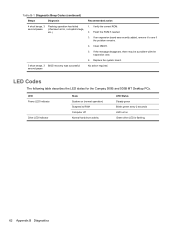
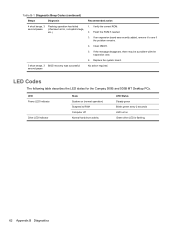
If the message disappears, there may be a problem with the expansion card.
6. LED Codes
The following table describes the LED states for the Compaq 500B and 505B MT Desktop PCs.
If an expansion board was successful second pause
No action required. Clear CMOS.
5. LED Power LED Indicator
Drive LED Indicator
State System on Green drive...
Maintenance & Service Guide: Compaq 500B and 505B Minitower Business PC - Page 77


... list of the monitor if the monitor is restored. For example, if you are plugged into a working electrical outlet. ● Check that the computer is turned on and the green power light is on... will restart if it is set to automatic start the computer. ● Be sure that all bootable media (DVD or USB device) from the system before taking further action: ● Check that the computer ...
Maintenance & Service Guide: Compaq 500B and 505B Minitower Business PC - Page 79


...Low on page 64 to interpret
is running . the error code.
A defective PCI card has been installed.
The unit temperature might be blocked. Let it cool
fan might have...free up memory.
2.
Close unnecessary applications to the external power source are connected and working properly (some space on their corresponding icons in the following table.
Too many applications ...
Maintenance & Service Guide: Compaq 500B and 505B Minitower Business PC - Page 81


... inside are released to time new drivers and firmware are bent.
Data has exceeded the memory card size.
If the different memory card works, the card reader is faulty. Replace the memory card if necessary. Table C-4 Solving Media Card Reader Problems
The memory card reader does not appear in My Computer, but errors occur when writing or reading.
Shine a flashlight into...
Maintenance & Service Guide: Compaq 500B and 505B Minitower Business PC - Page 82


...Media Card Reader Problems (continued) Memory card appears in the following table.
Cause
Solution
The memory card is touching another Check that came with the end of the computer.
The internal memory card reader...is not on .
Monitor cable is bent. If another pin, replace the memory card reader or have a screen blanking utility installed or energy saver features are using a ...
Maintenance & Service Guide: Compaq 500B and 505B Minitower Business PC - Page 85


... connected.
Open the casing and reseat the DIMM.
Network controller stops working without apparent cause. The cable is defective. Reinstall the network drivers.... connector and that they are different from the setup utility and install a new network interface card.
Do not mix ECC and non-ECC memory
modules. Cause
Solution
The network controller is temporarily...
Maintenance & Service Guide: Compaq 500B and 505B Minitower Business PC - Page 107


...ESD)
preventing damage 86 error codes
beeps 61 LEDs 62 ethernet BNC pin assignments 80 expansion card sockets 12 expansion slot cover replacing 16
F fan
power supply 90 removal and replacement 33 ... line-in audio pin assignments 81 line-out audio pin
assignments 81
M Media Card Reader problems 73 memory
populating sockets 9 removal and replacement 8 specifications 8 memory problems 77 memory test...
Maintenance & Service Guide: Compaq 500B and 505B Minitower Business PC - Page 108


...88 optical drive
installing 24 removing 23 optical drive problems 78 overheating, prevention 88
P PCI Express card 12 PCI Express pin assignments 83 POST error messages 64 power cord set requirements
country specific 96... 75 CD-ROM or DVD 78 front panel 79 general 70 hard drive 72 keyboard 75 Media Card Reader 73 memory 77 monitor 74 mouse 75 network 76 power 71 processor MT removal and
replacement ...
Similar Questions
My Pc Hp 500b Is Not Power Up
when I pressed switch button my PC HP 500B not power up, my Power supply unit is ok. Hard disk is ok...
when I pressed switch button my PC HP 500B not power up, my Power supply unit is ok. Hard disk is ok...
(Posted by berhane 9 years ago)
My Memory Card Reader Isn't Working!
After being forced to reinstall some months ago, my SD card reader has not worked. I am reasonably c...
After being forced to reinstall some months ago, my SD card reader has not worked. I am reasonably c...
(Posted by Relinies 10 years ago)
Card Reader Has Stopped Working. Is It A Card Reader Issue Or A Usb Issue?
External card reader plugged into USB ports only works when plugged into back USB ports butnot into ...
External card reader plugged into USB ports only works when plugged into back USB ports butnot into ...
(Posted by macevedo 12 years ago)
Network Conection
those the HP 500b-Microtower pc have a wireless switch
those the HP 500b-Microtower pc have a wireless switch
(Posted by macaulayseun 12 years ago)
Hp Manufacturers
how would i identify the main manufacters of bios, harddisks and memories in hp 500b microtower pc?
how would i identify the main manufacters of bios, harddisks and memories in hp 500b microtower pc?
(Posted by joekndungu 12 years ago)

