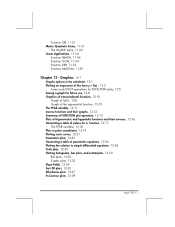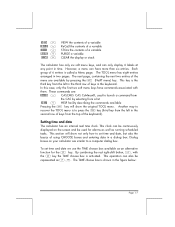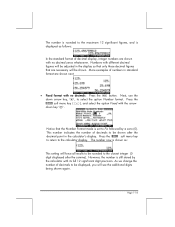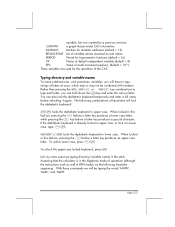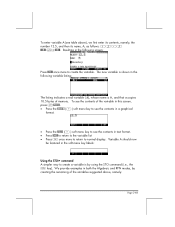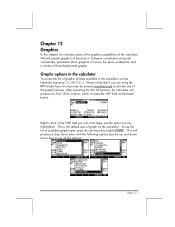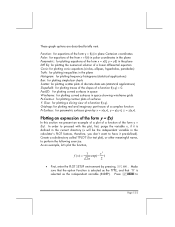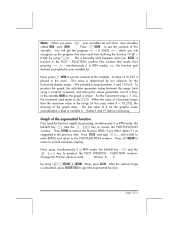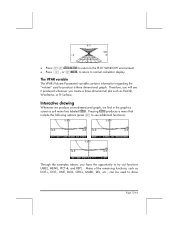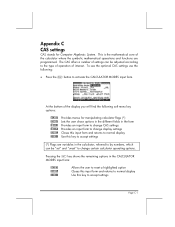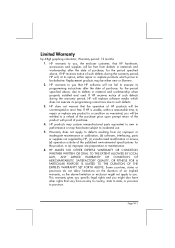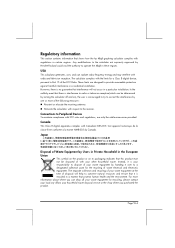HP 48gII Support Question
Find answers below for this question about HP 48gII - Graphing Calculator.Need a HP 48gII manual? We have 1 online manual for this item!
Question posted by carl10000 on May 9th, 2011
Hp48gii Freezing
My HP48gII started giving problems. I can switch it on, and do calculations as normal, but as soon as I press the ON button for a second time (eg to switch off) the thing just freezes, and must be reset. Any suggestions on how to fix this? Thanks!
Current Answers
Related HP 48gII Manual Pages
Similar Questions
Cannot Access Cogo Program After The Calculator Locked Up
(Posted by christopherblitz 8 years ago)
Hp 39gs Graphing Calculator Where Is Apps Button
(Posted by DciAb 10 years ago)
Calculating The Payment Amount For Frequencies Other Than Monthly Using Hp12c
How do I calculate the payment amount for bi-weekly and quarterly payment frequencies using the HP12...
How do I calculate the payment amount for bi-weekly and quarterly payment frequencies using the HP12...
(Posted by rpolimet 11 years ago)
I Have A Hp 17bii Business Financial Calculator...how Can I Get The Comma To Rev
I have a HP 17BII Business Financial Calculator...How can I get the comma (,) that is showing in my ...
I have a HP 17BII Business Financial Calculator...How can I get the comma (,) that is showing in my ...
(Posted by RENoteman 12 years ago)
Base Diagram Of The Hp-12c Calculator
Where can I find a large print version of the base diagram of the HP-12c calculator?
Where can I find a large print version of the base diagram of the HP-12c calculator?
(Posted by sheilavrice 12 years ago)