HP 4700n Support Question
Find answers below for this question about HP 4700n - Color LaserJet Laser Printer.Need a HP 4700n manual? We have 19 online manuals for this item!
Question posted by AMwild on June 13th, 2014
How To Print Double Sided On Hp 4700
The person who posted this question about this HP product did not include a detailed explanation. Please use the "Request More Information" button to the right if more details would help you to answer this question.
Current Answers
There are currently no answers that have been posted for this question.
Be the first to post an answer! Remember that you can earn up to 1,100 points for every answer you submit. The better the quality of your answer, the better chance it has to be accepted.
Be the first to post an answer! Remember that you can earn up to 1,100 points for every answer you submit. The better the quality of your answer, the better chance it has to be accepted.
Related HP 4700n Manual Pages
HP Jetdirect External Print Server Products - External USB Compatibility - Page 2


... these USB network-capable HP printers, AIO's, and MFP's:
HP Business Inkjet 2300, 2600, 2800, and 3000; HP Color LaserJet CP1515, CP1518, CP2025, CP3505, CP3525, CP4005, CP6015, 2500, 2550, 2600, 2605, 2700, 3000, 3600, 3700, 3800, 4610, 4650, 4700, 5550, 2820mfp, and 2840mfp; Supported Printer lists
Due to various product limitations, not all USB external print servers support the...
HP Color LaserJet 4700 - Software Technical Reference (External) - Page 5
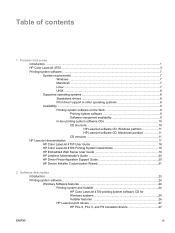
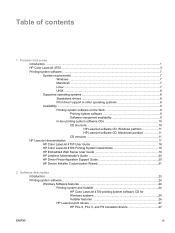
... software CDs 10 CD structure 10 HP LaserJet software CD, Windows partition 11 HP LaserJet software CD, Macintosh partition 11 CD versions 11 HP LaserJet documentation ...17 HP Color LaserJet 4700 User Guide 18 HP Color LaserJet 4700 Printing System Install Notes 19 HP Embedded Web Server User Guide 19 HP Jetdirect Administrator's Guide 20 HP Driver Preconfiguration Support Guide 20...
HP Color LaserJet 4700 - Software Technical Reference (External) - Page 50
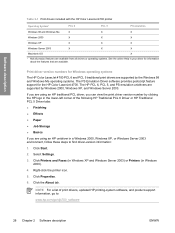
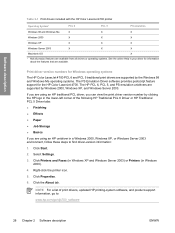
... Driver software provides postscript feature support for information about the features that are available.
Click Start.
2.
Click Properties.
6. Software description
Table 2-1 Print drivers included with the HP Color LaserJet 4700 printer
Operating System1
PCL 6
PCL 5
PS emulation
Windows 98 and Windows Me
X
X
X
Windows 2000
X
Windows XP
X
X
X
X
X
Windows Server 2003...
HP Color LaserJet 4700 - Software Technical Reference (External) - Page 51
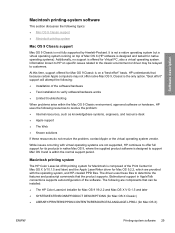
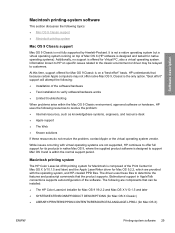
...a virtual operating system. Macintosh printing system
The HP Color LaserJet 4700 printing system for Macintosh is composed of the Print Center for Mac OS X (...HP Color LaserJet Installer for Mac OS 9 V9.2.2 and Mac OS X V10.1.5 and later ● SYSTEM/EXTENSIONS/PRODUCT DESCRIPTIONS (for Mac OS X Classic) ● LIBRARY/PRINTERS/PPDS/CONTENTS/RESOURCES/LANGUAGE.LPROJ (for Mac OS X)
ENWW
Printing...
HP Color LaserJet 4700 - Software Technical Reference (External) - Page 55


... of features can be configured: device settings and printing-preferences settings.
If you must click the Update Now button on the product, or to match the settings that support bidirectional communication.
Two types of the HP Color LaserJet 4700 printer since installation, the driver can be configured. HP Driver Preconfiguration configures the driver to match the accessories...
HP Color LaserJet 4700 - Software Technical Reference (External) - Page 99
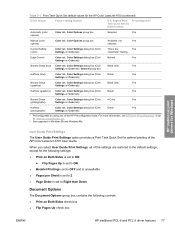
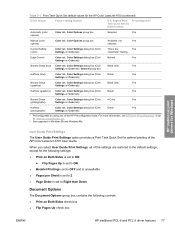
... Grays
Color tab, Color Settings dialog box (Click
4-Color
Yes
(photographs)
Settings on Color tab)
Halftone
Color tab, Color Settings dialog box (Click
Detail
Yes
(photographs)
Settings on Both Sides check box ● Flip Pages Up check box
ENWW
HP traditional PCL 6 and PCL 5 driver features 77 When you select User Guide Print Settings, all of the HP Color LaserJet 4700 User...
HP Color LaserJet 4700 - Software Technical Reference (External) - Page 100


... drop-down menu
Print on Both Sides
The default setting for the Print on Both Sides option is not selected
Select the Print on Both Sides (Manually) check box to print on the second side of the media for the HP Color LaserJet 4700 and HP Color LaserJet 4700n printer models, which do not have a
78 Chapter 3 HP traditional print drivers for Windows
ENWW Manually printing on both sides, such as...
HP Color LaserJet 4700 - Software Technical Reference (External) - Page 179
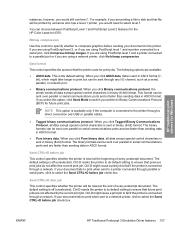
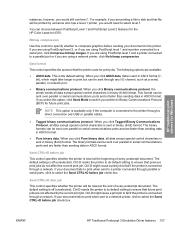
... box. If your document fails to print when sent to a printer connected through a network. If you are using PostScript level 1 and a printer connected to a parallel port or if you would still use level 1. The binary formats can choose between PostScript Level 1 and PostScript Level 2 features for the HP Color LaserJet 4700.
Bitmap compression
Use this option, click...
HP Color LaserJet 4700 - Software Technical Reference (External) - Page 196
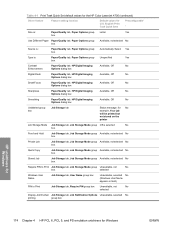
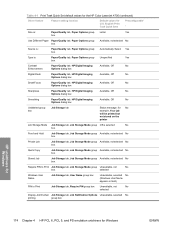
...HP Digital Imaging
Available, Off
No
Options dialog box
Unlabeled group box
Job Storage tab
Status message: for No example, Your job will be printed but not stored on the printer... No
printing
group box
HP unidrivers for Windows
174 Chapter 4 HP PCL 6, PCL 5, and PS emulation unidrivers for U.S. Table 4-1 Print Task Quick Set default values for the HP Color LaserJet 4700 (continued...
HP Color LaserJet 4700 - Software Technical Reference (External) - Page 197
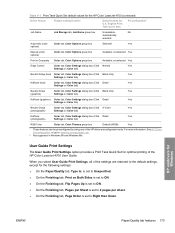
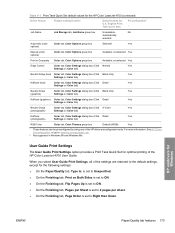
... group box
Default (sRGB)
Yes
1 These features can be preconfigured by using one of the HP Color LaserJet 4700 User Guide.
HP unidrivers for optimal printing of the HP driver preconfiguration tools.
Table 4-1 Print Task Quick Set default values for the HP Color LaserJet 4700 (continued)
Driver feature
Feature setting location
Default values for the following settings: ● On the...
HP Color LaserJet 4700 - Software Technical Reference (External) - Page 219


...Both Sides option is off (not selected). The HP Color LaserJet 4700 printer comes with a duplexing unit installed in the print job.
HP unidrivers for the Print on the Paper tab is set to any type except Transparency, Labels, or Envelope. ● Size is: is available when the following models: ● HP Color LaserJet 4700dn ● HP Color LaserJet 4700dtn ● HP Color LaserJet...
HP Color LaserJet 4700 - Software Technical Reference (External) - Page 281


...HP Color LaserJet 4700 to set the HP Color LaserJet 4700 as indicated in Windows Figure 5-25 Printer Sharing dialog box
NOTE The Printer Sharing dialog box does not appear if your default printer. If you share the printer... available.
You can also provide additional print driver support for Windows-based programs check box to be your default printer. NOTE The share name should not exceed...
HP Color LaserJet 4700 - Software Technical Reference (External) - Page 307


... if you want to add.
6.
ENWW
Installing the Macintosh printing system 285 In the Printer Model drop-down menu, select HP Color LaserJet 4700. and select Installable Options in the Printer List. 7.
Click Create. From the top pop-up an IP/LPR networked Printer with Mac OS 9.x
1. The HP Color LaserJet 4700 appears in the drop-down menu. Configure the options, click...
HP Color LaserJet 4700 - User Guide - Page 28


... this CD-ROM help you have modified the configuration of the HP Color LaserJet 4700 printer since installation, the driver can be customized and distributed in managed corporate printing environments.
NOTE The Update Now feature is a CD-ROM containing the printing system software.
Driver Autoconfiguration
The HP LaserJet PCL 6 and PCL 5c drivers for Windows and the PS drivers...
HP Color LaserJet 4700 - User Guide - Page 168


...and most office software sold today.
NOTE Factors such as a common color language for high-definition television. Using color
The HP Color LaserJet 4700 series printer offers great color printing as soon as the default color space in the printer driver. Color options
Color options enable optimal color output automatically for general office documents and marketing collateral.
sRGB...
HP Color LaserJet 4700 - User Guide - Page 326
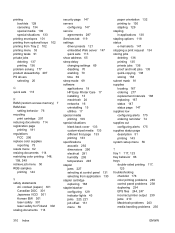
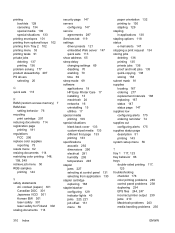
... supplies out configuring alerts 175 supplies status page description 51 printing 143 system setup menu 56
T tray 1 117, 123 tray behavior 66 trays
double-sided printing 117, 123
troubleshooting checklist 178 color printing problems 249 control panel problems 238 duplexing 234 EPS files 244, 247 incorrect printer output 239 jams 210 Macintosh problems 243 media handling problems...
Service Manual - Page 5


... information Printer configurations ...2 HP Color LaserJet 4700 (Q7491A 2 HP Color LaserJet 4700n (Q7492A 3 HP Color LaserJet 4700dn (Q7493A 3 HP Color LaserJet 4700dtn (Q7494A 3 HP Color LaserJet 4700ph+ (Q7495A 4 HP Color LaserJet CP4005n (CB503A 4 HP Color LaserJet CP4005dn (CB504A 5 Printer features ...6 Printer walkaround ...11 HP Color LaserJet 4700 models 11 HP Color LaserJet CP4005...
Service Manual - Page 47


... B5, A5)
NOTE Do not use inkjet papers in this printer. Table 1-8 Automatic duplex printing (two-sided printing)
Automatic duplex printing Dimensions
Paper
Standard sizes:
Letter: 216 x 279 mm (8.5 ...56 mm (2.2 inches)
HP Color Laser Glossy Photo & Imaging Paper (letter/A4)
NOTE Do not use inkjet papers in this printer.
Trays 2-3 media sizes for HP Color LaserJet 4700. Letter: 216 x...
Service Manual - Page 48
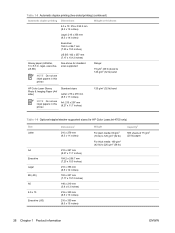
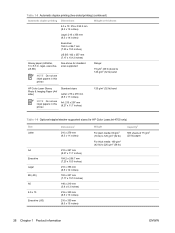
... duplex printing (two-sided printing) (continued)
Automatic duplex printing Dimensions
Weight or thickness
8.5 x 13: 216 x 330.2 mm (8.5 x 13 inches)
Legal: 216 x 356 mm (8.5 x 14 inches)
Executive: 184.2 x 266.7 mm (7.25 x 10.5 inches)
JIS B5: 182 x 257 mm (7.17 x 10.12 inches)
Glossy paper (A4/letter, 13 x 8.5 in, legal, executive, JIS B5)
See above for HP Color LaserJet 4700...
Service Manual - Page 248
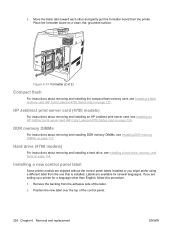
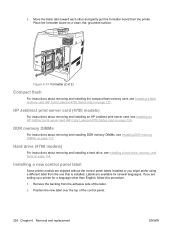
... installing a hard drive, see Installing an HP Jetdirect print server card (HP Color LaserJet 4700 Series only) on page 114. Hard drive (4700 models)
For instructions about removing and installing an HP Jetdirect print server card, see Installing a hard drive, memory, and fonts on page 126. Installing a new control panel label
Some printer models are shipped without the control panel...
Similar Questions
How To Print Double Sided Color Inkjet Printer 4700
(Posted by spamadtc 10 years ago)
Why Can't I Print Double Sided Hp Laserjet P4014/p4015, Windows 7
(Posted by dijr 10 years ago)
Cannot Print Double Sided Hp Laserjet 4700
(Posted by gpetrth 10 years ago)
Hp 4700 Printer Troubleshooting Smeared Pages When Print Double Sided
(Posted by fopte 10 years ago)
Quit Printing Double Sided
My HP Laser Jet P2035n is printing double sided and I want to turn it off. I have unchecked the "all...
My HP Laser Jet P2035n is printing double sided and I want to turn it off. I have unchecked the "all...
(Posted by rdowns35480 11 years ago)

