HP LaserJet P4015 Support Question
Find answers below for this question about HP LaserJet P4015.Need a HP LaserJet P4015 manual? We have 25 online manuals for this item!
Question posted by dijr on March 27th, 2014
Why Can't I Print Double Sided Hp Laserjet P4014/p4015, Windows 7
The person who posted this question about this HP product did not include a detailed explanation. Please use the "Request More Information" button to the right if more details would help you to answer this question.
Current Answers
There are currently no answers that have been posted for this question.
Be the first to post an answer! Remember that you can earn up to 1,100 points for every answer you submit. The better the quality of your answer, the better chance it has to be accepted.
Be the first to post an answer! Remember that you can earn up to 1,100 points for every answer you submit. The better the quality of your answer, the better chance it has to be accepted.
Related HP LaserJet P4015 Manual Pages
HP LaserJet Printer Family - Print Media Specification Guide - Page 18


...strip, or that have double-sided seam construction, which creates a thick leading edge near a corner. q The multiple layers in an HP LaserJet printer. Many varieties of the printer's fusing process. q ...through your printer.
12 Using print media
ENWW Inconsistencies in folding during testing. however, the extra flaps and strips can reduce this type of double-sided seam envelopes...
HP LaserJet Printer Family - Print Media Specification Guide - Page 51


... paper, standard 31 double-sided printing 17 dropouts, troubleshooting 28 duplexing defined 40 procedures for 36 characters, troubleshooting 28 checklist, troubleshooting 21, 22 chemical stability specifications 6 clasps, avoiding envelopes with 11 clay coated papers 6
coated papers 6, 22 cockle finishes 6 color laser paper, hp 35 color LaserJet transparencies, hp 37 colored paper 6 composition...
HP LaserJet P4010 and P4510 Series - Software Technical Reference - Page 5


... ...1 Software technical reference overview 2 Product comparison ...3 HP LaserJet P4014 models 3 HP LaserJet P4015 models 4 HP LaserJet P4515 models 5 Product features ...5 Documentation availability and localization 8 Software availability and localization 13 Printing-system software on the Web 13 In-box printing-system software CDs 14 Windows partition 14 CD versions ...15
2 Software...
HP LaserJet P4010 and P4510 Series - Software Technical Reference - Page 25


... memory module (DIMM) slot
ENWW
Product comparison 3 Purpose and scope
Product comparison
HP LaserJet P4014 models
HP LaserJet P4014 printer
HP LaserJet P4014n printer
CB506A
CB507A
● Prints up to 45 pages per minute (ppm) on Letter size paper and Has the same features as the HP LaserJet P4014 printer, plus the
43 ppm on A4 size paper
following:
● Contains 96 megabytes...
HP LaserJet P4010 and P4510 Series - Software Technical Reference - Page 27


... for automatic
accessory for the HP LaserJet
P4014 models.) ● HP Easy Printer Care software (a Web-based status and problem-solving tool)
ENWW
Product comparison 5 Purpose and scope
HP LaserJet P4515 models
HP LaserJet P4515n printer CB514A
HP LaserJet P4515tn printer CB515A
HP LaserJet P4515x printer CB516A
HP LaserJet P4515xm printer
CB517A
● Prints up output bin
●...
HP LaserJet P4010 and P4510 Series - Software Technical Reference - Page 28


... in line art and graphic images ● 600 dpi-provides the fastest printing ● Fonts, forms, and other trays. ● Hi-Speed USB 2.0 connection ● HP Jetdirect full-featured embedded print server (optional for the HP LaserJet P4014 printer)
with IPv4, IPv6, and IP Security. ● HP Web Jetadmin software ● Enhanced input/output (EIO) slot ● The...
HP LaserJet P4010 and P4510 Series - Software Technical Reference - Page 44


... on PCL 5.
The PCL 6 may not be set of PCL and legacy HP LaserJet printers.
22 Chapter 2 Software Description
ENWW The print driver can be fully compatible with MS Windows graphic device interface (GDI) for the HP LaserJet P4010 and P4510 Series printer. however, Print Optimization mode printing is used automatically for the following applications:
● AutoCad (acad.exe)
●...
HP LaserJet P4010 and P4510 Series - Software Technical Reference - Page 90


... CD.
3. Double-click the SETUP.EXE file.
3. Quit all unnecessary software programs.
2. NOTE: If the CD does not start automatically, click Start, click Run, and then browse to install the HP LaserJet P4010 and P4510 Series printing-system software from a network. In Microsoft Windows 2000, click Start, click Settings, and then click Printers.
-or-
In Windows Vista...
HP LaserJet P4010 and P4510 Series - Software Technical Reference - Page 176


... on the Duplex Unit (for 2-Sided Printing) option on the second side of the media because the HP LaserJet P4014, P4014n, P4015n, P4015tn, P4515n and P4515tn printer models do not have a duplexing unit installed. Manually print on both sides manually while using media that are automatic.
Manually printing on the Device Settings tab.
154 Chapter 4 HP PCL 5, PCL 6, and PS emulation...
HP LaserJet P4010 and P4510 Series - Software Technical Reference - Page 280


... this product. not approved for laser printers.
● Place transparencies on special media. it is HP paper that has been
approved for use in laser printers.
When using special paper or print media, be sure to set the type and size in inkjet products.
258 Chapter 6 Engineering details
ENWW CAUTION: HP LaserJet printers use fusers to bond dry toner...
HP LaserJet P4010 and P4510 Series - User Guide - Page 5


... HP LaserJet P4014 models 2 HP LaserJet P4015 models 3 HP LaserJet ...Printing submenu ...19 Print Quality submenu ...22 System Setup submenu ...25 Stapler Stacker submenu 29 MBM-5 (multi-bin mailbox) submenu 29 I/O submenu ...30 Resets submenu ...36 Diagnostics menu ...37 Service menu ...38
3 Software for Windows Supported operating systems for Windows 40 Supported printer drivers for Windows...
HP LaserJet P4010 and P4510 Series - User Guide - Page 14


... comparison
HP LaserJet P4014 models
HP LaserJet P4014 printer CB506A
HP LaserJet P4014n printer CB507A
HP LaserJet P4014dn CB512A
● Prints up ...HP LaserJet Has the same features as the HP LaserJet
on Letter size paper and 43 ppm on A4 P4014 printer, plus the following:
P4014n printer, plus the following:
size paper
● Embedded HP Jetdirect networking
● Duplex-printing...
HP LaserJet P4010 and P4510 Series - User Guide - Page 17


... for the HP LaserJet
P4014 models.) ● HP Easy Printer Care software (a Web-based status and problem-solving tool) ● Windows® and Macintosh printer drivers ● Embedded Web server to access support and order supplies (for network-connected models
only) ● HP PCL 5 Universal Print Driver for Windows (HP UPD PCL 5) ● HP PCL 6 ● HP postscript emulation Universal...
HP LaserJet P4010 and P4510 Series - User Guide - Page 21


Interface ports
1 2 3 4
5 6
1 RJ.45 Network connection (not available for the HP LaserJet P4014 printer) 2 EIO slot 3 Power connection 4 Host USB connection, for adding fonts and other third-party solutions (this connection might have a removable cover) 5 Slot for a cable-type security lock 6 Hi-speed USB 2.0 connection, for connecting directly to a computer
ENWW
Product Walkaround 9
HP LaserJet P4010 and P4510 Series - User Guide - Page 25
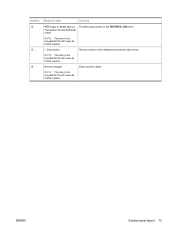
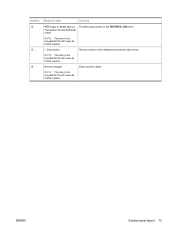
... quick access to their defaults and exits the help screen
NOTE: This item is not included for the HP LaserJet P4014 models. Numeric keypad
Enter numeric values
NOTE: This item is not included for the HP LaserJet P4014 models.
C Clear button
Returns values to the RETRIEVE JOB menu
NOTE: This item is not included for the...
HP LaserJet P4010 and P4510 Series - User Guide - Page 89


... glossy or coated paper that
clasps, snaps, windows, or coated linings.
When using special paper or print media, be sure to set the type and size in laser printers. not approved for laser printers.
● Place transparencies on special media.
ENWW
Special paper or print media guidelines 77 CAUTION: HP LaserJet printers use fusers to bond dry toner particles to...
HP LaserJet P4010 and P4510 Series - User Guide - Page 209


... printing accessory)
Allows automatic printing on both sides CB519A of paper.
Printer stand
Provides stability when multiple optional CB525A trays are experiencing stapler failure and an HP-authorized...the life of printing.
Q3216-60501
NOTE: The staple cartridge is not included with
CB522A
automatic job finishing. Print cartridges
Item HP LaserJet print cartridge
Description 10,...
HP LaserJet P4010 and P4510 Series - User Guide - Page 215
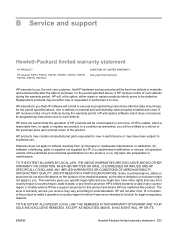
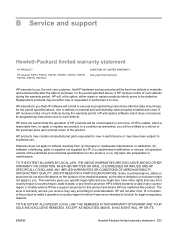
... SOLE AND EXCLUSIVE REMEDIES.
B Service and support
Hewlett-Packard limited warranty statement
HP PRODUCT
HP LaserJet P4014, P4014n, P4015n, P4015tn, P4015x, P4515n, P4515tn, P4515x, P4515xm
DURATION OF LIMITED WARRANTY One-year limited warranty
HP warrants to you, the end-user customer, that HP hardware and accessories will be free from country/region to country/region, state...
HP LaserJet P4010 and P4510 Series - User Guide - Page 223


... (A) [74 dB(A)]
Ready
LWAd= 4.8 Bels (A) [48 dB(A)]
Product model
Sound pressure level
Declared per ISO 9296
HP LaserJet P4014 models
Printing
LpAm=58 dB (A)
Ready
LpAm=27 dB (A)
HP LaserJet P4015 models
Printing
LpAm=58 dB (A)
Ready
LpAm=27 dB (A)
HP LaserJet P4515 models
Printing
LpAm=60 dB (A)
Ready
LpAm=31 dB (A)
1 Values are the highest values measured using all standard...
HP LaserJet P4010 and P4510 Series - User Guide - Page 231


...+49-7031-14-3143), http://www.hp.com/go/certificates
USA Contact:
Product ...HP LaserJet P4014 series, P4015 series, and P4515 series
Regulatory Model Number3): Product Options:
BOISB-0702-00 ALL
Print Cartridges: CC364A /CC364X conforms to the following Product Specifications:
Safety:
IEC 60950-1:2001 / EN60950-1: 2001 +A11 IEC 60825-1:1993 +A1 +A2 / EN 60825-1:1994 +A1 +A2 (Class 1 Laser...
Similar Questions
Cannot Print Double Sided Hp Laserjet 4700
(Posted by gpetrth 10 years ago)
How To Set Default Print Tray On Hp Laserjet P4015dn
(Posted by dngurajude 10 years ago)
How Many Pages Can You Print With An Hp Laserjet P4015
(Posted by sccno 10 years ago)
Quit Printing Double Sided
My HP Laser Jet P2035n is printing double sided and I want to turn it off. I have unchecked the "all...
My HP Laser Jet P2035n is printing double sided and I want to turn it off. I have unchecked the "all...
(Posted by rdowns35480 11 years ago)

