HP 4700n Support Question
Find answers below for this question about HP 4700n - Color LaserJet Laser Printer.Need a HP 4700n manual? We have 19 online manuals for this item!
Question posted by fopte on November 26th, 2013
Hp 4700 Printer Troubleshooting Smeared Pages When Print Double Sided
The person who posted this question about this HP product did not include a detailed explanation. Please use the "Request More Information" button to the right if more details would help you to answer this question.
Current Answers
There are currently no answers that have been posted for this question.
Be the first to post an answer! Remember that you can earn up to 1,100 points for every answer you submit. The better the quality of your answer, the better chance it has to be accepted.
Be the first to post an answer! Remember that you can earn up to 1,100 points for every answer you submit. The better the quality of your answer, the better chance it has to be accepted.
Related HP 4700n Manual Pages
HP Color LaserJet 4700 - Software Technical Reference (External) - Page 17
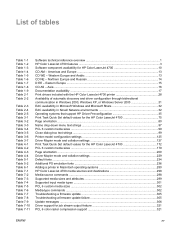
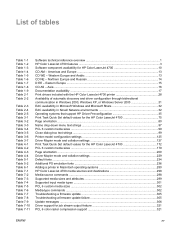
... Driver Mopier mode and collation settings 127 Print Task Quick Set default values for the HP Color LaserJet 4700 172 PCL 6 custom media sizes ...179 Page orientation ...200 Driver Mopier mode and collation settings 229 Default fonts ...234 Additional PS emulation fonts ...236 Adding a printer in Macintosh operating systems 280 HP Color LaserJet 4700 media sources and destinations 298 Media...
HP Color LaserJet 4700 - Software Technical Reference (External) - Page 25


...: HP Color LaserJet 4700 (part number Q7491A)
● HP Color LaserJet 4700n (part number Q7492A)
● HP Color LaserJet 4700dn (part number Q7493A)
● HP Color LaserJet 4700dtn (part number Q7494A)
● HP Color LaserJet 4700ph+ (part number Q7495A)
● Prints up to 31 pages per minute (ppm) for letter-sized paper and up to support and order supplies (network-connected printers...
HP Color LaserJet 4700 - Software Technical Reference (External) - Page 100


... the best print quality when printing on the second side of the page, the printer needs to make adjustments to use a group of a duplexed print job from going through the duplexing unit even when the duplexing feature has been selected in effect, instructing the printer to its print modes. This group of the media for the HP Color LaserJet 4700 and HP Color LaserJet 4700n printer models...
HP Color LaserJet 4700 - Software Technical Reference (External) - Page 176


... the PostScript tab. Click Start.
2.
Right-click the printer name.
5. The printer detects information on both sides of the print job pages and runs the pages through the duplexing unit only if printable information appears on both sides of the page.
Click the PostScript tab. Duplex Unit (for 2-sided Printing) The HP Color LaserJet 4700 printer is not supported for certain media types...
HP Color LaserJet 4700 - Software Technical Reference (External) - Page 219


..., or Statement.
The smart duplexing feature increases printing performance by preventing one-page print jobs or single-sided pages of paper when the Print on Both Sides option is available when the following models: ● HP Color LaserJet 4700dn ● HP Color LaserJet 4700dtn ● HP Color LaserJet 4700ph+
These printer models support smart duplexing. Document Options
The Document...
HP Color LaserJet 4700 - User Guide - Page 23


... board. Fonts and forms.
ENWW
Printer features 7 Table 1-1 Features
Performance Memory
● Prints up to 31 pages per minute (ppm) for letter-sized paper and up to 544 MB: 512 MB of DDR memory plus 32 MB of memory for the HP Color LaserJet 4700 and 4700n, 288 MB for the HP Color LaserJet 4700dn and HP Color LaserJet 4700dtn, and 544 MB for...
HP Color LaserJet 4700 - User Guide - Page 81


... JOB HELD TIMEOUT. 8. Press to print a configuration page.
If the printer is recommended that you to configure printer settings to select the appropriate time period. 9. See Printer information pages to learn how to highlight SHOW ADDRESS. 7. The configuration page shows the total number of pages printed and the number of color pages, print a configuration page. Press Menu to set the...
HP Color LaserJet 4700 - User Guide - Page 165


... link: Opens the supplies status page to view more information, see http://www.hp.com/go to the site associated with the printer, click the button to a network.
Description
● Device list: Shows the printers that is loaded in the print cartridges and the status of the desktop), double-click the HP Easy Printer Care Software icon.
●...
HP Color LaserJet 4700 - User Guide - Page 268


...
ENWW However, if the problem persists see the next section. Press to clean the printer. Press to the following the procedures recommended by -step directions for the HP Color LaserJet 4700 printer.
The print quality troubleshooting information includes one page for many print quality issues, using a reflective overhead projector, use a standard overhead projector instead. To find...
HP Color LaserJet 4700 - User Guide - Page 269


The HP Color LaserJet 4700 printer incorporates a new feature to highlight QUICK CALIBRATE NOW.
7. For most calibrations and cleaning, the printer will not interrupt a print job, but will be skipped. Press to skip calibration when appropriate, thereby making the printer available more quickly. ENWW
Print quality troubleshooting 253 The user might also request the printer to calibrate ...
HP Color LaserJet 4700 - User Guide - Page 270
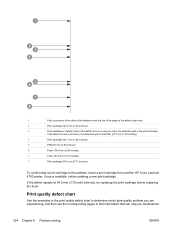
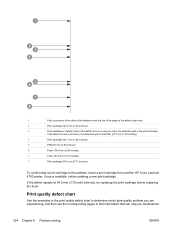
... defect (the distance from another HP Color LaserJet 4700 printer, if one color, the defective part is available, before replacing the fuser.
if the defect occurs in only one is the print cartridge; If the defect repeats at 94.0 mm (3.75 inch) intervals, try replacing the print cartridge before ordering a new print cartridge. Print quality defect chart
Use the examples...
HP Color LaserJet 4700 - User Guide - Page 323


...
driver settings 115
D Declaration of Conformity 300 demo page
printing 144 Desktop Printer Utility,
troubleshooting 243 diagnostics menu 63 DIMMs (dual inline memory
modules) installing 261
display brightness setting 71
double-sided printing 116, 117, 122, 123, 125
driver autoconfiguration 12 drivers
accessing 20, 22 Help 20 Macintosh, troubleshooting
245 presets 121 quick sets 113 selecting 20...
HP Color LaserJet 4700 - User Guide - Page 326
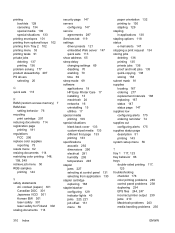
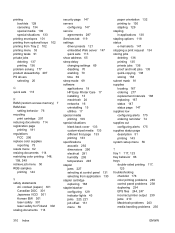
... ordering reminder 74 supplies out configuring alerts 175 supplies status page description 51 printing 143 system setup menu 56
T tray 1 117, 123 tray behavior 66 trays
double-sided printing 117, 123
troubleshooting checklist 178 color printing problems 249 control panel problems 238 duplexing 234 EPS files 244, 247 incorrect printer output 239 jams 210 Macintosh problems 243 media handling...
Service Manual - Page 14


... cover area 418 Clearing other jams 420 Jams in the stapler/stacker (4700 models 423 Staple jams ...429 Paper transport troubleshooting ...432 Multiple pages are fed ...432 Media is wrinkled or folded 432 Paper is skewed ...433 Image formation troubleshooting ...434 Print quality troubleshooting tools 434 Print quality problems associated with media 434 Overhead transparency defects 435...
Service Manual - Page 376


...
b. Redirect the printer to a network, an HP Jetdirect page also prints. If the page does not print correctly, the problem is working. If no " answer indicates that you are using . Mac OS X: Open Print Center (or Printer Setup Utility for Mac OS X v.10.2), and double-click the line for the HP Color LaserJet 4700.
8.
Doubleclick HP Color LaserJet 4700.
-or- Troubleshooting flowchart
This...
Service Manual - Page 378
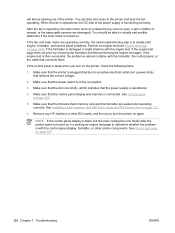
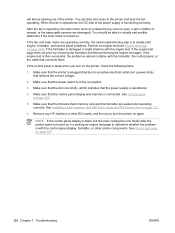
... memory card (HP Color LaserJet 4700 Series only) on page 537.
358 Chapter 7 Troubleshooting
ENWW Remove any HP Jetdirect or other printer components. See Engine test page on page 121.
6.
If...side of the printer. If the engine test page does not print, try printing an engine test page to visually and audibly determine if the main motor is blank when you turn the printer on the printer...
Service Manual - Page 386
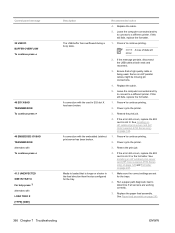
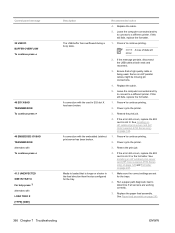
... Installing an HP Jetdirect print server card (HP Color LaserJet 4700 Series only) on page 126 and Formatter on page 126.
1. Leave the computer connected and try to connect to a different printer. If the... in slot X. See Paper feed assembly on page 283.
366 Chapter 7 Troubleshooting
ENWW Resend the print job.
4. Power cycle the printer.
3. Make sure the correct settings are working...
Service Manual - Page 481


... message. Press to enter the MENUS. 2. If the printer is OFF. Setting the color/black mix
1. Press Menu to select CONFIGURE DEVICE. 4. Press to enter the MENUS. 2. The configuration page shows the total number of pages printed and the number of color pages printed, divide the color page count by the total page count. Press to select the appropriate time period...
Service Manual - Page 531


... optional output devices
Additional 500-sheet feeders and optional output devices
Look on the main configuration page, under "Event log."
Engine cycles
Look on the main configuration page, under "Memory."
Embedded HP Jetdirect
In addition, separate pages print for ongoing printer maintenance. Shows model and ID. To see a list of these firmware components are important for...
Service Manual - Page 661
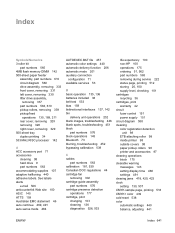
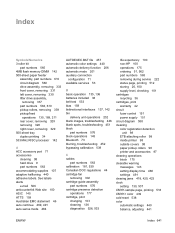
... non-HP 100 operations 175 ordering 51, 562 part numbers 565 removing during service 222 status page, printing 512 storing 20, 100 supply level, checking 101 cartridges recycling 36 cartridges, print warranty 42 circuit fuser control 151 power supply 151 circuit diagram 558 cleaning color registration detection
unit 98 ETB attaching roller 98 inside printer 98...
Similar Questions
Can Hp 4700 Printer Print Without A Border
(Posted by catdagfhfg 9 years ago)
Printer Hp 4700 Will Not Let Me Print Multiple Pages
(Posted by monsoo 9 years ago)
How To Print Double Sided Color Inkjet Printer 4700
(Posted by spamadtc 9 years ago)
Hp P4014, Printer Keeps Jamming When Printing Double Sided/duplex.
(Posted by whocgnic 9 years ago)
Hp Laserjet P2035n Is Set To Print Double-sided, But I Can't Change It In The
preferences
preferences
(Posted by mstoltra 10 years ago)

