HP 4700n Support Question
Find answers below for this question about HP 4700n - Color LaserJet Laser Printer.Need a HP 4700n manual? We have 19 online manuals for this item!
Question posted by solelrisa on February 21st, 2014
How To Point Tray 2 On A Hp 4700 Printer
The person who posted this question about this HP product did not include a detailed explanation. Please use the "Request More Information" button to the right if more details would help you to answer this question.
Current Answers
There are currently no answers that have been posted for this question.
Be the first to post an answer! Remember that you can earn up to 1,100 points for every answer you submit. The better the quality of your answer, the better chance it has to be accepted.
Be the first to post an answer! Remember that you can earn up to 1,100 points for every answer you submit. The better the quality of your answer, the better chance it has to be accepted.
Related HP 4700n Manual Pages
HP Color LaserJet 4700 - Software Technical Reference (External) - Page 53


...EAC)
● When using the Add Printer Wizard. Table 2-2 Availability of the print driver over a direct connection when the HP Color LaserJet 4700 printer is installed by using the Update Now... trays, printer hard disk, and dual inline memory modules (DIMMs). Software description
Driver Configuration for Windows
The HP LaserJet PCL 6 and PCL 5 traditional drivers for Windows and the HP PCL...
HP Color LaserJet 4700 - Software Technical Reference (External) - Page 55


... Update Now feature is not supported in the configuration (.CFG) file (for example, optional trays, total amount of memory, job-storage settings, or mopier settings).
Software description
Update Now
If you have modified the configuration of the HP Color LaserJet 4700 printer since installation, the driver can be automatically updated with the .CFG file, but are...
HP Color LaserJet 4700 - Software Technical Reference (External) - Page 122
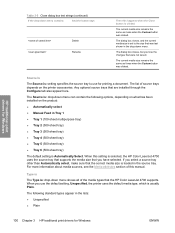
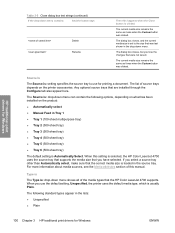
... the current media size is selected, the HP Color LaserJet 4700 uses the source tray that supports the media size that you lose the changes that are installed through the Configure tab also appear here. When this setting is set to use the default setting, Unspecified, the printer uses the default media type, which is Automatically...
HP Color LaserJet 4700 - Software Technical Reference (External) - Page 148


... Destinations
● Optional Paper Sources
Duplexing unit
The HP Color LaserJet 4700dn, HP Color LaserJet 4700dtn, and HP Color LaserJet 4700ph+ printer models are equipped with the mopier enabled, you must reinsert the media stack into the input tray to print the second side. NOTE The HP Color LaserJet 4700 printer supports smart duplexing.
The remainder of media (except transparencies...
HP Color LaserJet 4700 - Software Technical Reference (External) - Page 149


... output devices for the HP Color LaserJet 4700 printer. For the HP Color LaserJet 4700 printer, the following settings are available in the Optional Paper Sources drop-down menu: ● (None) This is the default setting for the HP Color LaserJet 4700 printer. ● 4 x HP 500-Sheet Input Tray ● 3 x HP 500-Sheet Input Tray ● 2 x HP 500-Sheet Input Tray ● HP 500-Sheet Input...
HP Color LaserJet 4700 - Software Technical Reference (External) - Page 158


... paper size and the unprintable margins, point to specify the number of the page, such as seen in the following options are not installed, a red circle
with a slash through Tray 6, if installed on the page. Click to select the Rotate check box to use the tray that the HP Color LaserJet 4700 printer supports, such as Plain,
Preprinted...
HP Color LaserJet 4700 - Software Technical Reference (External) - Page 175


... are enabled in mopier mode can install for the HP Color LaserJet 4700 printer. All documents that produces multiple, collated copies from the computer, which eliminates the extra step of the copies are available: ● Tray 3 ● Tray 4 ● Tray 5 ● Tray 6 ● Accessory Output Bin ● Mopier Mode ● Printer Hard Disk ● Job Storage ● Duplex Unit...
HP Color LaserJet 4700 - Software Technical Reference (External) - Page 201
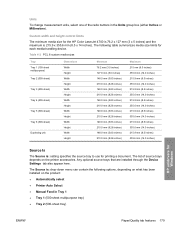
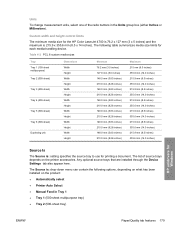
... is: setting specifies the source tray to use for the HP Color LaserJet 4700 is 76.2 x 127 mm ...Tray 1 ● Tray 1 (500-sheet multipurpose tray) ● Tray 2 (500-sheet tray)
HP unidrivers for each media-handling device. Custom width and height control limits
The minimum media size for printing a document.
The following options, depending on what has been installed on the printer...
HP Color LaserJet 4700 - Software Technical Reference (External) - Page 244
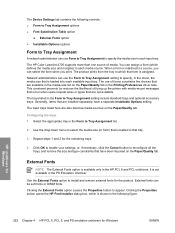
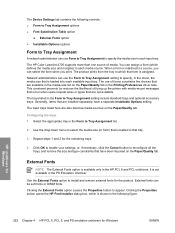
... the Cancel button to install and remove external fonts for the remaining trays.
4. External Fonts
NOTE The External Fonts option is not available in the Form to appear. The HP Color LaserJet 4700 supports more than one source of ) tying up the printer with media-mount messages that occur when users request sizes or types that...
HP Color LaserJet 4700 - Software Technical Reference (External) - Page 255


...-system components
Introduction
The HP Color LaserJet 4700 comes with software and installers for the HP Color LaserJet 4700 printer, see Installing print drivers by using Add Printer. For detailed information about...Printer ● Installer Customization Wizard for Windows ● Point and Print installation for Windows 98, Me, 2000, XP, and Server 2003 ● Setting a default printer
...
HP Color LaserJet 4700 - Software Technical Reference (External) - Page 320
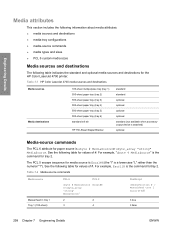
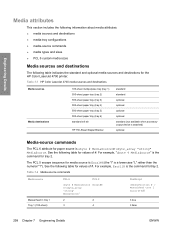
... sources and destinations for the HP Color LaserJet 4700 printer:
Table 7-1 HP Color LaserJet 4700 media sources and destinations
Media sources Media destinations
100-sheet multipurpose tray (tray 1) 500-sheet paper tray (tray 2) 500-sheet paper tray (tray 3) 500-sheet paper tray (tray 4) 500-sheet paper tray (tray 5) 500-sheet paper tray (tray 6) standard left bin
HP 750-Sheet Stapler/Stacker...
HP Color LaserJet 4700 - Software Technical Reference (External) - Page 321
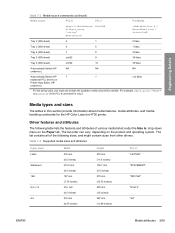
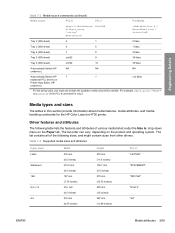
... and operating system. For example, ubyte_array "TRAY2" MediaSource is the PCL 6 command for the HP Color LaserJet 4700 printer. Media types and sizes
The tables in this section provide information about media features, media attributes, and mediahandling constraints for tray 2. Driver features and attributes
The following sizes, and might contain sizes from other drivers.
Engineering...
HP Color LaserJet 4700 - User Guide - Page 20


...or 20 envelopes. An optional hard disk drive is a four-color laser printer that accepts 128 or 256 MB RAM. HP Color LaserJet 4700 (product number Q7491A)
The HP Color LaserJet 4700 printer is also available. The printer provides parallel, network, and auxiliary ports for purchasing the HP Color LaserJet 4700 series printer. The printer can support up to 30 ppm for letter-sized paper and...
HP Color LaserJet 4700 - User Guide - Page 28


... connected to be automatically updated with the HP Color LaserJet 4700 series printer. Using HP Driver
12 Chapter 1 Printer basics
ENWW For information about the printing ...NOTE For a list of tools that Driver Autoconfiguration supports are the duplexing unit, optional paper trays, and dual inline memory modules (DIMMs). The printing system includes software for installation instructions. ...
HP Color LaserJet 4700 - User Guide - Page 321


...," a type of dots. toner The fine black or colored powder that transports the media inside the printer and transfers the toner from the print cartridges onto the media.
raster image An image composed of computer memory used to determine its own IP address. ROM An acronym for the HP Color LaserJet 4700 printer are used by the U.S.
Service Manual - Page 22
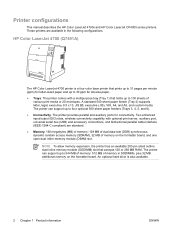
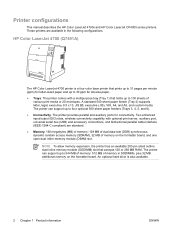
..., and one open dual inline memory module (DIMM) slot.
An optional hard drive is a four-color laser printer that accepts 128 or 256 MB RAM. HP Color LaserJet 4700 (Q7491A)
The HP Color LaserJet 4700 printer is also available.
2 Chapter 1 Product information
ENWW The printer can support up to four optional 500-sheet paper feeders (Trays 3, 4, 5, and 6). ● Connectivity.
Service Manual - Page 31
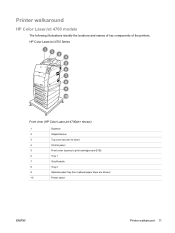
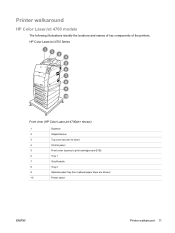
.../stacker
3
Top cover (access to fuser)
4
Control panel
5
Front cover (access to print cartridges and ETB)
6
Tray 1
7
On/off switch
8
Tray 2
9
Optional paper tray (four optional paper trays are shown)
10
Printer stand
ENWW
Printer walkaround 11 Printer walkaround
HP Color LaserJet 4700 models
The following illustrations identify the locations and names of key components of the...
Service Manual - Page 99
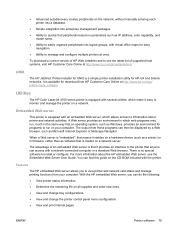
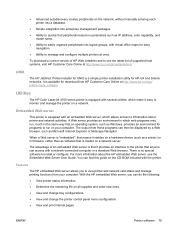
...the HP embedded Web server, see the latest list of supported host systems, visit HP Customer Care Online at http://www.hp.com/go /webjetadmin.
Utilities
The HP Color LaserJet 4700 series printer ...View and change tray configurations. ● View and change the printer control panel menu configuration. ● View and print internal pages.
Embedded Web server
This printer is no ...
Service Manual - Page 250
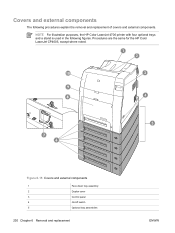
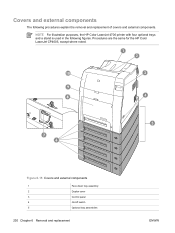
...
230 Chapter 6 Removal and replacement
ENWW
NOTE For illustration purposes, the HP Color LaserJet 4700 printer with four optional trays and a stand is used in the following procedures explain the removal and replacement of covers and external components. Procedures are the same for the HP Color LaserJet CP4005, except where noted. Covers and external components
The following figures.
Service Manual - Page 476
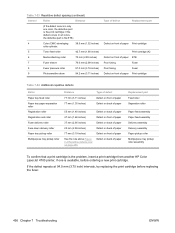
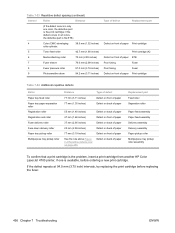
...roller Separation roller
Paper feed assembly Paper feed assembly Delivery assembly Delivery assembly Paper pickup roller Multipurpose tray pickup roller assembly
To confirm that a print cartridge is the problem, insert a print cartridge from another HP Color LaserJet 4700 printer, if one color, the defective part is available, before replacing the fuser.
456 Chapter 7 Troubleshooting
ENWW
Similar Questions
What Is A 50.1 Fuser Error On An Hp 4700 Printer
(Posted by mkdPsco 9 years ago)
How To Select Tray In Hp 4700
(Posted by terZIGO 10 years ago)
What Is A 50.0 Fuser Error On A Hp 4700 Printer
(Posted by jida 10 years ago)
Hp 4700 Printer Troubleshooting Smeared Pages When Print Double Sided
(Posted by fopte 10 years ago)
How To Remove Front Loading Tray On Hp P4015 Printer
(Posted by jacarla9 10 years ago)

