HP 4700n Support Question
Find answers below for this question about HP 4700n - Color LaserJet Laser Printer.Need a HP 4700n manual? We have 19 online manuals for this item!
Question posted by dmory on May 7th, 2013
I Just Replaced The Transfer Kit In A Hp4700n. Get Error 59.9, What Do I Do?
I have turned the printer off and back on and still receiving this message. Thanks for any help.
Current Answers
There are currently no answers that have been posted for this question.
Be the first to post an answer! Remember that you can earn up to 1,100 points for every answer you submit. The better the quality of your answer, the better chance it has to be accepted.
Be the first to post an answer! Remember that you can earn up to 1,100 points for every answer you submit. The better the quality of your answer, the better chance it has to be accepted.
Related HP 4700n Manual Pages
HP Color LaserJet 4700 - User Guide - Page 67


... media sizes that have passed through the printer;
and reports the page count. Prints color samples for different CMYK values. The samples act as a guide for color matching on the HP Color LaserJet 4700.
ENWW
Information menu 51 Displays the status of the print cartridges, fuser kit, and transfer kit in the printer on total number of files stored...
HP Color LaserJet 4700 - User Guide - Page 74
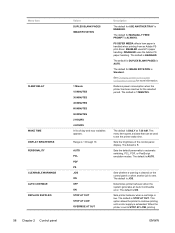
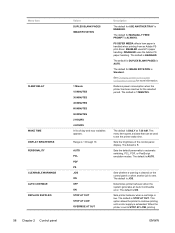
... STOP AT OUT. The default is DAILY at 7:30 AM. This option allows the printer to STOP AT LOW, printing
ENWW Sets printer behavior when a cartridge is exhausted. Determines printer behavior when the system generates an Auto Continuable error. DISABLED uses the Adobe PS paper handling. The default for MANUALLY FEED PROMPT is 5. AUTO...
HP Color LaserJet 4700 - User Guide - Page 166


... that item in the supplies list. The list can be transferred to the Web site. Section
Description
Support tab
● Printer usage reports
Provides help information ● and links.
●
Software updates, including automatic updates for any items, the information about ●
each printer. Supplies Ordering
●
window
Provides access to online ● or...
HP Color LaserJet 4700 - User Guide - Page 184
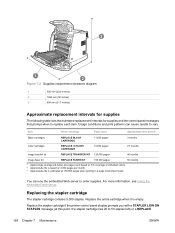
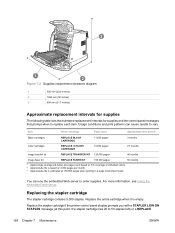
... when to 50 staples left) or a REPLACE
168 Chapter 7 Maintenance
ENWW Item
Printer message
Page count
Approximate time period2
Black cartridges
REPLACE BLACK CARTRIDGE
11,000 pages1
3 months
Color cartridges
REPLACE CARTRIDGE
10,000 pages1
2.7 months
Image transfer kit
REPLACE TRANSFER KIT 120,000 pages
40 months
Image fuser kit
REPLACE FUSER KIT
150,000 pages3
50 months...
HP Color LaserJet 4700 - User Guide - Page 194
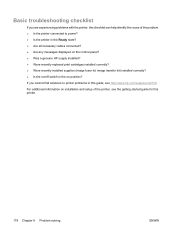
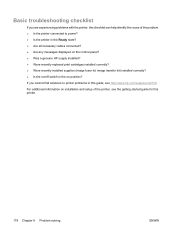
...all necessary cables connected? ● Are any messages displayed on the control panel? ● Was a genuine HP supply installed? ● Were recently replaced print cartridges installed correctly? ● Were recently installed supplies (image fuser kit, image transfer kit) installed correctly? ● Is the on/off switch in this printer.
178 Chapter 8 Problem solving
ENWW For additional...
HP Color LaserJet 4700 - User Guide - Page 217
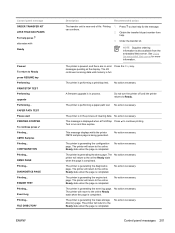
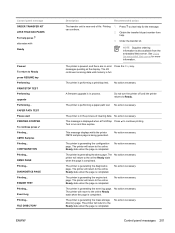
... Do not turn the printer off until memory is completed.
The printer is performing a print/stop test. The printer will return ...printer is generating the demo page.
The No action necessary.
The I/O continues receiving data until the printer returns to view help for more information. Order the transfer kit.
Control panel messages 201 Press to Ready.
The printer...
HP Color LaserJet 4700 - User Guide - Page 220
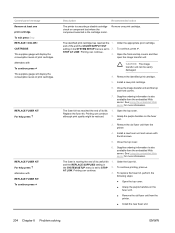
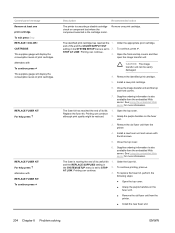
... on the fuser
unit.
3.
end of life and the COLOR SUPPLY OUT setting in
the SYSTEM SETUP menu is the cartridge motor.
Open the top cover. To continue printing, press . REPLACE FUSER KIT For help press
REPLACE FUSER KIT For help press alternates with thumb screws.
5.
Close the image transfer unit and the top and front covers.
7.
STOP...
HP Color LaserJet 4700 - User Guide - Page 222
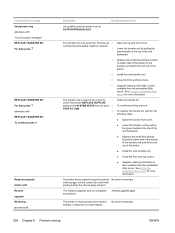
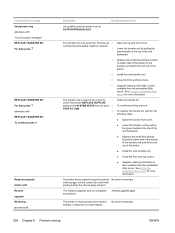
... Using the embedded Web server for more information.
Control panel message Using black only alternates with REPLACE TRANSFER KIT For help press
REPLACE TRANSFER KIT For help press alternates with REPLACE TRANSFER KIT To continue press
Request accepted please wait Resend upgrade Restoring... [accessory #]
Description
out condition and the printer is set to 2.
useful life and the...
Service Manual - Page 6


...image drums 42 Color LaserJet Image Fuser Kit and Image Transfer Kit Limited Warranty Statement 43 Country/region-specific safety statements 44 Laser safety ...44 ...laser statement ...46 Australia ...46
2 Service approach Service approach ...50 Parts and supplies ...51 Ordering parts, supplies, and accessories over the Internet 51 Ordering directly through the embedded Web server (for printers...
Service Manual - Page 21


...9679; Printer features ● Printer walkaround ● Identification, site requirements, and specifications ● Media specifications ● Printing on special media ● Environmental product stewardship program ● Hewlett-Packard Limited Warranty Statement ● Limited warranty for print cartridges and image drums ● Color LaserJet Image Fuser Kit and Image Transfer Kit...
Service Manual - Page 63


...or operation outside of the published environmental specifications for the printer product or (c) exhibit wear from ordinary use.
To ... TO YOU. At HP's option, HP will either replace products that (a) have been refurbished, remanufactured or tampered ...AND FITNESS FOR A PARTICULAR PURPOSE.
ENWW
Color LaserJet Image Fuser Kit and Image Transfer Kit Limited Warranty Statement 43
TO THE EXTENT ...
Service Manual - Page 122
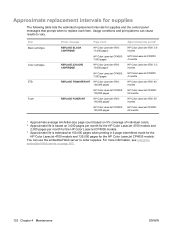
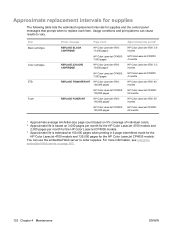
... ETB Fuser
Printer message
Page count
REPLACE BLACK CARTRIDGE
HP Color LaserJet 4700: 11,000 pages1
HP Color LaserJet CP4005: 7,500 pages1
REPLACE [COLOR] CARTRIDGE
HP Color LaserJet 4700: 10,000 pages1
HP Color LaserJet CP4005: 7,500 pages1
REPLACE TRANSFER KIT HP Color LaserJet 4700: 120,000 pages
REPLACE FUSER KIT
HP Color LaserJet CP4005: 100,000 pages
HP Color LaserJet 4700: 150...
Service Manual - Page 123
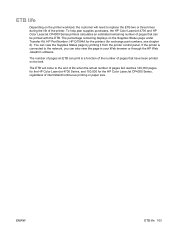
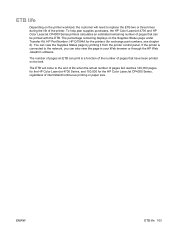
The ETB will need to replace the ETB two or three times during the life of the printer.
The percentage remaining displays on the Supplies Status page under Transfer Kit: HP Part Number: HP Q7504A for the printers (for the HP Color LaserJet CP4005 Series, regardless of intermittent/continuous printing or paper size.
ENWW
ETB life 103 You...
Service Manual - Page 131
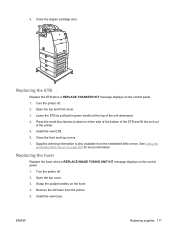
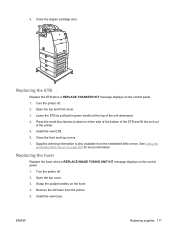
Open the top and front cover. 3. Install the new ETB. 6. Replacing the fuser
Replace the fuser when a REPLACE IMAGE FUSING UNIT KIT message displays on the control panel. 1. Turn the printer off . 2. Open the top cover. 3.
Replacing the ETB
Replace the ETB when a REPLACE TRANSFER KIT message displays on the control panel. 1. Press the small blue latches located on the fuser. 4. Supplies ...
Service Manual - Page 207
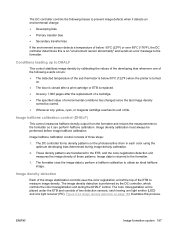
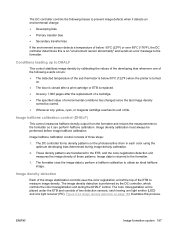
..."environment sensor abnormality" and sends an error message to the formatter.
Image halftone calibration control ...transfer bias ● Secondary transfer bias
If the environment sensor detects a temperature of below 50ºC (122ºF) when the printer is turned
on. ● The door is closed after a print cartridge or ETB is replaced. ● At every 1,000 pages after the replacement...
Service Manual - Page 241
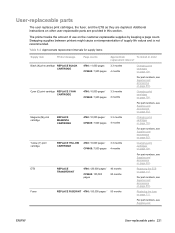
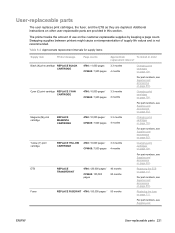
...Changing print cartridges on page 111.
User-replaceable parts
The user replaces print cartridges, the fuser, and the ETB as they are provided in this section.
Swapping supplies between printers might cause a misrepresentation of use on other user-replaceable parts are depleted. ETB
REPLACE
4700: 120,000 pages3 40 months
Replacing the ETB
TRANSFER KIT
on page 111.
Service Manual - Page 242
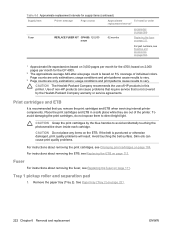
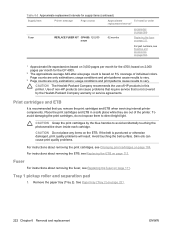
....
222 Chapter 6 Removal and replacement
ENWW Fuser
REPLACE FUSER KIT CP4005: 125,000 pages
62 months
Replacing the fuser on page 111. For instructions about removing the ETB, see Supplies and accessories on page 563.
1 Approximate life expectancies based on 3,000 pages per month for supply items (continued)
Supply item
Printer message
Page counts
Approximate
To...
Service Manual - Page 398
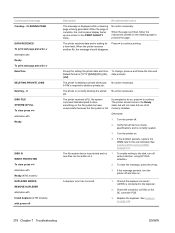
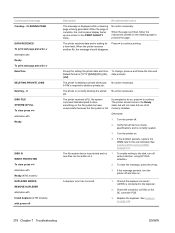
...Turn the printer on . Check if the duplexer connector (J2003) is protected and no new files can be written to the duplexer.
2. Replace the duplexer. No action necessary. When the printer receives another file, the message...][MM].
To clear the message, press the key.
3.
The printer received data and is full. No action necessary. A duplexer error has occurred.
1.
If ...
Service Manual - Page 405
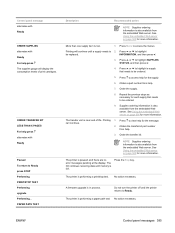
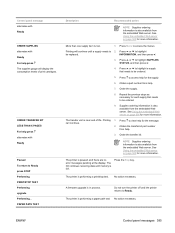
...for more information.
Order the transfer kit. NOTE Supplies ordering information is full.
The I/O continues receiving data until the printer returns to access the menus.
The printer is in process. A firmware upgrade is performing a print/stop test. Do not turn the printer off until memory is also available from the embedded Web server.
ENWW
Control panel messages 385
Service Manual - Page 411


... unit by pulling the green handle at the top of the printer.
4. Control panel message
REPLACE SUPPLIES Using black only alternates with REPLACE TRANSFER KIT For help press
REPLACE TRANSFER KIT For help press alternates with REPLACE TRANSFER KIT To continue press
ENWW
Description
This message is generated when a print cartridge (or print cartridges) has reached the out condition and the...
Similar Questions
Code Error 57.0a Fout On My Printer 4700n
Kindly help me to relocate the error on my laserjet colour printer 4700n. The current display am see...
Kindly help me to relocate the error on my laserjet colour printer 4700n. The current display am see...
(Posted by gregsim2012 4 years ago)
How To Clear Replace Transfer Kit Message On Laserjet 6015
(Posted by hadnrose 10 years ago)
Instructions On How To Replace Fuser Kit Hp 4700n
(Posted by ricaeloupok 10 years ago)
Can You Reset The Order Transfer Kit On Lj 4700
(Posted by angegane 10 years ago)
How To Replace Transfer Kit Hp 4700
(Posted by sqgVIJAYA 10 years ago)

