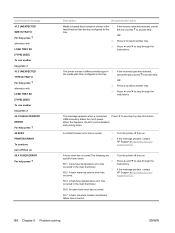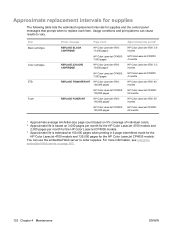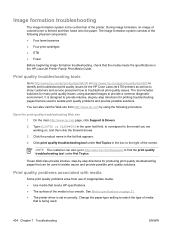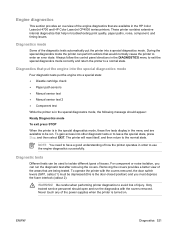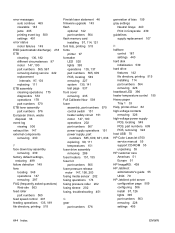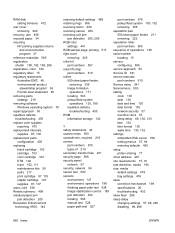HP 4700n Support Question
Find answers below for this question about HP 4700n - Color LaserJet Laser Printer.Need a HP 4700n manual? We have 19 online manuals for this item!
Question posted by pauln38708 on November 22nd, 2011
What Is 50.1 Fuser Error
How do I get rid of this error
Current Answers
Answer #1: Posted by quaff on November 22nd, 2011 10:46 AM
Error 50.1 means that the fuser is not getting up to temperature. There could be many reasons for this . First, try unplugging the unit for 20 minutes to cause a reset. if this does not work, refer to https://www.laserquipt.com/support/idx/0/463/article/501-Fuser-Error.html for additional troubleshooting information. If these steps do not work, the fuser will likely need replaced and/or the unit serviced.
Related HP 4700n Manual Pages
Similar Questions
50.2 Fuser Error In Hp Laserjet P4015x
50.2 fuser error in hp laserjet p4015x how to rectify this error
50.2 fuser error in hp laserjet p4015x how to rectify this error
(Posted by fakharaltaf01 2 years ago)
Hp Laserjet 5100..showing 50.2 Fuser Error Messege
(Posted by unnikrishnancyt 3 years ago)
What Does 50.1 Fuser Error Mean Laserjet 4700n
(Posted by vyobrahi 9 years ago)
4700n Laserjet Getting Message 50.1 Fuser Error What Do I Do Now
(Posted by nhbikjcarlo 9 years ago)
What Is A 50.1 Fuser Error On An Hp 4700 Printer
(Posted by mkdPsco 9 years ago)