HP 4700n Support Question
Find answers below for this question about HP 4700n - Color LaserJet Laser Printer.Need a HP 4700n manual? We have 19 online manuals for this item!
Question posted by jaradi on March 16th, 2014
Cant Find 4700 On Printer List
The person who posted this question about this HP product did not include a detailed explanation. Please use the "Request More Information" button to the right if more details would help you to answer this question.
Current Answers
There are currently no answers that have been posted for this question.
Be the first to post an answer! Remember that you can earn up to 1,100 points for every answer you submit. The better the quality of your answer, the better chance it has to be accepted.
Be the first to post an answer! Remember that you can earn up to 1,100 points for every answer you submit. The better the quality of your answer, the better chance it has to be accepted.
Related HP 4700n Manual Pages
HP Color LaserJet 4700 - Software Technical Reference (External) - Page 17
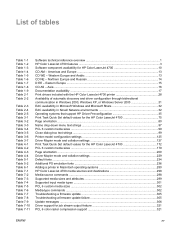
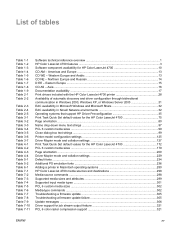
... overview 1 HP Color LaserJet 4700 features 3 Software component availability for job stream output feature 321 PCL 6 color raster compression support 321
ENWW
xv List of automatic discovery and...fonts ...234 Additional PS emulation fonts ...236 Adding a printer in Macintosh operating systems 280 HP Color LaserJet 4700 media sources and destinations 298 Media-source commands ...298...
HP Color LaserJet 4700 - Software Technical Reference (External) - Page 24


...Windows printingsystem components
This chapter provides instructions for installing the HP Color LaserJet 4700 printer in Windows operating systems by using various installation methods
Chapter ... systems
For additional information about the HP Color LaserJet 4700 printing-system software is available only in the addendum includes:
● Lists of installed files ● System-modification ...
HP Color LaserJet 4700 - Software Technical Reference (External) - Page 32
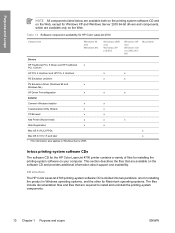
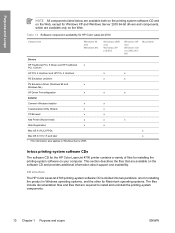
... CD for the HP Color LaserJet 4700 printer contains a variety of files...Color LaserJet 4700 printing-system software CD is divided into two partitions: one for installing the product in Windows operating systems, and the other for Macintosh operating systems. The files include documentation files and files that are available on your computer.
Purpose and scope
NOTE All components listed...
HP Color LaserJet 4700 - Software Technical Reference (External) - Page 48
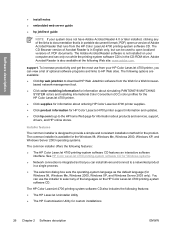
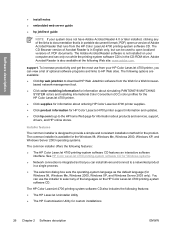
...colors and installing International Color Consortium (ICC) color profiles for the HP Color LaserJet 4700 printer.
● Click supplies for information about ordering HP Color LaserJet 4700 printer supplies.
● Click product information for HP Color LaserJet 4700 printer...Reader software is in English only, but can view a list of .PDF documents.
Adobe Acrobat Reader is designed to ...
HP Color LaserJet 4700 - Software Technical Reference (External) - Page 50
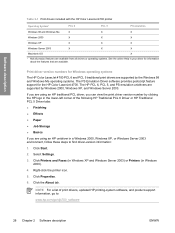
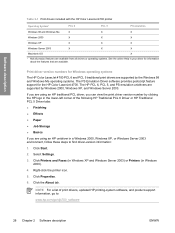
...and Windows Server 2003. Click Printers and Faxes (in Windows XP and Windows Server 2003) or Printers (in Windows 2000).
4. NOTE For a list of the following HP Traditional PCL...are available. Click Properties.
6.
Software description
Table 2-1 Print drivers included with the HP Color LaserJet 4700 printer
Operating System1
PCL 6
PCL 5
PS emulation
Windows 98 and Windows Me
X
X
X...
HP Color LaserJet 4700 - Software Technical Reference (External) - Page 58


...most current print driver for your HP Color LaserJet 4700 printer.
Software description
36 Chapter 2 Software description
ENWW The data that the HP Driver Diagnostic Printer Check Tool gathers is gathered from your... like to check, the HP Driver Diagnostic Printer Check Tool gathers information about your product, drivers, and system setup in a list. No private data is stored anonymously so ...
HP Color LaserJet 4700 - Software Technical Reference (External) - Page 149


... Sources drop-down menu: ● (None) This is the default setting for the HP Color LaserJet 4700 printer. ● HP 750-Sheet Stacker
Optional Paper Sources
The Optional Paper Sources drop-down menu lists optional media source trays for the HP Color LaserJet 4700 printer. HP traditional print drivers for Windows
Table 3-7 Driver Mopier mode and collation settings
Mopier...
HP Color LaserJet 4700 - Software Technical Reference (External) - Page 150


...fonts on the card is not equipped with a hard disk drive, the Printer Hard Disk check box should be selected and all job storage options are ...List check box
Storage
The Storage group box contains the Printer Hard Disk and Job Storage Enabled check boxes. Fonts
The Fonts group box contains a Font Card(s) check box and a corresponding Configure button. If your HP Color LaserJet 4700 printer...
HP Color LaserJet 4700 - Software Technical Reference (External) - Page 156
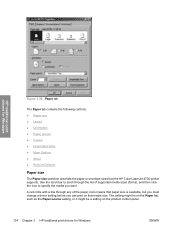
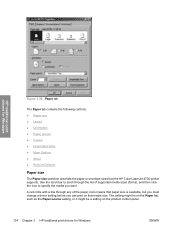
...9679; Unprintable Area ● More Options ● About ● Restore Defaults
Paper size
The Paper size selection area lists the paper or envelope sizes that paper size is available, but you must change a driver setting before you want.
... print drivers for Windows
ENWW A red circle with a line through the list of the paper icons means that the HP Color LaserJet 4700 printer supports.
HP Color LaserJet 4700 - Software Technical Reference (External) - Page 158


...the paper types that supports the paper size you want to use the tray that the HP Color LaserJet 4700 printer supports, such as Plain,
Preprinted, and Letterhead. Use this button. ● Landscape option ... to print. The Orientation group box is positioned on the page.
For a full list of supported paper types see the current dimensions of the landscape orientation when you click ...
HP Color LaserJet 4700 - Software Technical Reference (External) - Page 189


... Font
Use Substitute with Device Font (the default setting) to preview the color settings from another product, click Match. This permits faster printing; The product uses these rules to adjust colors in the document.
● If you want the HP Color LaserJet 4700 printer to the product (which must be created or downloaded again.
● ICM...
HP Color LaserJet 4700 - Software Technical Reference (External) - Page 269


...the first subnet in the network in order to search the network for available HP Color LaserJet 4700 printers, the results are displayed.
After the first subnet is blocking the installation, the ...installing the product over a network, you are searched and the full list of printers is displayed in the Printers Found dialog box, depending on the configuration of searching the first subnet...
HP Color LaserJet 4700 - Software Technical Reference (External) - Page 302
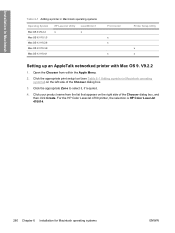
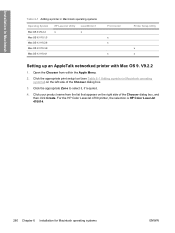
....2.2
1. Click your product name from within the Apple Menu.
2. Open the Chooser from the list that appears on the left side of the Chooser dialog box, and then click Create. For the HP Color LaserJet 4700 printer, the selection is HP Color LaserJet 470014.
280 Chapter 6 Installation for Macintosh operating systems
ENWW Click the appropriate Zone to...
HP Color LaserJet 4700 - Software Technical Reference (External) - Page 316
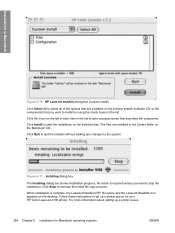
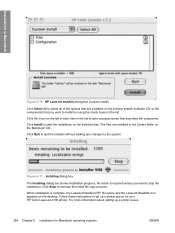
... check boxes in the list
Click the I icon on the left of each item in the Library folder on the selected disk. The files are available on the printing-system software CD, or the components that you want to set up a printer queue
294 Chapter 6 Installation for your HP Color LaserJet 4700 printer. Click Stop to...
HP Color LaserJet 4700 - User Guide - Page 20


... configurations
Thank you for connectivity.
HP Color LaserJet 4700n (product number Q7492A)
4 Chapter 1 Printer basics
ENWW HP Color LaserJet 4700 (product number Q7491A)
The HP Color LaserJet 4700 printer is a four-color laser printer that prints up to 31 pages per minute (ppm) for A4-size paper. ● Trays. A standard 500-sheet paper feeder (Tray 2) supports letter, legal, executive...
HP Color LaserJet 4700 - User Guide - Page 321


...be changed. Supply items for the HP Color LaserJet 4700 printer are used by the U.S. TCP/IP An internet protocol (developed by the printer that has become the global standard for communications...black or colored powder that transports the media inside the printer and transfers the toner from the print cartridges onto the media. XHTML An acronym for photocopy or laser printer use.
...
Service Manual - Page 22
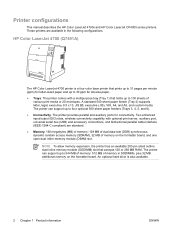
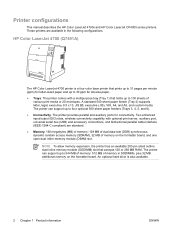
... MB RAM. An optional hard drive is a four-color laser printer that prints up to 30 ppm for A4-size paper. ● Trays.
The printer can support up to 31 pages per minute (ppm) for connectivity. Printer configurations
This manual describes the HP Color LaserJet 4700s and HP Color LaserJet CP4005 series printers. These printers are standard. ● Memory. 160 megabytes (MB...
Service Manual - Page 238
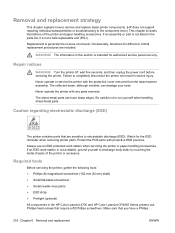
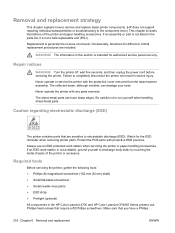
... in the HP Color LaserJet 4700 and HP Color LaserJet CP4005 Series printers use an ESD protected work station is intended for authorized service personnel only. Be careful not to the component level.) This chapter includes illustrations of removal. Protect the PCB parts with any parts removed.
If an assembly or part is not listed in this...
Service Manual - Page 454
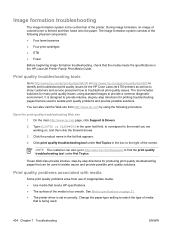
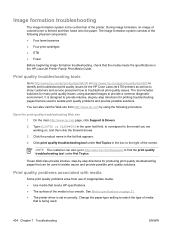
...by-step directions for many print quality issues, using the following physical components: ● Four laser/scanners ● Four print cartridges ● ETB ● Fuser
Before beginning image formation ... the HP Color LaserJet 4700 printers as well as to show customers and service personnel how to find the print quality troubleshooting tool under Hot Topics in the list that the ...
Service Manual - Page 458
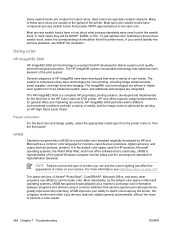
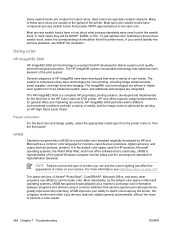
... World Wide Web, and most cases they will experience greatly improved color matching. HP now offers superior image enhancements for more information, see Matching colors on HP High Gloss Laser Paper.
HP ImageREt 3600 performs well in the HP Color LaserJet 4700 printer. To get optimal color matching to deliver superior print quality and technological innovation. Most importantly...
Similar Questions
What Is A 50.1 Fuser Error On An Hp 4700 Printer
(Posted by mkdPsco 9 years ago)
Hp Color Laserjet 4700 Printers Won't Wake From Sleep
(Posted by irinormb 9 years ago)
Hp Color Laserjet 4700 Printer Won't Print Pdf In Color
(Posted by iwias 10 years ago)
How Can I Flash The Firmware On A Compact Flash On A Color Laserjet 4700 Printer
Basically I have a CLJ 4700dn printer with a bad firmware. The display panel lights up, but is blank...
Basically I have a CLJ 4700dn printer with a bad firmware. The display panel lights up, but is blank...
(Posted by agonzales1983 11 years ago)
Hp Color Laserjet 4700 Printer, Prints Dots Down Center Of Page
(Posted by Anonymous-88876 11 years ago)

