HP 4700dtn Support Question
Find answers below for this question about HP 4700dtn - Color LaserJet Laser Printer.Need a HP 4700dtn manual? We have 18 online manuals for this item!
Question posted by poofutur on February 16th, 2014
What Is A 50.8 Fuser Error On A Hp 4700n Printer
The person who posted this question about this HP product did not include a detailed explanation. Please use the "Request More Information" button to the right if more details would help you to answer this question.
Current Answers
There are currently no answers that have been posted for this question.
Be the first to post an answer! Remember that you can earn up to 1,100 points for every answer you submit. The better the quality of your answer, the better chance it has to be accepted.
Be the first to post an answer! Remember that you can earn up to 1,100 points for every answer you submit. The better the quality of your answer, the better chance it has to be accepted.
Related HP 4700dtn Manual Pages
HP Universal Print Driver for Windows, Version 4.1 - Technical Frequently Asked Questions (FAQ) - Page 11


...; When using the PCL5 driver, an embedded Visio image in Microsoft Word is a localization error in the print dialogue window. • Microsoft Excel crashes after printing. • In ...
Managed Printer Lists issues
• Web Jetadmin 10.0 printer list xml definitions are not compatible with Universal Print Driver 4.4.2
Job storage/secure printing issues
• The HP Color LaserJet 5550 ...
HP Jetdirect External Print Server Products - External USB Compatibility - Page 4


..., 1200, 1300, 7000**, and 8000 series; no webscan ** except HP Photosmart 7200 series
HP Jetdirect 175x
Supported with these USB network-capable HP peripherals:
HP Color LaserJet 4730mfp*, 9500mfp*; HP Deskjet 1180c, 1220c, 1280, 5150, 5550, 5650, 6122, 9300c, 9600c, 9650, 9670, 9680, and 9800 series; HP Deskjet 895 Cse/Cxi; HP PSC 7350, and 7550 All-in -One...
HP Printers - Supported Citrix Presentation Server environments - Page 1


...
November 2008
Executive summary...2 What's new ...2 Versions of Terminal Server and Citrix supported by HP 2 Testing performed by HP ...3 HP LaserJet printers and supported driver versions 4 HP Color printers with Edgeline Technology and supported driver versions 12 Using the HP Universal Print Driver version 4.7 for Windows in Citrix environments 12 The difference between the Citrix...
HP Printers - Supported Citrix Presentation Server environments - Page 12


... driver included in the Windows OS
HP Color printers with Edgeline Technology and supported driver versions
Table 2: Minimum levels of the HP Universal Print Driver is not supported in a multi-user environment. As a result, dynamic mode installation of HP-supported drivers in the Citrix environment
Supported
HP printer
in Citrix
environ- HP printer LJ 4, 5, 6 Family
Supported in Citrix...
HP Color LaserJet 4700 - Software Technical Reference (External) - Page 6
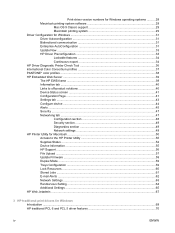
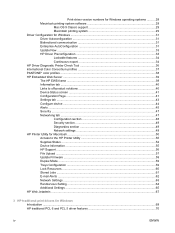
...HP Driver Preconfiguration 33 Lockable features 34 Continuous export 34 HP Driver Diagnostic Printer Check Tool 36 International Color Consortium profiles 37 PANTONE* color profiles ...38 HP Embedded Web Server ...39 The HP...49 Network settings 49 HP Printer Utility for Macintosh ...50 Access to the HP Printer Utility 50 Supplies Status ...52 Device Information ...55 HP Support ...56 File ...
HP Color LaserJet 4700 - Software Technical Reference (External) - Page 100


... when the following models: ● HP Color LaserJet 4700dn ● HP Color LaserJet 4700dtn ● HP Color LaserJet 4700ph+
The HP Color LaserJet 4700 printer supports smart duplexing. Manually printing on both sides
The duplexing unit in effect, instructing the printer to use a group of the media for the HP Color LaserJet 4700 and HP Color LaserJet 4700n printer models, which do not have...
HP Color LaserJet 4700 - Software Technical Reference (External) - Page 220


...possible quality.
When you select a media type, you are using for the HP Color LaserJet 4700 and HP Color LaserJet 4700n printer models, which do not have a different print modes when you are using... media types have a duplexing unit installed.
Manually printing on both sides, such as fuser temperature and print speed) to print on Both Sides (Manually) check box to print...
HP Color LaserJet 4700 - User Guide - Page 7


...Setting up the printer 2 Using the printer 3 Printer configurations ...4 HP Color LaserJet 4700 (product number Q7491A 4 HP Color LaserJet 4700n (product number Q7492A 4 HP Color LaserJet 4700dn (product number Q7493A 5 HP Color LaserJet 4700dtn (product number Q7494A 6 HP Color LaserJet 4700ph+ (product number Q7495A 6 Printer features ...7 Walk around ...10 Printer software ...12 Software...
HP Color LaserJet 4700 - User Guide - Page 12


... Networking tab ...148 Other links ...148 Using the HP Easy Printer Care Software 149 Supported operating systems 149 To use the HP Easy Printer Care Software 149 HP Easy Printer Care Software sections 149
6 Color Using color ...152 HP ImageREt 3600 ...152 Paper selection ...152 Color options ...152 sRGB ...152 Printing in four colors - CMYK 153 CMYK ink set emulation (PostScript...
HP Color LaserJet 4700 - User Guide - Page 21


The HP Color LaserJet 4700n printer includes the features of memory on the formatter board).
HP Color LaserJet 4700dn (product number Q7493A)
The HP Color LaserJet 4700dn printer includes the features of the 4700n, plus a duplexer for automatic two-sided printing, and an additional 128 MB of memory for a total of 288 MB of memory (256 MB of DDR ...
HP Color LaserJet 4700 - User Guide - Page 23


...(an internal hard disk drive is included with animated graphics. Enhanced Help with the HP Color LaserJet 4700ph+ printer). HP PCL 5c. Printer features
This printer combines the quality and reliability of memory for the HP Color LaserJet 4700 and 4700n, 288 MB for the HP Color LaserJet 4700dn and HP Color LaserJet 4700dtn, and 544 MB for A4sized paper.
● First page prints in 10 seconds...
HP Color LaserJet 4700 - User Guide - Page 25
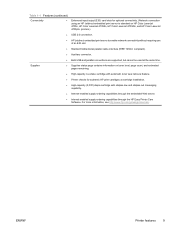
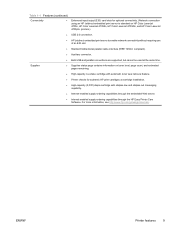
... with automatic toner seal removal feature.
● Printer checks for optional connectivity. (Network connection using an HP Jetdirect embedded print server is standard on HP Color LaserJet 4700n, HP Color LaserJet 4700dn, HP Color LaserJet 4700dtn, and HP Color LaserJet 4700ph+ printers.)
● USB 2.0 connection.
● HP Jetdirect embedded print server to enable network connectivity...
HP Color LaserJet 4700 - User Guide - Page 72
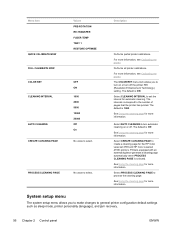
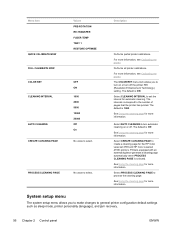
... off . PROCESS CLEANING PAGE
No value to set the interval for the HP Color LaserJet 4700 and HP Color LaserJet 4700n printers. The default is Off. The default is ON. See Using the cleaning...
Performs partial printer calibrations. Menu item
QUICK CALIBRATE NOW FULL CALIBRATE NOW COLOR RET CLEANING INTERVAL
AUTO CLEANING CREATE CLEANING PAGE
Values PRE-ROTATION RE-TRANSFER FUSER TEMP TRAY ...
HP Color LaserJet 4700 - User Guide - Page 188
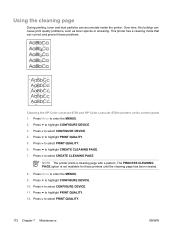
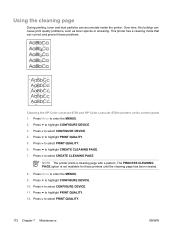
.... Press to select CONFIGURE DEVICE. 11. Press to highlight PRINT QUALITY. 5. The PROCESS CLEANING PAGE option is not available for these problems.
Cleaning the HP Color LaserJet 4700 and HP Color LaserJet 4700n printers at the control panel 1. Press to enter the MENUS. 2. Using the cleaning page
During printing, toner and dust particles can cause print quality problems...
HP Color LaserJet 4700 - User Guide - Page 200
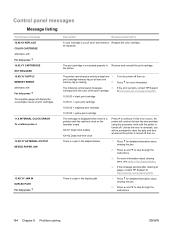
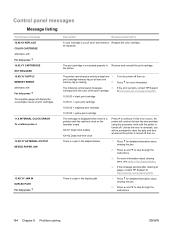
... clearing the jam.
2.
Press for detailed information about clearing the jam.
2. The printer cannot read or write to track the time and date using the processor clock until the printer is missing.
2. If the error persists, contact HP Support
correspond to the color of toner and needs to step through the instructions.
184 Chapter 8 Problem...
HP Color LaserJet 4700 - User Guide - Page 204
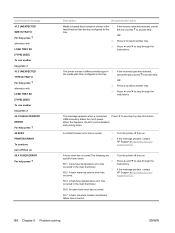
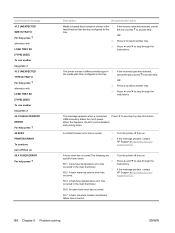
... to access help .
OR
2. feed direction than configured in 1. The printer senses a different media type in the tray. If the message persists, contact HP Support at http://www.hp.com/ support/clj4700.
50.3: A high fuser temperature error has occurred in the main thermistor.
3. 50.2: A fuser warm-up service error has occurred.
Press to select another tray.
3. Press and to...
HP Color LaserJet 4700 - User Guide - Page 205


...://www.hp.com/support/clj4700.
The printer should come to the Ready state, but will not make full use of all DDR SDRAM meets specifications and is correctly seated.
3. Humidity sensor
1.
Cyan 2 - Turn the printer off then on.
2.
Turn the printer off then on.
2. Press for more information. Otherwise:
1. Black 1 - Control panel message
50.X FUSER ERROR To...
HP Color LaserJet 4700 - User Guide - Page 216


... message
Description
Recommended action
NON HP SUPPLY IN USE
The printer has detected that a non-HP print If you believe you purchased an HP cartridge,
cartridge is near the end of its useful life. ORDER FUSER KIT LESS THAN XXX PAGES For help .
7.
Press or to access the menus. ORDER [COLOR]
CARTRIDGE
The supplies gauge will...
HP Color LaserJet 4700 - User Guide - Page 266


... extremely dark colors.
Cartridge error
Table 8-31 Inconsistent colors after installing a print cartridge
Cause and solution Cause Another print cartridge might be improperly installed. See Printer information pages. The software application might interpret extremely dark colors as Color Themes and Color Options.
Extremely dark screen colors are using a genuine HP print cartridge...
HP Color LaserJet 4700 - User Guide - Page 326
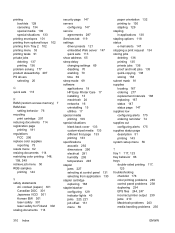
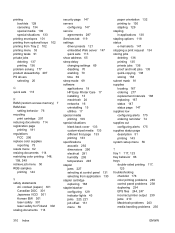
...restricting color printing 148,
158, 249 retrieve job menu 50 RGB samples
printing 144
S safety statements
AC cordset (Japan) 301 Canadian DOC 301 Japanese VCCI 301 Korean EMI 301 laser safety 301 laser safety... settings 69 disabling 70 enabling 70 time 69 sleep mode 69 software applications 18 HP Easy Printer Care 17 installing 13 macintosh 24 networks 16 uninstalling 15 utilities 17 special media ...
Similar Questions
50.2 Fuser Error In Hp Laserjet P4015x
50.2 fuser error in hp laserjet p4015x how to rectify this error
50.2 fuser error in hp laserjet p4015x how to rectify this error
(Posted by fakharaltaf01 2 years ago)
How To Fix 50.1 Fuser Error Hp 4700
(Posted by cobarne 9 years ago)
What Is The Meaning Of The Error Code 50.8 Fuser Error On A Hp Color Laserjet
4700
4700
(Posted by polejfgu 9 years ago)
What Does A 50.8 Fuser Error Mean On An Hp Clj 4700 Printer
(Posted by magnamarie 9 years ago)
How Do I Clear 50.8 Fuser Error Hp 4700
(Posted by vecRehbe 10 years ago)

