HP 4700dtn Support Question
Find answers below for this question about HP 4700dtn - Color LaserJet Laser Printer.Need a HP 4700dtn manual? We have 18 online manuals for this item!
Question posted by polejfgu on July 31st, 2014
What Is The Meaning Of The Error Code 50.8 Fuser Error On A Hp Color Laserjet
4700
Current Answers
There are currently no answers that have been posted for this question.
Be the first to post an answer! Remember that you can earn up to 1,100 points for every answer you submit. The better the quality of your answer, the better chance it has to be accepted.
Be the first to post an answer! Remember that you can earn up to 1,100 points for every answer you submit. The better the quality of your answer, the better chance it has to be accepted.
Related HP 4700dtn Manual Pages
HP Universal Print Driver for Windows, Version 4.1 - Technical Frequently Asked Questions (FAQ) - Page 11


...spooler. • Printer install hangs.
Drivers unloading Active Directory services.
The print driver retrieves the locale information and sets the default paper size appropriately (A4 or letter). Localization issues
• There is a localization error in Microsoft Word is used with Universal Print Driver 4.4.2
Job storage/secure printing issues
• The HP Color LaserJet 5550 does...
HP Universal Print Driver for Windows, Version 4.1 - Technical Frequently Asked Questions (FAQ) - Page 12


..., garbage displays in the spooler. • HP Color LaserJet 5550 displays an intermittent error 49.
8
Universal Print Driver Frequently Asked Questions Other issues
• Memory and handle leaks have been identified and fixed, addressing reported spooler crashes
Reported defects resolved with Universal Print Driver 4.1
• Printers won't correctly configure during installation. •...
HP Color LaserJet 4700 - Software Technical Reference (External) - Page 84
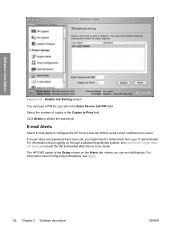
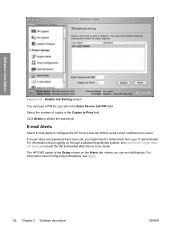
... description
ENWW
For information about configuring notifications, see {Xref Error! If a user name and password have been set notifications. The HP EWS opens to obtain them from your job in the Copies to users. E-mail Alerts
Select E-mail Alerts to configure the HP Color LaserJet 4700 to send e-mail notifications to Print field. Select the number...
HP Color LaserJet 4700 - Software Technical Reference (External) - Page 100


... fuser temperature and print speed, to use a group of the media for the HP Color LaserJet 4700 and HP Color LaserJet 4700n printer models, which do not have a
78 Chapter 3 HP ...available when the following models: ● HP Color LaserJet 4700dn ● HP Color LaserJet 4700dtn ● HP Color LaserJet 4700ph+
The HP Color LaserJet 4700 printer supports smart duplexing. Print on Both Sides...
HP Color LaserJet 4700 - Software Technical Reference (External) - Page 103


... you click OK to select different printing options for the book.
Book and Booklet Printing
The HP Color LaserJet 4700 printer supports both book and booklet printing.
A book is a print job that consists of at ...size] depends on the media size that are selected as the media size, and an incompatibility error message appears when you select [paper size] (Left Binding) or [paper size] (Right...
HP Color LaserJet 4700 - Software Technical Reference (External) - Page 133
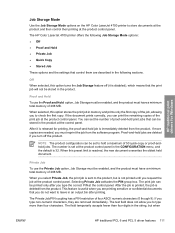
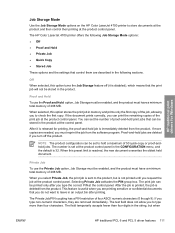
... panel.
When you must have a minimum total memory of 50 quick-copy or proof-andhold jobs. You can set the ...If the document prints correctly, you are removed immediately. The HP Color LaserJet 4700 printer offers the following sections.
The number is set to leave ...CONFIGURATION menu, and the default is disabled), which means that control them are deleted if you to store documents ...
HP Color LaserJet 4700 - Software Technical Reference (External) - Page 156
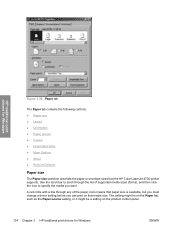
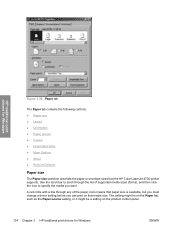
...), and then click the icon to scroll through the list of the paper icons means that paper size is available, but you must change a driver setting before you want. HP traditional print drivers for Windows
ENWW Use the scroll bar to specify the media you...be on the Paper tab, such as the Paper source setting, or it might be a setting on that the HP Color LaserJet 4700 printer supports.
HP Color LaserJet 4700 - Software Technical Reference (External) - Page 167


... disk is Off, which comes standard on the HP Color LaserJet 4700ph+ printer. NOTE The Job Storage feature requires at least 288 MB of total memory or the installation of a printer hard disk, which means that the print job will not be stored in the printer.
HP traditional print drivers for Windows
● User Name ● PIN digit...
HP Color LaserJet 4700 - Software Technical Reference (External) - Page 220


...HP Color LaserJet 4700 and HP Color LaserJet 4700n printer models, which do not have a different print modes when you are using the HP PCL 6, PCL 5, or the PS emulation unidriver. Also select Print on Both Sides (Manually) on the other HP Color LaserJet 4700 printer... page, the printer needs to make adjustments to print on the second side of settings is known as fuser temperature and print...
HP Color LaserJet 4700 - Software Technical Reference (External) - Page 230
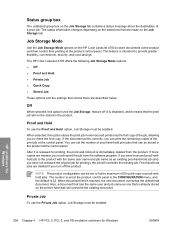
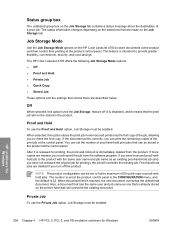
... printer hard disk will overwrite the existing document.
If you send a second proof-andhold job to store documents at the product and then control their printing at the control panel. The HP Color LaserJet 4700 ...the product control panel in the CONFIGURATION menu, and the default is disabled), which means that control them are deleted if you have not released the original job for Windows...
HP Color LaserJet 4700 - Software Technical Reference (External) - Page 248


... Bin
● Duplex Unit (for 2-Sided Printing)
● Allow Manual Duplexing
● Accessory Output Bin
● Printer Memory
● Printer Hard Disk
HP unidrivers for Windows
226 Chapter 4 HP PCL 6, PCL 5, and PS emulation unidrivers for the HP Color LaserJet 4700. You can use the spin box to change this value.
If you might want to a maximum of...
HP Color LaserJet 4700 - Software Technical Reference (External) - Page 300
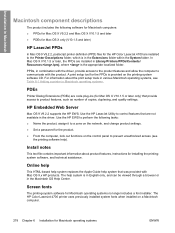
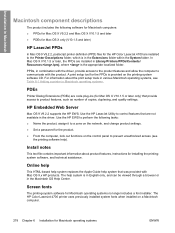
...
the printing software help system that was provided with the product. The HP Color LaserJet 4700 printer uses previously installed system fonts when installed on a Macintosh computer.
278 ... control panel to prevent unauthorized access (see Table 6-1 Adding a printer in Macintosh operating systems.
PDEs
Printer Dialog Extensions (PDEs) are code plug-ins (for Mac OS X V10.1.5 or later only)...
HP Color LaserJet 4700 - Software Technical Reference (External) - Page 326


... and print drivers. NOTE If the firmware update involves a change in a READY state. Engineering Details
Remote firmware update
The HP Color LaserJet 4700 features remote firmware update (RFU) capability.
The process for the firmware date code.
Press the up and down buttons to scroll to a product when the product is a .TAR file.
NOTE For UNIX...
HP Color LaserJet 4700 - Software Technical Reference (External) - Page 329


... the .RFU file onto the PORT1 icon or onto any error messages are cleared from the control-panel display.
2. b.
...update by using FTP on a direct network connection
If the HP Color LaserJet 4700 uses a direct network connection, use the following procedure to activate...The following steps for FTP sites in the section Printer messages during the firmware update appear on the control panel. ...
HP Color LaserJet 4700 - Software Technical Reference (External) - Page 338


...using FTP through a browser. NOTE The following instructions can be sent directly to the HP Color LaserJet 4700 printer without first opening the original application and printing it to a file, or is printed...use file transfer protocol (FTP) to print a print-ready file. Print-ready file printing by means of a distribution method such as a folder name, you might have to enable folder viewing for...
HP Color LaserJet 4700 - User Guide - Page 26


Front view (HP Color LaserJet 4700ph+ shown)
1
Duplexer
2
Stapler/stacker
3
Top cover
4
Control panel
5
Front cover (access to print cartridges, transfer unit, and fuser)
6
Tray 1
7
On/off switch
8
Tray 2
9
Optional paper tray (three additional optional paper trays also shown)
10
Printer stand
10 Chapter 1 Printer basics
ENWW
Walk around
The following illustrations ...
HP Color LaserJet 4700 - User Guide - Page 98
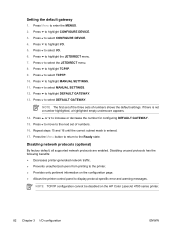
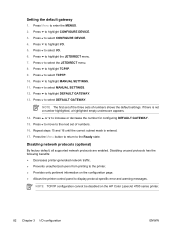
... DEVICE. 4. Press to display protocol-specific error and warning messages.
Disabling unused protocols has the following benefits: ● Decreases printer-generated network traffic. ● Prevents unauthorized users from printing to the printer. ● Provides only pertinent information on the HP Color LaserJet 4700 series printer.
82 Chapter 3 I /O. 5. NOTE TCP/IP configuration...
HP Color LaserJet 4700 - User Guide - Page 164
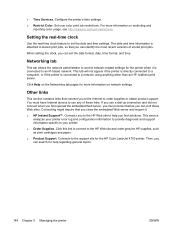
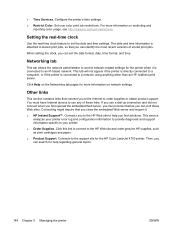
...;. This service analyzes your printer error log and configuration information to provide diagnostic and support information specific to order supplies or obtain product support. Then, you find solutions. Networking tab
This tab allows the network administrator to control network-related settings for the HP Color LaserJet 4700 printer. Configure the printer's time settings.
● Restrict...
HP Color LaserJet 4700 - User Guide - Page 178


... new or remanufactured. If the non-HP print cartridge was sold to you purchased an HP print cartridge, call the HP fraud hotline. To override a non-HP print cartridge error message, press the button. Your print cartridge might not be covered under the printer warranty. Print cartridge authentication
The HP Color LaserJet 4700 series printer automatically authenticates the print cartridges when...
HP Color LaserJet 4700 - User Guide - Page 300


...will , at its programming instructions due to such defects. Hewlett-Packard limited warranty statement
HP PRODUCT
HP Color LaserJet 4700, 4700n, 4700dn, 4700dtn, and 4700ph+ printer
DURATION OF LIMITED WARRANTY One-year limited warranty
HP warrants to you receive may vary according to local standards. HP's limited warranty is unable, within a reasonable time, to incidental use. The level of...
Similar Questions
What Does A 50.8 Fuser Error Mean On An Hp Clj 4700 Printer
(Posted by magnamarie 9 years ago)
How To Replace Fuser On Hp Color Laserjet Cp1518
(Posted by negui 10 years ago)
What Is A 50.8 Fuser Error On A Hp 4700n Printer
(Posted by poofutur 10 years ago)
How Is Solved 59.99 Printer Error Hp Color Laserjet 3500
(Posted by drcjuni 10 years ago)
How Do You Change The Fuser In A Hp 4700 With 50.8 Fuser Error
(Posted by halomsim 10 years ago)

