HP 4700dn Support Question
Find answers below for this question about HP 4700dn - Color LaserJet Laser Printer.Need a HP 4700dn manual? We have 18 online manuals for this item!
Question posted by ilintang on January 24th, 2012
How To Disable Telnet On 4700dn
The person who posted this question about this HP product did not include a detailed explanation. Please use the "Request More Information" button to the right if more details would help you to answer this question.
Current Answers
There are currently no answers that have been posted for this question.
Be the first to post an answer! Remember that you can earn up to 1,100 points for every answer you submit. The better the quality of your answer, the better chance it has to be accepted.
Be the first to post an answer! Remember that you can earn up to 1,100 points for every answer you submit. The better the quality of your answer, the better chance it has to be accepted.
Related HP 4700dn Manual Pages
HP Color LaserJet 4700 - Software Technical Reference (External) - Page 25


... each day.
● 160 megabytes (MB) of memory for the HP Color LaserJet 4700 and HP Color LaserJet 4700n; 288 MB for the HP Color LaserJet 4700dn; 544 MB for A4-sized paper
● First page prints in this STR. NOTE Memory specification: The HP Color LaserJet 4700 printer models use 200pin small outline dual inline memory modules (SODIMM) that...
HP Color LaserJet 4700 - Software Technical Reference (External) - Page 27


...
Small outline dual inline memory modules (SODIMMs)
Flash memory slots for additional fonts and firmware upgrades
Printer stand
The HP 750-Sheet Stapler/Stacker (standard on the HP Color LaserJet 4700n, HP Color LaserJet 4700dn, HP Color LaserJet 4700dtn, and HP Color LaserJet 4700ph+ models.)
● Universal serial bus (USB) 2.0 connection
● HP Jetdirect embedded print server for network...
HP Color LaserJet 4700 - Software Technical Reference (External) - Page 40
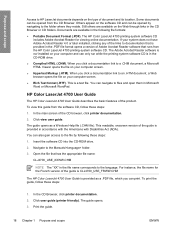
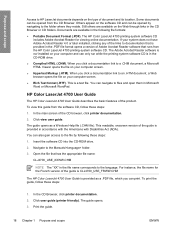
... guide is provided as a Windows Help file (.CHM file). Click user guide (printer friendly). Documents are available on the type of the guide is CLJ4700_USE_FRWW.CHM
The HP Color LaserJet 4700 User Guide is provided in accordance with the Americans with Disabilities Act (ADA).
You can print. For instance, the file name for viewing...
HP Color LaserJet 4700 - Software Technical Reference (External) - Page 56


...Appliance (PSA) Point and Print environments. The options are Disable or Enabled.
● Media Type. Continuous export
The ... the Engineering Details chapter of the process. The options are Printer Auto Select, Manual Feed (Tray 1), Tray 1, or Tray...for a printing-system software driver installation that the HP Color LaserJet 4700 supports (see the HP Driver Preconfiguration Support Guide...
HP Color LaserJet 4700 - Software Technical Reference (External) - Page 100


...; HP Color LaserJet 4700dn ● HP Color LaserJet 4700dtn ● HP Color LaserJet 4700ph+
The HP Color LaserJet 4700 printer supports smart duplexing.
Manually printing on both sides
The duplexing unit in the printer prints on... duplexing feature, except for Windows
ENWW When Paper Size is disabled. The HP Color LaserJet 4700 printer comes with each media type. When you select a media ...
HP Color LaserJet 4700 - Software Technical Reference (External) - Page 103


...The other settings have a different media type for the book.
Book and Booklet Printing
The HP Color LaserJet 4700 printer supports both book and booklet printing. If you select [paper size] (Left Binding) or [paper...menu on each side of this chapter. See the Pages per sheet, the booklet setting is disabled. If any of the binding. Use the Front Cover, First Page, Other Pages, Last ...
HP Color LaserJet 4700 - Software Technical Reference (External) - Page 148


...through the duplexing unit if printable information appears on the Configure tab to disable the feature.
The product pauses while you make sure that produces multiple,... Paper Destinations
● Optional Paper Sources
Duplexing unit
The HP Color LaserJet 4700dn, HP Color LaserJet 4700dtn, and HP Color LaserJet 4700ph+ printer models are equipped with the mopier enabled, you must clear the...
HP Color LaserJet 4700 - Software Technical Reference (External) - Page 169


... to select a number for each of 0000 is turned off. Stored jobs remain on the printer hard disk when the printer is used. To disable Job Storage, click Start, select Settings, and then click Printers. Print Color as Gray
The Print Color as Gray feature contains the following options: ● Off (default) ● On
Collate
The...
HP Color LaserJet 4700 - Software Technical Reference (External) - Page 228
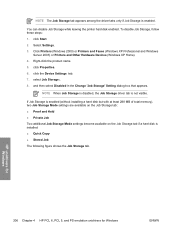
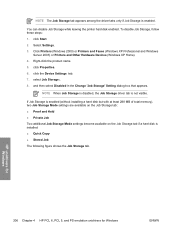
... Storage' Setting dialog box that appears.
Select Settings. 3. Right-click the product name. 5. click Properties. 6. click the Device Settings tab. 7.
You can disable Job Storage while leaving the printer hard disk enabled. click Start. 2.
select Job Storage:. 8. HP unidrivers for Windows
206 Chapter 4 HP PCL 6, PCL 5, and PS emulation unidrivers for Windows...
HP Color LaserJet 4700 - User Guide - Page 11


...paper ...109 Colored paper ...110 Envelopes ...110 Labels ...110 Heavy paper ...110 HP LaserJet Tough paper 111 Preprinted forms and letterhead 111 Recycled paper ...112 Using features in the printer driver ...... the color options 123 Two-sided (duplex) printing ...125 Control panel settings for automatic two-sided printing 126 To enable or disable two-sided printing from the printer control ...
HP Color LaserJet 4700 - User Guide - Page 20


...; Trays. HP Color LaserJet 4700 (product number Q7491A)
The HP Color LaserJet 4700 printer is also available. HP Color LaserJet 4700n (product number Q7492A)
4 Chapter 1 Printer basics
ENWW
The printer provides parallel, network, and auxiliary ports for purchasing the HP Color LaserJet 4700 series printer. An optional hard disk drive is a four-color laser printer that accepts 128...
HP Color LaserJet 4700 - User Guide - Page 24


... types, including HP laser photo media, glossy papers, and transparencies, as well as standard 80 lb cover stock. standard on HP Color LaserJet 4700ph+ printer.
● Small outline...4, 5, and 6).
8 Chapter 1 Printer basics
ENWW
standard on the HP Color LaserJet 4700dn, HP Color LaserJet 4700dtn, and HP Color LaserJet 4700ph+ printers.
● Automatic duplexing of recyclable components...
HP Color LaserJet 4700 - User Guide - Page 73
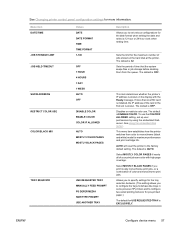
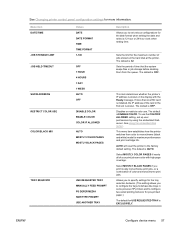
... use . The default is OFF. Disables or restricts color use the COLOR IF ALLOWED setting, set various configurations for the date format when setting the date and select a 12-hour or 24-hour clock when setting time. See Using the embedded Web server.
AUTO will reset the printer to monochrome (black and white) mode...
HP Color LaserJet 4700 - User Guide - Page 125


... When the printer prompts you for the paper type, select the correct media type for LaserJet printing might melt in the tray. For example, select GLOSSY when loading HP Color Laser Glossy Photo... be compromised. Hewlett-Packard
recommends using the edges. HP products are used in HP color laser printers. For more information.
Glossy paper
● In either the software application or the ...
HP Color LaserJet 4700 - User Guide - Page 142
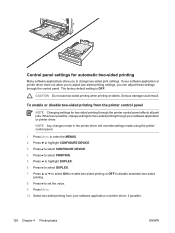
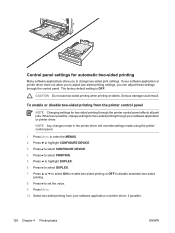
... Changing settings for two-sided printing through your software application or printer driver does not allow you can adjust these settings through the printer control panel affects all print jobs. To enable or disable two-sided printing from your software application or printer driver, if possible.
126 Chapter 4 Printing tasks
ENWW Press to highlight...
HP Color LaserJet 4700 - User Guide - Page 145
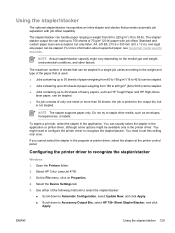
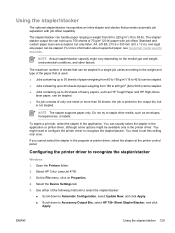
NOTE Actual stapler/stacker capacity might be available only in the printer driver.
You can be stapled. ● If a job consists of only one sheet or more information about supported paper, see Supported media weights and sizes.
Select HP Color LaserJet 4700.
3.
For more than 30 sheets, the job is printed to the output...
HP Color LaserJet 4700 - User Guide - Page 168


... of environmental conditions. For more information, see Printer drivers or Printer drivers for different objects (text, graphics, and photos) on the Color tab in Microsoft operating
152 Chapter 6 Color
ENWW The HP Color LaserJet 4700 series printer provides carefully designed and tested color tables to generate excellent color results for the general office user, plus sophisticated...
HP Color LaserJet 4700 - User Guide - Page 316
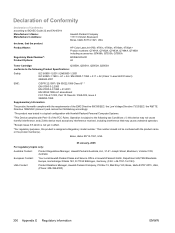
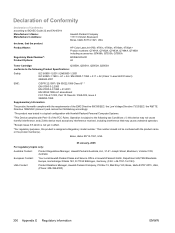
...: Product Options:
Hewlett-Packard Company 11311 Chinden Boulevard, Boise, Idaho 83714-1021, USA
HP Color LaserJet 4700, 4700n, 4700dn, 4700dtn, 4700ph+ Product numbers: Q7491A, Q7492A, Q7493A, Q7494A, Q7495A including accessories: Q7499A,...2001 IEC 60825-1:1993 + A1 + A2 / EN 60825-1:1994 + A11 + A2 (Class 1 Laser/LED Product) GB4943-2001
EMC:
CISPR 22:1997 / EN 55022:1998 Class B1, 3 EN 61000...
HP Color LaserJet 4700 - User Guide - Page 321


... for "read-only memory," a type of outputting text or graphics.
render The process of computer memory used by the U.S.
XHTML An acronym for photocopy or laser printer use. ROM An acronym for the HP Color LaserJet 4700 printer are used to determine its own IP address. TCP/IP An internet protocol (developed by the...
HP Color LaserJet 4700 - User Guide - Page 326
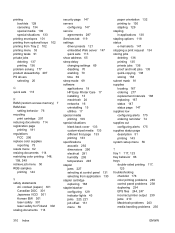
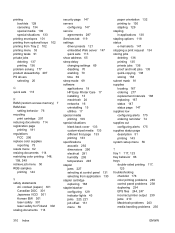
...restricting color printing 148,
158, 249 retrieve job menu 50 RGB samples
printing 144
S safety statements
AC cordset (Japan) 301 Canadian DOC 301 Japanese VCCI 301 Korean EMI 301 laser safety 301 laser ...113 show address 65 sleep delay changing settings 69 disabling 70 enabling 70 time 69 sleep mode 69 software applications 18 HP Easy Printer Care 17 installing 13 macintosh 24 networks 16 ...
Similar Questions
How To Reset Hp Color Laserjet 4700dn To Factory Settings
(Posted by PGtappat 9 years ago)
How Can I Flash The Firmware On A Compact Flash On A Color Laserjet 4700 Printer
Basically I have a CLJ 4700dn printer with a bad firmware. The display panel lights up, but is blank...
Basically I have a CLJ 4700dn printer with a bad firmware. The display panel lights up, but is blank...
(Posted by agonzales1983 11 years ago)
How To Install Transfer Kit In A Hp 4700dn Printer
Is there a set of instructions on how to fully install and reset a transfer kit on a 4700dn printer.
Is there a set of instructions on how to fully install and reset a transfer kit on a 4700dn printer.
(Posted by ladyfinger 12 years ago)

