HP 4700 Support Question
Find answers below for this question about HP 4700 - Color LaserJet Laser Printer.Need a HP 4700 manual? We have 18 online manuals for this item!
Question posted by totwhite on April 21st, 2014
How To Print Manually Duplex Color Laserjet 4700 Pcl 6
The person who posted this question about this HP product did not include a detailed explanation. Please use the "Request More Information" button to the right if more details would help you to answer this question.
Current Answers
There are currently no answers that have been posted for this question.
Be the first to post an answer! Remember that you can earn up to 1,100 points for every answer you submit. The better the quality of your answer, the better chance it has to be accepted.
Be the first to post an answer! Remember that you can earn up to 1,100 points for every answer you submit. The better the quality of your answer, the better chance it has to be accepted.
Related HP 4700 Manual Pages
HP Color LaserJet 4700 - Software Technical Reference (External) - Page 9


... 130 Include types in application source list 130 Automatic configuration 131 Printer image ...131 HP Traditional Postscript 3 Emulation Driver features 132 Access to print-driver settings in Windows 98 and Windows Me 132 PS 3 emulation support for the HP Color LaserJet 4700 132 Help system ...133 What's this Help 133 Context-sensitive Help 133 Paper...
HP Color LaserJet 4700 - Software Technical Reference (External) - Page 24


... Macintosh (a new HP software feature)
● HP Web Jetadmin
Chapter 3, HP traditional print drivers for This chapter provides detailed descriptions of the HP traditional PCL 6, PCL 5,
Windows
and postscript emulation print drivers for installing the HP Color LaserJet 4700 printer in Macintosh operating systems
Chapter 7, Engineering details
This chapter contains information about special...
HP Color LaserJet 4700 - Software Technical Reference (External) - Page 30


...
Windows operating systems provide full-featured support for the printer are not included on the printer, but printing quality might be compromised and their use is not supported by using Add Printer The HP Color LaserJet 4700 has not been tested with and is not supported in this manual, Windows XP is running a 64-bit Windows operating system...
HP Color LaserJet 4700 - Software Technical Reference (External) - Page 49


...this manual. NOTE For the latest information about installing the printing-system software, see the readme files on the HP Color LaserJet 4700 printing-system software CD:
● The HP Traditional PCL 5 ...a new configuration, and preconfiguration features are available with the HP Color LaserJet 4700 printer.
HP PCL 6, PCL 5, and PS emulation drivers
All of the Windows drivers are supported by Microsoft...
HP Color LaserJet 4700 - Software Technical Reference (External) - Page 50
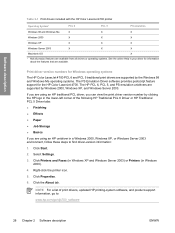
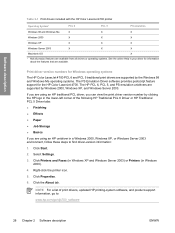
... software provides postscript feature support for the HP Color LaserJet 4700.
Click Printers and Faxes (in Windows XP and Windows Server 2003) or Printers (in your driver for Windows operating systems
The HP Color LaserJet 4700 PCL 6 and PCL 5 traditional print drivers are available. Right-click the printer icon.
5. Click Properties.
6. Print-driver version numbers for information about the...
HP Color LaserJet 4700 - Software Technical Reference (External) - Page 53


... discovered and configured include the duplexing unit, optional paper trays, printer hard disk, and dual inline memory modules (DIMMs). Enterprise AutoConfiguration
Enterprise AutoConfiguration (EAC) uses bidirectional communication to provide autoconfiguration functionality for installation of the print driver over a direct connection when the HP Color LaserJet 4700 printer is the capability of...
HP Color LaserJet 4700 - Software Technical Reference (External) - Page 55


...of the HP Color LaserJet 4700 printer since installation, the driver can be configured: device settings and printing-preferences settings. If you are using an HP Traditional PCL 6 Driver or HP Traditional PCL 5 Driver,... but are using an HP traditional PCL 6 or PCL 5 driver, you are designed with the same basic user-interface (UI) controls for duplexing units and additional input trays). The ...
HP Color LaserJet 4700 - Software Technical Reference (External) - Page 56


...9679; Print on...duplex). Continuous export
The term "continuous export" refers to the ability of the driver to copy the latest driver settings back to the working copy of HP Driver Preconfiguration. For instance, if orientation is not supported. The HP Driver Configuration Editor is available to users.
The options are Printer Auto Select, Manual... the HP Color LaserJet 4700 supports (see...
HP Color LaserJet 4700 - Software Technical Reference (External) - Page 101


... of media (on the other HP Color LaserJet 4700 printer models for Windows
ENWW
HP traditional PCL 6 and PCL 5 driver features 79 Also select Print on Both Sides (Manually) on which the even-number pages have a different print modes when you want to the print mode.
Manually printing on the second side of the document print.
3. If you manually print on the second side:
●...
HP Color LaserJet 4700 - Software Technical Reference (External) - Page 103


... per Sheet setting manually to Letter, Legal, or A4.
Use the Booklet Printing drop-down menu on the Finishing tab to select different printing options for the ... and Booklet Printing
The HP Color LaserJet 4700 printer supports both book and booklet printing. In the software program, click File, click Print, and then click Properties.
2. ENWW
HP traditional PCL 6 and PCL 5 driver features...
HP Color LaserJet 4700 - Software Technical Reference (External) - Page 176


... appears on both sides of the page. Select Settings.
3. Right-click the printer name.
5.
NOTE The HP Color LaserJet 4700 printer supports smart duplexing. Click Properties.
6.
The printer detects information on the second side of supported media. Click Printers.
4. HP traditional print drivers for Windows
Figure 3-40 PostScript tab The PostScript tab contains the following...
HP Color LaserJet 4700 - Software Technical Reference (External) - Page 201
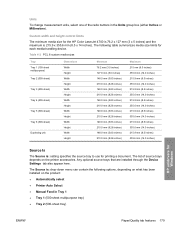
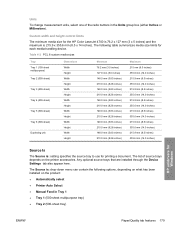
...PCL 6 custom media sizes
Tray Tray 1 (100-sheet multipurpose) Tray 2 (500-sheet)
Tray 3 (500-sheet)
Tray 4 (500-sheet)
Tray 5 (500-sheet)
Tray 6 (500-sheet)
Duplexing... HP Color LaserJet 4700 is 76.2 x 127 mm (3 x 5 inches) and the maximum is : setting specifies the source tray to use for printing a ...Printer Auto Select ● Manual Feed in the Units group box (either Inches or Millimeters).
HP Color LaserJet 4700 - Software Technical Reference (External) - Page 220


... HP Color LaserJet 4700 printer models for media types that are using the HP PCL 6, PCL 5, or the PS emulation unidriver. Also select Print on Both Sides (Manually) on the second side of a page is enabled in effect, instructing the printer to use a group of settings (such as print mode. If a duplexing unit is installed and manual duplexing is available when you manually print on...
HP Color LaserJet 4700 - Software Technical Reference (External) - Page 222


... Printing
The HP Color LaserJet 4700 supports book and booklet printing. A booklet is a print job that is half the size of the media. To print ...PCL 6, PCL 5, and PS emulation unidrivers for Windows
ENWW
HP unidrivers for print jobs with pages that are based on the Paper/Quality tab.
● Left Edge Binding
● Right Edge Binding
When you change the Pages per Sheet setting manually...
HP Color LaserJet 4700 - Software Technical Reference (External) - Page 248


... default)
● Tray 3
● Tray 4
● Tray 5
● Tray 6
● Accessory Output Bin
● Duplex Unit (for 2-Sided Printing)
● Allow Manual Duplexing
● Accessory Output Bin
● Printer Memory
● Printer Hard Disk
HP unidrivers for Windows
226 Chapter 4 HP PCL 6, PCL 5, and PS emulation unidrivers for the TrueType Font Download option on the Advanced tab in...
HP Color LaserJet 4700 - Software Technical Reference (External) - Page 264


... is available on the selections you select the Install Printer option from the CD Browser is the Choose Setup Language dialog box. Click OK to Install dialog box appears.
242 Chapter 5 Installing Windows printing-system components
ENWW
Installation in the following components: ● HP Color LaserJet 4700 PCL 6 driver ● Screen Fonts ● Install Notes ●...
HP Color LaserJet 4700 - Software Technical Reference (External) - Page 283
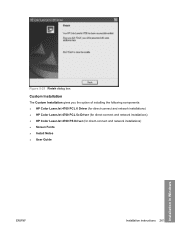
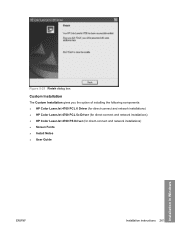
...
The Custom Installation gives you the option of installing the following components: ● HP Color LaserJet 4700 PCL 6 Driver (for direct-connect and network installations) ● HP Color LaserJet 4700 PCL 5c Driver (for direct-connect and network installations) ● HP Color LaserJet 4700 PS Driver (for direct-connect and network installations) ● Screen Fonts ● Install Notes...
HP Color LaserJet 4700 - User Guide - Page 36


... compatibility with PostScript Level 3 needs, or for general office monochrome and color printing.
● Use the PostScript (PS) driver if you are available. Right-click the HP Color LaserJet 4700 icon, and then select Properties.
3. this procedure is separate from your printer features.
● The PCL 5 printer driver is closed
To change the configuration settings (for the features...
HP Color LaserJet 4700 - User Guide - Page 174


... color printing
The HP Color LaserJet 4700 Series printers include a RESTRICT COLOR USE setting for a specific HP Color LaserJet 4700 series printer by combining all users to use the printer color capabilities. ● COLOR IF ALLOWED: This setting allows the network administrator to allow color use the setting to restrict user access to the color printing features in order to conserve color...
HP Color LaserJet 4700 - User Guide - Page 296


...)
HP Professional 120 Glossy Laser Paper (A4)
HP Color Laser Glossy Photo Paper (letter), 200 sheets
HP Photo 220 Glossy Laser Paper (A4), 100 sheets
HP Color Laser Brochure Paper (letter), 250 sheets
HP Superior 160 Glossy Laser Paper (A4), 150 sheets
HP Color Laser Transparencies (letter), 50 sheets
HP Color Laser Transparencies (A4), 50 sheets
HP Color LaserJet 4700 User Guide
For downloadable...
Similar Questions
Detect Printed Pages On Hp Laserjet 1300 Pcl 5 (61.53.25.9)
How i can detect how many pages i printed on hp laserjet 1300 pcl 5 (61.53.25.9) model copyright 199...
How i can detect how many pages i printed on hp laserjet 1300 pcl 5 (61.53.25.9) model copyright 199...
(Posted by baci22 9 years ago)
How To Enable Secure Print On Hp Color Laserjet 5550
(Posted by curBISCO 9 years ago)
Why Is My Hp Color Laserjet 4700 Printing Double Color Lines
(Posted by frecvel 10 years ago)
How To Turn Duplex Printing On Hp Color Laserjet 4700
(Posted by pucru 10 years ago)
Hp Color Laserjet 4700 Printer, Prints Dots Down Center Of Page
(Posted by Anonymous-88876 11 years ago)

