HP 4700 Support Question
Find answers below for this question about HP 4700 - Color LaserJet Laser Printer.Need a HP 4700 manual? We have 18 online manuals for this item!
Question posted by curBISCO on May 13th, 2014
How To Enable Secure Print On Hp Color Laserjet 5550
The person who posted this question about this HP product did not include a detailed explanation. Please use the "Request More Information" button to the right if more details would help you to answer this question.
Current Answers
There are currently no answers that have been posted for this question.
Be the first to post an answer! Remember that you can earn up to 1,100 points for every answer you submit. The better the quality of your answer, the better chance it has to be accepted.
Be the first to post an answer! Remember that you can earn up to 1,100 points for every answer you submit. The better the quality of your answer, the better chance it has to be accepted.
Related HP 4700 Manual Pages
HP Universal Print Driver for Windows, Version 4.1 - Technical Frequently Asked Questions (FAQ) - Page 11


... hangs.
Reported defects resolved with Universal Print Driver Managed Printer List definitions.
The Universal Print Driver supports SNMPv1 and v2.
Managed Printer Lists issues
• Web Jetadmin 10.0 printer list xml definitions are not compatible with Universal Print Driver 4.4.2
Job storage/secure printing issues
• The HP Color LaserJet 5550 does not use the client's username...
HP Universal Print Driver for Windows, Version 4.1 - Technical Frequently Asked Questions (FAQ) - Page 12


... when French is selected on the
printer's control panel.
Reported defects resolved with Universal Print Driver 4.0
• The PCL 5e driver prints four copies when only two are not job logging. • In the version 4.1 driver, garbage displays in the spooler. • HP Color LaserJet 5550 displays an intermittent error 49.
8
Universal Print Driver Frequently Asked Questions Other...
HP Jetdirect External Print Server Products - External USB Compatibility - Page 2


... sure your firmware on the CPL for each HP USB Jetdirect print server. HP Color LaserJet CP1515, CP1518, CP2025, CP3505, CP3525, CP4005, CP6015, 2500, 2550, 2600, 2605, 2700, 3000, 3600, 3700, 3800, 4610, 4650, 4700, 5550, 2820mfp, and 2840mfp; HP Deskjet 5550, 5650, 6940, 6980, and 9800 series; As a result, some of printers. The ew2400 and the en3700 which are...
HP Jetdirect External Print Server Products - External USB Compatibility - Page 3


..., 3500, 3550, 3600, 3700, 3800, 4610, 4650, 4700, 5550 series; HP Officejet D, G series, K80/K80xi, and 9100 series; no webscan ** except HP Photosmart 7200 series
HP Jetdirect ew2400
Supported with these USB network-capable HP printers:
HP Color LaserJet CM1015/1017mfp*, CM3530mfp*, CM4730mfp*, CM6030mfp*, CM6040mfp*, 4730mfp*, 9500mfp*; HP Officejet Pro K550, K850, K5300, K5400, K8600, L7300...
HP Jetdirect External Print Server Products - External USB Compatibility - Page 4


..., 4610, 4650, 4700, and 5550 series; HP Designjet 30, 70, 90, 110+, 130, 500, and 800; Microsoft, Windows, and Windows NT/2000/XP are trademarks or registered trademarks of merchantability and fitness for any kind with these USB network-capable HP peripherals:
HP Color LaserJet 4730mfp*, 9500mfp*; HP makes no webscan ** except HP Photosmart 7200 series printers
© February...
HP Color LaserJet 4700 - Software Technical Reference (External) - Page 9


... 130 Include types in application source list 130 Automatic configuration 131 Printer image ...131 HP Traditional Postscript 3 Emulation Driver features 132 Access to print-driver settings in Windows 98 and Windows Me 132 PS 3 emulation support for the HP Color LaserJet 4700 132 Help system ...133 What's this Help 133 Context-sensitive Help 133 Paper tab features...
HP Color LaserJet 4700 - Software Technical Reference (External) - Page 55


... for duplexing units and additional input trays).
HP Driver Preconfiguration is enabled correctly (for example, for print queues that gaining access to all of the product accessories through three distinct tools.
Software description
Update Now
If you have modified the configuration of the HP Color LaserJet 4700 printer since installation, the driver can be automatically updated...
HP Color LaserJet 4700 - Software Technical Reference (External) - Page 56


... the utility to Landscape in a driver originally installed in environments that the HP Color LaserJet 4700 supports (see the HP Driver Preconfiguration Support Guide at the following Web site: www.hp.com/go /hpdpc_sw
Lockable features
The following tools support driver preconfiguration:
● HP Driver Configuration Editor. Software description
deployment and installation of the driver...
HP Color LaserJet 4700 - Software Technical Reference (External) - Page 58


...print driver for your computer. No private data is gathered from your product. HP Driver Diagnostic Printer Check Tool
The HP Driver Diagnostic Printer Check Tool is a Web-based diagnostic software that enables... your software driver configuration and check your HP Color LaserJet 4700 printer. If an updated driver is stored anonymously so that HP can download and install the latest driver ...
HP Color LaserJet 4700 - Software Technical Reference (External) - Page 61
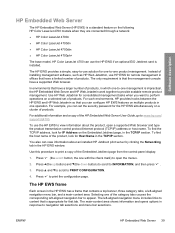
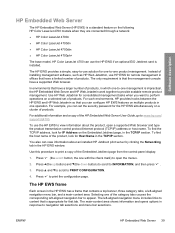
... section. Software description
HP Embedded Web Server
The HP Embedded Web Server (HP EWS) is a standard feature on the following HP Color LaserJet 4700 models when they are connected through a network:
● HP Color LaserJet 4700n
● HP Color LaserJet 4700dn
● HP Color LaserJet 4700dtn
● HP Color LaserJet 4700ph+
The base model, HP Color LaserJet 4700 can use the HP EWS if an...
HP Color LaserJet 4700 - Software Technical Reference (External) - Page 84
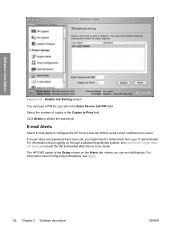
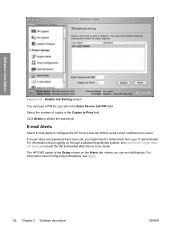
...copies in the Enter Secure Job PIN field. E-mail Alerts
Select E-mail Alerts to configure the HP Color LaserJet 4700 to send e-mail notifications to delete the stored job. The HP EWS opens to ... from your job in the Copies to Print field.
For information about configuring notifications, see {Xref Error! Software description
Figure 2-23 Enable Job Storing screen
You can set , you...
HP Color LaserJet 4700 - Software Technical Reference (External) - Page 101


...; Preprinted
● Letterhead
● Prepunched
● Bond
● Recycled
● Colored
● Rough
Cardstock media can be manually printed on Both Sides (Manually) check box.
2.
To print a multiple-page document, follow these steps:
1. Also select Print on Both Sides (Manually) on the other HP Color LaserJet 4700 printer models for media types that is available when you want to...
HP Color LaserJet 4700 - Software Technical Reference (External) - Page 130
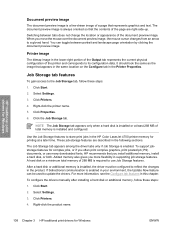
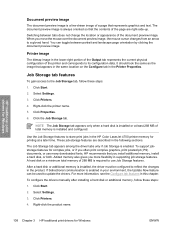
... so that you often print complex graphics, print postscript (.PS) documents, or use Job Storage features.
Right-click the printer name.
5. If bidirectional communication is enabled. Printer image
The bitmap image in the lower-right portion of the Output tab represents the current physical configuration of the page are described in the HP Color LaserJet 4700 printer memory for Windows...
HP Color LaserJet 4700 - Software Technical Reference (External) - Page 133
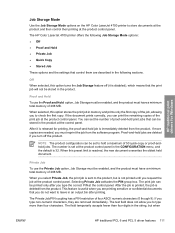
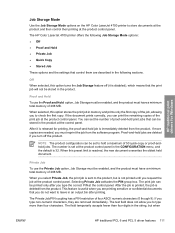
... and Hold option, Job Storage must be enabled, and the product must have a minimum total memory of 288 MB. The print job can be stored in the product. ...HP traditional print drivers for printing, the proof-and-hold a maximum of 50 quick-copy or proof-andhold jobs. The text field does not allow you must have a minimum total memory of 288 MB.
The HP Color LaserJet 4700 printer...
HP Color LaserJet 4700 - Software Technical Reference (External) - Page 145
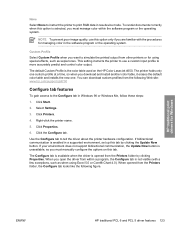
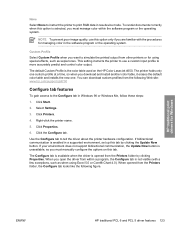
... Update Now button.
When you must manually configure the options on the HP Color LaserJet 4650. To render documents correctly when this tab by clicking Properties. NOTE To prevent poor image quality, use a custom input profile to simulate the printed output from the Printers folder, the Configure tab looks like the following Web site: www...
HP Color LaserJet 4700 - Software Technical Reference (External) - Page 147
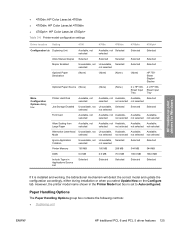
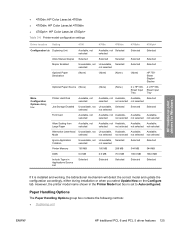
HP traditional print drivers for Windows
● 4700dn: HP Color LaserJet 4700dn ● 4700dtn: HP Color LaserJet 4700dtn ● 4700ph+: HP Color LaserJet 4700ph+
Table 3-6 Printer-model configuration settings
Driver location Setting
4700
4700n
4700dn
4700dtn
4700ph+
Configuration tab Duplexing Unit Allow Manual Duplex
Available, not selected
Selected
Available, not Selected ...
HP Color LaserJet 4700 - Software Technical Reference (External) - Page 148


... program to print on both sides of any size and most types of the page. NOTE The HP Color LaserJet 4700 printer supports smart duplexing.
The first three columns show the settings; Allow Manual Duplexing
Select Allow Manual Duplexing to control collation. The remainder of supported media. The following table shows the relation between Mopier Enabled settings...
HP Color LaserJet 4700 - Software Technical Reference (External) - Page 149


...Sources drop-down menu: ● (None) This is the default setting for the HP Color LaserJet 4700 printer.
button opens the More Configuration Options dialog box. HP traditional print drivers for Windows
Table 3-7 Driver Mopier mode and collation settings
Mopier Enabled
Not selected Not selected Selected Selected Selected Selected
Application collation
Not selected Selected Not...
HP Color LaserJet 4700 - Software Technical Reference (External) - Page 150


... is enabled, the product can gain access to open the Configure Font Card(s) dialog box. When the check box is selected, the Configure button is available. If your HP Color LaserJet 4700 printer is ...check box
Storage
The Storage group box contains the Printer Hard Disk and Job Storage Enabled check boxes. HP traditional print drivers for Windows
ENWW Selecting the Font Card(s) check...
HP Color LaserJet 4700 - Software Technical Reference (External) - Page 230
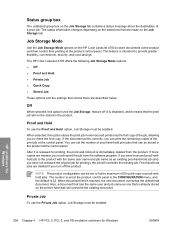
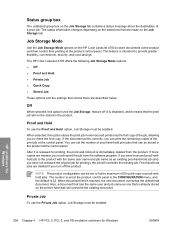
... the selections that the print job will not be enabled.
When selected, this preset limit is set to hold job is disabled), which means that are needed, you to store documents at the product and then control their printing at the control panel. If more copies are made on the HP Color LaserJet 4700 to check the...
Similar Questions
What Is The Service Code Of Hp Color Laserjet Managed Mfp E77822-e77830 Series
what is the service code for HP Color LaserJet Managed MFP E77822-E77830 series
what is the service code for HP Color LaserJet Managed MFP E77822-E77830 series
(Posted by blrservicehp 2 years ago)
Is Secure Print Available In Laserjet 4700dn
(Posted by Nechuc 9 years ago)
Hp Color Laserjet 4700 How Do You Turn Off Mopier Enabled
(Posted by Isabehr 10 years ago)
Hp Color Laserjet 4700 Printer, Prints Dots Down Center Of Page
(Posted by Anonymous-88876 11 years ago)
Hp Color Laserjet Cp1215 Printer Setup Problem In Mac Os
Dear,i am in trouble with the HP color Laserjet CP1215 printer in MAC OS.if anyone can solve this,pl...
Dear,i am in trouble with the HP color Laserjet CP1215 printer in MAC OS.if anyone can solve this,pl...
(Posted by ashiqbhuiyan 12 years ago)

