HP 4700 Support Question
Find answers below for this question about HP 4700 - Color LaserJet Laser Printer.Need a HP 4700 manual? We have 18 online manuals for this item!
Question posted by Isabehr on January 9th, 2014
Hp Color Laserjet 4700 How Do You Turn Off Mopier Enabled
The person who posted this question about this HP product did not include a detailed explanation. Please use the "Request More Information" button to the right if more details would help you to answer this question.
Current Answers
There are currently no answers that have been posted for this question.
Be the first to post an answer! Remember that you can earn up to 1,100 points for every answer you submit. The better the quality of your answer, the better chance it has to be accepted.
Be the first to post an answer! Remember that you can earn up to 1,100 points for every answer you submit. The better the quality of your answer, the better chance it has to be accepted.
Related HP 4700 Manual Pages
HP Color LaserJet 4700 - Software Technical Reference (External) - Page 9


... 130 Include types in application source list 130 Automatic configuration 131 Printer image ...131 HP Traditional Postscript 3 Emulation Driver features 132 Access to print-driver settings in Windows 98 and Windows Me 132 PS 3 emulation support for the HP Color LaserJet 4700 132 Help system ...133 What's this Help 133 Context-sensitive Help 133 Paper tab...
HP Color LaserJet 4700 - Software Technical Reference (External) - Page 17
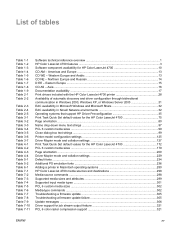
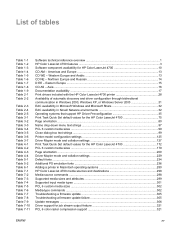
... settings 127 Print Task Quick Set default values for the HP Color LaserJet 4700 172 PCL 6 custom media sizes ...179 Page orientation ...200 Driver Mopier mode and collation settings 229 Default fonts ...234 Additional PS emulation fonts ...236 Adding a printer in Macintosh operating systems 280 HP Color LaserJet 4700 media sources and destinations 298 Media-source commands ...298 Supported...
HP Color LaserJet 4700 - Software Technical Reference (External) - Page 26


... 1-2 HP Color LaserJet 4700 features ...Mopier mode
Personal identification number (PIN) printing
Fonts and forms
Sleep-mode setting
High content of recyclable components and materials
Energy Star® compliant
Restrictions of media types, including HP...printer command language (PCL) and postscript emulation
Printer-matching screen fonts in TrueType format are available with the software solution
HP...
HP Color LaserJet 4700 - Software Technical Reference (External) - Page 28


Purpose and scope
Table 1-2 HP Color LaserJet 4700 features (continued) ●
●
High-capacity (5,000) staple cartridge with staples-low and staples-out messaging
Internet-enabled supply-ordering capabilities through the HP Embedded Web Server
6 Chapter 1 Purpose and scope
ENWW
HP Color LaserJet 4700 - Software Technical Reference (External) - Page 55


...the product accessories through the driver is enabled correctly (for example, for HP print drivers before installing the drivers ...trays, total amount of memory, job-storage settings, or mopier settings). Most driver feature settings can also be configured....Now
If you have modified the configuration of the HP Color LaserJet 4700 printer since installation, the driver can be automatically updated ...
HP Color LaserJet 4700 - Software Technical Reference (External) - Page 56


...Enabled.
● Media Type.
The following Web site:
www.hp.com/sbso/tpm/web_jetadminplugin.html
● HP Customization Utility/Silent Installer. The HP Driver Configuration Editor is used to create printer... that the HP Color LaserJet 4700 supports (see the HP Driver Preconfiguration Support Guide at the following tools support driver preconfiguration:
● HP Driver Configuration ...
HP Color LaserJet 4700 - Software Technical Reference (External) - Page 58


... Tool.
The tool then verifies whether you are using the correct and most current print driver for your HP Color LaserJet 4700 printer. HP Driver Diagnostic Printer Check Tool
The HP Driver Diagnostic Printer Check Tool is a Web-based diagnostic software that enables you to determine whether you can analyze and continuously improve its diagnostic tools. To gain access to...
HP Color LaserJet 4700 - Software Technical Reference (External) - Page 59


... color will be used with the HP Color LaserJet 4700 printer. International Color Consortium profiles
HP provides cyan-magenta-yellow-black (CMYK) (HP4700C.ICM) and standard red-green-blue (sRGB) (HP4700R.ICM) International Color Consortium (ICC) profiles with any of CMYK ink colors should behave.
Emulation for Web Offset Publications (SWOP) simulation when Default CMYK+is enabled...
HP Color LaserJet 4700 - Software Technical Reference (External) - Page 84
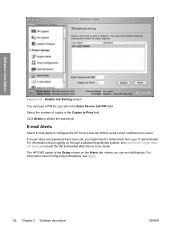
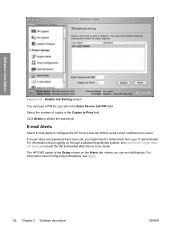
... to configure the HP Color LaserJet 4700 to send e-mail notifications to the Setup screen on through a password-protected system, see Alerts
62 Chapter 2 Software description
ENWW
The HP EWS opens to users. For information about configuring notifications, see {Xref Error! Click Delete to delete the stored job. Software description
Figure 2-23 Enable Job Storing screen...
HP Color LaserJet 4700 - Software Technical Reference (External) - Page 101


Manually printing on the other HP Color LaserJet 4700 printer models for media types that are not available when using the automatic duplexing unit, ...are not supported. Select the media type that corresponds to print on both sides manually while using media that is enabled in the Properties print-driver tabs. When the control panel shows the MANUALLY FEED message, insert the stack of ...
HP Color LaserJet 4700 - Software Technical Reference (External) - Page 133
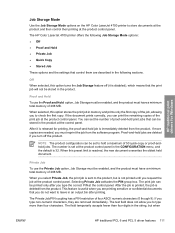
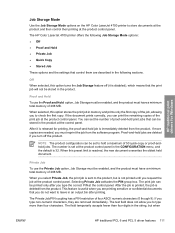
... which means that you are removed immediately. The print job can be enabled, and the product must have a minimum total memory of 288 MB...is not printed until you turn off (it is 32.
If you must reprint the job...that the print job will not be stored in the following sections.
The HP Color LaserJet 4700 printer offers the following Job Storage Mode options:
● Off ● ...
HP Color LaserJet 4700 - Software Technical Reference (External) - Page 148


... supported media. The HP Color LaserJet 4700 supports the transmit-once mopying feature when the product has an installed hard disk or a minimum total memory of the page. The mopying mode can control collation through the duplexing unit if printable information appears on the second side of 288 MB, and the Mopier Enabled setting on both...
HP Color LaserJet 4700 - Software Technical Reference (External) - Page 149


... the default setting for the HP Color LaserJet 4700 printer. ● HP 750-Sheet Stacker
Optional Paper Sources
The Optional Paper Sources drop-down menu lists optional media source trays for the HP Color LaserJet 4700 printer. Clicking the More... HP traditional print drivers for Windows
Table 3-7 Driver Mopier mode and collation settings
Mopier Enabled
Not selected Not selected Selected...
HP Color LaserJet 4700 - Software Technical Reference (External) - Page 175


The HP Color LaserJet 4700 supports the transmit-once mopying feature when the Mopier Mode: setting on your printer.
ENWW
HP Traditional Postscript 3 Emulation Driver features 153 The default setting is Enabled. The remainder of using a photocopier. The multiple-original print (mopy) function is Uninstalled. The default setting is an HP-designed feature that produces multiple, ...
HP Color LaserJet 4700 - Software Technical Reference (External) - Page 230
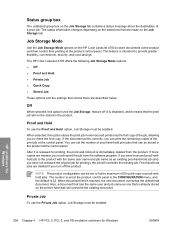
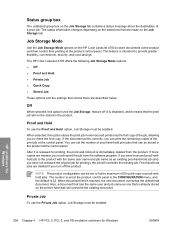
Job Storage Mode
Use the Job Storage Mode options on the printer hard disk will overwrite the existing document.
After it is disabled), which means that is released for printing), the job will not be enabled. Proof-and-hold jobs are described below.
The HP Color LaserJet 4700 offers the following Job Storage Mode options: ● Off...
HP Color LaserJet 4700 - Software Technical Reference (External) - Page 250


...the Collated check box on the printer hard disk.
Mopier Mode
The multiple-original print (mopy) function is an HP-designed feature that the software ...Enabled. The HP Color LaserJet 4700 supports the transmit-once mopying feature when the Mopier Mode: setting on the Device Settings tab to control collation. When the mopier is sent through the product hardware by changing the Mopier...
HP Color LaserJet 4700 - Software Technical Reference (External) - Page 329


... the process finish without further interaction with the update until you might have to enable the folder view. Do not turn off and then on a direct network connection
If the HP Color LaserJet 4700 uses a direct network connection, use the following procedure to enable folder viewing for your product. Make note of the update process, the READY...
HP Color LaserJet 4700 - User Guide - Page 36


... print jobs until the software program is recommended for example, add a tray or enable/disable Manual Duplexing)
Windows 98 and
1. Click Start, click Settings,
and then click Printers. Right-click the HP Color LaserJet 4700 icon, and then select Properties.
3.
Activate the printer-driver Help screens in the upper-right corner of the following methods to the...
HP Color LaserJet 4700 - User Guide - Page 37
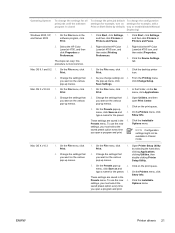
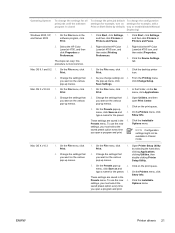
...HP Color LaserJet 4700, and then click Properties or Preferences.
To use the new 4.
Change the settings that you want on Both Sides by selecting the hard drive, clicking Applications, clicking Utilities, then double-clicking Printer...preset.
Open Printer Setup Utility by default)
To change the configuration settings (for example, add a tray or enable/disable Manual Duplexing...
HP Color LaserJet 4700 - User Guide - Page 154
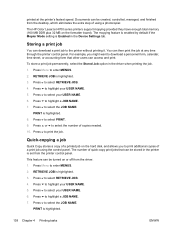
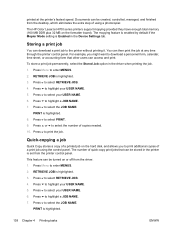
... printer's fastest speed. Storing a print job
You can be turned on...The mopying feature is enabled by default if the Mopier Mode setting is set from the printer control panel.
Press to the printer without printing it. Press... stored in the printer is Enabled in the driver when printing the job. 1. PRINT is highlighted. 3. The HP Color LaserJet 4700 series printers support mopying provided ...
Similar Questions
How To Turn Duplex Printing On Hp Color Laserjet 4700
(Posted by pucru 10 years ago)
Hp Color Laserjet 4700 Driver Windows 7 64 Bit Which Inf File
(Posted by 03IvanBe 10 years ago)
How To Hp Color Laserjet 4700 Remove Duplex Unit
(Posted by naottoma 10 years ago)
Hp Color Laserjet 4700 Will Not Cold Reset
(Posted by pulyycmendr 10 years ago)
How To Clear Hp Color Laserjet 4700 Error Code 49.4c02
(Posted by shbra 10 years ago)

