HP 4650n Support Question
Find answers below for this question about HP 4650n - Color LaserJet Laser Printer.Need a HP 4650n manual? We have 1 online manual for this item!
Question posted by mailroom80630 on August 1st, 2012
Trouble Shot Problem
I have an error code 59 90 on a 4650 color printer
Current Answers
There are currently no answers that have been posted for this question.
Be the first to post an answer! Remember that you can earn up to 1,100 points for every answer you submit. The better the quality of your answer, the better chance it has to be accepted.
Be the first to post an answer! Remember that you can earn up to 1,100 points for every answer you submit. The better the quality of your answer, the better chance it has to be accepted.
Related HP 4650n Manual Pages
HP Color LaserJet 4650 series printer - User Guide - Page 5
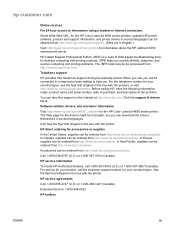
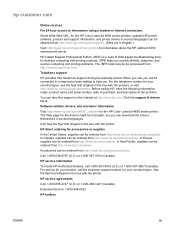
... that shipped in English.)
Visit: http://www.hp.com/support/net_printing for the HP Color LaserJet 4650 series printer. Click the support & drivers block. HP service information
To locate HP-Authorized Dealers,... and printing products.
HP Instant Support Professional Edition (ISPE) is a suite of the problem. In Canada, supplies can also find support on the Internet at http://www.hp.com...
HP Color LaserJet 4650 series printer - User Guide - Page 10


... 3600 ...122 Best image printing ...122 Paper selection ...122 Color options ...122 sRGB ...123 Printing in Grayscale ...124 Automatic or manual color adjustment 124
Matching colors ...126 PANTONE® color matching 126 Sample book color matching 126 Printing color samples 127 Color emulation of the hp color LaserJet 4550 printer 127
7 Maintenance
Managing print cartridges ...130 HP print...
HP Color LaserJet 4650 series printer - User Guide - Page 12


... printer ...211 Print quality defect chart 211
Appendix A Working with memory and print server cards
Printer...directly through the embedded Web server (for printers with network connections) ...231
Ordering directly ... agreements 239
Appendix D Printer specifications
Electrical specifications ...242...246 Paper use ...246 Plastics ...246 HP LaserJet printing supplies 246 HP Printing Supplies Returns ...
HP Color LaserJet 4650 series printer - User Guide - Page 18
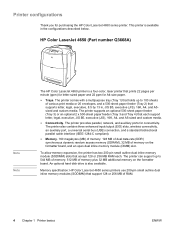
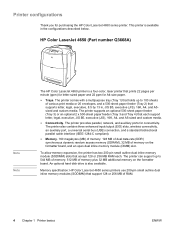
... (DDR) synchronous dynamic random access memory (SDRAM), 32 MB of memory on the formatter board.
An optional hard disk drive is a four-color, laser printer that each .
Memory specification: HP Color LaserJet 4650 series printers use 200-pin small outline dual inline memory modules (SODIMM) that accept 128 or 256 MB RAM each support letter, legal, executive...
HP Color LaserJet 4650 series printer - User Guide - Page 36
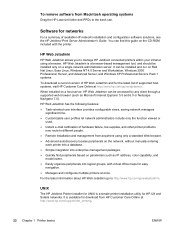
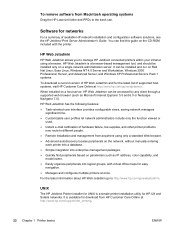
... hardware failure, low supplies, and other printer problems
now route to manage HP Jetdirect connected printers within your intranet using only a standard ... through a supported web browser (such as IP address, color capability, and
model name. ● Easily organize peripherals... remove software from Macintosh operating systems
Drag the HP LaserJet folder and PPDs to http://www.hp.com/go/...
HP Color LaserJet 4650 series printer - User Guide - Page 83
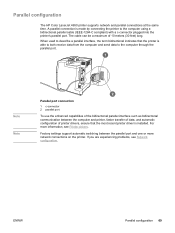
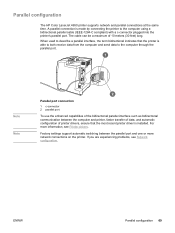
... driver is installed.
For more network connections on the printer.
ENWW
Parallel configuration 69 Factory settings support automatic switching between the computer and printer, faster transfer of data, and automatic configuration of 10 meters (30 feet) long. Parallel configuration
The HP Color LaserJet 4650 printer supports network and parallel connections at the same time.
HP Color LaserJet 4650 series printer - User Guide - Page 92


... solid patterns. Selecting print media
CAUTION
You can cause problems that require service.
To download a copy of the HP LaserJet Family Print Media Guide, go to other variables over ...through a
photocopier. ● Do not use transparencies designed for inkjet printers or other print media with HP Color LaserJet printers.
● Do not use photo paper intended for monochrome printing. ...
HP Color LaserJet 4650 series printer - User Guide - Page 108
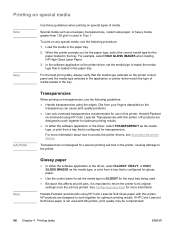
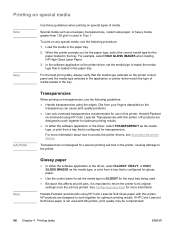
... in the printer, causing damage to access the printer drivers, see Accessing the printer drivers.
For example, select HIGH GLOSS IMAGES when loading HP High Gloss Laser Paper.
3....cause print quality problems.
● Use only overhead transparencies recommended for optimum printing results. Hewlett-Packard recommends using HP Color LaserJet Transparencies with this printer. For more ...
HP Color LaserJet 4650 series printer - User Guide - Page 109


... use HP High Gloss Laser Paper (Q2420A) with the HP High Gloss (Images) media type setting. ● In either the software application or the printer driver, select HIGH GLOSS...9679; Verify that was added after the paper was produced. ● The printer creates colors by printing patterns of the printed colors.
When printing labels, use the following guidelines will affect the shades of ...
HP Color LaserJet 4650 series printer - User Guide - Page 122
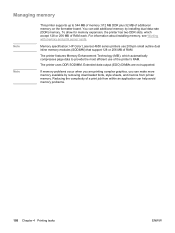
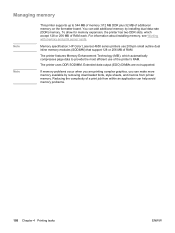
... plus 32 MB of RAM.
Extended data output (EDO) DIMMs are printing complex graphics, you are not supported.
Memory specification: HP Color LaserJet 4650 series printers use of RAM each. If memory problems occur when you can make more memory available by removing downloaded fonts, style sheets, and macros from within an application can add...
HP Color LaserJet 4650 series printer - User Guide - Page 136


... The system's foundation is important to access the printer drivers, see Accessing the printer drivers.
122 Chapter 6 Color
ENWW The HP ImageREt 3600 is a system of key color laser technologies, including image enhancements, smart supplies, and high-resolution imaging. Using color
The HP Color LaserJet 4650 series printer offers great color printing as soon as you set the media type...
HP Color LaserJet 4650 series printer - User Guide - Page 140
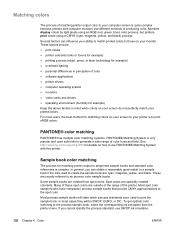
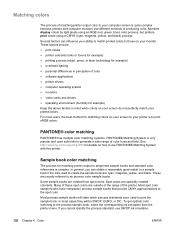
... or toners for example) ● printing process (inkjet, press, or laser technology for example) ● overhead lighting ● personal differences in mind when colors on your screen to your printer is to print sRGB colors.
Spot colors are usually referred to as process color sample books. In most users, the best method for example) Keep the...
HP Color LaserJet 4650 series printer - User Guide - Page 144


... using a non-HP print cartridge will not be available as a result of problems with the print cartridge. ● The cartridge does not look like it usually does (for the best printing results.
Print cartridge authentication
The HP Color LaserJet 4650 series printer automatically authenticates the print cartridges when the cartridges are experiencing a high number of...
HP Color LaserJet 4650 series printer - User Guide - Page 155
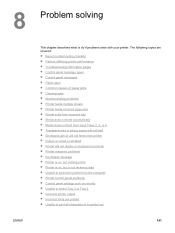
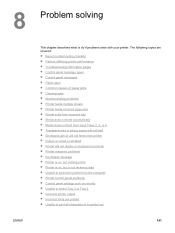
... types ● Control panel messages ● Paper jams ● Common causes of paper jams ● Clearing jams ● Media-handling problems ● Printer feeds multiple sheets ● Printer feeds incorrect page size ● Printer pulls from incorrect tray ● Media does not feed automatically ● Media does not feed from input Trays 2, 3, or 4 ●...
HP Color LaserJet 4650 series printer - User Guide - Page 158
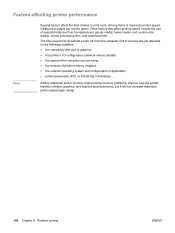
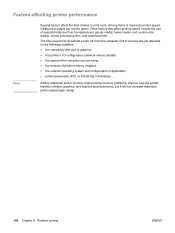
... solving
ENWW Other factors that affect printing speed include the use of printer memory installed
● the network operating system and configuration (if applicable)
● printer personality (PCL or PostScript 3 emulation)
Adding additional printer memory might resolve memory problems, improve how the printer handles complex graphics, and improve download times, but it takes to print...
HP Color LaserJet 4650 series printer - User Guide - Page 166
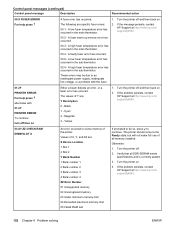
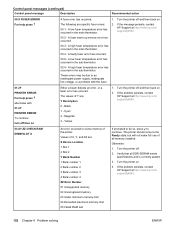
... supply, inadequate line voltage, or a problem with the fuser.
51.2Y PRINTER ERROR For help press
A fuser error has occurred.
1. Control panel messages (continued)
Control panel message
Description
Recommended action
50.X FUSER ERROR For help press alternates with 51.2Y PRINTER ERROR To continue turn off then on
Either a beam detects an error, or a laser error has occured. Cyan 2 -
HP Color LaserJet 4650 series printer - User Guide - Page 221
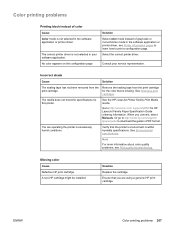
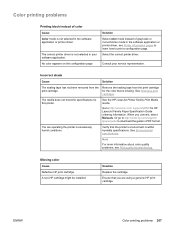
....hp.com/support/ ljpaperguide to print a configuration page.
Solution
Replace the cartridge.
No color appears on the configuration page.
See Changing print cartridges. When you are operating the printer in PDF format.
Note
For more information about color quality problems, see Printer information pages to learn how to download the guide in excessively humid conditions...
HP Color LaserJet 4650 series printer - User Guide - Page 223
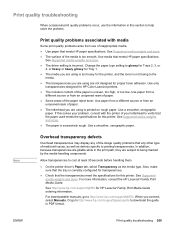
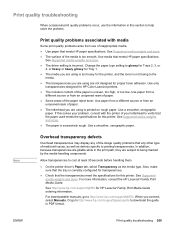
.... See http://www.hp.com/support/lj4650 for HP Color LaserJet printers.
● The moisture content of the paper is uneven, too high, or too low. See Supported media weights and sizes.
● The paper is correctly configured for this section to help solve the problem. Also, make sure that the transparencies meet the...
HP Color LaserJet 4650 series printer - User Guide - Page 247
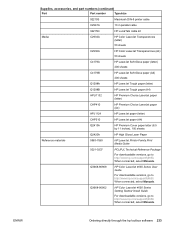
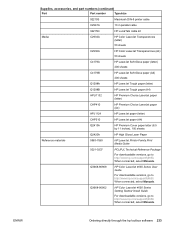
...Color LaserJet 4650 Series User Guide
For downloadable versions, go to http://www.hp.com/support/lj4650. When connected, select Manuals. When connected, select Manuals.
ENWW
Supplies, accessories, and part numbers (continued)
Part
Part number
Type/size
92215S
Macintosh DIN-8 printer...Q2420A
HP High Gloss Laser Paper
Reference materials
5963-7863
HP LaserJet Printer Family Print Media ...
HP Color LaserJet 4650 series printer - User Guide - Page 270
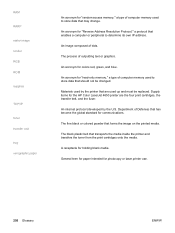
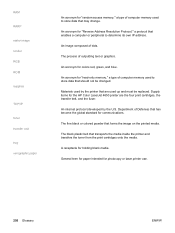
.... RAM RARP raster image render RGB ROM supplies
TCP/IP toner transfer unit tray xerographic paper
An acronym for photocopy or laser printer use.
256 Glossary
ENWW An acronym for the HP Color LaserJet 4650 printer are used to determine its own IP address.
Materials used by the U.S.
The process of dots. Supply items for "Reverse...
Similar Questions
Firmware Flash Card?
What's the part number for a HP CLJ 4650n firmware flash card? I've got the terminal 49.5001 error e...
What's the part number for a HP CLJ 4650n firmware flash card? I've got the terminal 49.5001 error e...
(Posted by mluenser001 7 years ago)
Hp Color Laserjet Cp6015xh Error Code 58.04
how to solved hp color laserjet cp6015xh error code 58.04
how to solved hp color laserjet cp6015xh error code 58.04
(Posted by aynialula 8 years ago)
49.4c06 Error On Hp4650dn
What causes a 49.4c06 error on a hp 4650dn Printer?
What causes a 49.4c06 error on a hp 4650dn Printer?
(Posted by laurence71706 9 years ago)
How To Resolve Hp Laserjet 2300 Error Codes 53.10.03
(Posted by jppiph 10 years ago)
How To Clear Hp Color Laserjet 4700 Error Code 49.4c02
(Posted by shbra 10 years ago)

