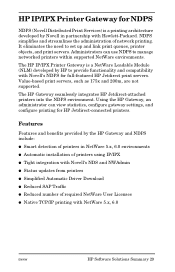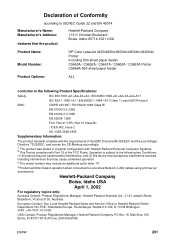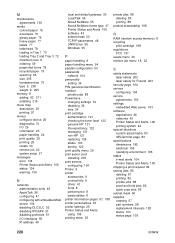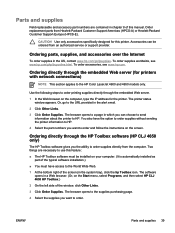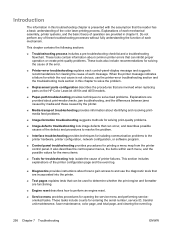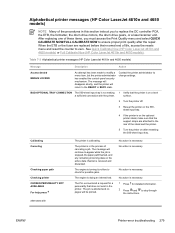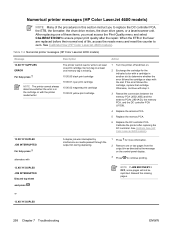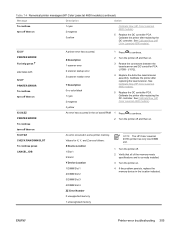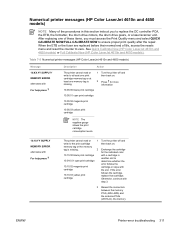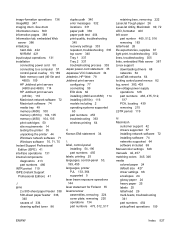HP 4600 Support Question
Find answers below for this question about HP 4600 - Color LaserJet Laser Printer.Need a HP 4600 manual? We have 24 online manuals for this item!
Question posted by diannehorning on September 17th, 2015
49.4c06 Error
what does 49.C06 service error mean?
Current Answers
Answer #1: Posted by techyagent on September 17th, 2015 8:21 AM
A few things you can try.
1. Change drivers. If you are using a PCL6, try a PS and vice versa.
2. If you have Acrobat, recreate the PDF on your machine. The PDF writer creates the PDF based on the program being written from (be it Word, Photoshop, etc). So, open your pdf, print it with the Writer to a different name and try it.
3. May need a firmware update. There was a known issue with some PDF's causing this error that was resolved in a firmware update sometime ago. It didn't resolve it 100%, but it cleared a lot of them out. Just head to hp.com and search for "4600 firmware download" for instructions.
1. Change drivers. If you are using a PCL6, try a PS and vice versa.
2. If you have Acrobat, recreate the PDF on your machine. The PDF writer creates the PDF based on the program being written from (be it Word, Photoshop, etc). So, open your pdf, print it with the Writer to a different name and try it.
3. May need a firmware update. There was a known issue with some PDF's causing this error that was resolved in a firmware update sometime ago. It didn't resolve it 100%, but it cleared a lot of them out. Just head to hp.com and search for "4600 firmware download" for instructions.
Thanks
Techygirl
Related HP 4600 Manual Pages
Similar Questions
49.4c06 Error On Hp4650dn
What causes a 49.4c06 error on a hp 4650dn Printer?
What causes a 49.4c06 error on a hp 4650dn Printer?
(Posted by laurence71706 9 years ago)
How To Fix 51.2y Error Color Laserjet 4600 Printer
(Posted by baglajean02 9 years ago)
How I Fix Hp Lj 4600 Color Printer Error 49.ff04 Service Error?
(Posted by menasbobelay 10 years ago)
Error Code Came Up Of 49.0665 ...what Does It Mean And How Do I Fix It?
(Posted by fahy 11 years ago)