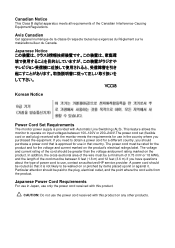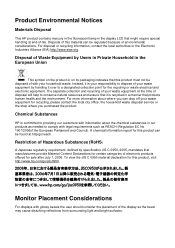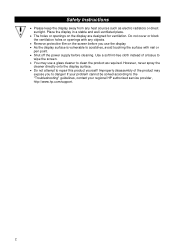HP 455035-L21 Support Question
Find answers below for this question about HP 455035-L21 - Intel Pentium Dual Core 1.8 GHz Processor Upgrade.Need a HP 455035-L21 manual? We have 3 online manuals for this item!
Question posted by kylesnj on December 3rd, 2013
What Is The Required Pairing Code For The Envy 4501 Printer?
Current Answers
Answer #1: Posted by BusterDoogen on December 3rd, 2013 3:38 PM
I hope this is helpful to you!
Please respond to my effort to provide you with the best possible solution by using the "Acceptable Solution" and/or the "Helpful" buttons when the answer has proven to be helpful. Please feel free to submit further info for your question, if a solution was not provided. I appreciate the opportunity to serve you!
Related HP 455035-L21 Manual Pages
Similar Questions
I am about to buy the HP Envy 4501 but I see there are wireless connection probles. Does not always ...
I recently had an HP Photosmart 7510 e-All-in-one printer sent to me, (refurbished). The only thing ...