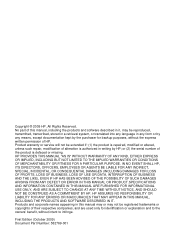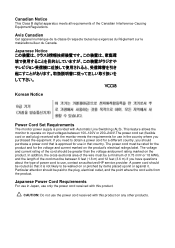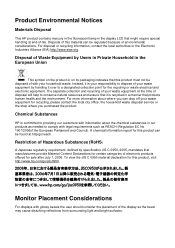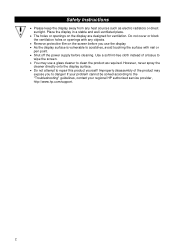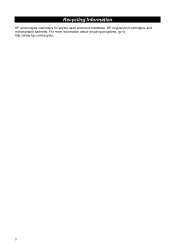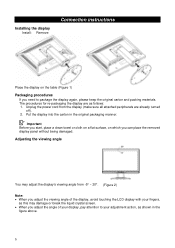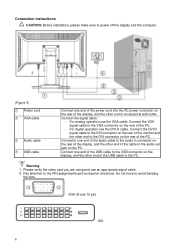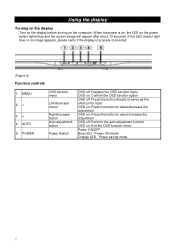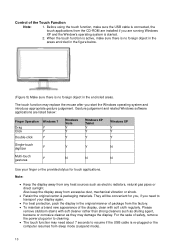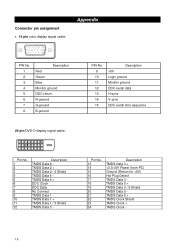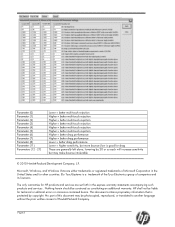HP 455035-L21 Support Question
Find answers below for this question about HP 455035-L21 - Intel Pentium Dual Core 1.8 GHz Processor Upgrade.Need a HP 455035-L21 manual? We have 3 online manuals for this item!
Question posted by trustthebible1 on January 6th, 2014
Hp Envy 4501 Connecting Problems
I am about to buy the HP Envy 4501 but I see there are wireless connection probles. Does not always want to connect. Is there a solution to that problem? Thank you, Mary Schumpf HP Envy 4501
Current Answers
Related HP 455035-L21 Manual Pages
Similar Questions
I Have A Manual Feed; Just Don't Know How To Get The Printer To Recognize It!
(Posted by janicekholt 8 years ago)
I Want To Download Hp Envy 4501 To My Computer
(Posted by ruthross1945 9 years ago)
How To Print Ms Excel 2010 In Hp Deskjet Ink Advantage 2010.
How Can I Fix And Make My Printer As A Default One. It Doesnt Recognize My Printer. Please Help In M...
How Can I Fix And Make My Printer As A Default One. It Doesnt Recognize My Printer. Please Help In M...
(Posted by aileencamania 10 years ago)
Will Windows 8 Phone Support Hp 4501 Printer?
(Posted by fussell3 10 years ago)
What Is The Required Pairing Code For The Envy 4501 Printer?
(Posted by kylesnj 10 years ago)