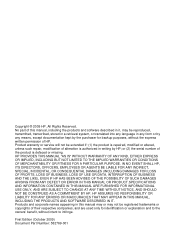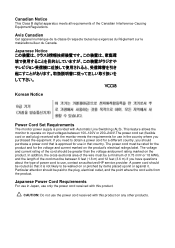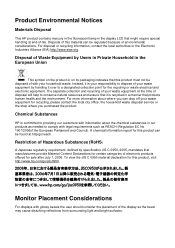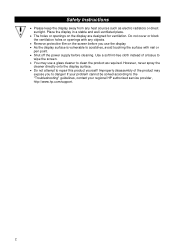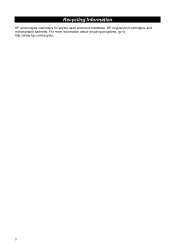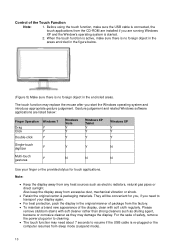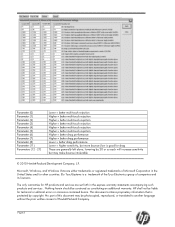HP 455035-L21 Support Question
Find answers below for this question about HP 455035-L21 - Intel Pentium Dual Core 1.8 GHz Processor Upgrade.Need a HP 455035-L21 manual? We have 3 online manuals for this item!
Question posted by fussell3 on December 5th, 2013
Will Windows 8 Phone Support Hp 4501 Printer?
Current Answers
Answer #1: Posted by SoCalWoman on December 6th, 2013 1:54 AM
Yes. There are windows 8 (32 and 64 bit) drivers for this printer located on the HP Support Website located at the following:
HP Envy 4501 e-All-in-One Printer Drivers
Once there, choose your operating system and click 'next' for a list of downloads available, the driver should be the first one on the list. Click on it to begin the download.
Hope this helps
Much appreciation to those who acknowledge our members for their contribution toward finding a solution.
~It always seems impossible until it is done~
Nelson Mandela
Related HP 455035-L21 Manual Pages
Similar Questions
I am about to buy the HP Envy 4501 but I see there are wireless connection probles. Does not always ...