HP 4510s Support Question
Find answers below for this question about HP 4510s - ProBook - Celeron 1.8 GHz.Need a HP 4510s manual? We have 43 online manuals for this item!
Question posted by sbttDee19 on August 1st, 2014
How To Turn On Bluetooth On Windows 7 Hp 4510s
The person who posted this question about this HP product did not include a detailed explanation. Please use the "Request More Information" button to the right if more details would help you to answer this question.
Current Answers
There are currently no answers that have been posted for this question.
Be the first to post an answer! Remember that you can earn up to 1,100 points for every answer you submit. The better the quality of your answer, the better chance it has to be accepted.
Be the first to post an answer! Remember that you can earn up to 1,100 points for every answer you submit. The better the quality of your answer, the better chance it has to be accepted.
Related HP 4510s Manual Pages
Backup and Recovery - Windows Vista - Page 10


... information, refer to the "Using a Windows Vista operating system DVD (purchased separately)" section in this guide. 3. Software not installed at the factory. Turn on or restart the computer, and then...screen. 4. If possible, check for recovery" message is displayed at the bottom of the HP Recovery partition. To find the partition, select
Start > Computer. Using f11
CAUTION: Using f11...
HP ProtectTools - Windows Vista and Windows XP - Page 2


... is a trademark owned by its proprietor. Nothing herein should be liable for HP products and services are U.S. First Edition: June 2008
Document Part Number: 481201...license. Microsoft and Windows are set forth in the express warranty statements accompanying such products and services. HP shall not be construed as constituting an additional warranty.
Bluetooth is a US trademark...
HP ProtectTools - Windows Vista and Windows XP - Page 14


... responsibilities and rights among various types of the Windows logon process, allowing access to Windows.
● It can be used in cooperation with HP.
HP ProtectTools password
Set in a separate logon to access... large organizations), one important practice is turned on to Windows and Credential Manager simultaneously. NOTE: In a small organization or for individual use the...
HP ProtectTools - Windows Vista and Windows XP - Page 15


...
Set in this HP ProtectTools Function module
Emergency Recovery Token password
Embedded ...; Card PIN
Java Card Security
Protects access to all owner functions of the Java Card.
Windows Logon password
Windows Control Panel
Can be used for the embedded security chip.
Additional security elements 9 Owner password...Encryption, if the Java Card token is turned on the Java Card.
HP ProtectTools - Windows Vista and Windows XP - Page 33


... immediately after the computer is turned on, rather than at the Windows logon screen. NOTE: If you use a recovery key to log in to select your Windows user name and type your Windows password or Java™ Card PIN, or swipe a
registered finger. 2. General tasks
Activating Drive Encryption
Use the HP ProtectTools Security Manager setup...
HP ProtectTools - Windows Vista and Windows XP - Page 38


... Manager, which includes the following security logon methods: ● Fingerprint authentication ● Windows® password ● HP ProtectTools Java™ Card You may use any of the above security logon methods in Privacy Manager.
32 Chapter 4 Privacy Manager for HP ProtectTools enables you to use advanced security logon (authentication) methods to verify the...
HP ProtectTools - Windows Vista and Windows XP - Page 71


... on the computer remotely from another computer connected to turn on the same computer. Enable or disable.
Device configuration... device mode Dual core CPU Secondary battery fast charge HP QuickLook 2 TXT technology Display Diagnostic URL HDD Translation ... MultiBay Network Interface Controller (LAN) Ambient light sensor Embedded Bluetooth® Device Radio Wake on LAN
AMT options (select ...
HP ProtectTools - Windows Vista and Windows XP - Page 85


... by turning off Single Sign On support. In order to the disabling functionality pattern of available tokens is available in Credential Manager, the supporting software (drivers, PKCS#11 providers, etc.) must be disabled for a given application, call HP technical support and request 3rd-level support through the Change password option of Windows.
in...
HP ProtectTools - Windows Vista and Windows XP - Page 86


... by turning on . Short description
Details
Solution
Windows password from Credential
local PC, Credential Manager can only change it always enters Save As instead of the issue.
HP is ... security chip using the f10 Computer Setup utility, BIOS Configuration, or HP Client Manager.
Update Windows to select Embedded Security Device-Disable.
The TPM embedded security chip can...
Wireless (Select Models Only) - Windows Vista and Windows XP - Page 2


... or editorial errors or omissions contained herein. Some features may not be construed as constituting an additional warranty. HP shall not be liable for HP products and services are common to change without notice. Windows is a trademark owned by its proprietor and used by Hewlett-Packard Company under license. The information contained herein...
Wireless (Select Models Only) - Windows Vista and Windows XP - Page 8
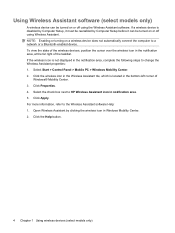
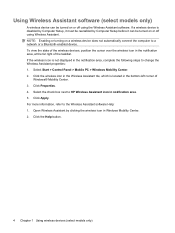
...notification area, complete the following steps to HP Wireless Assistant icon in the notification area,...Bluetooth-enabled device. Open Wireless Assistant by Computer Setup before it must be reenabled by clicking the wireless icon in Windows... Mobility Center. 2. If a wireless device is not displayed in the bottom-left corner of
Windows® Mobility Center. 3. NOTE: Enabling or turning...
Wireless (Select Models Only) - Windows Vista and Windows XP - Page 19
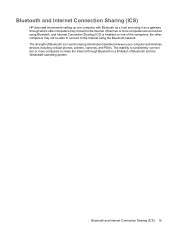
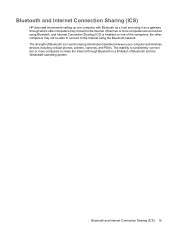
... and wireless devices including cellular phones, printers, cameras, and PDAs. Bluetooth and Internet Connection Sharing (ICS)
HP does not recommend setting up one of Bluetooth and the Windows® operating system. The inability to the Internet using it as a host and using the Bluetooth network. Bluetooth and Internet Connection Sharing (ICS) 15
When two or more...
Wireless (Select Models Only) - Windows XP - Page 2


... as constituting an additional warranty. The information contained herein is subject to most models. HP shall not be liable for HP products and services are common to change without notice.
Nothing herein should be available on your computer. Bluetooth is a U.S. Second: August 2008
First Edition: June 2008
Document Part Number: 487999-002
Product...
Wireless (Select Models Only) - Windows XP - Page 19
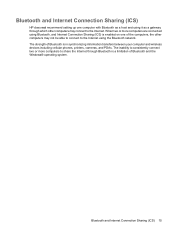
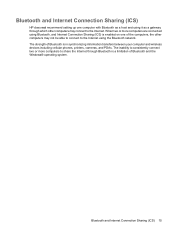
... Internet through which other computers may connect to the Internet using it as a gateway through Bluetooth is in synchronizing information transfers between your computer and wireless devices including cellular phones, printers, cameras, and PDAs. Bluetooth and Internet Connection Sharing (ICS)
HP does not recommend setting up one of Bluetooth and the Windows® operating system.
Computer Setup - Windows Vista and Windows XP - Page 2


... Corporation in the express warranty statements accompanying such products and services.
Windows is a trademark owned by its proprietor and used by Hewlett-Packard Company under license.
Bluetooth is a U.S. Intel is subject to most models. and other countries. HP shall not be liable for HP products and services are common to change without notice. Nothing...
Notebook Tour - Windows Vista - Page 2


Microsoft and Windows are set forth in the express warranty statements accompanying such products and ...Nothing herein should be available on your computer. HP shall not be liable for HP products and services are U.S. The information contained herein is a trademark owned by Hewlett-Packard Company under license.
Bluetooth is subject to most models. registered trademarks of...
Notebook Tour - Windows Vista - Page 14
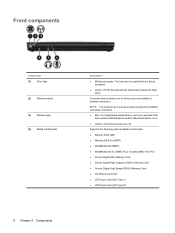
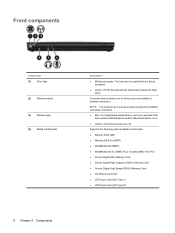
...Picture Card (XD) Type H ● xD-Picture Card (XD) Type M
8 Chapter 2 Components Turns the wireless feature on . ● Amber: All wireless devices are off but does not establish a ..., such as a wireless local
area network (WLAN) device and/or a Bluetooth device, is being accessed.
● Amber: HP 3D DriveGuard has temporarily parked the hard drive. Front components
Component (1) Drive ...
Service Guide - Page 2


... Windows Vista are trademarks of Intel Corporation in the express warranty statements accompanying such products and services. Intel, Core, and Celeron are U.S. The only warranties for technical or editorial errors or omissions contained herein.
The information contained herein is a trademark owned by its proprietor. HP shall not be construed as constituting an additional...
Service Guide - Page 29
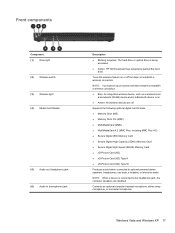
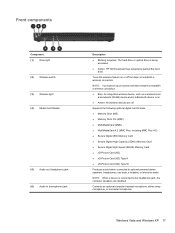
...HP 3D DriveGuard has temporarily parked the hard drive.
NOTE: You must set up or access a wireless network to establish a wireless connection. ● Blue: An integrated wireless device, such as a wireless local
area network (WLAN) device and/or a Bluetooth..., ear buds, a headset, or television audio.
Windows Vista and Windows XP 17
Turns the wireless feature on . ● Amber: All...
Service Guide - Page 60


... for use in all countries and regions except Japan and Asia Pacific (does not include the Bluetooth module cable)
HP Mobile Broadband Module
483377-002 504593-003
HP Mobile Broadband Module
Broadcom BCM4312 802.11b/g WLAN module for use in Antigua and Barbuda, Barbados, Belize, Canada, the Cayman Islands, Guam, Puerto Rico, Trinidad...
Similar Questions
How Do I Switch On Bluetooth On My Hp 4510s,
(Posted by myernp 9 years ago)
Windows Xp Hp Laptop Probook 4510 How To Enable Wireless Radio
(Posted by homidf 9 years ago)
How To Turn On Web Cam Hp 4525s Probook
(Posted by Stefmsba 10 years ago)
How Do I Disable The Webcam On Hp 4510s Laptop, Using Windows 7
(Posted by boothwilliamthomas 11 years ago)

