HP 4510s Support Question
Find answers below for this question about HP 4510s - ProBook - Celeron 1.8 GHz.Need a HP 4510s manual? We have 43 online manuals for this item!
Question posted by miag4db on December 8th, 2013
How To Remove Hard Disk From Hp 4510s
The person who posted this question about this HP product did not include a detailed explanation. Please use the "Request More Information" button to the right if more details would help you to answer this question.
Current Answers
There are currently no answers that have been posted for this question.
Be the first to post an answer! Remember that you can earn up to 1,100 points for every answer you submit. The better the quality of your answer, the better chance it has to be accepted.
Be the first to post an answer! Remember that you can earn up to 1,100 points for every answer you submit. The better the quality of your answer, the better chance it has to be accepted.
Related HP 4510s Manual Pages
End User License Agreement - Page 2


...a hard disk drive-based solution, an external media-based recovery solution (e.g. ADDITIONAL SOFTWARE. Any transfer must include all the EULA terms. Upon transfer of the Software Product, your HP Product...copyright notices or proprietary restrictions from the Software Product.
6. You shall not remove any other applicable laws and international treaty provisions. You may only be governed ...
Software Update - Windows XP - Page 8


...is typically Local Disk (C:). 3. Do not insert, remove, connect, or disconnect any software updates, especially system BIOS updates. Click the option for BIOS updates. 1. Click your hard drive where the... NOTE: If you check the HP Web site periodically for software and driver downloads, type your hard drive that has an .exe extension (for your hard drive. 6. Follow any instructions ...
HP ProtectTools - Windows Vista and Windows XP - Page 69


... or disable. Enable or disable.
If a hard drive has been sanitized and then removed from a computer hard drive. Enable or disable. Enable or disable. Enable or disable.
Enable or disable. NOTE: Not all computers, and additional options may also be included. Hard Disk Sanitization Report
Option Hard Disk Sanitization
Action
If hard disk sanitization has been run at least...
HP ProtectTools - Windows Vista and Windows XP - Page 90


...the uninstallation. Removing storage media such as a MultiBay hard drive still ...HP does not ship 128-MB configurations with minimal RAM. Minor truncation during installation wizard are inaccessible to the user. EFS Encryption works
By allowing the prompt for disabling the TPM chip, but that file or folder is not ready.
If the user attempts to access the PSD when the removable hard...
Wireless (Select Models Only) - Windows Vista and Windows XP - Page 26


... 21
N network key 20 network security codes
network key 20 SSID 20 network status icon 2, 19
S security, wireless 8 setup of WLAN 7 SIM
inserting 12 removing 13 software HP Connection Manager 5 Wireless Assistant 4
T troubleshooting 16
W Wireless Assistant software 3, 4 wireless button 3 wireless controls
button 3 operating system 3 Wireless Assistant software 3 wireless devices, types 1 wireless...
Wireless (Select Models Only) - Windows XP - Page 26
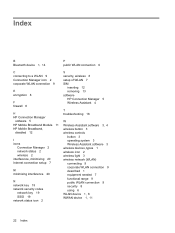
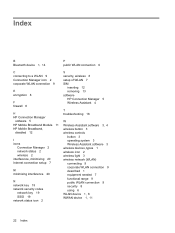
... 20
N network key 19 network security codes
network key 19 SSID 19 network status icon 2
S security, wireless 8 setup of WLAN 7 SIM
inserting 12 removing 13 software HP Connection Manager 5 Wireless Assistant 4
T troubleshooting 16
W Wireless Assistant software 3, 4 wireless button 3 wireless controls
button 3 operating system 3 Wireless Assistant software 3 wireless devices, types 1 wireless...
Computer Setup - Windows Vista and Windows XP - Page 11


... version.
● Start-up Test-Verifies the system components needed for starting the computer.
● Run-In Test-Runs a comprehensive check on system memory.
● Hard Disk Test-Runs a comprehensive self-test on any hard drive in the system.
● Error Log-Displays a log file if any errors have occurred. Diagnostics menu 7
Computer Setup - Windows Vista and Windows XP - Page 14


... Sanitizer 6 DriveLock password 6 DriveLock, automatic 6 drives, boot order 8 Dual Core CPU 8
E error log 7 Execution Disable 8
F File menu 5
H hard disk test 7 HP QuickLook 2 8 HP SpareKey enrollment 6
L language, changing in Computer
Setup 8 legacy support, USB 1, 8
P passwords 6 port options
ExpressCard slot 9 flash media reader 9 USB port 9
R restore security defaults 9 restore the ...
Drives - Linux - Page 29
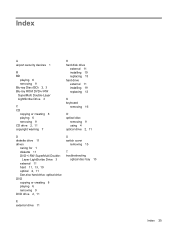
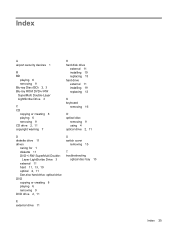
...-ray ROM DVD+/-RW SuperMulti Double-Layer LightScribe Drive 3
C CD
copying or creating 8 playing 6 removing 9 CD drive 2, 11 copyright warning 7
H hard disk drive
external 11 installing 19 replacing 13 hard drive external 11 installing 19 replacing 13
K keyboard
removing 16
O optical disc
removing 9 using 4 optical drive 2, 11
D diskette drive 11 drives
caring for 1 diskette 11 DVD...
Drives - Windows Vista - Page 3


...
3 Using external drives Using optional external devices ...14
4 Using HP 3D DriveGuard Identifying HP 3D DriveGuard status 16 Using HP 3D DriveGuard software ...17
5 Improving hard drive performance Using Disk Defragmenter ...18 Using Disk Cleanup ...18
6 Replacing the hard drive
7 Troubleshooting The optical disc tray does not open for removal of a CD, DVD, or BD 32 The computer...
Drives - Windows Vista - Page 44


... 32
R region codes, DVD 8
E external drive 13
H hard disk drive
external 13 HP 3D DriveGuard 15 installing 25 replacing 19 hard drive external 13 HP 3D DriveGuard 15 installing 25 replacing 19 HP 3D DriveGuard 15
K keyboard
removing 22
S SoftPaqs, downloading 38 software
Disk Cleanup 18 Disk Defragmenter 18 switch cover removing 21
T troubleshooting
AutoPlay 35 burning discs 36 device...
Drives - Windows Vista - Page 3


...
3 Using external drives Using optional external devices ...14
4 Using HP 3D DriveGuard Identifying HP 3D DriveGuard status 16 Using HP 3D DriveGuard software ...17
5 Improving hard drive performance Using Disk Defragmenter ...18 Using Disk Cleanup ...18
6 Replacing the hard drive
7 Troubleshooting The optical disc tray does not open for removal of a CD, DVD, or BD 35 The computer...
Drives - Windows Vista - Page 47


... 36
R region codes, DVD 8
E external drive 13
H hard disk drive
external 13 HP 3D DriveGuard 15 installing 27 replacing 19 hard drive external 13 HP 3D DriveGuard 15 installing 27 replacing 19 HP 3D DriveGuard 15
K keyboard
removing 23
S SoftPaqs, downloading 41 software
Disk Cleanup 18 Disk Defragmenter 18 switch cover removing 21
T troubleshooting
AutoPlay 38 burning discs 39 device...
Drives - Windows XP - Page 3


...
3 Using external drives Using optional external devices ...14
4 Using HP 3D DriveGuard Identifying HP 3D DriveGuard status 16 Using HP 3D DriveGuard software ...17
5 Improving hard drive performance Using Disk Defragmenter ...18 Using Disk Cleanup ...18
6 Replacing the hard drive
7 Troubleshooting The optical disc tray does not open for removal of a CD, DVD, or BD 32 The computer...
Drives - Windows XP - Page 43


... 32
R region codes, DVD 8
E external drive 13
H hard disk drive
external 13 HP 3D DriveGuard 15 installing 25 replacing 19 hard drive external 13 HP 3D DriveGuard 15 installing 25 replacing 19 HP 3D DriveGuard 15
K keyboard
removing 22
S SoftPaqs, downloading 37 software
Disk Cleanup 18 Disk Defragmenter 18 switch cover removing 21
T troubleshooting
AutoPlay 35 burning discs 36 device...
Drives - Windows XP - Page 46
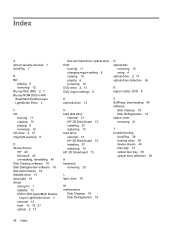
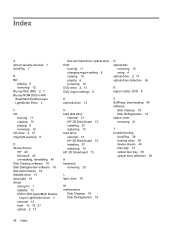
... 36
R region codes, DVD 8
E external drive 13
H hard disk drive
external 13 HP 3D DriveGuard 15 installing 27 replacing 19 hard drive external 13 HP 3D DriveGuard 15 installing 27 replacing 19 HP 3D DriveGuard 15
K keyboard
removing 23
S SoftPaqs, downloading 40 software
Disk Cleanup 18 Disk Defragmenter 18 switch cover removing 21
T troubleshooting
AutoPlay 38 burning discs 39 device...
Memory Modules - Windows XP - Page 15
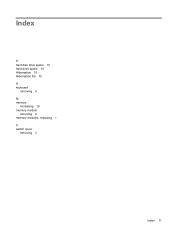
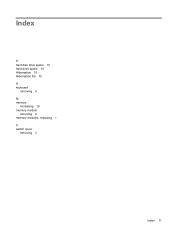
Index
H hard disk drive space 10 hard drive space 10 Hibernation 10 Hibernation file 10
K keyboard
removing 4
M memory
increasing 10 memory module
removing 4 memory modules, replacing 1
S switch cover
removing 3
Index 11
Service Guide - Page 132


....
● Start-up Test-Verifies the system components needed for starting the computer.
● Run-In Test-Runs a comprehensive check on system memory.
● Hard Disk Test-Runs a comprehensive self-test on any hard drive in the system.
● Error Log-Displays a log file if any errors have occurred.
120 Chapter 5 Computer Setup
Service Guide - Page 139
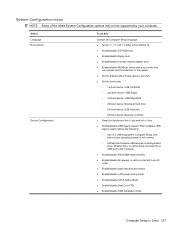
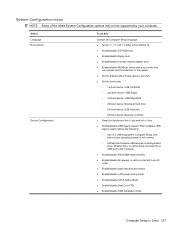
...◦ 3rd boot device: USB SuperDisk ◦ 4th boot device: Notebook hard drive ◦ 5th boot device: USB hard disk ◦ 6th boot device: Network controller ● Swap the functions of ... your operating system is not running. ◦ Startup from bootable USB devices, including a hard
drive, diskette drive, or optical drive connected by your computer.
System Configuration menu
NOTE: ...
Service Guide - Page 198
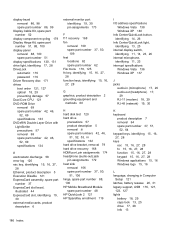
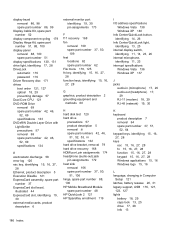
... keys, identifying 15, 16, 27, 28
G graphics, product description 2 grounding equipment and
methods 60
H hard disk test 120 hard drive
precautions 57 product description 5 removal iii spare part numbers 42, 46,
51, 52, 53, iii specifications 132 hard drive bracket, removal 79 hard drive recovery 168 HDMI port, pin assignments 174 headphone (audio-out) jack pin assignments...
Similar Questions
How To Remove Hard Disk Of Hp Probook 4520s
(Posted by Namdeat 10 years ago)
How To Remove Harddrive From Hp Probook 4510s
(Posted by jollmarty 10 years ago)
Hp Probook 4510s How To Remove Hard Disk
(Posted by DYOUNskyl 10 years ago)
How To Remove The Hard Drive From An Hp 4510s Pro Book
(Posted by sning 10 years ago)

