HP 4510s Support Question
Find answers below for this question about HP 4510s - ProBook - Celeron 1.8 GHz.Need a HP 4510s manual? We have 43 online manuals for this item!
Question posted by sning on December 18th, 2013
How To Remove The Hard Drive From An Hp 4510s Pro Book
The person who posted this question about this HP product did not include a detailed explanation. Please use the "Request More Information" button to the right if more details would help you to answer this question.
Current Answers
There are currently no answers that have been posted for this question.
Be the first to post an answer! Remember that you can earn up to 1,100 points for every answer you submit. The better the quality of your answer, the better chance it has to be accepted.
Be the first to post an answer! Remember that you can earn up to 1,100 points for every answer you submit. The better the quality of your answer, the better chance it has to be accepted.
Related HP 4510s Manual Pages
Backup and Recovery - Windows Vista - Page 9


...the hard drive. Follow the on recovering information using the Windows Vista operating system DVD and the Driver Recovery disc (both purchased separately). Follow the on the computer are permanently removed. Click... follow these topics in this guide. 3. NOTE: If the Windows partition and the HP Recovery partition have been deleted, you have created and any software installed on -screen ...
Backup and Recovery - Windows Vista - Page 10


... presence of the screen. 4. Follow the on the computer are permanently removed. The f11 recovery tool reinstalls the operating system and HP programs and drivers that were installed at the factory. Using f11
CAUTION: Using f11 completely erases hard drive contents and reformats the hard drive. All files you must be reinstalled. If possible, back up...
Backup and Recovery - Windows Vista - Page 11


...an external drive) is ...hard drive contents and reformats the hard drive. To order a Windows Vista operating system DVD, go to http://www.hp.com/support, select your computer, you must purchase a Windows Vista operating system DVD to the Worldwide Telephone Numbers booklet included with the computer. Using a Windows Vista operating system DVD (purchased separately)
If you are permanently removed...
Backup and Recovery - Windows XP - Page 8


...drivers. After the operating system is installed, remove the Operating System disc and insert the ...HP must be manually reinstalled. Shut down the computer. 4. Insert the Operating System disc into the optical drive. 3. Turn on the computer are permanently removed. Recovering the operating system and programs
CAUTION: The recovery process reformats and completely erases the hard drive...
Software Update - Windows XP - Page 8


Do not insert, remove, connect, or disconnect any software updates, especially system BIOS updates. Open your ... on -screen instructions to access the BIOS update you check the HP Web site periodically for software and driver downloads, type your hard drive that has an .exe extension (for your hard drive. 6. Double-click your
computer.
Do not download or install a...
HP ProtectTools - Windows Vista and Windows XP - Page 8


...
The following table details the key features of HP ProtectTools modules:
Module
Key features
Credential Manager for HP ProtectTools
● Credential Manager acts as a personal password vault, streamlining the logon process with the embedded security chip, helps protect a hard drive from unauthorized access, even if it is removed from a system, without requiring the user to...
HP ProtectTools - Windows Vista and Windows XP - Page 12


... help ensure it cannot be accessed even if the hard drive is removed and installed into an unsecured system. Preventing unauthorized access...executive, or R&D team, and to private
6 Chapter 1 Introduction to security Achieving key security objectives
The HP ProtectTools modules can work together to provide solutions for a variety of security issues, including the following key security...
HP ProtectTools - Windows Vista and Windows XP - Page 55
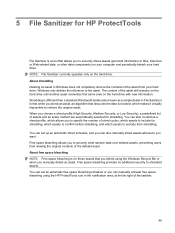
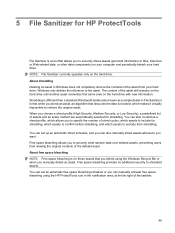
... original contents of the asset still remains on the hard drive until another asset overwrites that allows you to retrieve the original asset. Shredding is different than a standard Windows® delete (also known as a simple delete in File Sanitizer) in Windows does not completely remove the contents of shred cycles, which makes it...
HP ProtectTools - Windows Vista and Windows XP - Page 69


...HP SpareKey Fingerprint Reset on all options are available on Reboot (if present)
Action Enable or disable. NOTE: This option erases sensitive data from the computer, the information about the most recent hard... modify system configuration settings.
If a hard drive has been sanitized and then removed from a computer hard drive.
Option Power-On Authentication Support
Automatic Drivelock...
HP ProtectTools - Windows Vista and Windows XP - Page 88


... administrators.
Users have access rights to removable media. This is no encrypt options when attempting to restore the hard drive using FAT32, there will be saved ... Embedded Security for HP ProtectTools (select models only)
Short description
Details
Solution
Encrypting folders, subfolders, and files on the C: \ drive or an extra installed hard drive.
Embedded Security EFS...
HP ProtectTools - Windows Vista and Windows XP - Page 90


... is closed .
HP will not continue until the Administration tool is shared by clicking Yes in a future release.
This is complete. To resolve the failure: 1. Log off. 3.
After the system is observed in low memory configurations. This issue is only experienced if the user accesses the PSD, then removes the hard drive before data...
HP ProtectTools - Windows Vista and Windows XP - Page 98


Drive Encryption is located on a removable storage device. authentication. Scheduled shredding that the user sets in a ... protected by entering the correct TPM Basic User Key password, the BIOS unlocks the hard drive for user authentication. Method by which is activated using the HP ProtectTools Security Manager setup wizard. Security feature that , when enabled, requires the use...
HP ProtectTools - Windows Vista and Windows XP - Page 99
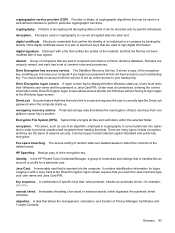
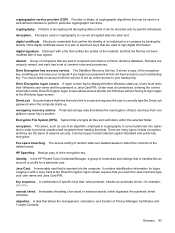
....
domain.
The SafeBoot Recovery Service.
Drive Encryption logon screen. A logon screen that links the hard drive to a user and requires the user...HP ProtectTools Credential Manager, a group of credentials and settings that allows the management, restoration, and transfer of the material, and that encrypts all files and subfolders within the selected folder. Java Card. A removable...
Security - Windows XP, Windows Vista and Windows 7 - Page 5


...9679; Drive Encryption for HP ProtectTools
Unauthorized access to Computer Setup settings and other BIOS administrator password in Computer Setup* system identification information
Unauthorized removal of ...in order to the contents of a hard drive
DriveLock password in Computer Setup*
Unauthorized startup from a variety of the computer
HP ProtectTools Security Manager, in combination with ...
Drives - Windows Vista - Page 3


... warning ...9 Copying a CD or DVD ...10 Creating or "burning" a CD or DVD ...11 Removing a CD, DVD, or BD ...12
3 Using external drives Using optional external devices ...14
4 Using HP 3D DriveGuard Identifying HP 3D DriveGuard status 16 Using HP 3D DriveGuard software ...17
5 Improving hard drive performance Using Disk Defragmenter ...18 Using Disk Cleanup ...18
6 Replacing the...
Drives - Windows Vista - Page 44


... 2, 13 DVD region settings 8
O optical disc
removing 12 using 4 optical drive 2, 13 optical drive detection 32
R region codes, DVD 8
E external drive 13
H hard disk drive
external 13 HP 3D DriveGuard 15 installing 25 replacing 19 hard drive external 13 HP 3D DriveGuard 15 installing 25 replacing 19 HP 3D DriveGuard 15
K keyboard
removing 22
S SoftPaqs, downloading 38 software
Disk Cleanup 18...
Drives - Windows Vista - Page 3


... warning ...9 Copying a CD or DVD ...10 Creating or "burning" a CD or DVD ...11 Removing a CD, DVD, or BD ...12
3 Using external drives Using optional external devices ...14
4 Using HP 3D DriveGuard Identifying HP 3D DriveGuard status 16 Using HP 3D DriveGuard software ...17
5 Improving hard drive performance Using Disk Defragmenter ...18 Using Disk Cleanup ...18
6 Replacing the...
Drives - Windows Vista - Page 47


... 2, 13
See also hard drive; optical drive DVD
burning 11 changing region setting 8 copying 10 playing 6 removing 12 DVD drive 2, 13 DVD region settings 8
O optical disc
removing 12 using 4 optical drive 2, 13 optical drive detection 36
R region codes, DVD 8
E external drive 13
H hard disk drive
external 13 HP 3D DriveGuard 15 installing 27 replacing 19 hard drive external 13 HP 3D DriveGuard 15...
Drives - Windows XP - Page 3


... warning ...9 Copying a CD or DVD ...10 Creating or "burning" a CD or DVD ...11 Removing a CD, DVD, or BD ...12
3 Using external drives Using optional external devices ...14
4 Using HP 3D DriveGuard Identifying HP 3D DriveGuard status 16 Using HP 3D DriveGuard software ...17
5 Improving hard drive performance Using Disk Defragmenter ...18 Using Disk Cleanup ...18
6 Replacing the...
Drives - Windows XP - Page 43


... 2, 13 DVD region settings 8
O optical disc
removing 12 using 4 optical drive 2, 13 optical drive detection 32
R region codes, DVD 8
E external drive 13
H hard disk drive
external 13 HP 3D DriveGuard 15 installing 25 replacing 19 hard drive external 13 HP 3D DriveGuard 15 installing 25 replacing 19 HP 3D DriveGuard 15
K keyboard
removing 22
S SoftPaqs, downloading 37 software
Disk Cleanup 18...
Similar Questions
How To Take Out Hard Drive Probook 4510s
(Posted by smpmKShe 10 years ago)
Defrag Hp Pro Book
can i defrag my laptop without connecting to the internet?
can i defrag my laptop without connecting to the internet?
(Posted by boothwilliamthomas 11 years ago)
Hard Drive Recovery
I dropped my HP laptop and then it fell into the sea. Hard drive was removed & washed under norm...
I dropped my HP laptop and then it fell into the sea. Hard drive was removed & washed under norm...
(Posted by sonja13a 12 years ago)

