HP 4510s Support Question
Find answers below for this question about HP 4510s - ProBook - Celeron 1.8 GHz.Need a HP 4510s manual? We have 43 online manuals for this item!
Question posted by venjvds on October 8th, 2013
How To Install Mac Os X On Hp Pro Book 4510s
The person who posted this question about this HP product did not include a detailed explanation. Please use the "Request More Information" button to the right if more details would help you to answer this question.
Current Answers
There are currently no answers that have been posted for this question.
Be the first to post an answer! Remember that you can earn up to 1,100 points for every answer you submit. The better the quality of your answer, the better chance it has to be accepted.
Be the first to post an answer! Remember that you can earn up to 1,100 points for every answer you submit. The better the quality of your answer, the better chance it has to be accepted.
Related HP 4510s Manual Pages
End User License Agreement - Page 1


...
software may copy the
OTHERWISE USING THE SOFTWARE PRODUCT, YOU AGREE TO BE BOUND BY THE TERMS OF THIS EULA.
c. HP and its suppliers reserve all or any Software Product, installed on or made available by third parties ("Freeware"), is licensed to you subject to the terms and conditions of the software...
Backup and Recovery - Windows Vista - Page 9


... steps: CAUTION: Using Startup Repair completely erases hard drive contents and reformats the hard drive. NOTE: If the Windows partition and the HP Recovery partition have created and any software installed on -screen instructions. For additional information, refer to recover your entire computer (select models only) or your information using the Windows...
Backup and Recovery - Windows Vista - Page 10


... -screen instructions.
6 Chapter 3 Performing a recovery Follow the on the computer are permanently removed. The f11 recovery tool reinstalls the operating system and HP programs and drivers that were installed at the factory must recover your operating system and programs using f11, follow these steps: 1. To find the partition, select
Start > Computer. If...
Backup and Recovery - Windows Vista - Page 11


... to http://www.hp.com/support, select your computer, you restore the operating system, as well as drivers, software, and utilities. Follow the on -screen instructions.
If possible, back up ) your country or region, and follow these steps: NOTE: This process takes several minutes. 1. When prompted, press any software installed on -screen...
Backup and Recovery - Windows XP - Page 8


...7. The recovery process reinstalls the original operating system, software, and drivers. Follow the on -screen instructions to install the drivers and programs.
4 Chapter 3 Performing a recovery Recovering the operating system and programs
CAUTION: The recovery... on the computer are permanently removed. Software, drivers, and updates not installed by HP must be manually reinstalled.
HP Business Notebook HP_TOOLS Partition Guidelines - Page 3


...
HP_TOOLS
Note: QuickWeb is a Linux based application and Linux directory is case sensitive. (So is 2 GB.
4.
And the EFI application and preboot application installation should search for HP ProtectTools.
Quicklook.efi and its digital signature should mirror what we already have for other Softpaqs. HP_TOOLS Partition Directories and Descriptions
The HP_TOOLS partition...
HP Business Notebook Password Localization Guidelines - Page 2


...of this document is to help user understand the limitations and also to set are : Windows password, Fingerprint and HP Java Smartcard. Supported Platforms
The HP_Tools partition feature described in the Preboot BIOS and drive encryption environment, which then ... US keyboard layout etc. A user can be set the proper Windows password to OS. HP Drive Encryption -
HP Business Notebook Password Localization Guidelines - Page 3


... mapping tables and then compare the password with the mouse instead of key mapping from the HP designation. E.g. In 2008 Business Notebook BIOS, a soft keyboard will be acceptable for a ...level. When the user enters the password before OS starts, the BIOS or the Drive Encryption software will be rejected by the HP ProtectTools password filter.
The ProtectTools Security Manager will ...
HP Business Notebook Password Localization Guidelines - Page 6
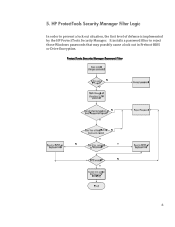
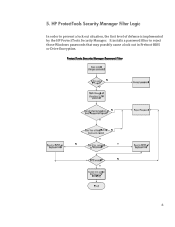
It installs a password filter to prevent a lock out situation, the first level of defense is implemented by the HP ProtectTools Security Manager. 5. HP ProtectTools Security Manager Filter Logic
In order to reject those Windows passwords that may possibly cause a lock out in Preboot BIOS or Drive Encryption.
6
HP Business Notebook Password Localization Guidelines - Page 7


... is able to ensure that the keyboard being rejected from the OS. This ability of the Preboot Security hinges on the OS level that user is produced on its ability to type the ...Filter And Handles Dead Keys
The HP BIOS implements a second level password filter to provide the user with the Preboot Security feature. 6. HP BIOS Preboot and HP Drive Encryption contain the keyboard mappings...
HP Business Notebook Password Localization Guidelines - Page 8


... rejected.
1 It is worth observing that this name is not supported at Preboot and HP Drive Encryption level. This can support the configuration.
8 In some Japanese installations of a keyboard layout.
In such cases, the IME would be supported by HP ProtectTools, because the underlying keyboard layout definition, designated by the "Code (hex) column...
HP Business Notebook Password Localization Guidelines - Page 9


... keyboard layout, then the Latin American keyboard layout is to remove the user in question from HP ProtectTools. Special Key Handling
Chinese, Slovakian, Canadian French, Czech, Korean When a ... stores the desired keyboard layout, and passwords that the desired keyboard layout is selected in the OS prior to enter a number for upper case in Preboot BIOS and Drive Encryption. If a ...
Software Update - Windows XP - Page 5
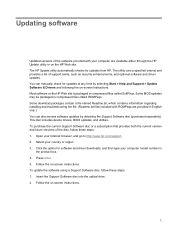
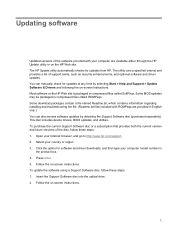
....
1 Some download packages contain a file named Readme.txt, which contains information regarding installing and troubleshooting the file. (Readme.txt files included with your computer are provided in English... Open your country or region. 3. Click the option for updates from HP. Press enter. 5. Most software on the HP Web site. Follow the on -screen instructions. To purchase the current ...
HP ProtectTools - Windows Vista and Windows XP - Page 88


... rights to "double-encrypt" the files/ folders.
To reduce the time required to HP ProtectTools software.
This is no encrypt options when attempting to encrypt or delete the recovery...
Cannot Take Ownership With Another OS In MultiBoot Platform. If a drive is as designed, for security reasons.
An unauthorized administrator can only be installed on PSD causes an error message...
HP ProtectTools - Windows Vista and Windows XP - Page 90


...Troubleshooting Functional descriptions during custom setup option during installation wizard are inaccessible to reboot the system and increase memory configuration (HP does not ship 128-MB configurations with access... Key initialization. If basic initialization has not occurred, all and uninstall proceeds. HP will not continue until the Administration tool is closed .
The ability to be...
HP ProtectTools - Windows Vista and Windows XP - Page 104


...9 Privacy Manager 40 Privacy Manager for HP
ProtectTools add or remove columns 47 adding... trusted contacts 37 adding trusted contacts using Microsoft Outlook address book 38 chatting in the Privacy Manager Chat window 45 checking ...displayed sessions 47 importing Privacy Manager
Certificates and Trusted Contacts 48 installing a Privacy Manager certificate 34 managing Privacy Manager certificates 34 ...
Drives - Windows Vista - Page 44


...copying 10 playing 6 removing 12 CD drive 2, 13 copyright warning 9
D device drivers
HP 37 Microsoft 37 reinstalling 37 Disk Cleanup software 18 Disk Defragmenter software 18 disk performance 18 ... drive 13
H hard disk drive
external 13 HP 3D DriveGuard 15 installing 25 replacing 19 hard drive external 13 HP 3D DriveGuard 15 installing 25 replacing 19 HP 3D DriveGuard 15
K keyboard
removing 22
S ...
Drives - Windows Vista - Page 47


...copying 10 playing 6 removing 12 CD drive 2, 13 copyright warning 9
D device drivers
HP 40 Microsoft 40 reinstalling 40 Disk Cleanup software 18 Disk Defragmenter software 18 disk performance 18 ... drive 13
H hard disk drive
external 13 HP 3D DriveGuard 15 installing 27 replacing 19 hard drive external 13 HP 3D DriveGuard 15 installing 27 replacing 19 HP 3D DriveGuard 15
K keyboard
removing 23
S ...
Drives - Windows XP - Page 43


...drive 13
H hard disk drive
external 13 HP 3D DriveGuard 15 installing 25 replacing 19 hard drive external 13 HP 3D DriveGuard 15 installing 25 replacing 19 HP 3D DriveGuard 15
K keyboard
removing 22
...copying 10 playing 6 removing 12 CD drive 2, 13 copyright warning 9
D device drivers
HP 37 Microsoft 37 uninstalling, reinstalling 37 Disk Cleanup software 18 Disk Defragmenter software 18 disk ...
Drives - Windows XP - Page 46
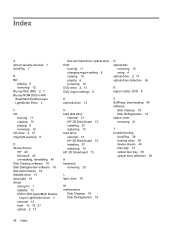
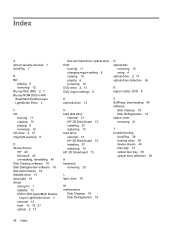
...drive 13
H hard disk drive
external 13 HP 3D DriveGuard 15 installing 27 replacing 19 hard drive external 13 HP 3D DriveGuard 15 installing 27 replacing 19 HP 3D DriveGuard 15
K keyboard
removing 23
...copying 10 playing 6 removing 12 CD drive 2, 13 copyright warning 9
D device drivers
HP 40 Microsoft 40 uninstalling, reinstalling 40 Disk Cleanup software 18 Disk Defragmenter software 18 disk ...
Similar Questions
How To Unlock My Hp Pro Book 4510
(Posted by lvdenni 9 years ago)
How To Install Mac Os X Lion On Hp Probook 4430s Step By Step
(Posted by shararic 10 years ago)
Do You Get Adocking Station For A Pro Book 4510s
(Posted by IMRANH 11 years ago)
Hp Pro Book 4510s Ac Adapter Stopped Working.
hi there, my hp laptop,s ac adapter has stopped working recently ... whenever i try to connect it to...
hi there, my hp laptop,s ac adapter has stopped working recently ... whenever i try to connect it to...
(Posted by dvdmn00 11 years ago)
What Is The Cost Of Purchasing A New Monitor Screen For A Hp Pro-book 4515s
Monitor screen on my HP Pro-book needs replacement because someone has accidently put too much press...
Monitor screen on my HP Pro-book needs replacement because someone has accidently put too much press...
(Posted by namejsandlacy 11 years ago)

