HP 4510s Support Question
Find answers below for this question about HP 4510s - ProBook - Celeron 1.8 GHz.Need a HP 4510s manual? We have 43 online manuals for this item!
Question posted by javifksv on January 5th, 2014
Hp Probook 4510s Caps Lock Blinking Wont Boot
The person who posted this question about this HP product did not include a detailed explanation. Please use the "Request More Information" button to the right if more details would help you to answer this question.
Current Answers
There are currently no answers that have been posted for this question.
Be the first to post an answer! Remember that you can earn up to 1,100 points for every answer you submit. The better the quality of your answer, the better chance it has to be accepted.
Be the first to post an answer! Remember that you can earn up to 1,100 points for every answer you submit. The better the quality of your answer, the better chance it has to be accepted.
Related HP 4510s Manual Pages
Backup and Recovery - Windows Vista - Page 11


... 6. Select Repair your most recent backup (stored on discs or on the computer are unable to boot (start up all personal files. 2. Restart the computer, and then insert the Windows Vista operating ... that your computer. 7. To order a Windows Vista operating system DVD, go to http://www.hp.com/support, select your computer, you must purchase a Windows Vista operating system DVD to the ...
HP Business Notebook HP_TOOLS Partition Guidelines - Page 2


...modular interfaces that can perform boot and other partition formats. Supported Platforms
The HP_Tools partition feature described in cards, and so on all of HP EFI and Preboot Applications- the... to EFI BIOS limitations with replacing the traditional BIOS interface, the HP partition adds tools to http://www.hp.com/go/techcenter
2.
Location of its commercial notebook computers.1 Along ...
HP Business Notebook HP_TOOLS Partition Guidelines - Page 5


... Policies for details, see How EFI Launches EFI Applications)
System Configuration ‐> Device Configurations
UEFI Boot Mode Enable/Disable Default: Disable
This policy controls whether the BIOS allows to boot to customize the logo displaying during the boot. HP QuickLook Enable/Disable
Default: Enable
The EFI BIOS provides the following policy to control the...
HP Business Notebook Password Localization Guidelines - Page 2


... select the security login methods for authentication at the Preboot Security level and the HP Drive Encryption level, the input localization support is limited. Supported Platforms
The HP_Tools ...purpose of Input locales. Protects your computer before booting to avoid the lockout situation when the Preboot Security Level and/or the HP Drive Encryption level is supported by encrypting the ...
HP Business Notebook Password Localization Guidelines - Page 3


...Encryption software will therefore be loaded to assist password entering. Overview of Design
The goal of the HP ProtectTools implementation is a list (Figure 1) of supported keyboards in Preboot and Drive Encryption
The ... the keyboard layout information to reject passwords that might lock out a user at setup or password change time. In addition, the BIOS Preboot and Drive...
HP Business Notebook Password Localization Guidelines - Page 10
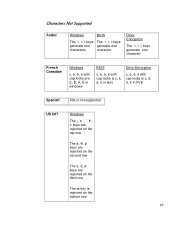
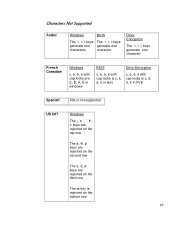
... keys The keys
generate two generate one
characters
character
Drive Encryption
The keys generate one character
French Canadian
Windows
with cap locks are in windows
BIOS
with cap locks is in bios
Drive Encryption
with cap locks is in FVE
Spanish
40a is not supported
US Int'l
Windows
The keys are rejected on the top row...
HP ProtectTools - Windows Vista and Windows XP - Page 72


...Optical Disk Drive Security Level
Change, view, or hide.
66 Chapter 6 BIOS Configuration for HP ProtectTools
Floppy Boot Security Level
Change, view, or hide. USB Legacy Support Security Level
Change, view, or ... hide.
HDD Translation Mode Security Level
Change, view, or hide.
Express Boot Popup Delay (Sec) Security Level
Change, view, or hide.
SATA Device Mode Security Level
Change...
HP ProtectTools - Windows Vista and Windows XP - Page 81
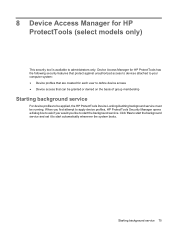
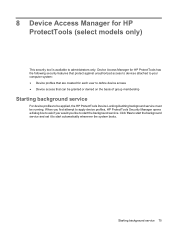
... service and set it to start automatically whenever the system boots. When you first attempt to apply device profiles, HP ProtectTools Security Manager opens a dialog box to ask if ... profiles to be applied, the HP ProtectTools Device Locking/Auditing background service must be running. Starting background service 75 Device Access Manager for HP ProtectTools has the following security features...
HP ProtectTools - Windows Vista and Windows XP - Page 102


... 61 BIOS Configuration for HP ProtectTools 59 boot options 63, 64 built...HP
ProtectTools administrator tasks 22 application protection 20 application protection, removing 20 changing application restriction setting 21 credential properties, configuring 23 credentials, registering 12 custom authentication requirements 23 fingerprint log on 13 fingerprint reader 13 lock workstation 16 locking...
Notebook Tour - Linux - Page 10


... (2) Info Center/QuickLook light
(3) Power light
Description
On: Caps lock is on. ● On: The computer is on. ● Blinking (5 times):
◦ When the computer is on, press button to launch Info Center...in the Suspend or Hibernation state. ● On: The computer is on. ● Blinking: The computer is in Suspend. ● Off: The computer is off or in Hibernation.
4 Chapter 2 Components
Notebook Tour - Linux - Page 22


...14 Bluetooth label 14 buttons
Info Center 5 power 5 QuickLook 5 TouchPad 3
C caps lock light, identifying 4 components
additional hardware 13 bottom 11 display 2 front 8 left-... 7
L labels
Bluetooth 14 HP Mobile Broadband 15 modem approval 14 regulatory 14 service tag 14 SIM 15 wireless certification 14 WLAN 14 latches, battery release 11 lights battery 9 caps lock 4 drive 8 Info Center/QuickLook...
Notebook Tour - Windows Vista - Page 10


... (2) Info Center/QuickLook light
(3) Power light
Description
On: Caps lock is on. ● On: The computer is on. ● Blinking (5 times):
◦ When the computer is on, press button to launch Info ...in the Sleep or Hibernation state. ● On: The computer is on. ● Blinking: The computer is in the Sleep state. ● Off: The computer is off or in Hibernation.
4 Chapter 2 Components
Notebook Tour - Windows Vista - Page 23
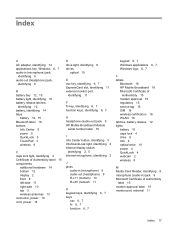
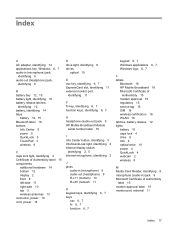
... 6, 7 fn 6, 7 function 6, 7
keypad 6, 7 Windows applications 6, 7 Windows logo 6, 7
L labels
Bluetooth 16 HP Mobile Broadband 16 Microsoft Certificate of
Authenticity 15 modem approval 15 regulatory 15 service tag 15 SIM 16 wireless certification 16 WLAN 16 latches, battery release 12 lights battery 10 caps lock 4 drive 8 Info 4 optical drive 10 power 4 QuickLook 4 webcam 2 wireless 8
M Media...
Notebook Tour - Windows XP - Page 10


... (2) Info Center/QuickLook light
(3) Power light
Description
On: Caps lock is on. ● On: The computer is on. ● Blinking (5 times):
◦ When the computer is on, press button to launch Info Center...in the Standby or Hibernation state. ● On: The computer is on. ● Blinking: The computer is in Standby. ● Off: The computer is off or in Hibernation.
4 Chapter 2 Components
Notebook Tour - Windows XP - Page 23
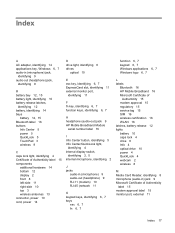
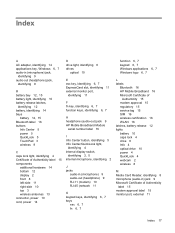
... 6, 7 fn 6, 7
function 6, 7 keypad 6, 7 Windows applications 6, 7 Windows logo 6, 7
L labels
Bluetooth 16 HP Mobile Broadband 16 Microsoft Certificate of
Authenticity 15 modem approval 15 regulatory 15 service tag 15 SIM 16 wireless certification 16 WLAN 16 latches, battery release 12 lights battery 10 caps lock 4 drive 8 Info 4 optical drive 10 power 4 QuickLook 4 webcam 2 wireless 8
M Media...
Power Management - Windows Vista - Page 7


... turn on external power.
NOTE: When HP 3D DriveGuard has parked a drive, the...in Windows® Control Panel. When Sleep is initiated, the power lights blink and the screen clears. CAUTION: To prevent possible audio and video degradation,... the Power button. ● Click Start, click the arrow next to the Lock button, and then click Sleep. Power settings and timeouts can initiate Sleep in ...
Service Guide - Page 25


...Vista and Windows XP 13
Component (1) Caps lock light (2) Info Center/QuickLook light
(3) Power light
Description
On: Caps lock is on. ● On: The computer is on.
● Blinking (5 times):
◦ When the ... (Windows Vista) or Standby (Windows XP).
● On: The computer is on.
● Blinking: The computer is in the Sleep state (Windows Vista) or Standby (Windows XP).
● Off...
Service Guide - Page 37
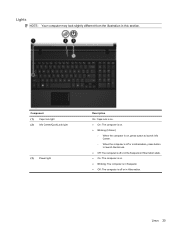
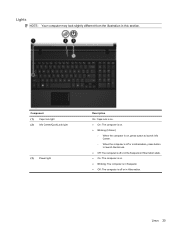
... (2) Info Center/QuickLook light
(3) Power light
Description
On: Caps lock is on. ● On: The computer is on. ● Blinking (5 times):
◦ When the computer is on, press button to... computer is off or in the Suspend or Hibernation state. ● On: The computer is on. ● Blinking: The computer is in Suspend. ● Off: The computer is off or in this section.
Lights
NOTE: Your...
Service Guide - Page 197
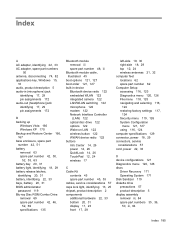
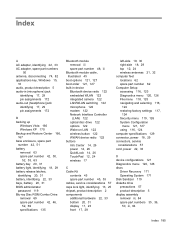
... removal iii spare part number 48, iii
Bluetooth module cable, illustrated 45
boot options 121, 127 boot order 121, 127 built-in device
Bluetooth device radio 122 embedded WLAN 122...24 wireless 17
C Cable Kit
contents 45 spare part number 45, 53 cables, service considerations 57 caps lock light, identifying 13, 25 chipset, product description 2 components additional hardware 22, 33 bottom 20, 31...
Service Guide - Page 198
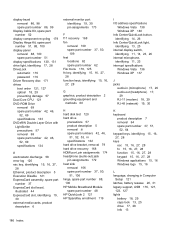
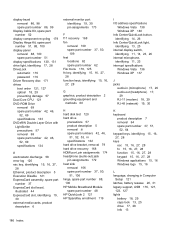
...identifying 17, 28 DriveLock automatic 119 password 119 Driver Recovery disc 171 drives boot order 121, 127 optical 18, 29 preventing damage 57 Dual Core CPU ...51, 106 hinge, spare part number 88,
100 HP Mobile Broadband Module
spare part number 48 HP QuickLook 2 121 HP SpareKey enrollment 119
I I/O address specifications
Windows Vista 138... 18, 29 caps lock 13, 25 drive 17, 28 Info 13
186 Index
Similar Questions
How To Restore Factory Default For Hp Probook 4510s Laptop
(Posted by mjmsc 9 years ago)
Hp Probook 4510s Power Button Blinking Won't Start
(Posted by soviemr 10 years ago)
Hp Probook 4510s Wont Power Button Blinks And Turns Off
(Posted by Danmarke 10 years ago)
Hp Elitebook 8460w Caps Lock Blinks 3 Times And Wont Boot Up
(Posted by debiravi 10 years ago)

