HP 4510s Support Question
Find answers below for this question about HP 4510s - ProBook - Celeron 1.8 GHz.Need a HP 4510s manual? We have 43 online manuals for this item!
Question posted by JolieJoh on August 23rd, 2014
How To Get Hp Probook 4510 Windows Xp
The person who posted this question about this HP product did not include a detailed explanation. Please use the "Request More Information" button to the right if more details would help you to answer this question.
Current Answers
There are currently no answers that have been posted for this question.
Be the first to post an answer! Remember that you can earn up to 1,100 points for every answer you submit. The better the quality of your answer, the better chance it has to be accepted.
Be the first to post an answer! Remember that you can earn up to 1,100 points for every answer you submit. The better the quality of your answer, the better chance it has to be accepted.
Related HP 4510s Manual Pages
HP Business Notebook Password Localization Guidelines - Page 8


... is called the "Microsoft IME Standard 2002" for Japanese1, which themselves extend the concept of Windows XP, the default IME is not supported at Preboot and HP Drive Encryption level. In some cases, but the software itself , both of a keyboard layout. Since this is not a keyboard layout that this IME is also ...
Software Update - Windows XP - Page 11


.../go to Step 3. If you want to download only one or more information. 3.
Right-click Install SoftPaq in the Product Catalog is Windows XP Professional. Using SoftPaq Download Manager
HP SoftPaq Download Manager (SDM) is a tool that is displayed in the SoftPaq Download Manager software to install the selected SoftPaqs on select computer...
HP ProtectTools - Windows Vista and Windows XP - Page 10
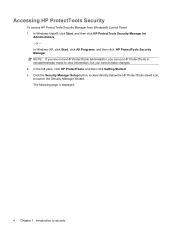
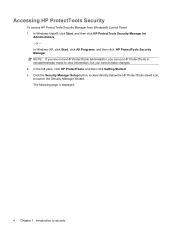
In Windows XP, click Start, click All Programs, and then click HP ProtectTools Security Manager. In the left pane, click HP ProtectTools, and then click Getting Started. 3. Click the Security Manager Setup button, located directly below the HP ProtectTools shield icon, to security or - The following page is displayed:
4 Chapter 1 Introduction to launch the Security Manager...
HP ProtectTools - Windows Vista and Windows XP - Page 17


... credentials, such as Java Cards and biometric readers. ● Support for Administrators to unlock the computer. 2 Credential Manager for HP ProtectTools
Credential Manager for
Administrators. ● In Windows XP, click Start, and then click HP ProtectTools Security Manager. At the next logon, you can select the logon policy and use any of the registered...
HP ProtectTools - Windows Vista and Windows XP - Page 22


...the fingerprint icon. For more information, see "Configuring Credential Manager settings on to unlock the computer. In HP ProtectTools Security Manager, click Credential Manager in sequence, the token gets locked out.
To secure your desk, ...Locking the computer (workstation)
This feature is enabled. In Windows XP, if you unlock it . For added security, you log on page 24." 1.
HP ProtectTools - Windows Vista and Windows XP - Page 86


... TPM if the ROM
Security causes
credentials after transitioning from sleep mode to log on Windows XP Service Pack 1 only.
Use the arrow keys to change the
Manager, the administrator gets an error password used to hibernation on .
HP is researching a workaround for future product enhancements.
In order to log on, the user...
Drives - Windows Vista - Page 21


... Depending on your user privileges, you to perform the following tasks: ● Enable and disable HP 3D DriveGuard. Select Start > Control Panel > Hardware and Sound > HP 3D DriveGuard. 2.
In Mobility Center, click the hard drive icon to change the privileges for nonAdministrator... to open the software and change settings, follow these steps: 1. To open the HP 3D DriveGuard window. -
Drives - Windows Vista - Page 21


... 17 NOTE: Depending on your user privileges, you to enable or disable HP 3D DriveGuard.
Additionally, members of an Administrator group can change settings, follow these steps: 1. Click OK. To open the HP 3D DriveGuard window. - Using HP 3D DriveGuard software
The HP 3D DriveGuard software enables you may not be able to perform the...
Drives - Windows XP - Page 42


... model list, and then select the model or models of options that is Windows XP Professional. If you are downloaded and applied automatically. Select Show software for the selected computer. 5. Refer to the database and software. Click Start > All Programs > HP > HP SoftPaq Download Manager. 2. In the left pane, click the (+) sign to show...
Drives - Windows XP - Page 45
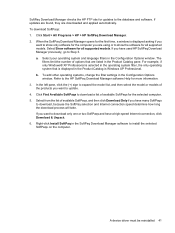
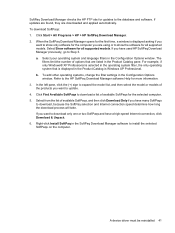
.... Select Show software for all supported models. When the SoftPaq Download Manager opens for the first time, a window is Windows XP Professional. To add other operating systems, change the filter settings in the Configuration Options window. Click Start > All Programs > HP > HP SoftPaq Download Manager. 2. A device driver must be reinstalled 41 SoftPaq Download Manager checks the...
Multimedia - Windows XP - Page 39
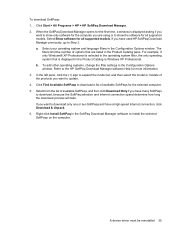
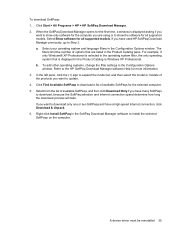
... how long the download process will take. Click Find Available SoftPaqs to the HP SoftPaq Download Manager software Help for more information. 3. If you want to update... high-speed Internet connection, click Download & Unpack. 6. For example, if only Windows® XP Professional is Windows XP Professional. A device driver must be reinstalled 35
In the left pane, click the...
Service Guide - Page 29
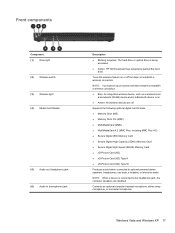
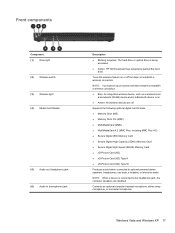
... device, is on or off .
Connects an optional computer headset microphone, stereo array microphone, or monaural microphone.
Windows Vista and Windows XP 17 NOTE: You must set up or access a wireless network to optional powered stereo speakers, headphones, ear buds... connection. NOTE: When a device is being accessed.
● Amber: HP 3D DriveGuard has temporarily parked the hard drive.
Service Guide - Page 131
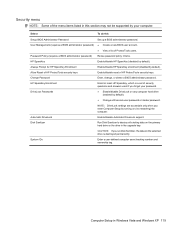
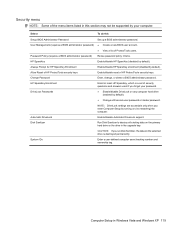
... restarting) the computer.
Enroll or reset HP SpareKey, which is destroyed permanently.
Always Prompt for HP SpareKey Enrollment
Enable/disable HP SpareKey enrollment (disabled by turning on any computer hard drive
(enabled by default).
● Change a DriveLock user password or master password. Computer Setup in Windows Vista and Windows XP 119
Enter a user-defined computer asset...
Service Guide - Page 133


...Interface)
◦ IDE (Integrated Drive Electronics)
NOTE: Availability of the options above varies by computer model.
● Enable/disable HP QuickLook 2 (enabled by default).
When enabled, the processor can disable some virus code execution, which helps to an AC outlet... NIC boot (disabled by default).
● Set the Express Boot Popup delay in Windows Vista and Windows XP 121
Service Guide - Page 149
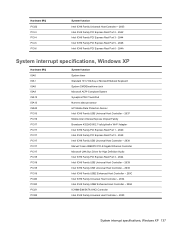
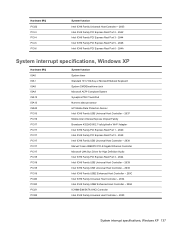
...5 - 2948 Intel ICH9 Family PCI Express Root Port 6 - 294A
System interrupt specifications, Windows XP
Hardware IRQ ISA0 ISA1 ISA8 ISA9 ISA12 ISA13 ISA23 PCI16 PCI16 PCI17 PCI17 PCI17 PCI17 PCI17 ...CMOS/real-time clock Microsoft ACPI-Compliant System Synaptics PS/2 TouchPad Numeric data processor HP Mobile Data Protection Sensor Intel ICH9 Family USB Universal Host Controller - 2937 Mobile Intel...
Service Guide - Page 152
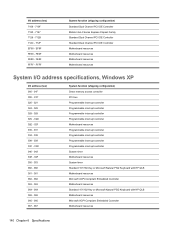
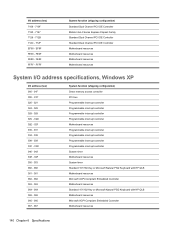
...resources System timer Standard 101/102-Key or Microsoft Natural PS/2 Keyboard with HP QLB Motherboard resources Microsoft ACPI-Compliant Embedded Controller Motherboard resources Standard 101/102-Key or... resources Motherboard resources Motherboard resources
System I/O address specifications, Windows XP
I /O address (hex) 7108 - 710F 7120 - 7127 7128 - 712B 712C - 712F EF80 - FE0F FE80 ...
Service Guide - Page 182


...Copy the screen image:
To copy only the active window, press alt+fn+prt sc. NOTE: In case of system instability, HP recommends that appear in a window, toolbar, or menu bar by taking a screen... the document. In case of your settings. Backup and recovery in Windows XP
Overview
To protect your information, use the Windows® Backup utility (select models only) to back up your information...
Service Guide - Page 183
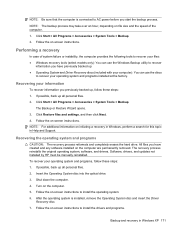
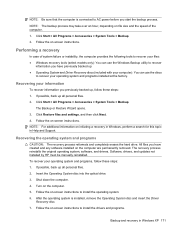
... by HP must be manually reinstalled. Follow the on -screen instructions. NOTE: For additional information on -screen instructions to recover your operating system and programs, follow these steps: 1. The recovery process reinstalls the original operating system, software, and drivers. Follow the on initiating a recovery in Windows, perform a search for this topic in Windows XP...
Service Guide - Page 198
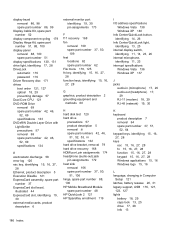
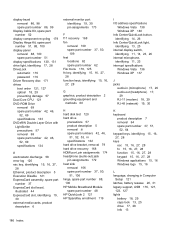
... heat sink removal 106 spare part number 37, 50,
51, 106 hinge, spare part number 88,
100 HP Mobile Broadband Module
spare part number 48 HP QuickLook 2 121 HP SpareKey enrollment 119
I I/O address specifications
Windows Vista 138 Windows XP 140 Info Center/QuickLook button, identifying 14, 26 Info Center/QuickLook light, identifying 13, 25 internal display...
Service Guide - Page 200


... HP ProtectTools security keys 119
always prompt for HP SpareKey enrollment 119
Automatic DriveLock 119 change password 119 Disk Sanitizer 119 DriveLock 119
HP Sparekey 119 HP Sparekey...hard drive 132 I/O addresses, Windows
Vista 138 I/O addresses, Windows
XP 140 interrupts, Windows Vista 136 interrupts, Windows XP 137
memory map, Windows Vista 142
memory map, Windows XP 143
optical drive 133, 134...
Similar Questions
How To Restore Factory Default For Hp Probook 4510s Laptop
(Posted by mjmsc 9 years ago)
How To Do A Factory Reset On A Hp Probook 4510 Windows Vista
(Posted by mwilbDav 9 years ago)
Hp Cannot Reinstall Windows Xp From Hard Drive Without Password
(Posted by maninteche 10 years ago)
How To Disable Touchpad On Hp Elitebook 8460p Windows Xp
(Posted by samailm 10 years ago)
Problem With Power Jack For Hp Probook 4510
Dear Mr, i have a problem with the power connector for the notebook HP PRPBOOK 4510, i have mesured...
Dear Mr, i have a problem with the power connector for the notebook HP PRPBOOK 4510, i have mesured...
(Posted by maher471 12 years ago)

