HP 4510s Support Question
Find answers below for this question about HP 4510s - ProBook - Celeron 1.8 GHz.Need a HP 4510s manual? We have 43 online manuals for this item!
Question posted by bejjanpa on July 6th, 2014
How Do I Factory Restore Intel Celeron Probook 4430s
The person who posted this question about this HP product did not include a detailed explanation. Please use the "Request More Information" button to the right if more details would help you to answer this question.
Current Answers
There are currently no answers that have been posted for this question.
Be the first to post an answer! Remember that you can earn up to 1,100 points for every answer you submit. The better the quality of your answer, the better chance it has to be accepted.
Be the first to post an answer! Remember that you can earn up to 1,100 points for every answer you submit. The better the quality of your answer, the better chance it has to be accepted.
Related HP 4510s Manual Pages
Backup and Recovery - Windows Vista - Page 8


...the computer and repair the operating system. The image includes the Windows operating system and software programs installed at the factory. NOTE: If you are unable to boot (start up . For additional information, refer to the "Using ...9679; Windows recovery tools: You can use the Backup and Restore Center to recover information you
have previously backed up ) your original hard drive image.
Backup and Recovery - Windows XP - Page 7
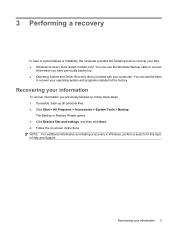
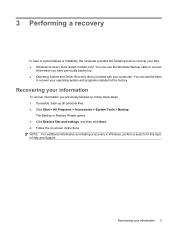
...use the Windows Backup utility to recover your operating system and programs installed at the factory.
Follow the on initiating a recovery in Windows, perform a search for this ...topic in Help and Support. NOTE: For additional information on -screen instructions.
The Backup or Restore Wizard opens. 3. Recovering your information 3 If possible, back up , follow these steps: 1.
3...
HP ProtectTools - Windows Vista and Windows XP - Page 86


...fails to access the TPM if the ROM
Security causes
credentials after the ROM is restored to is selected.
Open Computer Setup by turning on . Use the arrow keys.... After logging on to Credential Manager, the user is researching a workaround for future product enhancements. factory settings.
HP is prompted to Credential Manager, creates a document in the lower-left corner of the...
HP ProtectTools - Windows Vista and Windows XP - Page 91


... user policies. Running Large Scale Deployment a second time on the same PC or on the screen to select the location, and the restore process proceeds.
● Resets the chip to factory settings in the BIOS.
● Reboots the computer.
● Begins to function and will be retrieved from the storage location of...
Management and Printing - Windows XP, Windows Vista and Windows 7 - Page 10
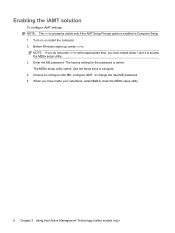
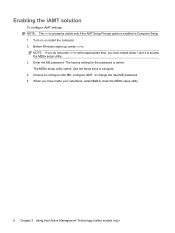
...opens. Before Windows starts up, press ctrl+p. Use the arrow keys to configure Intel ME, configure iAMT, or change the Intel ME password. 5. Choose to navigate. 4. NOTE: If you do not ...When you must repeat steps 1 and 2 to close the MEBx setup utility.
6 Chapter 2 Using Intel Active Management Technology (select models only) Turn on or restart the computer. 2. Enabling the iAMT solution
...
Management and Printing - Windows XP, Windows Vista and Windows 7 - Page 11


... Password
Select Change ME Password
To do this
Assign a host name to the Intel Web site at http://www.intel.com, and then search for the network password and the MEBx password. Enable AMT or none.
Set options to factory defaults. Enable or disable updating firmware remotely.
Disable/enable local management of AMT...
Computer Setup - Windows Vista and Windows XP - Page 3


Table of contents
1 Starting Computer Setup 2 Using Computer Setup
Navigating and selecting in Computer Setup 2 Restoring factory settings in Computer Setup 3 3 Computer Setup menus File menu ...5 Security menu ...6 Diagnostics menu ...7 System Configuration menu ...8 Index ...10
iii
Computer Setup - Windows Vista and Windows XP - Page 7


... press esc while the "Press the ESC key for Startup Menu"
message is displayed at the factory, follow the on -screen instructions. 5.
NOTE: Your password settings and security settings are not changed when you restore the factory settings. Restoring factory settings in Computer Setup 3 Follow the on -screen instructions. - Use the arrow keys to the...
Computer Setup - Windows Vista and Windows XP - Page 9


...exit and restart the computer. File menu
Select System Information
Set System Date and Time Restore defaults
Ignore changes and exit Save changes and exit
To do this
● View ...batteries in Computer Setup with the original factory settings. (Hard drive mode, password settings, and security settings are not changed when you restore the factory settings.)
Cancel any changes entered during the...
Computer Setup - Windows Vista and Windows XP - Page 14


... 6 password policy 6 set up BIOS administrator
password 6 System IDs 6 user management 6 set security level 9 setup utility accessing 1 Diagnostics menu 7 File menu 5 navigating and selecting 2 restoring factory settings 3 Security menu 6 System Configuration menu 8 using 2 start-up test 7 System Configuration menu 8 system date and time 5 System Diagnostics menu 7 system fan 8 system IDs 6 system...
Power Management - Linux - Page 15


... using Power Management in the Suspend state, and then shuts down the computer. or - Preferences set at the factory.
The computer takes the following devices: ● AC adapter ● Optional expansion product or docking device ●... responses can be changed using Power Management do not restore power until the power lights turn off the computer or initiate Hibernation. 2.
Service Guide - Page 2


...-Packard Company under license. Nothing herein should be liable for HP products and services are set forth in the United States and other countries.
Intel, Core, and Celeron are U.S. Microsoft, Windows, and Windows Vista are trademarks of Microsoft Corporation.
First Edition: April 2009
Document Part Number: 536497-001 The only warranties for...
Service Guide - Page 9


... 120 System Configuration menu 121 Computer Setup in Linux ...123 Starting Computer Setup 123 Using Computer Setup ...124 Navigating and selecting in Computer Setup 124 Restoring factory settings in Computer Setup 124 Computer Setup menus 125 File menu ...125 Security menu 126 Diagnostics menu 126 System Configuration menu 127
6 Specifications Computer specifications...
Service Guide - Page 14
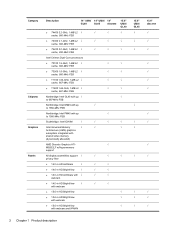
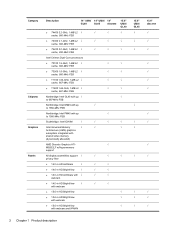
..." UMA/ 14"
GL40
GL45
discrete
● T4400 2.2-GHz, 1-MB L2 √
√
√
cache, 800-MHz FSB
● T4300 2.1-GHz, 1-MB L2 √
√
√
cache, 800-MHz FSB
● T4200 2.0-GHz, 1-MB L2 √
√
√
cache, 800-MHz FSB
Intel Celeron Dual-Core processors
● T3100 1.9-GHz, 1-MB L2 √
√
cache, 800-MHz...
Service Guide - Page 50


..., 1066-MHz FSB) ● T9400 2.53-GHz (6-MB L2 cache, 1066-MHz FSB) ● T9600 2.8-GHz (6-MB L2 cache, 1066-MHz FSB) Intel Celeron M processors ● 585 2.16-GHz (1-MB L2 cache, 667-MHz FSB) ● 900 2.2-GHz (1-MB L2 cache, 667-MHz FSB) Intel Pentium Dual-Core processors ● T4200 2.0-GHz (1-MB L2 cache, 800-MHz FSB...
Service Guide - Page 51


... L2 cache, 800-MHz FSB)
572929-001 584296-001
Intel Celeron Dual-Core processors ● T1600 1.66-GHz (1-MB L2 cache, 667-MHz FSB) ● T1700 1.83-GHz (1-MB L2 cache, 667-MHz FSB) ● T3000 1.8-GHz (1-MB L2 cache, 800-MHz FSB) ● T3100 1.9-GHz (1-MB L2 cache, 800-MHz FSB)
532324-001 534084-001...
Service Guide - Page 62
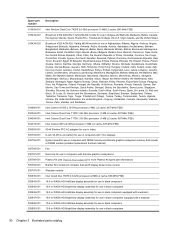
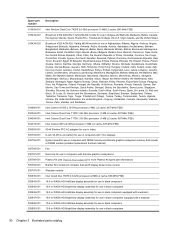
..., Uzbekistan, Vanuatu, Venezuela, Vietnam, Yemen, Zaire, Zambia, and Zimbabwe
Intel Celeron M 585 2.16-GHz processor (1-MB, L2 cache, 667-MHz FSB)
Intel Celeron Dual-Core T1600 1.66-GHz processor (1-MB L2 cache, 667-MHz FSB)
Intel Celeron Dual-Core T1700 1.83-GHz processor (1-MB L2 cache, 667-MHz FSB)
Intel Celeron 900 2.2-GHz processor (1-MB, L2 cache, 667-MHz FSB)
90-W Slimline...
Service Guide - Page 66
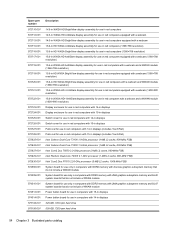
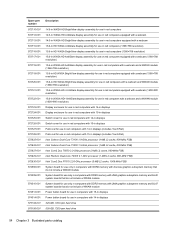
... in red computers with 15-in displays (includes TouchPad) Intel Celeron Dual-Core T3100 1.8-GHz processor (1-MB L2 cache, 800-MHz FSB) Intel Celeron Dual-Core T3000 1.9-GHz processor (1-MB L2 cache, 800-MHz FSB) Intel Core2 Duo T6670 2.2-GHz processor (2-MB L2 cache, 800-MHz FSB) Intel Pentium Dual-Core T4300 2.1-GHz processor (1-MB L2 cache, 800-MHz FSB...
Service Guide - Page 94


...The edge of the module opposite the slot rises away from the computer.
4. Description
Spare part number
Intel Wi-Fi Link 1000, 802.11b/g/n WLAN module
● For use in Andorra, Antigua and Barbuda... computer.
3. If you .
2. Disconnect all external devices connected to restore computer functionality, and then contact technical support through the operating system.
2. Palm rest (see Palm rest ...
Service Guide - Page 122
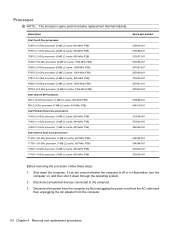
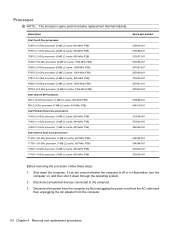
...-MHz FSB) Intel Celeron M Processors 585 2.16-GHz processor (1-MB L2 cache, 667-MHz FSB) 900 2.2-GHz processor (1-MB L2 cache, 667-MHz FSB) Intel Pentium Dual-Core processors T4200 2.0-GHz processor (1-MB L2 cache, 800-MHz FSB) T4300 2.1-GHz processor (1-MB L2 cache, 800-MHz FSB) T4400 2.2-GHz processor (1-MB L2 cache, 800-MHz FSB) Intel Celeron Dual-Core...
Similar Questions
How To Restore Factory Default For Hp Probook 4510s Laptop
(Posted by mjmsc 9 years ago)
How Do I Restore My Hp Probook 4510s To Factory Defaults?
(Posted by rucsawy 9 years ago)
How To Factory Default The Hp Probook 4430
(Posted by curps 9 years ago)
How To Factory Restore A Hp Probook 4525s
(Posted by janetseebe 10 years ago)

