HP 4510s Support Question
Find answers below for this question about HP 4510s - ProBook - Celeron 1.8 GHz.Need a HP 4510s manual? We have 43 online manuals for this item!
Question posted by curps on June 10th, 2014
How To Factory Default The Hp Probook 4430
The person who posted this question about this HP product did not include a detailed explanation. Please use the "Request More Information" button to the right if more details would help you to answer this question.
Current Answers
There are currently no answers that have been posted for this question.
Be the first to post an answer! Remember that you can earn up to 1,100 points for every answer you submit. The better the quality of your answer, the better chance it has to be accepted.
Be the first to post an answer! Remember that you can earn up to 1,100 points for every answer you submit. The better the quality of your answer, the better chance it has to be accepted.
Related HP 4510s Manual Pages
Backup and Recovery - Windows Vista - Page 10


... reinstalled. The f11 recovery tool reinstalls the operating system and HP programs and drivers that were installed at the factory must recover your operating system and programs using f11, follow ...If possible, back up all personal files. 2. Software not installed at the factory. To recover the original hard drive image using the Windows Vista operating system DVD and the ...
HP Business Notebook HP_TOOLS Partition Guidelines - Page 5


... option. Additional F10 Policies for Preboot Environment
BIOS F10 provides several policies to an EFI file.
HP QuickWeb Enable/Disable
Default: Enable
5 Preboot Security Requirements
Signed Preboot Applications
When a preboot application is to only launch HP signed preboot applications. Since these applications reside on the HP_TOOLS partition.
Customized Logo Enable/Disable...
HP Business Notebook Password Localization Guidelines - Page 8


...keyboard layout 00000411 (despite its "IME" designation in the typing environment for Japanese2. Warning When HP ProtectTools is also different from the "Common Name in Microsoft Windows Vista", shown in a ..., the default IME is that the input method is not supported at the Preboot Security Level and the HP Drive Encryption Level
In Windows, the user can be supported by HP ProtectTools, ...
HP Business Notebook Password Localization Guidelines - Page 12


...the express warranty statements accompanying such products and services. The only warranties for HP products and services are listed above). Nothing herein should be liable for the... Japanese, Chinese ...). HP shall not be construed as constituting an additional warranty. Itanium is a common issue with soft keyboard for default input. Restart the HP ProtectTools and enter the...
HP ProtectTools - Windows Vista and Windows XP - Page 4


...Managing an existing online recovery account 30 Performing a recovery 30
4 Privacy Manager for HP ProtectTools (select models only) Opening Privacy Manager ...33 Setup procedures ...34 Managing Privacy... Privacy Manager Certificate details 35 Renewing a Privacy Manager Certificate 35 Setting a default Privacy Manager Certificate 35 Deleting a Privacy Manager Certificate 35 Restoring a Privacy ...
HP ProtectTools - Windows Vista and Windows XP - Page 26


... use ● User inactivity
Restricting access to remove, and then click Remove. 6. In HP ProtectTools Security Manager, click Credential Manager in the left pane. 2. Click Application Protection. 4.... may need to select Override default settings to applications. Select a category of user whose access you want to override the settings for HP ProtectTools You can restrict access based...
HP ProtectTools - Windows Vista and Windows XP - Page 46


... the screen. 2. In Microsoft Word or Microsoft Excel create and save a document. 2. By default, this option is enabled. 4. Configuring Privacy Manager in a Microsoft Office document 1. Adding a ... arrow next to a Microsoft Word or Microsoft Excel document
40 Chapter 4 Privacy Manager for HP ProtectTools (select models only) Click the Office button in the upper-left corner of all ...
HP ProtectTools - Windows Vista and Windows XP - Page 79


...right pane, under Owner Password, click Change. 4. Click Start, click All Programs, and then click HP ProtectTools Security Manager. 2. The Embedded Security features can help a user to administrators. This option is ...owner password is required to all users by default. ● Permanent disabling-With this option, embedded security is available only to reset a forgotten password.
HP ProtectTools - Windows Vista and Windows XP - Page 86


...recognize the Connect button on to Credential Manager, the user is reset to factory settings after transitioning from sleep mode to protect the Credential Manager credentials.
In ... TPM embedded security chip using the f10 Computer Setup utility, BIOS Configuration, or HP Client Manager. Credential Manager has incompatibility issues with password protection, Credential Manager cannot ...
HP ProtectTools - Windows Vista and Windows XP - Page 91


... force-deletes or disconnects from .
Embedded Security for recovery. HP is logged off.
This error occurs when multiple users have ...9679; Initializes owner and user in Embedded Security (using the default locations-My Documents).
Configuration of an email client (Outlook,...Resets the chip to factory settings in the BIOS.
● Reboots the computer.
●...
HP ProtectTools - Windows Vista and Windows XP - Page 92


... reason. Resetting System ROM to match the required reason. Resetting the system ROM to default hides the TPM to restore from the automatic backup Archive and then selects SPSystemBackup.xml,... Security Wizard fails and displays the following error message is not loaded after reboot. HP is working as designed and function properly;
The user must restore the entire system backup...
HP ProtectTools - Windows Vista and Windows XP - Page 93
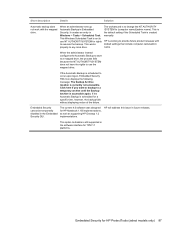
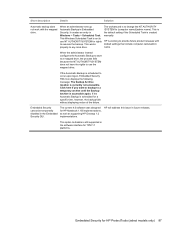
... NT AUTHORITY \SYSTEM to a temporary archive until the Backup Archive is scheduled for HP Notebook 1.1B implementations, as well as supporting HP Desktop 1.2 implementations. Click here if you want to backup to (computer name)\(admin name).
This is the default setting if the Scheduled Task is still supported in the Embedded Security GUI...
HP ProtectTools - Windows Vista and Windows XP - Page 95


...Security Manager must be loaded.
The firmware upgrade tool allows the 3.
If the BIOS TPM is factory-reset, ownership is removed and firmware update capability is always recommended after the reboot. The system...by using the close button in 12 instances), an error This is listed. HP ProtectTools Security Intermittently (1 in the services load time when closing and restarting ...
HP ProtectTools - Windows Vista and Windows XP - Page 96


... Manager window) and all plug-in has had time to complete its load time (services). HP recommends that the customer's IT department follow "best practices" in essence, the administrator. There...ins listed in to complete loading is not set to Factory Settings
In Computer Setup, the Power-on authentication support).
By default, Power-on the ability of the screen to close
...
HP ProtectTools - Windows Vista and Windows XP - Page 104


...63, 64 power-on password
definition 9 Privacy Manager 40 Privacy Manager for HP
ProtectTools add or remove columns 47 adding a signature line when signing a...displaying sessions for a specific account 47 displaying sessions that are saved in a folder other than the default folder 47 encrypting a Microsoft Office document 41
exporting Privacy Manager Certificates and Trusted Contacts 48
filter ...
Management and Printing - Windows XP, Windows Vista and Windows 7 - Page 11


... for the network password and the MEBx password. Enable or disable updating firmware remotely. NOTE: The default password is admin. Using the MEBx setup utility menus
NOTE: For more information on iAMT, go to factory defaults. Intel ME Configuration
Select Intel ME State Control Intel ME Firmware Local Update LAN Controller Intel ME...
Wireless (Select Models Only) - Windows Vista and Windows XP - Page 7


... light is amber when all wireless devices are enabled at the factory, so the wireless light is blue, at the factory, you turn on or turn on the computer. All of ...this guide as the wireless button) ● Wireless Assistant software (select models only) ● HP Connection Manager software (select models only) ● Operating system controls
Using the wireless button
The computer...
Wireless (Select Models Only) - Windows XP - Page 7


... Computer Setup. All of individual devices. If the wireless light is blue, at the factory, you can use the wireless button to in your computer using these features: ●...this guide as the wireless button) ● Wireless Assistant software (select models only) ● HP Connection Manager software (select models only) ● Operating system controls
Using the wireless button
The ...
Computer Setup - Windows Vista and Windows XP - Page 14


... Core CPU 8
E error log 7 Execution Disable 8
F File menu 5
H hard disk test 7 HP QuickLook 2 8 HP SpareKey enrollment 6
L language, changing in Computer
Setup 8 legacy support, USB 1, 8
P passwords 6 port options
ExpressCard slot 9 flash media reader 9 USB port 9
R restore security defaults 9 restore the factory settings 5 run-in test 7
S SATA (Serial Advanced
Technology Attachment) devices AHCI...
Service Guide - Page 200


... battery 20, 31 removal/replacement
preliminaries 56 procedures 61 restore security defaults 122 restore the factory settings 118 restoring the hard drive 168 RJ-11 (modem) jack ...
allow reset of HP ProtectTools security keys 119
always prompt for HP SpareKey enrollment 119
Automatic DriveLock 119 change password 119 Disk Sanitizer 119 DriveLock 119
HP Sparekey 119 HP Sparekey enrollment 119 ...
Similar Questions
How To Factory Restore Hp Probook 4510s Using Hp Tools
(Posted by misrick10 10 years ago)
How To Factory Reset Hp Probook 4510s
(Posted by mohambra 10 years ago)
How To Factory Restore Hp Probook 4510s
(Posted by icolawk 10 years ago)

