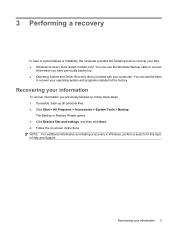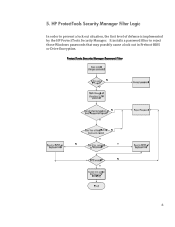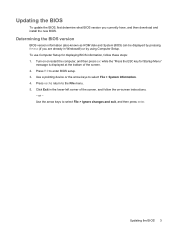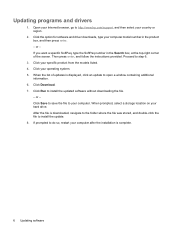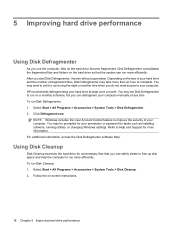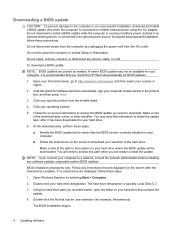HP 4510s Support Question
Find answers below for this question about HP 4510s - ProBook - Celeron 1.8 GHz.Need a HP 4510s manual? We have 43 online manuals for this item!
Question posted by wielder on January 22nd, 2014
Where To Buy Windows Probook 4510s Installation Disk
Current Answers
Answer #1: Posted by TommyKervz on January 22nd, 2014 9:39 AM
Boot up the PC, and at the beginning of the HP welcome screen, tap the F11 key to launch the Recovery Manager program.
Then follow the onscreen prompts to restore to the original state.
Make sure you have backed up any files you don't want to lose in the process.
You to order the recovery disc from www.hp.cpm under support.
Related HP 4510s Manual Pages
Similar Questions
I have an old Hp g60-440us maximum memory is 4gb with Windows vista. Windows 7 was installed years a...