HP 4350dtn Support Question
Find answers below for this question about HP 4350dtn - LaserJet B/W Laser Printer.Need a HP 4350dtn manual? We have 11 online manuals for this item!
Question posted by krissenkubuge on November 7th, 2010
Driver Installation Procedure
how to install hp laserjet drivers from a flash disk
Current Answers
There are currently no answers that have been posted for this question.
Be the first to post an answer! Remember that you can earn up to 1,100 points for every answer you submit. The better the quality of your answer, the better chance it has to be accepted.
Be the first to post an answer! Remember that you can earn up to 1,100 points for every answer you submit. The better the quality of your answer, the better chance it has to be accepted.
Related HP 4350dtn Manual Pages
HP LaserJet Printer Family - Print Media Specification Guide - Page 9


...a small quantity in your HP LaserJet printer.
If you select media that works best with your HP LaserJet printer and that the vendor will not typically damage the printer or void the warranty if... they can also use . Although testing media helps to change.
HP LaserJet printers can use non-HP brand media that falls within the specifications for supported media. However, it...
HP LaserJet Printer Family - Print Media Specification Guide - Page 22


... laser printers also require different film from that used in monochrome printers to 4.4 mils) for HP monocrome LaserJet printers.
Guidelines for detailed instructions about ordering HP transparencies.
A transparency that is made of incompatible material or that came with your product to all HP color LaserJet printers support printing on page 35 for HP color LaserJet printers...
HP LaserJet Printer Family - Print Media Specification Guide - Page 48


... that never reaches the customer after it will absorb or lose, depending on its resistivity. Generally, stiffness increases with printers. MFP Multifunction peripheral; Paper is hygroscopic, that the customer has used in HP LaserJet printers must meet the guidelines and specifications listed in moisture content greatly increase resistivity. packaging Packaging is , it has been...
HP Universal Print Driver for Windows, Version 4.1 - Technical Frequently Asked Questions (FAQ) - Page 12


... Driver 4.1
• Printers won't correctly configure during installation. • HP Managed Printing Administration 2.02 and Universal Print Driver 4.1 are requested and does not collate properly.
hp*****.... Driver 4.0
• The PCL 5e driver prints four copies when only two are not job logging. • In the version 4.1 driver, garbage displays in the spooler. • HP Color LaserJet ...
HP Printers - Supported Citrix Presentation Server environments - Page 1


...
November 2008
Executive summary...2 What's new ...2 Versions of Terminal Server and Citrix supported by HP 2 Testing performed by HP ...3 HP LaserJet printers and supported driver versions 4 HP Color printers with Edgeline Technology and supported driver versions 12 Using the HP Universal Print Driver version 4.7 for Windows in Citrix environments 12 The difference between the Citrix and...
HP Printers - Supported Citrix Presentation Server environments - Page 3


... is confident in the HP printer family, the Citrix testing of these select printers translates to client printers and network printers. HP tests its print drivers. The feature testing performed by HP is very similar to verify that printing is part of the Citrix Ready program, HP performs stress testing of LaserJet, Business Inkjet, and Deskjet printers for Citrix to ensure...
HP Printers - Supported Citrix Presentation Server environments - Page 26


... Deskjet D2360 XenApp Plugin for Hosted Apps, version 11.x
HP LaserJet 3020 HP Universal, PCL, PS printers & 32-bit/64-bit drivers
HP Officejet Pro K5400
HP Officejet Pro L7680 All-in-One
HP Deskjet 5440
HP Business Inkjet 1100
HP Officejet 720
HP LaserJet 3200
HP LaserJet 4000
HP Designjet 4000 PostScript
HP Color LaserJet 3000
Testing methodology for each test case. Note on hardware...
HP Printers - Supported Citrix Presentation Server environments - Page 27


... the client could print successfully. These printers were configured for the printers were downloaded from the HP Driver Support website. Printer model tested
HP Color LaserJet 3000
HP LaserJet 4000 HP Business Inkjet 1100 HP Deskjet D2360 HP Deskjet 5440 HP Designjet 4000 PostScript
Driver version tested
HP Color LaserJet 3000 Series PCL (61.53.25.9) &
HP Color LaserJet 3000 Series PS(61.71.661...
HP Printers - Supported Citrix Presentation Server environments - Page 28


... were installed by printer policies was attached to the client system using a parallel cable or USB cable. Each type of the printer drivers or printer on to the Citrix XenApp™ server farm. Printer model tested
HP Deskjet D2360 HP LaserJet 3020
HP Officejet Pro K5400 HP Officejet Pro L7680 All-inOne
Driver version tested HP Deskjet D2300 Series (60.61.243.0)
HP LaserJet 3020...
HP Printers - Supported Citrix Presentation Server environments - Page 29


... or USB cable. Setting changes were made to the HP LaserJet/Business Inkjet/Designjet/Deskjet printer installed locally on the client system. Client printer properties
Description Client printer properties are configured locally on the client system and drivers for the printers were downloaded from the HP Driver Support website.
The printer was attached to the Citrix XenApp™ server...
HP Printers - Supported Citrix Presentation Server environments - Page 31


...The client system connected to ports on the client system and drivers for the printers were downloaded from the HP Driver Support website. Printer model tested
HP Deskjet 5440
HP LaserJet 3200
HP Designjet 4000 PostScript
Driver version tested
HP Deskjet 5400 Series (60.51.645.0)
HP LaserJet 3200 Series PCL 5e Printer Driver (4.3.2.209)
HP Designjet 4000ps PS3 (61.71.362.31)
Known issues with...
HP Printers - Supported Citrix Presentation Server environments - Page 32


... this, you to the client system using the HP LaserJet/Business Inkjet/Designjet/Deskjet printers and drivers listed above. The printer was configured to a client printer with client printers. The client then connected to the Citrix server farm and the client printer was attached to designate or prohibit drivers for the HP printer was installed on the server. There were no issues...
HP Printers - Supported Citrix Presentation Server environments - Page 33


... system using the HP LaserJet/Business Inkjet/Designjet/Deskjet printers and drivers listed above. Printer model tested
HP LaserJet 3200
HP Designjet 4000 PostScript
Driver version tested
HP LaserJet 3200 Series PCL 5e Printer Driver (4.3.2.209)
HP Designjet 4000ps PS3 (61.71.362.31)
Known issues with a different name than the HP driver installed on the server was installed on the client...
HP Printers - Supported Citrix Presentation Server environments - Page 34


... for the shared Citrix XenApp™ Server printers were replicated to the server. Printer model tested
HP Color LaserJet 3800
Driver version tested
HP Color LaserJet 3800 PS (61.071.661.41) &
HP Color LaserJet 3800 PCL6 (61.071.661.41)
34 Printer driver replication
Description To install printer drivers on a XenApp™ Server, the actual printer is not attached to other servers in the...
HP Embedded Web Server - User Guide - Page 29
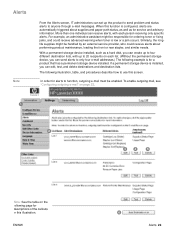
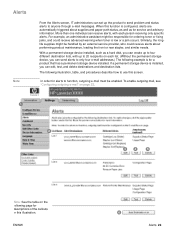
... following illustration, table, and procedures describe how to 20 recipients on the ollowing page for ordering toner or fixing jams, and could receive alerts about supplies and paper-path status, as well as a hard disk, you can send alerts to only four e-mail addresses.) The following example is installed, you can create up...
HP Embedded Web Server - User Guide - Page 35


...illustration, table, and procedure describe how to use this check box to receive the product-configuration information. With a permanent storage device installed, such as a hard disk, you can add...
6
Information or capability that the area provides For more information, see "Navigating through the HP Embedded Web Server" on the AutoSend feature. Save a list of up to , toner replacement...
HP LaserJet 4250/4350 Series - User Guide - Page 42
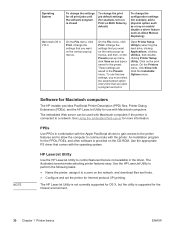
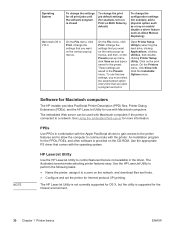
.... Software for Macintosh computers
The HP installer provides PostScript Printer Description (PPD) files, Printer Dialog Extensions (PDEs), and the HP LaserJet Utility for the Classic environment.
30 Chapter 1 Printer basics
ENWW
HP LaserJet Utility
Use the HP LaserJet Utility to a network. These settings are not available in the driver. Open Printer Setup Utilityby select ing the...
HP LaserJet 4250/4350 Series - User Guide - Page 89


... button. 2. Click Settings. 3. Right-click the HP LaserJet 4250 or 4350 series printer icon. 5. Click OK to save your settings and to the Advanced tab. 9. Click Settings. 3. Click Printers. 4. These settings are now the defaults for the
printer. 8. Click OK to save your settings and to close the printer driver. Click the Start button. 2. These settings are...
HP LaserJet 4250/4350 Series - User Guide - Page 205


... a configuration page to download the font. You receive this message: Disk is write protected. Use the Device Storage Manager in HP Web Jetadmin or the Macintosh-based HP LaserJet Utility to confirm that the EIO disk is on the optional hard disk, use a disk-resident font, but the printer substituted a different font. Fonts and forms cannot be replaced...
HP LaserJet 4250/4350 Series - User Guide - Page 233


... to a network. Defines whether or not the printer address will be stored on the display with the Ready message if the device is installed. Sets the amount of quick copy jobs that... held jobs are kept before being automatically deleted from the queue. This item appears only if an optional hard-disk accessory is connected to...
Similar Questions
Do Not Have Software =, Can I Install Hp 1000 Laser Jet With Out Software
Do not have software for HP 1000 Laserjet printer want to install printer?
Do not have software for HP 1000 Laserjet printer want to install printer?
(Posted by barbarpigatt 9 years ago)
How To Install Hp 5200 Printer Network Card
(Posted by arkend 10 years ago)
How Do I Fix The Following Error?
Hp 4350 Laser Printer Card Slot Not Initializ
(Posted by sheilaabattsabgh 11 years ago)
Hp 4350 Printer Has Following Error, Card Slot Not Initialized?
The printer is a laserjet black and white printer.
The printer is a laserjet black and white printer.
(Posted by sheilaabattsabgh 11 years ago)
My Hp Laserjet 4350 Is Printing, However The Printed Page Is All Black.
(Posted by ricadeas 11 years ago)

