HP 425 Support Question
Find answers below for this question about HP 425 - Notebook PC.Need a HP 425 manual? We have 6 online manuals for this item!
Question posted by kaveerramkissoon on January 20th, 2013
I Need A Bios Administrator Password ??
i need it for my lattop ????
Current Answers
There are currently no answers that have been posted for this question.
Be the first to post an answer! Remember that you can earn up to 1,100 points for every answer you submit. The better the quality of your answer, the better chance it has to be accepted.
Be the first to post an answer! Remember that you can earn up to 1,100 points for every answer you submit. The better the quality of your answer, the better chance it has to be accepted.
Related HP 425 Manual Pages
Compaq 325 and 326 Notebook PCs HP 425 and 625 Notebook PCs - Maintenance and Service Guide - Page 1
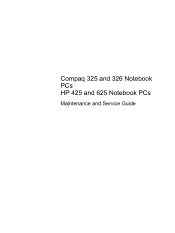
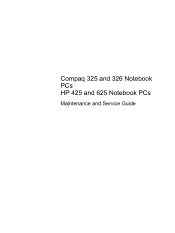
Compaq 325 and 326 Notebook PCs HP 425 and 625 Notebook PCs
Maintenance and Service Guide
Compaq 325 and 326 Notebook PCs HP 425 and 625 Notebook PCs - Maintenance and Service Guide - Page 11
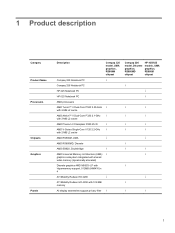
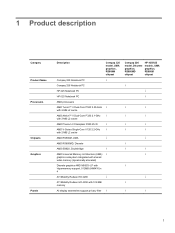
...model, UMA graphics, RS880M chipset
Compaq 325 Notebook PC
√
Compaq 326 Notebook PC
HP 425 Notebook PC
HP 625 Notebook PC
AMD processors
AMD Turion™ II Dual-Core...MB memory
All display assemblies support privacy filter √
Compaq 326 model, Discrete graphics, RS880MD chipset
HP 425/625 models, UMA graphics, RS880M chipset
√ √ √
√
√
√...
Compaq 325 and 326 Notebook PCs HP 425 and 625 Notebook PCs - Maintenance and Service Guide - Page 114


...: Some of ProtectTools users. Enroll or reset HP SpareKey, which is destroyed permanently.
Select Setup BIOS Administrator Password User Management > Create a New BIOS User Account (requires a BIOS administrator password) Password Policy (requires a BIOS administrator password) HP SpareKey Always Prompt for HP SpareKey Enrollment Fingerprint Reset on (not restarting) the computer. Revise...
Compaq 325 and 326 Notebook PCs HP 425 and 625 Notebook PCs - Maintenance and Service Guide - Page 155
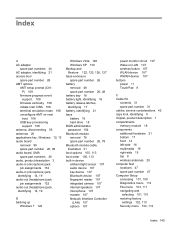
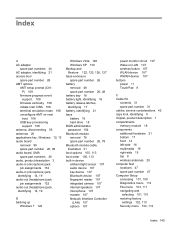
... part number 26, 48 battery bay 18 battery light, identifying 16 battery release latches, identifying 17 battery, identifying 21 bays battery 18 hard drive 18 BIOS administrator password 104 Bluetooth module removal 78 spare part number 26, 78 Bluetooth module cable, illustrated 31 boot options 105, 113 boot order 105, 113 built-in...
Compaq 325 and 326 Notebook PCs HP 425 and 625 Notebook PCs - Maintenance and Service Guide - Page 158
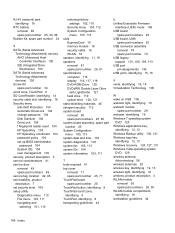
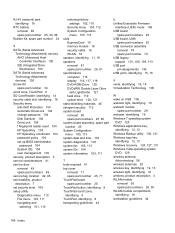
... security cable slot, identifying 16 Security menu
anti-theft Protection 104 Automatic DriveLock 104 change password 104 Disk Sanitizer 104 DriveLock 104 f fingerprint reader reset 104 HP SpareKey 104 HP SpareKey enrollment 104 password policy 104 set up BIOS administrator
password 104 System IDs 104 user management 104 security, product description 5 service considerations 41 service...
Notebook PC User Guide - Windows 7 - Page 10


... the computer ...100 Using passwords ...101 Setting passwords in Windows 101 Setting passwords in Computer Setup 101 BIOS administrator password 102 Managing a BIOS administrator password 102 Entering a BIOS administrator password 103 Using Computer Setup DriveLock 103 Setting a DriveLock password 104 Entering a DriveLock password 104 Changing a DriveLock password 104 Removing DriveLock...
Notebook PC User Guide - Windows 7 - Page 112
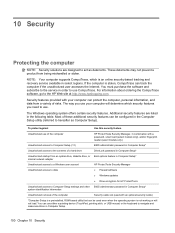
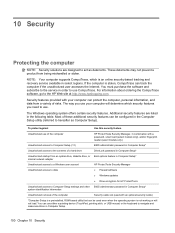
... computer can be configured in Computer Setup.
100 Chapter 10 Security The way you need to hereafter as deterrents.
These deterrents may not prevent a product from an optical...● Drive encryption for HP ProtectTools
Unauthorized access to Computer Setup settings and other BIOS administrator password in order to the HP Web site at http://www.hpshopping.com. Security features ...
Notebook PC User Guide - Windows 7 - Page 113
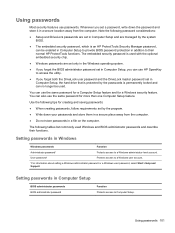
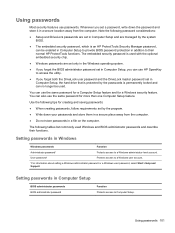
... for a Windows security feature.
Setting passwords in Windows
Windows passwords
Function
Administrator password*
Protects access to Computer Setup.
Setting passwords in Computer Setup
BIOS administrator passwords BIOS administrator password
Function Protects access to a Windows administrator-level account.
The embedded security password is an HP ProtectTools Security Manager...
Notebook PC User Guide - Windows 7 - Page 114


... during the enable process.
When prompted, type your current password.
5.
BIOS administrator password
The Computer Setup BIOS administrator password protects the configuration settings and system identification information in the lower-left corner of the screen.
2. Managing a BIOS administrator password
A BIOS administrator password is set, entered, changed , and deleted in Computer...
Notebook PC User Guide - Windows 7 - Page 115


..., you used . When prompted, type your computer. Note the following considerations about using the same kind of the screen.
2. Entering a BIOS administrator password
At the BIOS administrator password prompt, type your password (using DriveLock protection: ● After DriveLock protection is displayed at the bottom of keys you must be inserted into effect when the computer restarts...
Notebook PC User Guide - Windows 7 - Page 117


... "Press the ESC key for Startup Menu"
message is enabled, a random user password and a DriveLock master password will be created for you can access the Automatic DriveLock features. or - NOTE: You must have a BIOS administrator password before you want to select Security > DriveLock Password, and then press enter.
4. Your changes go into effect when the computer...
Notebook PC User Guide - Windows 7 - Page 120
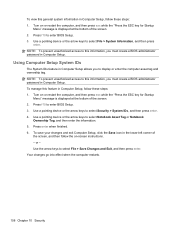
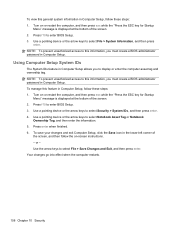
... unauthorized access to this information, you to this information, you must create a BIOS administrator password in Computer Setup allows you must create a BIOS administrator password in Computer Setup, follow these steps: 1. Use a pointing device or the arrow keys to select Notebook Asset Tag or Notebook
Ownership Tag, and then enter the information. 5.
Your changes go into effect...
Notebook PC User Guide - Windows 7 - Page 139


... asset tracking number and ownership tag. Select Language
To do this Change the Computer Setup language. Select Setup BIOS Administrator Password User Management > Create a New BIOS User Account (requires a BIOS administrator password) Password Policy (requires a BIOS administrator password) HP SpareKey Always Prompt for HP SpareKey Enrollment Fingerprint Reset on Reboot (If Present) Change...
Notebook PC User Guide - Windows 7 - Page 156
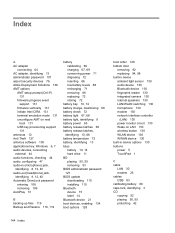
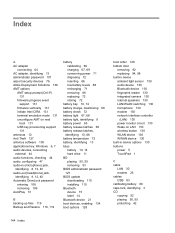
Index
A AC adapter
connecting 64 AC adapter, identifying 13 administrator password 101 airport security devices 76 Altiris Deployment Solutions 138 AMT ...72 battery, identifying 13 bays
battery 10, 14 hard drive 11 BD playing 50, 55 removing 53 BIOS administrator password 127 BIOS update downloading 115 installing 115 Bluetooth device 15 label 14 Bluetooth device 21 boot devices, enabling 134 boot...
Notebook PC User Guide - Windows 7 - Page 157


... 143 tablet PC pen 143 TouchPad 143 cleaning guidelines 142 cleaning procedures 143 cleaning products 142 compartments memory module 11 components additional hardware 13 bottom 9 front 7 left-side 9 multimedia 11 right-side 8 top 1 wireless antennas 12 composite video 34 computer information 114 Computer Setup BIOS administrator password
102 device security 107 DriveLock password 103 enabling...
Notebook PC User Guide - Windows 7 - Page 159
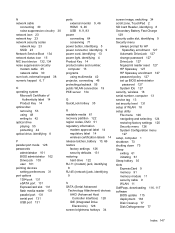
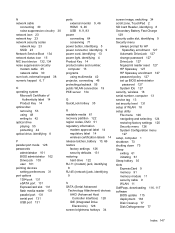
... cable slot, identifying 9 Security menu
always prompt for HP SpareKey enrollment 127
Automatic DriveLock 127 change password 127 DriveLock 127 fingerprint reader reset 127 HP Sparekey 127 HP Sparekey enrollment 127 password policy 127 set up BIOS administrator
password 127 System IDs 127 security, wireless 18 serial number, computer 13 service tag 13 set security...
Notebook PC User Guide - Windows Vista - Page 10


Setting passwords in Computer Setup 99 BIOS administrator password 100
Managing a BIOS administrator password 100 Entering a BIOS administrator password 101 Using Computer Setup DriveLock 101 Setting a DriveLock password 102 Entering a DriveLock password 102 Changing a DriveLock password 102 Removing DriveLock protection 103 Using Computer Setup Auto DriveLock 103 Entering an Automatic ...
Notebook PC User Guide - Windows Vista - Page 110


... Manager ● Firewall software ● Windows updates ● Drive encryption for HP ProtectTools
Unauthorized access to Computer Setup settings and other BIOS administrator password in order to use . The way you need to the contents of the computer
Security cable slot (used with your computer will not load.
The Windows operating system offers certain...
Notebook PC User Guide - Windows Vista - Page 118


... Computer Setup. NOTE: To prevent unauthorized access to this information, you must create a BIOS administrator password in the lower-left corner of
the screen, and then follow these steps: 1. Turn on -screen instructions. - Press f10 to select Notebook Asset Tag or Notebook
Ownership Tag, and then enter the information. 5. Press enter when finished. 6. Your changes...
Notebook PC User Guide - Windows Vista - Page 153
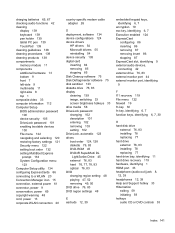
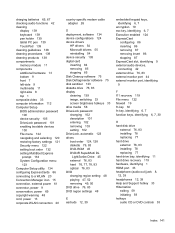
... pen holder 139 tablet PC pen 139 TouchPad 139 cleaning guidelines 138 cleaning procedures 139 cleaning products 138 compartments memory module 11 components additional hardware 13 bottom 9 front 7 left-side 9 multimedia 11 right-side 8 top 1 composite video 33 computer information 112 Computer Setup BIOS administrator password
100 device security 105 DriveLock password 101 enabling bootable...
Similar Questions
Bios Administrator Password
i have forgot my BIOS Administrator password
i have forgot my BIOS Administrator password
(Posted by hassansas 4 years ago)
Hp6830s User Id Bios Administrator Password
(Posted by raddadrebel 8 years ago)
How To Remove Bios Administrator Password On Hp Probook 6555b
(Posted by phoeevh 9 years ago)
How To Restore Hp Probook With Out Bios Administrator Password
(Posted by mikdval 10 years ago)
I Need To Get He Bios Administrator Password
(Posted by seadolphyn 11 years ago)

