HP ProBook 6555b Support Question
Find answers below for this question about HP ProBook 6555b - Notebook PC.Need a HP ProBook 6555b manual? We have 8 online manuals for this item!
Question posted by seadolphyn on September 2nd, 2012
I Need To Get He Bios Administrator Password
The person who posted this question about this HP product did not include a detailed explanation. Please use the "Request More Information" button to the right if more details would help you to answer this question.
Current Answers
There are currently no answers that have been posted for this question.
Be the first to post an answer! Remember that you can earn up to 1,100 points for every answer you submit. The better the quality of your answer, the better chance it has to be accepted.
Be the first to post an answer! Remember that you can earn up to 1,100 points for every answer you submit. The better the quality of your answer, the better chance it has to be accepted.
Related HP ProBook 6555b Manual Pages
HP ProBook 6455b, 6555b, 6450b,and 6550b Notebook PCs - Maintenance and Service Guide - Page 9
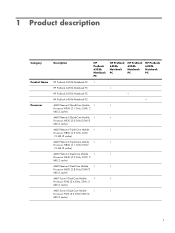
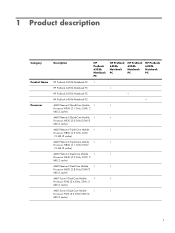
1 Product description
Category Product Name Processor
Description
HP ProBook 6555b Notebook PC
HP ProBook 6455b Notebook PC
HP ProBook 6550b Notebook PC
HP ProBook 6450b Notebook PC
HP ProBook 6555b Notebook PC √
HP ProBook 6455b Notebook PC
√
HP ProBook 6550b Notebook PC
√
HP ProBook 6450b Notebook PC
√
AMD Phenom II Quad-Core Mobile √
√
...
HP ProBook 6455b, 6555b, 6450b,and 6550b Notebook PCs - Maintenance and Service Guide - Page 10
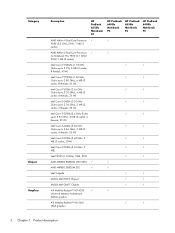
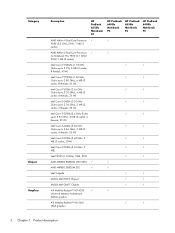
Category
Chipset Graphics
Description
HP ProBook 6555b Notebook PC
HP ProBook 6455b Notebook PC
HP ProBook 6550b Notebook PC
HP ProBook 6450b Notebook PC
AMD Athlon II Dual-Core Processor √
√
P340 (2.2 GHz, 25W, 1 MB L2
cache)
AMD Athlon II Dual-Core Processor √
√
for Notebook PCs P320 (2.1 GHz/
25W/1 MB L2 cache)
Intel Core i7-740QM (1.73 GHz (Turbo up to 2....
HP ProBook 6455b, 6555b, 6450b,and 6550b Notebook PCs - Maintenance and Service Guide - Page 11
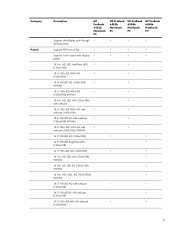
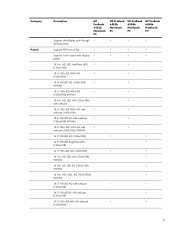
Category Panels
Description
HP ProBook 6555b Notebook PC
HP ProBook 6455b Notebook PC
HP ProBook 6550b Notebook PC
HP ProBook 6450b Notebook PC
Supports dual-display ports through √
√
√
√
docking station
Supports HP Privacy Filter
√
√
√
√
Supports 16×9 aspect ratio display &#...
HP ProBook 6455b, 6555b, 6450b,and 6550b Notebook PCs - Maintenance and Service Guide - Page 12
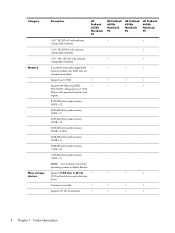
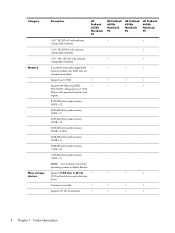
...
√
Supports HP 3D DriveGuard
√
√
√
√
4 Chapter 1 Product description
Category Memory
Mass storage devices
Description
HP ProBook 6555b Notebook PC
HP ProBook 6455b Notebook PC
HP ProBook 6550b Notebook PC
HP ProBook 6450b Notebook PC
14.0" HD LED AG with webcam
√
√
(1366x768) WWAN
14.0" HD LED BV with webcam
√
(1366x768) WWAN...
HP ProBook 6455b, 6555b, 6450b,and 6550b Notebook PCs - Maintenance and Service Guide - Page 13
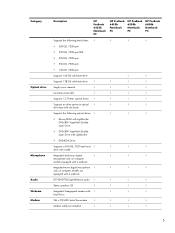
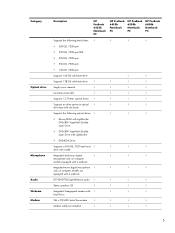
Category
Optical drive
Microphone Audio Webcam Modem
Description
HP ProBook 6555b Notebook PC
HP ProBook 6455b Notebook PC
HP ProBook 6550b Notebook PC
HP ProBook 6450b Notebook PC
Supports the following hard drives: √
√
√
√
● 500-GB, 7200-rpm
● 320-GB, 7200-rpm SED
● 320-GB, 7200-rpm
&#...
HP ProBook 6455b, 6555b, 6450b,and 6550b Notebook PCs - Maintenance and Service Guide - Page 14
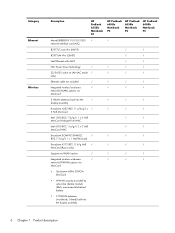
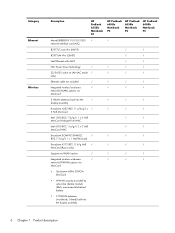
Category Ethernet
Wireless
Description
HP ProBook 6555b Notebook PC
HP ProBook 6455b Notebook PC
HP ProBook 6550b Notebook PC
HP ProBook 6450b Notebook PC
Marvell 88E8059 10/100/1000 √
√
network interface card (NIC)
82577LC non-vPro (HM57)
√
√
82577LM vPro (QM57)
√
√
Intel Ethernet with ...
HP ProBook 6455b, 6555b, 6450b,and 6550b Notebook PCs - Maintenance and Service Guide - Page 17
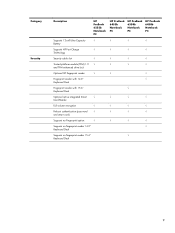
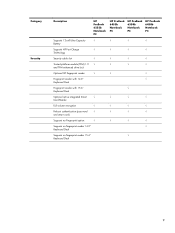
Category Security
Description
HP ProBook 6555b Notebook PC
HP ProBook 6455b Notebook PC
HP ProBook 6550b Notebook PC
HP ProBook 6450b Notebook PC
Supports 12-cell Ultra Capacity
&#...;
√
Card Reader
Full volume encryption
√
√
√
√
Preboot authentication (password
√
√
√
√
and smart card)
Supports no Fingerprint option
√
...
HP ProBook 6455b, 6555b, 6450b,and 6550b Notebook PCs - Maintenance and Service Guide - Page 215
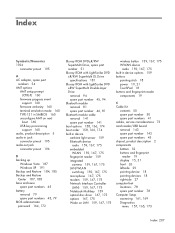
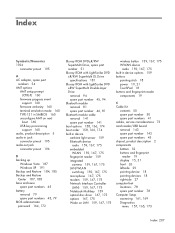
...187, 188 base enclosure spare part numbers 45 battery removal 79 spare part numbers 45, 79 BIOS administrator password 164, 172
Blu-ray ROM DVD±R/RW SuperMulti Drive, spare part number 51
Blu-ray..., 175 microphone 167, 175 modem 159, 167, 175 Network Interface Controller
(LAN) 159, 167, 175 Notebook Multibay 159 optical disc drive 167, 175 options 167, 175 Wake on LAN 159, 167, 175
wireless ...
HP ProBook User Guide - Windows 7 - Page 126


... CompuTrace can be used with your computer will not load.
The way you need to hereafter as deterrents. 10 Security
Protecting the computer
NOTE: Security solutions are...9679; Drive Encryption for HP ProtectTools
Unauthorized access to Computer Setup settings and other BIOS administrator password in order to navigate and make selections in the following table. To protect against
...
HP ProBook User Guide - Windows 7 - Page 137
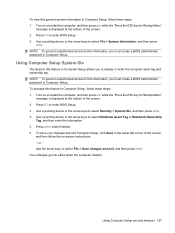
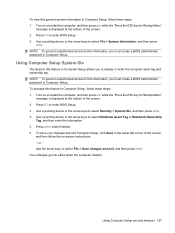
... arrow keys to select Notebook Asset Tag or Notebook Ownership
Tag, and then enter the information. 5.
Use a pointing device or the arrow keys to enter BIOS Setup. 3. Press f10 to select File > System Information, and then press
enter. NOTE: To prevent unauthorized access to this information, you must create a BIOS administrator password in Computer Setup, follow...
HP ProBook User Guide - Windows 7 - Page 156


... defaults Ignore changes and exit Save changes and exit
To do this Set up Test-Verifies the system components needed for the processor, cache and memory size, system ROM, video revision, and keyboard controller version.
● Start-up a BIOS administrator password.
File menu
Select System Information Set System Date and Time System Diagnostics
Reset...
HP ProBook User Guide - Windows 7 - Page 176
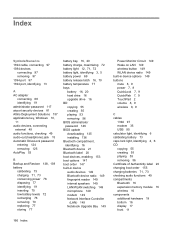
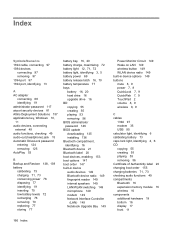
... drive 16 upgrade drive 16 BD copying 55 creating 55 playing 53 removing 56 BIOS administrator password 146 BIOS update downloading 135 installing 136 Bluetooth compartment, identifying 16 Bluetooth device 21 Bluetooth label... LAN/WLAN switching 149 microphone 149 modem 149 Network Interface Controller
(LAN) 149 Notebook Upgrade Bay 149
Power Monitor Circuit 149 Wake on LAN 149 wireless button 149 ...
HP ProBook User Guide - Windows Vista - Page 123
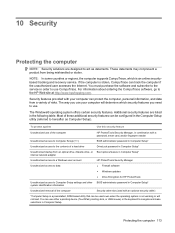
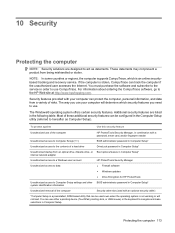
... of these additional security features can be configured in order to act as Computer Setup).
Protecting the computer 113 The way you need to Computer Setup settings and other BIOS administrator password in Computer Setup. If the computer is an online securitybased tracking and recovery service. To protect against
Use this security feature
Unauthorized...
HP ProBook User Guide - Windows Vista - Page 134
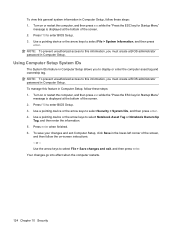
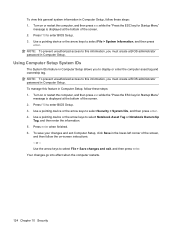
...Notebook Ownership
Tag, and then enter the information. 5.
Turn on or restart the computer, and then press esc while the "Press the ESC key for Startup Menu"
message is displayed at the bottom of the screen. 2. Use a pointing device or the arrow keys to this information, you must create a BIOS administrator password... you must create a BIOS administrator password in Computer Setup. NOTE...
HP ProBook User Guide - Windows Vista - Page 152


...do this section may not be supported by your computer. Select Setup BIOS Administrator Password Password Policy (requires a BIOS administrator password)
To do this
● View identification information for the computer and ... test on any batteries installed in this Set up Test-Verifies the system components needed for the processor, cache and memory size, system ROM, video revision, and ...
HP ProBook User Guide - Windows Vista - Page 171


... hard drive 16 upgrade drive 16 BD copying 54 playing 52 removing 55, 56 BIOS administrator password 142 BIOS update downloading 132 installing 133 Bluetooth compartment, identifying 16 Bluetooth device 21 Bluetooth label ... LAN/WLAN switching 145 microphone 145 modem 145 Network Interface Controller
(LAN) 145 Notebook Upgrade Bay 145 Power Monitor Circuit 145 Wake on LAN 145
wireless button 145 ...
HP ProBook User Guide - Windows XP - Page 124


The way you need to use of the computer
HP ProtectTools Security Manager, in combination ... ● Windows updates ● Drive Encryption for HP ProtectTools
Unauthorized access to Computer Setup settings and other BIOS administrator password in Computer Setup* system identification information
Unauthorized removal of the computer
Security cable slot (used with an optional security...
HP ProBook User Guide - Windows XP - Page 136
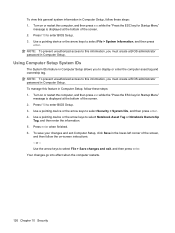
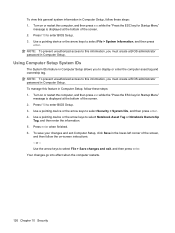
... to this information, you to enter BIOS Setup. 3. Press enter when finished. 6. Use the arrow keys to select Notebook Asset Tag or Notebook Ownership
Tag, and then enter the ...the arrow keys to this information, you must create a BIOS administrator password in Computer Setup allows you must create a BIOS administrator password in Computer Setup. Turn on or restart the computer,...
HP ProBook User Guide - Windows XP - Page 151
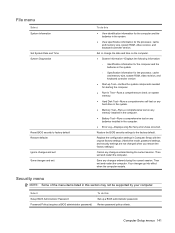
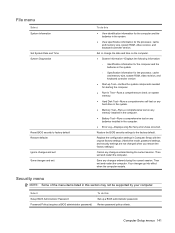
...System Date and Time System Diagnostics
Reset BIOS security to the factory default.
Select Setup BIOS Administrator Password Password Policy (requires a BIOS administrator password)
To do this
● View ...the current session. Revise password policy criteria.
Replace the configuration settings in this Set up Test-Verifies the system components needed for the processor, cache ...
HP ProBook User Guide - Windows XP - Page 170
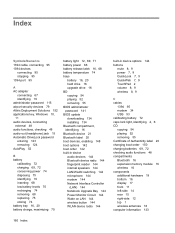
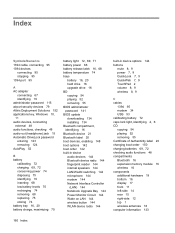
..., 20 hard drive 16 upgrade drive 16 BD copying 54 playing 52 removing 55 BIOS administrator password 141 BIOS update downloading 134 installing 134 Bluetooth compartment, identifying 16 Bluetooth device 21 Bluetooth label ...144 LAN/WLAN switching 144 microphone 144 modem 144 Network Interface Controller
(LAN) 144 Notebook Upgrade Bay 144 Power Monitor Circuit 144 Wake on LAN 144 wireless button 144 ...
Similar Questions
Bios Administrator Password
i have forgot my BIOS Administrator password
i have forgot my BIOS Administrator password
(Posted by hassansas 4 years ago)
Hp6830s User Id Bios Administrator Password
(Posted by raddadrebel 8 years ago)
How Do I Get My Webcam Work On My Laptop Probook 6555b
(Posted by Dinsdaa 10 years ago)
Hp Laptop Probook 6555b Not Video When Turn On
(Posted by pmton 10 years ago)
I Just Recieved A Laptop Probook 6555b, No Manual, How Do You Turn It On
The Probook 6555b came with a pc manual instead of the right manual, cant turn it on or open the cd-...
The Probook 6555b came with a pc manual instead of the right manual, cant turn it on or open the cd-...
(Posted by KAREN77312 12 years ago)

