HP 4100n Support Question
Find answers below for this question about HP 4100n - LaserJet B/W Laser Printer.Need a HP 4100n manual? We have 18 online manuals for this item!
Question posted by tjethom on February 24th, 2014
How I Change From Tray 1 To Tray 2 In Hp Laserjet 4100 User Manual Pdf
The person who posted this question about this HP product did not include a detailed explanation. Please use the "Request More Information" button to the right if more details would help you to answer this question.
Current Answers
There are currently no answers that have been posted for this question.
Be the first to post an answer! Remember that you can earn up to 1,100 points for every answer you submit. The better the quality of your answer, the better chance it has to be accepted.
Be the first to post an answer! Remember that you can earn up to 1,100 points for every answer you submit. The better the quality of your answer, the better chance it has to be accepted.
Related HP 4100n Manual Pages
HP LaserJet Printer Family - Print Media Specification Guide - Page 29


...the printer.
q Change the paper type or manually feed the paper into the printer.
q Replace the paper in the unit with paper from the input
documentation for your HP LaserJet printer user guide... levels of frequent paper jams and suggested actions.
For most HP LaserJet printers you can damage the printer. tray.
Doing so can use a cleaning page to specification. Cause...
HP LaserJet Printer Family - Print Media Specification Guide - Page 32


...from the envelope tray.
q Crease the leading edge of the envelope with envelopes.
q Change to a point at the leading-edge corners. (See the figure in your HP LaserJet printer user guide. Envelope problems... can indicate problems with the side of jams. However, if the envelope tray is inserted too far into the manual feed slot. Envelopes are too smooth (do not have sharp edges. Action...
HP Printers - Supported Citrix Presentation Server environments - Page 29


... printer in the user's session. Printer model tested
HP Color LaserJet 3000
HP LaserJet 4000
Driver version tested
HP Color LaserJet 3000 Series PCL (61.53.25.9) &
HP Color LaserJet 3000 Series PS(61.71.661.41)
HP LaserJet 4000 Series PCL6 (4.27.4000.0)
HP Business Inkjet 1100 HP Deskjet D2360
HP Business Inkjet 1100 Series (2.236.2.0)
HP Deskjet D2300 Series (60.61.243.0)
HP Deskjet 5440 HP...
HP PCL/PJL reference - Printer Job Language Technical Reference Manual - Page 284
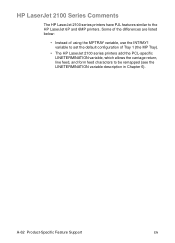
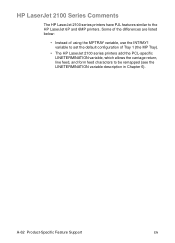
... INTRAY1 variable to set the default configuration of Tray 1 (the MP Tray).
• The HP LaserJet 2100 series printers add the PCL-specific LINETERMINATION variable, which allows the carriage return, line feed, and form feed characters to the HP LaserJet 6P and 6MP printers. HP LaserJet 2100 Series Comments
The HP LaserJet 2100 series printers have PJL features similar to be remapped (see...
HP LaserJet 4100mfp -User Guide - Page 14


...
The HP LaserJet 4100 mfp series is available in two configurations:
HP LaserJet 4100 mfp (C9148A)
• 64 MB RAM; 5 GB (or larger) hard disk for RIP ONCE, transmit and scan once, job retention, and font, form, and signature storage
• HP Jetdirect 10/100Base-TX print server card for network connection • 100-sheet media input tray...
HP LaserJet 4100mfp -User Guide - Page 16


...HP UltraPrecise toner cartridge for crisp, sharp output
Paper handling
q HP LaserJet 4100 mfp: the 100-page and 500-page input trays are standard q HP LaserJet 4101 mfp: the 100-page and two 500-page input trays... handles media sizes up to legal size
Printing features
q fully compatible with HP LaserJet 4100 series printers q HP printer command language (PCL) 6, PCL 5e, and PostScript® (PS) ...
HP LaserJet 4100mfp -User Guide - Page 21


... q understanding job-handling priorities
Overview 19 Specific information about each of these topics: q using the ADF q using the scanner glass q selecting the output bin q loading Tray 1 q loading Trays 2, 3, and 4 q printing and copying on both sides of the HP LaserJet 4100 mfp series.
HP LaserJet 4100mfp -User Guide - Page 26
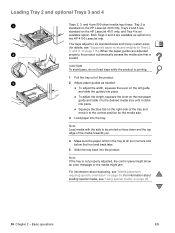
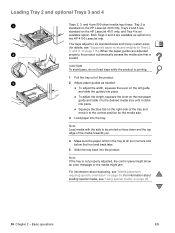
... not properly adjusted, the control panel might show an error message or the media might jam.
Note If the tray is
standard on the HP LaserJet 4100 mfp. Loading Tray 2 and optional Trays 3 and 4
1
Trays 2, 3, and 4 are available as needed:
q To adjust the width, squeeze the lever on the left guide and slide the guides into place...
HP LaserJet 4100mfp -User Guide - Page 35


... provides: q a graphical user interface. q status messages,...trays and the toner cartridge. Specific control panel functions that you expect from a standard copier, as well as walk-up device configuration. The control panel offers all the options and capabilities that pertain to use the product's features. q clear feedback during interaction with the control panel. The HP LaserJet 4100...
HP LaserJet 4100mfp -User Guide - Page 57


... addresses these advanced printing tasks: q installing the printer software q using features in the printer driver q customizing trays for additional information about printing. Other chapters of this guide address copying and digital-sending capabilities and procedures. Overview 55 6 Network printing
Overview
When the HP LaserJet 4100 mfp series printer drivers are installed on page 19 for...
HP LaserJet 4100mfp -User Guide - Page 64
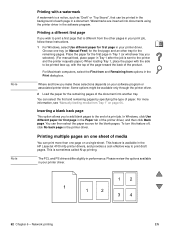
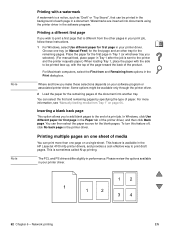
.... Please review the options available in Tray 1 after the job is sent to the printer and the printer requests paper.) When loading Tray 1, place the paper with the side...manual feed, place paper in your software program or associated printer driver. Place the paper for first page in performance. In Windows, click Use different paper for the first page in the HP LaserJet 4100 mfp printer...
HP LaserJet 4100mfp -User Guide - Page 124
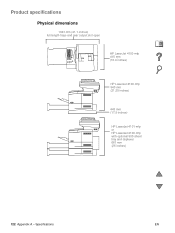
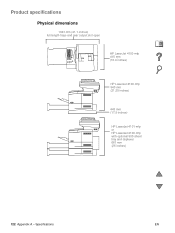
Product specifications
Physical dimensions
1043 mm (41.1 inches) full-length trays and rear output slot open
HP LaserJet 4100 mfp 415 mm (16.4 inches)
HP LaserJet 4100 mfp 540 mm (21.25 inches)
443 mm (17.5 inches)
HP LaserJet 4101 mfp or HP LaserJet 4100 mfp with optional 500-sheet tray and duplexer 661 mm (26 inches)
122 Appendix A - Specifications
EN
HP LaserJet 4100mfp -User Guide - Page 125
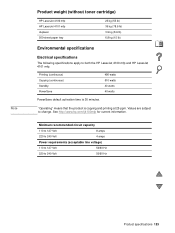
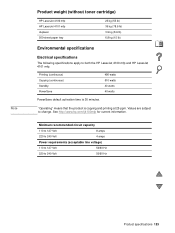
... and printing at 25 ppm. Note
Product weight (without toner cartridge)
HP LaserJet 4100 mfp HP LaserJet 4101 mfp duplexer 500-sheet paper tray
25 kg (55 lb) 36 kg (78.6 lb) 3.9 kg (8.6 lb) 6.8 kg (15 lb)
Environmental specifications
Electrical specifications
The following specifications apply to change.
Minimum recommended circuit capacity
110 to 127 Volt
8 amps
220...
HP LaserJet 4100mfp -User Guide - Page 127
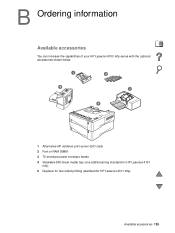
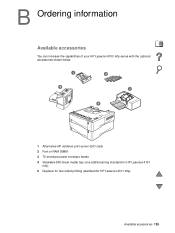
...
Available accessories
You can increase the capabilities of your HP LaserJet 4100 mfp series with the optional accessories shown below.
1
2
5
3
4
1 Alternative HP Jetdirect print server (EIO card) 2 Font or RAM DIMM 3 75-envelope power envelope feeder 4 Stackable 500-sheet media tray (one additional tray standard for HP LaserJet 4101
mfp) 5 Duplexer for two-sided printing (standard for...
HP LaserJet 4100mfp -User Guide - Page 128
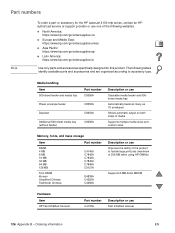
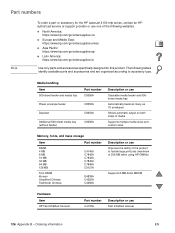
... and accessories specifically designed for the HP LaserJet 4100 mfp series, contact an HPauthorized service or support provider or use Fast InfraRed receiver
126 Appendix B - Ordering information
EN The following websites. Media handling Item 500-sheet feeder and media tray
Power envelope feeder
Duplexer
Additional 500-sheet media tray (without feeder)
Part number C8055A C8053A...
HP LaserJet 4100mfp -User Guide - Page 140
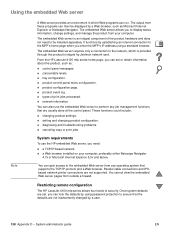
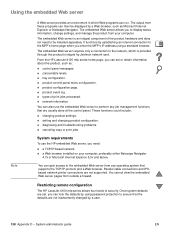
...jobs processed. It functions by a user.
138 Appendix D - q ...tray configuration. q diagnosing and troubleshooting problems. q canceling copy or print jobs. q product configuration page. q network information. q setting and changing product configuration. You can set , you can run.
From the HP LaserJet 4100...printer connections are usually done at the control panel.
HP LaserJet 4100 Series - User Guide - Page 202
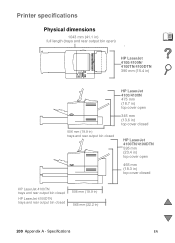
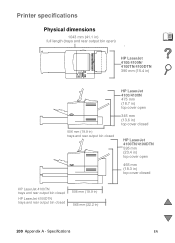
Printer specifications
Physical dimensions
1043 mm (41.1 in) full length (trays and rear output bin open)
HP LaserJet 4100/4100N/ 4100TN/4100DTN 390 mm (15.4 in)
506 mm (19.9 in) trays and rear output bin closed
HP LaserJet 4100/4100N 475 mm (18.7 in) top cover open
345 mm (13.6 in) top cover closed
HP LaserJet 4100TN/4100DTN 595 mm (23.4 in) top cover...
HP LaserJet 4100 Series - User Guide - Page 205
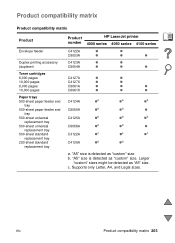
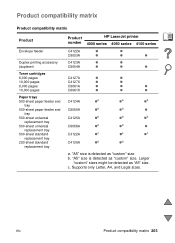
...000 pages 6,000 pages 10,000 pages
Paper trays 500-sheet paper feeder and
tray 500-sheet paper feeder and
tray 500-sheet universal
replacement tray 500-sheet universal
replacement tray 500-sheet standard
replacement tray 250-sheet standard
replacement tray
Product
HP LaserJet printer
number 4000 series 4050 series 4100 series
C4122A
q
q
C8053A
q
q
q
C4123A
q
q
C8054A
q
q
q
C4127A...
HP LaserJet 4100 series printers - Getting Started Guide - Page 6
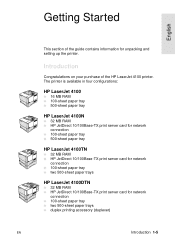
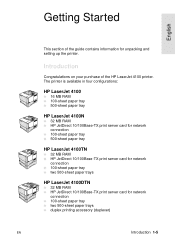
... printing accessory (duplexer)
EN
Introduction 1-5
The printer is available in four configurations:
HP LaserJet 4100 16 MB RAM 100-sheet paper tray 500-sheet paper tray
HP LaserJet 4100N 32 MB RAM HP JetDirect 10/100Base-TX print server card for network
connection
100-sheet paper tray 500-sheet paper tray
HP LaserJet 4100TN 32 MB RAM HP JetDirect 10/100Base-TX print server...
HP LaserJet 4100 series printers - Getting Started Guide - Page 13
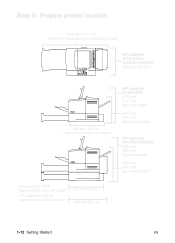
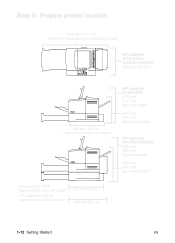
Step 3: Prepare printer location
1043 mm (41.1 in) full length (trays and rear output bin open)
HP LaserJet 4100/4100N/ 4100TN/4100DTN 390 mm (15.4 in)
506 mm (19.9 in) trays and rear output bin closed
HP LaserJet 4100/4100N 475 mm (18.7 in) top cover open
345 mm (13.6 in) top cover closed
HP LaserJet 4100TN/4100DTN 595 mm (23.4 in) top cover...
Similar Questions
Hp Laserjet 4100 How To Change Page Count Without Changing Fuser
(Posted by skeGu 9 years ago)
How To Switch Settings To Tray Two Hp Laserjet P2035n
(Posted by pjlau 10 years ago)
Hp Laserjet 4100n Operators Manual
how do you manually set the printer pint a doc in compressed mode smaller type face? Thanks Bob
how do you manually set the printer pint a doc in compressed mode smaller type face? Thanks Bob
(Posted by exacttax 10 years ago)

