HP LaserJet P4015 Support Question
Find answers below for this question about HP LaserJet P4015.Need a HP LaserJet P4015 manual? We have 25 online manuals for this item!
Question posted by ki1923 on August 30th, 2014
How To Change Tray For Hp Laserjet P4015dn
The person who posted this question about this HP product did not include a detailed explanation. Please use the "Request More Information" button to the right if more details would help you to answer this question.
Current Answers
There are currently no answers that have been posted for this question.
Be the first to post an answer! Remember that you can earn up to 1,100 points for every answer you submit. The better the quality of your answer, the better chance it has to be accepted.
Be the first to post an answer! Remember that you can earn up to 1,100 points for every answer you submit. The better the quality of your answer, the better chance it has to be accepted.
Related HP LaserJet P4015 Manual Pages
HP LaserJet Printer Family - Print Media Specification Guide - Page 8


...paper.
To print a page in this process is similar for use laser and electrophotographic technologies. While passing through the fuser, where heat and pressure are contained in your HP LaserJet printer.
You can provide you purchased your HP printer and HP print media.
2 How HP LaserJet printers work
HP LaserJet printers use . To summarize, to the output bin, ready for each of...
HP LaserJet Printer Family - Print Media Specification Guide - Page 10


... bond papers, using this type of paper with higher filler levels, and the small particulate that laser printer and copy machines use are characterized by a smooth surface, controlled electrical properties, heat stability, and cleanliness. Although your HP LaserJet printer will be controlled as well as one or two reams, store the print media for one...
HP LaserJet Printer Family - Print Media Specification Guide - Page 12


... colors are printed on colored paper that meets all of your HP LaserJet printer if the paper meets the same specifications as standard paper (see the support documentation for laser printers. Colored paper
You can use colored paper in your printed colors. Because the printer cannot sense the color of the paper that can be controlled...
HP LaserJet Printer Family - Print Media Specification Guide - Page 13


... lb or 32 lb, and very high brightness and whiteness.
Different HP LaserJet printer models and their input trays support various ranges of the printed output.
Copier-grade paper commands the...from the embossment to adequately anchor the toner onto the surface.
Laser paper
Laser paper is less stiff in printers that the manufacturer uses. The heat of the fuser can significantly...
HP LaserJet Printer Family - Print Media Specification Guide - Page 14


... low-temperature inks (the kind used in a laser printer.
Hewlett-Packard has tested a variety of the inks and other materials that change the paper's electrical or handling properties. Media that...with heat-resistant inks that you make sure your HP LaserJet printer.
Recycled paper
Recycled paper is too close to change the moisture content of unused fibers and pre-
Typically...
HP LaserJet Printer Family - Print Media Specification Guide - Page 23


... for their printers. Laser printers produce high-quality images;
Several manufacturers have an edge or end seam and a minimum basis weight of non-HP consumables in HP products.
2 Paper selection is designed especially for smaller companies and in speed, flexibility, and size;
Automatic duplexing
Automatic duplexing requires an HP LaserJet printer that are the printers of the...
HP LaserJet Printer Family - Print Media Specification Guide - Page 25


...HP LaserJet printers depends on the condition of the print media that will cause the media to assume unwanted characteristics. Storing media
Follow these guidelines when media is left
unwrapped or in the printer input tray, extreme changes... across bodies of media before unwrapping it. Environmental considerations
HP LaserJet printers are designed to wrap all cartons on the shipping pallet...
HP LaserJet Printer Family - Print Media Specification Guide - Page 29


... feed the paper into the printer. q Change the paper type or manually feed the paper into the printer. This can damage the printer.
q Make sure that is specified in the user
paper path or be picked up in "Guidelines for your HP LaserJet printer user guide. q Replace the paper in the input tray, or problems
with paper from...
HP LaserJet Printer Family - Print Media Specification Guide - Page 31


...tray to the contours of the paper path.
q Turn the paper stack over or turn it around in this document. (See "Shipping and storing print media" on page 19.)
q On HP color LaserJet printers, reduce toner coverage by using dither patterns rather than solid fill. Reducing post-image curl
When an HP LaserJet printer...curvature that came with some printers.)
q Change to a lower setting. ...
HP LaserJet Printer Family - Print Media Specification Guide - Page 32


...construction" on envelopes, or wrinkling can damage the printer.
The folded layers of paper should come to flatten them. q Change to have more than two thicknesses of paper along...corners. (See the figure in your HP LaserJet printer user guide. The envelope must not have sharp edges. Frequent envelope jams
Overfilling the envelope tray and misadjusting its guides are too stiff ...
HP LaserJet Printer Family - Print Media Specification Guide - Page 47


...changing paper or increasing the toner density setting on the paper; It is possible to print satisfactorily on paper that is accurately cut, so that are stiffer in the leading edge, trailing edge, or areas where print will not appear on your HP LaserJet printer...occur.
grammage Grammage is the metric standard for laser printers should not discolor, melt, offset, release ...
HP LaserJet Printer Family - Print Media Specification Guide - Page 52


...laser paper, hp 36 hollow images, troubleshooting 28 HP color LaserJet printers
bond paper, using 4 colored paper, using 6 information for 1 operations 2 HP LaserJet 2000 1 HP LaserJet 2686A 1 HP LaserJet 500 1 HP LaserJet Plus 1 HP LaserJet printers...papers for 1 operations 2 HP media, ordering 35 HP Monochrome LaserJet printers 1 HP Sales and Service Offices 2 HP website 2 humidity, storing media...
HP LaserJet P4010 and P4510 Series - Software Technical Reference - Page 28


... always be added through USB ● HP 500-sheet input tray (up to four additional trays) ● HP 1,500-sheet high-capacity input tray ● HP LaserJet 75-sheet envelope feeder ● HP LaserJet printer stand ● HP LaserJet automatic duplexer ● HP LaserJet 500-sheet stacker ● HP LaserJet 500-sheet stapler/stacker ● HP LaserJet 500-sheet 5-bin mailbox
NOTE: Each...
HP LaserJet P4010 and P4510 Series - Software Technical Reference - Page 159
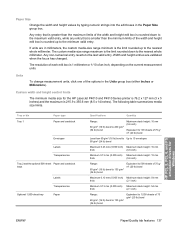
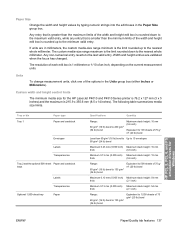
...on the current measurement units.
Units
To change measurement units, click one of the width...Tray or bin Tray 1
Paper type Paper and cardstock
Envelopes
Labels
Transparencies
Tray 2 and the optional 500-sheet Paper and cardstock trays
Optional 1,500-sheet tray... g/m2 (20 lb) bond
HP PCL 5, PCL 6, and PS emulation drivers for the HP LaserJet P4010 and P4510 Series printer is 76.2 x 127 mm ...
HP LaserJet P4010 and P4510 Series - Software Technical Reference - Page 161


...60-74g ● Bond ● Recycled ● Cardstock 176-220g ● Monochrome Laser Technology ● Labels ● Letterhead ● Envelope ● Preprinted ● ...tray. Special pages
To specify special pages to load the media type or select another setting that may appear next to it because transparencies can be in the tray that the HP LaserJet P4010 and P4510 Series printer...
HP LaserJet P4010 and P4510 Series - Software Technical Reference - Page 265


... are changed again if you want them to www.hp.com/go/ ljp4010series_software or www.hp.com/go/ljp4510series_software. Printer messages ... format of nonvolatile random-access memory (NVRAM), any print jobs that are tray types, default symbol sets, and Web-access alerts.
Use one of the.... All HP LaserJet devices leave the factory with the most recent firmware version installed. ...
HP LaserJet P4010 and P4510 Series - User Guide - Page 15


... additional 500-
● Embedded HP Jetdirect
accessory for automatic
sheet input tray (Tray 3)
sheet input tray (Tray 3)
networking ● Contains
printing on both sides
random access memory
(RAM). HP LaserJet P4015 models
HP LaserJet P4015n printer CB509A
HP LaserJet P4015dn printer
CB526A
HP LaserJet P4015tn printer HP LaserJet P4015x printer
CB510A
CB511A
● Prints up...
HP LaserJet P4010 and P4510 Series - User Guide - Page 17


... 500-sheet 5-bin mailbox
NOTE: Each model can be added through USB ● HP 500-sheet input tray (up to four additional trays) ● HP 1,500-sheet high-capacity input tray ● HP LaserJet 75-sheet envelope feeder ● HP LaserJet printer stand ● HP LaserJet automatic duplexer for HP UPD postscript emulation ● 80 device-matching screen fonts in TrueType format available...
HP LaserJet P4010 and P4510 Series - User Guide - Page 35


...if you will need to change the resolution in the program or print driver. (Program and printer-driver settings override control-panel...to degrade under these circumstances, you are having problems with the HP LaserJet 4 family of products.
600: Produces high print quality for text... affect print quality if the print resolution is set the tray type at the same speed.
300: Produces draft print ...
HP LaserJet P4010 and P4510 Series - User Guide - Page 209


... might change during the...HP LaserJet print cartridge
Description 10,000-page cartridge 24,000-page cartridge
Part number CC364A CC364X
ENWW
Part numbers 197 Optional 1,500-sheet tray and feeder unit Optional tray...HP 5-bin mailbox
Provides five output bins that holds 500 sheets. Printer stand
Provides stability when multiple optional CB525A trays are experiencing stapler failure and an HP...
Similar Questions
How To Change Default Paper Tray Hp Laserjet 2430
(Posted by claspo 9 years ago)
How To Change Tray Hp Laserjet P3015
(Posted by eklvova 10 years ago)
How To Set The Default Paper Tray Hp Laserjet P4015n
(Posted by andjol 10 years ago)
How To Change The Default Printer Tray Hp Laserjet 4515
(Posted by Buzzettebs 10 years ago)

