HP 4100n Support Question
Find answers below for this question about HP 4100n - LaserJet B/W Laser Printer.Need a HP 4100n manual? We have 18 online manuals for this item!
Question posted by exacttax on February 5th, 2014
Hp Laserjet 4100n Operators Manual
how do you manually set the printer pint a doc in compressed mode smaller type face? Thanks Bob
Current Answers
Related HP 4100n Manual Pages
HP LaserJet Printer Family - Print Media Specification Guide - Page 23


...of non-HP consumables in HP products.
2 Paper selection is designed especially for their printers. For specific properties that are fed again into the printer, requires operator intervention. (See the software application support documentation for laser-printed mailings, please contact your printer. Manual duplexing
Manual duplex printing, in which the ink is used for smaller companies and...
HP LaserJet Printer Family - Print Media Specification Guide - Page 53


..., hp 36 LaserJet Plus 1 LaserJet printers
media designed for 1 operations 2 lasers, operations of 2 letterhead HP papers 36 specifications 8 types of 4, 6 letters, troubleshooting 28 light paper, troubleshooting 23 Lightenberg Ratio, defined 39 linen papers 6 liner, labels 15 loading duplexing 17 envelopes 26 paper 5, 24 low-temperature inks, avoiding 8
M
mailings, preparing 17 manual duplexing...
HP LaserJet Printers - Microsoft Windows XP and Windows Vista Printing Comparsion - Page 2


... type of driver if there is the PCL 5, PCL 6, or PS driver for specific product, such as a UPD traditional mode-based driver. • Not all drivers in Vista are the drivers available for each driver release. They are: o HP LaserJet II Series o HP LaserJet III Series o HP LaserJet 4 Series o HP LaserJet 5 Series o HP LaserJet 6 Series
What are supported by product for the operating...
HP PCL/PJL reference - PCL 5 Comparison Guide - Page 7


...
2 Printer-Specific Differences
Introduction 2-1 HP LaserJet III and IIID Printers 2-1 HP LaserJet IIISi Printer 2-2 HP LaserJet IIIP Printer 2-2
Raster Graphics Adaptive Compression (IIIP 2-4 HP LaserJet 4 Printer 2-4
Configuration Command (AppleTalk 2-7 HP LaserJet 4Si Printer 2-10 HP LaserJet 4L Printer 2-11 HP LaserJet 4ML Printer 2-12
Logical Operations 2-13 Logical Operations and...
HP PCL/PJL reference - PCL 5 Comparison Guide - Page 11


... be added with new commands and/or PCL operations which includes product-specific information about products newer than those differences. 1 Printer Features
Note
Introduction
Hewlett-Packard printers which support the PCL 5 printer language contain slightly different feature sets, each suitable for different HP LaserJet and DeskJet printers, as compared to the features described in the...
HP PCL/PJL reference - PCL 5 Comparison Guide - Page 49
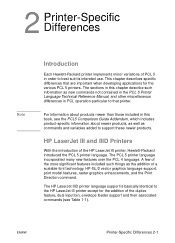
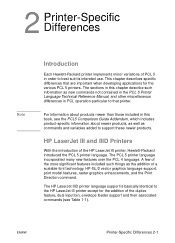
... describe such information as new commands not contained in the PCL 5 Printer Language Technical Reference Manual, and other miscellaneous differences in this book, see Table 1-1). The sections in PCL operation particular to the HP LaserJet III printer except for the various PCL 5 printers.
The PCL 5 printer language incorporated many new features over the PCL 4 language. The...
HP PCL/PJL reference - PCL 5 Comparison Guide - Page 52


...the HP LaserJet 4 printer that are not covered in addition to the HP LaserJet 4 printer features.
2-4 Printer-Specific Differences
ENWW Note
The HP LaserJet 4M printer, in the technical reference manual but are described below.
Raster Graphics Adaptive Compression (IIIP)
Adaptive compression was added to the PCL language with the release of the HP LaserJet 4 printer. PCL operation and...
HP PCL/PJL reference - PCL 5 Comparison Guide - Page 58


... Table 2-1 with two exceptions.
First, is enabled (from the control panel or PJL; Refer to the HP LaserJet 4Si User's Manual (part number C2010-90901) for complete font support information). HP LaserJet 4Si Printer
The HP LaserJet 4Si printer is identical to the HP LaserJet 4 printer except for the current language (PCL or PostScript) when switching to the other exception concerns job...
HP PCL/PJL reference - PCL 5 Comparison Guide - Page 61
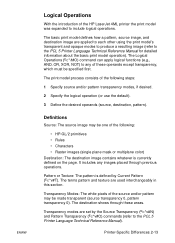
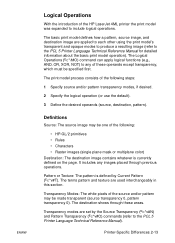
...PCL 5 Printer Language Technical Reference Manual for detailed information about the basic print model operation).
Printer-Specific Differences 2-13
Transparency Modes: The white...operations. Transparency modes are set by Current Pattern
(?*v#T). Pattern or Texture: The pattern is currently defined on the page. ENWW
Logical Operations
With the introduction of the HP LaserJet 4ML printer...
HP PCL/PJL reference - PCL 5 Comparison Guide - Page 117


... is a color laser printer. Sets the foreground color to be applied equally to the PCL 5 language. ENWW
Printer-Specific Differences 2-69 HP Color LaserJet Printer
As its name implies, the HP Color LaserJet printer is specified for each primary color. Specifies a single dither matrix for some of any new color entry in the PCL 5 Color Technical Reference Manual (part number 5961...
HP PCL/PJL reference - PCL 5 Comparison Guide - Page 120
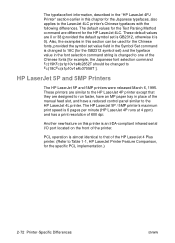
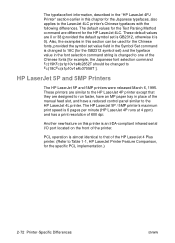
... following differences.
PCL operation is 6 pages per minute (HP LaserJet 4P runs at 4 ppm) and has a print resolution of the printer. The typeface/font information, described in the "HP LaserJet 4PJ Printer" section earlier in this section can be changed to 18C (for the GB2312 symbol set is GB2312, otherwise it is 0). The HP LaserJet 5P / 5MP printer's maximum print speed...
HP PCL/PJL reference - PCL 5 Comparison Guide - Page 121


...performance. The default symbol set of 26 internal typefaces. As the LaserJet 4L printer, the printer has a reduced-function control panel. When manual feed is selected, the printer pauses and waits for the logical operations and pixel placement commands. Manual feed operation is supported through the printer driver. HP LaserJet 5L Printer
The HP LaserJet 5L printer, introduced in September...
HP PCL/PJL reference - PCL 5 Comparison Guide - Page 186
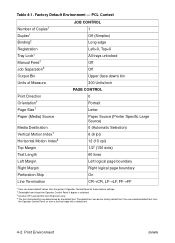
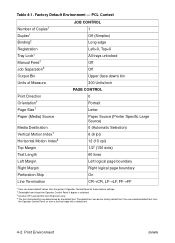
...Manual...Off Upper (face down) bin 300 Units/inch
PAGE CONTROL 0 Portrait Letter Paper Source (Printer Specific Large ...printer Operator Control Panel if duplex is selected. 3 Used on HP LaserJet IIISi and 4Si printers only. 4 The font characteristics are determined by the default font. The default font can select default values from the printer's Operator Control Panel for these feature settings...
HP PCL/PJL reference - PCL 5 Comparison Guide - Page 198


... off some of the other HP LaserJet 4, 5, and 6 family printers by raster graphics pages. This allows the printing of many raster graphics pages which would have the ability to automatically compress any already-stored raster graphics data using a PJL command (refer to the respective printer user manuals for Image Adapt. Other types of graphics such as scanned...
HP PCL/PJL reference - PCL 5 Comparison Guide - Page 203


...The other HP LaserJet 4, 5, and 6 family printers decompress the data upon entry to the printer and rely upon entry to compress the data if required.
Raster Graphics Adaptive Compression (Method 5)
Raster Graphics Adaptive Compression (Set Compression Method Command, mode 5) is portrait, 300 dpi, transparent print model and no patterns are being used since MEt does not operate upon images...
HP PCL/PJL reference - PCL 5 Comparison Guide - Page 339


...75
LaserJet 4000 2-105 LaserJet 5000 2-107 LaserJet 8000 2-109 paper type command 2-106, 2-108 patterns HP-GL/2 selection 5-6 memory usage 5-6 wide 5-6 PCL default settings 4-1 feature support 1-1, 2-1 job over AppleTalk 2-7 printer commands A-1 PG command 2-109 pixel placement 2-24 command 2-24 HP-GL/2 command 2-27 PCL command 2-24 polygons, avoid multiple smaller 5-6 PostScript level 1 operators...
HP PCL/PJL reference - Printer Job Language Technical Reference Addendum - Page 10
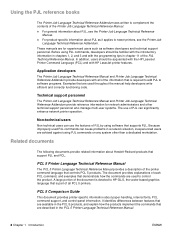
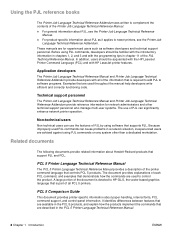
...HP LaserJet Printer Command Language (PCL) and with the programming tips in chapters 1, 2, and 3 and with HP LaserJet printer features. Technical support personnel
The Printer Job Language Technical Reference Manual and Printer... inexperienced users are used PJL commands can significantly enhance network printer operation. Before using software that demonstrate how the commands are advised ...
HP PCL/PJL reference - Printer Job Language Technical Reference Addendum - Page 119
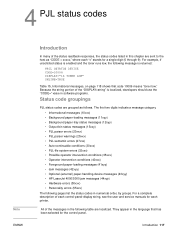
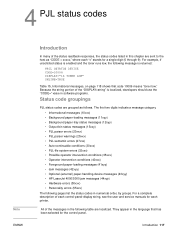
... messages, on page 118 shows that has been selected for each printer. They appear in the language that code 10006 means "toner low...operator intervention conditions (35xxx) • Operator intervention conditions (40xxx) • Foreground paper-loading messages (41xyy) • Jam messages (42xyy) • Optional (external) paper-handling-device messages (43xyy) • HP LaserJet...
HP PCL/PJL reference - Printer Job Language Technical Reference Manual - Page 5


... reference information for significantly enhancing network printer operation. Non-Technical Users
Non-technical users can use the features of this manual should be acquainted with the HP LaserJet printer language (PCL) and with all the information necessary to add PJL to their applications.
In addition, users of PJL by using HP Explorer Software, or by Hewlett-Packard...
HP PCL/PJL reference - Printer Job Language Technical Reference Manual - Page 302


...applications for the HP LaserJet 4 and 5 printer families, see the user and service manuals for each printer. Informational Messages...SETTINGS NOT SAVED
10002
00 READY (offline) or [Personality-specific ready message] (offline) or [PJL RDYMSG] (off-line) or 68 READY/SERVICE (offline). • PJL File System Errors (32xxx) • Possible Operator Intervention Conditions (35xxx) • Operator...
Similar Questions
Hp Laserjet 4100 How To Change Page Count Without Changing Fuser
(Posted by skeGu 9 years ago)
How I Change From Tray 1 To Tray 2 In Hp Laserjet 4100 User Manual Pdf
(Posted by tjethom 10 years ago)
How Assign Ip Address In Laserjet 4100n
(Posted by quikona 10 years ago)
Hp Laserjet P2035n Is Set To Print Double-sided, But I Can't Change It In The
preferences
preferences
(Posted by mstoltra 10 years ago)
How To Reset Hp Laserjet P2035n Network Settings
(Posted by Sonbl 10 years ago)


