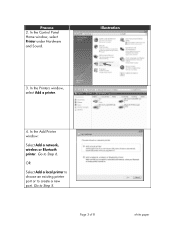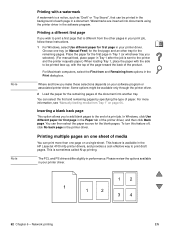HP 4100n Support Question
Find answers below for this question about HP 4100n - LaserJet B/W Laser Printer.Need a HP 4100n manual? We have 18 online manuals for this item!
Question posted by nagyyoussef1 on October 17th, 2013
Does The 4100 Laser Printer On Windows 7
The person who posted this question about this HP product did not include a detailed explanation. Please use the "Request More Information" button to the right if more details would help you to answer this question.
Current Answers
Related HP 4100n Manual Pages
Similar Questions
Hp 33481a - Laserjet Iiip B/w Laser Printer Problems
Hi,I have HP 33481A - LaserJet IIIp B/W Laser Printer.. It has a parallel port, but I have connected...
Hi,I have HP 33481A - LaserJet IIIp B/W Laser Printer.. It has a parallel port, but I have connected...
(Posted by mihalbartos 8 years ago)
How I Change From Tray 1 To Tray 2 In Hp Laserjet 4100 User Manual Pdf
(Posted by tjethom 10 years ago)
Is The Printer Works On All Kinds Of Windows
(Posted by nagyyoussef1 10 years ago)
Hp 2300l - Laserjet B/w Laser Printer Driver Windows 7 32 Bits Machine
(Posted by hiclemy 11 years ago)