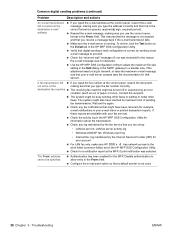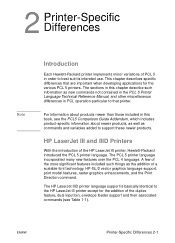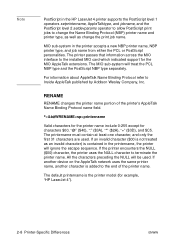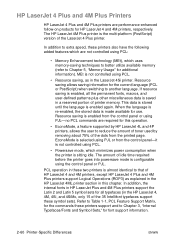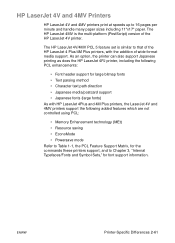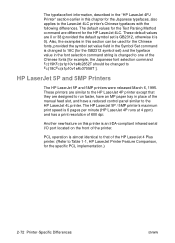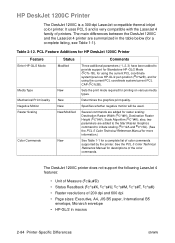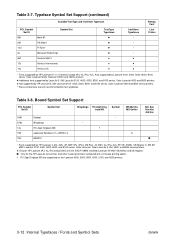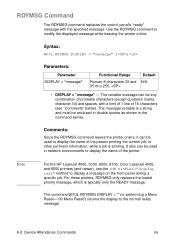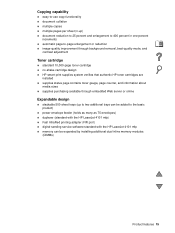HP 4100 Support Question
Find answers below for this question about HP 4100 - LaserJet B/W Laser Printer.Need a HP 4100 manual? We have 18 online manuals for this item!
Question posted by oohisis on August 28th, 2012
Runs Out Of Ink Fast With Color Prints
I have a 4100 hp printer. tried to print out some 4x6 color prints and went thru two cartridges for 46 prints..you have to be kidding me. Is there something up with my printer or does the ink cartiridges just run out that fast...should have went to shutterfly..
thanks
Current Answers
Related HP 4100 Manual Pages
Similar Questions
2004 Hp Color Laserjet 3550 If My Printer Is Not Jammed And My Fuser Is Not Hot
why is it that my printer is not working
why is it that my printer is not working
(Posted by johnrfmk 9 years ago)
The Server For The 'hp Color Laserjet 4650 Pcl 5' Printer Does Not Have The
correct printer driver installed windows xp shared windows 7 host
correct printer driver installed windows xp shared windows 7 host
(Posted by Mgageshelly 10 years ago)
Is Laserjet 4100 Model No. C8049a Supported By Windows 7
(Posted by gniemela 12 years ago)
How To Access 'file Directory' 'mass-storage Device' Hp Laserjet
Is ther a way to access the "file directory" /"mass-storage device" HP LaserJet printers. I printed ...
Is ther a way to access the "file directory" /"mass-storage device" HP LaserJet printers. I printed ...
(Posted by dwygonow 12 years ago)
Hp Laserjet 4200/4300 Series Printer
How to I connect my Laserjet 4200/4300 Series printer to my laptop? It was originally connected to m...
How to I connect my Laserjet 4200/4300 Series printer to my laptop? It was originally connected to m...
(Posted by shamarionwhitaker 12 years ago)