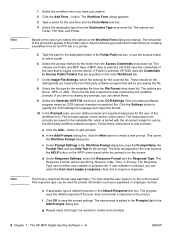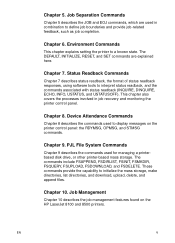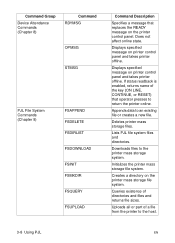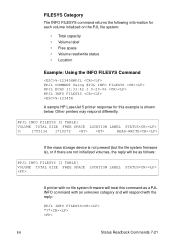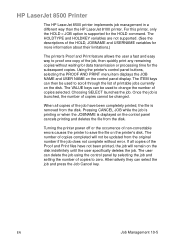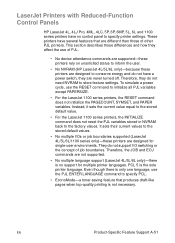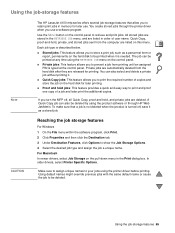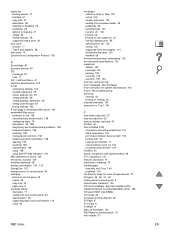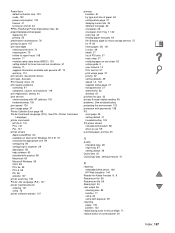HP 4100 Support Question
Find answers below for this question about HP 4100 - LaserJet B/W Laser Printer.Need a HP 4100 manual? We have 18 online manuals for this item!
Question posted by dwygonow on January 18th, 2012
How To Access 'file Directory' 'mass-storage Device' Hp Laserjet
Is ther a way to access the "file directory" / "mass-storage device" HP LaserJet printers. I printed the "File Directory Page" and see a lot of user files that I would like to delete. I would also like to find out if there is a setting somewhere that will allow me to delete these files regularly / automatically.
Thanx.
Current Answers
Related HP 4100 Manual Pages
Similar Questions
Hp Laserjet 5000 Print Driver
Sir/Ma'am,I am looking for a HP Laserjet 5000 print driver compatible with Mac OS 10.11.6. What do y...
Sir/Ma'am,I am looking for a HP Laserjet 5000 print driver compatible with Mac OS 10.11.6. What do y...
(Posted by stephenjweber 7 years ago)
Will An Hp Laserjet P2055dn Print On Transparency
(Posted by uungsFlagF 9 years ago)
Does Hp Have A Laserjet 2430 Print Driver For A X64-based System?
does hp have a laserjet 2430 print driver for a x64-based system?
does hp have a laserjet 2430 print driver for a x64-based system?
(Posted by clem41698 11 years ago)
Runs Out Of Ink Fast With Color Prints
I have a 4100 hp printer. tried to print out some 4x6 color prints and went thru two cartridges fo...
I have a 4100 hp printer. tried to print out some 4x6 color prints and went thru two cartridges fo...
(Posted by oohisis 11 years ago)
Is Laserjet 4100 Model No. C8049a Supported By Windows 7
(Posted by gniemela 12 years ago)