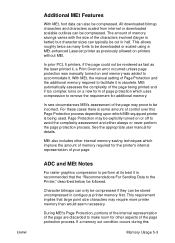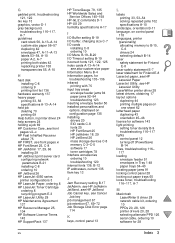HP 4050 Support Question
Find answers below for this question about HP 4050 - LaserJet B/W Laser Printer.Need a HP 4050 manual? We have 19 online manuals for this item!
Question posted by Anonymous-146116 on November 12th, 2014
Reseat Memory
Current Answers
Answer #1: Posted by TommyKervz on November 12th, 2014 12:22 PM
NOTE: A cold reset resets the HP Jetdirectcard. Remove the HP Jetdirect card before performing a cold reset.
Turn printer off.
Hold the GO key.
Turn printer on.
Continue to hold the GO key until the printer reads COLD RESET.
Release GO.
INITIALIZING appears.
Then RESTORING FACTORY SETTINGS
Followed by OFFLINE.
Press the GO key to put back on line.
Related HP 4050 Manual Pages
Similar Questions
Hi,I have HP 33481A - LaserJet IIIp B/W Laser Printer.. It has a parallel port, but I have connected...
My printer driver giving trubulshooting problems if i install manually then list of hp printed has n...