HP 4050 Support Question
Find answers below for this question about HP 4050 - LaserJet B/W Laser Printer.Need a HP 4050 manual? We have 19 online manuals for this item!
Question posted by diLouis on January 2nd, 2014
How To Change Driver Work Space In Hp Laserjet 4050 Printer
The person who posted this question about this HP product did not include a detailed explanation. Please use the "Request More Information" button to the right if more details would help you to answer this question.
Current Answers
There are currently no answers that have been posted for this question.
Be the first to post an answer! Remember that you can earn up to 1,100 points for every answer you submit. The better the quality of your answer, the better chance it has to be accepted.
Be the first to post an answer! Remember that you can earn up to 1,100 points for every answer you submit. The better the quality of your answer, the better chance it has to be accepted.
Related HP 4050 Manual Pages
HP Printers - Supported Citrix Presentation Server environments - Page 8


...XP/2003: 4.27.4050.410 Win2003-x64: use HP LaserJet 4050 driver included in the Windows
OS
HP-supported drivers* Host-based
N/A
Win2k/XP/2003: 61.063.461.41 Win2003-x64: Use the HP Color LaserJet 3550
driver N/A N/A N/A Win2k...32.00
Win2k/XP/2003: 4.0_1.30
Win2003-x64: use HP LaserJet 4000 driver
included in the Windows OS
8 HP printer LJ 3390/3392
CLJ 3500 CP3505 CP3520/3525 CM3530 CLJ 3550 CLJ...
HP Printers - Supported Citrix Presentation Server environments - Page 33


... The client printer driver was verified. The client printer was attached to the HP printer driver installed on the server. Printer model tested
HP Deskjet D2360
HP Officejet Pro K5400
Driver version tested
HP Deskjet D2300 Series (60.61.243.0)
HP Officejet Pro K5400 Series (60.62.241.0)
HP LaserJet 3020 HP Officejet Pro L7680 All-in-One
HP LaserJet 3020 PCL 5e (60.5.72.21) &
HP LaserJet 3020...
HP Printers - Supported Citrix Presentation Server environments - Page 34


... model tested
HP LaserJet 3200
Driver version tested
HP LaserJet 3200 Series PCL 5e Printer Driver (4.3.2.209)
HP Designjet 4000 PostScript
HP Designjet 4000ps PS3 (61.71.362.31)
Known issues with client printer driver mapping and HP printers and drivers
No issues were discovered when testing client printer driver mapping with Citrix XenApp™ Server using the wizard to install drivers on...
HP PCL/PJL reference - PCL 5 Comparison Guide - Page 8


... Printers 2-105 HP LaserJet 4000 Series Printers 2-105 HP LaserJet 5000 Series Printers 2-107 HP LaserJet 8000 Series Printers 2-109 HP LaserJet 8100 Series Printers 2-110 HP Color LaserJet 4500 Series Printers 2-111 Simplified Color Management 2-111 Color Raster Images 2-112 Asian Font Support 2-112 Media Handling 2-112 Alphanumeric ID Command 2-114 Color Space Support 2-114 Changes...
HP PCL/PJL reference - PCL 5 Comparison Guide - Page 27
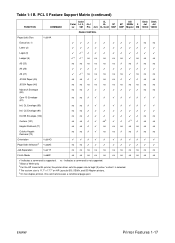
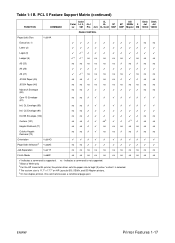
...✓
✓
✓
✓
✓
Intl. Indicates a command is not supported. 1 Black & White only 2 For the HP LaserJet 5L printer, the printer driver sets the paper size to legal (3) when "custom" is selected. 3 The custom size is supported. ENWW
Printer Features 1-17
Table 1-1B. C5 Envelope (91)
ns ns ✓ ✓
✓
✓
✓
✓
✓...
HP PCL/PJL reference - PCL 5 Comparison Guide - Page 53
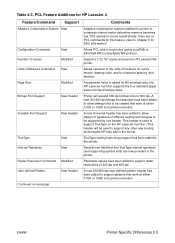
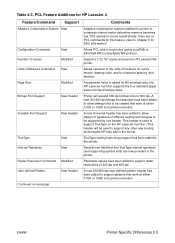
... bitmap fonts to support patterns that work at either 1/300 or 1/600 inch printer resolution. Supports 1-32,767 copies as does the HP LaserJet IIISi printer.
Several new Intellifont and TrueType internal typefaces (and supporting symbol sets) are no PCL commands for B5 envelope size;
PCL Feature Additions for character spacing (font metrics). Allows PCL jobs...
HP PCL/PJL reference - PCL 5 Comparison Guide - Page 56
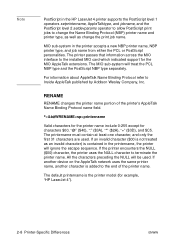
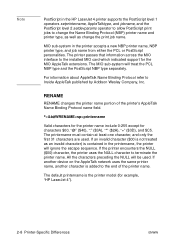
... first 31 characters are used .
Note
PostScript in the HP LaserJet 4 printer supports the PostScript level 1 operators setprintername, AppleTalktype, and jobname, and the PostScript level 2 setdevparams operator to allow PostScript print jobs to change the print job name. MIO sub-system in the printername, the printer will ignore the escape sequence. If another device on...
HP PCL/PJL reference - PCL 5 Comparison Guide - Page 120
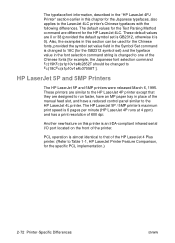
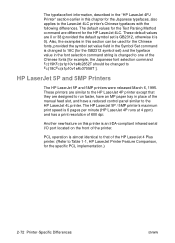
... the Chinese fonts [for example, the Japanese font selection command
?(19K?(s1p10v1s4b2852T should be changed to ?(18C?(s1p10v1s4b37058T ]. The HP LaserJet 5P / 5MP printer's maximum print speed is an IrDA-compliant infrared serial I/O port located on this printer is 6 pages per minute (HP LaserJet 4P runs at 4 ppm) and has a print resolution of 600 dpi. Another new...
HP PCL/PJL reference - Printer Job Language Technical Reference Manual - Page 271


... the next job sent consists of causing the PJL Current Environment variables to be set to the partial page already in the printer. (This works the same way as the HP LaserJet III printer, which does not have a job timeout.) If PJL data is received instead, the partial page is printed before the new PJL...
HP LaserJet 4050 and 4050N Printers - Getting Started Guide - Page 5


... the HP LaserJet 4050 printer.
Configurations
This printer is available in four configurations, as described below.
HP LaserJet 4050
The HP LaserJet 4050 comes standard with 16 MB RAM, a HP JetDirect 10/100Base-TX print server card for connecting to a network, an HP Fast InfraRed (FIR) Receiver, and two 250-sheet trays.
EN
Getting Started Guide 1 HP LaserJet 4050 N
The HP LaserJet 4050...
HP LaserJet 4050 and 4050N Printers - Getting Started Guide - Page 25


... four interface ports:
• IEEE-1284 parallel • RS-232C serial • accessory connector • FIR
The HP LaserJet 4050 N printer also includes an HP JetDirect 600N print server card with an Ethernet 10/100Base-TX (RJ-45) port. FIR cable and port
Accessory cable and port
10/100Base-TX ...
HP LaserJet 4050 and 4050N Printers - Getting Started Guide - Page 35


...or higher
driver. The printing connection is installed). Note that the connection can be compatible with the IrDA standard. If you will need:
• The receiver connected to this printer •... HP Fast InfraRed Receiver, you experience problems when attempting to print with the HP Fast InfraRed Receiver, contact the manufacturer or dealer of your portable computer to the HP LaserJet 4050 ...
HP LaserJet 4050, 4050N, 4050T and 4050TN Printers - User's Guide - Page 78
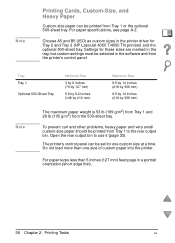
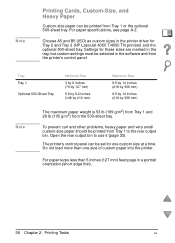
... not load more than 5 inches (127 mm) feed page in the printer driver for one size of custom paper into the printer. Settings for these sizes are marked in the tray, but custom settings must be set for Tray 2 and Tray 3 (HP LaserJet 4050 T/4050 TN printers) and the optional 500-sheet tray.
For paper specifications, see page...
HP LaserJet 4050, 4050N, 4050T and 4050TN Printers - User's Guide - Page 97


...
1 Align your laptop computer (or other portable device equipped with Windows 9x
Before launching the InfraRed Driver, complete the following steps:
1 From the Printers folder, select the HP LaserJet 4050, 4050 N, 4050 T, or 4050 TN as your default printer.
2 While in the same Printers folder, choose Properties/Details, and make sure that Virtual Infrared LPT Port is maintained by objects...
HP LaserJet 4050, 4050N, 4050T and 4050TN Printers - User's Guide - Page 151


... longer than usual. Position the portable device closer to the FIR port on your computer includes an FIR driver and your application uses an HP LaserJet 4050, 4050 N, 4050 T, 4050 TN, or compatible driver. (Note that the operating system on the printer. EN
Chapter 4: Problem Solving 129 Connection cannot be broken. Make sure that the FIR port
you move...
HP LaserJet 4050, 4050N, 4050T and 4050TN Printers - User's Guide - Page 157


..., PCL Driver Work Space (DWS), and I/O buffering and resource saving information.
5 Security
Lists the status of the printer's control panel lock, control panel password, and disk drive.
6 Paper Trays and Options Lists the size settings for all trays and lists optional paper handling accessories that are installed.
7 HP TonerGauge
Shows the amount of toner available...
HP LaserJet 4050, 4050N, 4050T and 4050TN Printers - User's Guide - Page 204


...printer. The paper path test can be used to verify that can be used . Choose the input tray, output bin, duplexer (if available), and number of one-sided versus two-sided pages.
This item will generate a page containing information that the paper path is working... page 134. If an HP JetDirect print server card is installed (HP LaserJet 4050 N/4050 TN printers), a JetDirect configuration page ...
HP LaserJet 4050, 4050N, 4050T and 4050TN Printers - User's Guide - Page 253
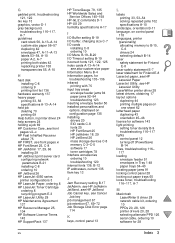
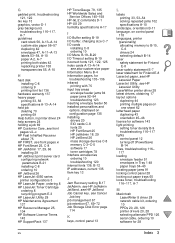
... button, in printer driver 24 help screens 24 holding a job 69 HP Customer Care, see front pages viii-x HP Fast InfraRed Receiver about 75 HP FIRST, see front pages xi HP FontSmart 25, C-8 HP JetAdmin 17, 29, 66 installing 29 HP JetDirect print server card configuring network parameters B-21 installing C-8 ordering 10 HP JetSend 26 HP LaserJet 4050 series printer configurations 3 HP LaserJet Paper...
HP LaserJet 4050T and 4050TN Printers - Getting Started Guide - Page 5


...Getting Started Guide 1 Configurations
This printer is specific to a network, an HP Fast InfraRed (FIR) Receiver, and two 250-sheet trays.
HP LaserJet 4050 TN
The HP LaserJet 4050 TN comes standard with 8 MB RAM and one 500-sheet tray. Note
Introduction
Congratulations on your purchase of the HP LaserJet 4050 printer. HP LaserJet 4050 N
The HP LaserJet 4050 N comes standard with 8 MB RAM...
HP LaserJet 4050T and 4050TN Printers - Getting Started Guide - Page 35


... computer) to the HP LaserJet 4050 printer (when the optional FIR accessory is installed).
If you will need:
• The receiver connected to verify compatibility with the HP Fast InfraRed Receiver. ...driver
Older non-IrDA-compliant portable computers may not be blocked by positioning the sending infrared (FIR) port within operating range.
Printing with the HP Fast InfraRed Receiver
The HP...
Similar Questions
How To Change Ip Address On Hp 4050 Printer Steps
(Posted by sojnesm 9 years ago)
How To Change Ip Address On Hp Laserjet P2035 Printer
(Posted by plnig 10 years ago)
What Compatible Driver Works With Hp Laserjet P4015n
(Posted by panboplan 10 years ago)
How To Load Paper In Hp Laserjet 4050
(Posted by pehotbo 10 years ago)
Vertical Lines Printed On Right Side Margin Of Paper By Hp Laserjet 4050
Above problem started a few days ago. Have tried cleaning the printer, both manually and using the p...
Above problem started a few days ago. Have tried cleaning the printer, both manually and using the p...
(Posted by fieldcmp 13 years ago)

