HP 4050 Support Question
Find answers below for this question about HP 4050 - LaserJet B/W Laser Printer.Need a HP 4050 manual? We have 19 online manuals for this item!
Question posted by sojnesm on July 15th, 2014
How To Change Ip Address On Hp 4050 Printer Steps
The person who posted this question about this HP product did not include a detailed explanation. Please use the "Request More Information" button to the right if more details would help you to answer this question.
Current Answers
There are currently no answers that have been posted for this question.
Be the first to post an answer! Remember that you can earn up to 1,100 points for every answer you submit. The better the quality of your answer, the better chance it has to be accepted.
Be the first to post an answer! Remember that you can earn up to 1,100 points for every answer you submit. The better the quality of your answer, the better chance it has to be accepted.
Related HP 4050 Manual Pages
HP LaserJet Printers - USB Walk Up Printing - Page 5


... during this boot-up sequence, the printer detects all installed USB storage devices and configures them in a standard way for HP and non-HP applications. Disabling using an SNMP (PML...a way that the printer stores folders and files on Security o the left navigational bar
During the boot-up sequence, the printer will configure the device in the printers IP address (192.168.0.0). This...
HP Jetdirect External Print Server Products - External USB Compatibility - Page 4


... Designjet 30, 70, 90, 110+, 130, 500, and 800; HP Officejet 6100 series*; HP makes no webscan ** except HP Photosmart 7200 series printers
© February 2007 Hewlett-Packard Development Company, L.P. HP LaserJet M3027mfp*, M3035mfp*, M4345mfp*, M5025mfp*, M5035mfp*, M9040mfp*, M9050mfp*, 3050*; HP Color LaserJet CP4005, 1500, 2500, 2550, 3000, 3500, 3550, 3600, 3700, 3800, 4610, 4650...
HP Printers - Supported Citrix Presentation Server environments - Page 1


...
November 2008
Executive summary...2 What's new ...2 Versions of Terminal Server and Citrix supported by HP 2 Testing performed by HP ...3 HP LaserJet printers and supported driver versions 4 HP Color printers with Edgeline Technology and supported driver versions 12 Using the HP Universal Print Driver version 4.7 for Windows in Citrix environments 12 The difference between the Citrix...
HP Printers - Supported Citrix Presentation Server environments - Page 4


... is included in this section. HP LaserJet printers and supported driver versions
Table 1 identifies the HP LaserJet printers and associated drivers that are supported in Citrix environments by HP. These printers and printer drivers were tested by HP.
x64: 60.061.442.00 N/A N/A N/A
N/A
4
A description of HP-supported drivers in the Citrix environment
HP printer LJ 1000 LJ P1005 LJ P1006...
HP Printers - Supported Citrix Presentation Server environments - Page 15


... Citrix environments:
• For small office applications ( N/A
HP Deskjet printers and supported driver versions
HP recognizes the need for small inexpensive printing solutions for Citrix environments... Faster print speeds in normal modes. • Robust networking capabilities, comparable to HP LaserJets. • Lower intervention rates with higher capacity paper trays and ink supplies. &#...
HP Printers - Supported Citrix Presentation Server environments - Page 24


...in for direct-connect, non-networked environments. An alternative is no redirected printer is supported,
24 If an HP printer is connected to be considerably larger than PCL-based jobs, which is... with DOT4 port on the host machine by HP? Microsoft issues
HP printer with a USB DOT4 port, then no longer functional. Answer: Check the LaserJet, Business Inkjet, Designjet, Deskjet, and ink-...
HP LaserJet Products - Installing the Product in Microsoft Windows Vista - Page 4


... select Next. A list of 8
white paper Go to Step 12. 7. Then select Next.
If the printer you are trying to add appears in a list. Select Add a printer using a TCP/IP address or hostname.
then select Standard TCP/IP Port from the drop-down menu. Go to Step 8.
6. Go to Step 7. Select Next. Process 5. Select the Create a new port...
HP LaserJet Products - Installing the Product in Microsoft Windows Vista - Page 5


... driver by default, if available. On the Install the printer driver window, select Have Disk.
Go to Step 9. 9. then select OK. Illustration
Page 5 of 8
white paper
Go to Step 11.
10. Select the Browse button to advance to step 12. Then input the printer IP address in the Printers column, you may select it and then select Next...
HP PCL/PJL reference - PCL 5 Comparison Guide - Page 187
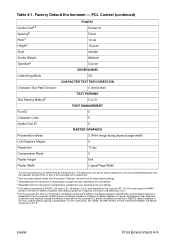
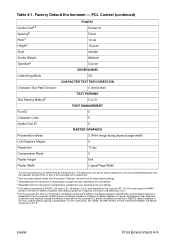
... PC-8. ENWW
Print Environment 4-3 otherwise, it is 0.
6 For the LaserJet 4PJ and 4LJ Pro printers, the default symbol set is Roman-8, default typeface is 38; Japanese customers must explicitly change the defaults if desired. For the LaserJet 5L, 5Si, 5SiMx, 6P, 6MP printers and the LaserJet 5Si Mopier, the default symbol set is GB2312, the value...
HP PCL/PJL reference - Printer Job Language Technical Reference Manual - Page 6
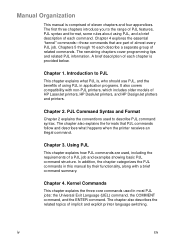
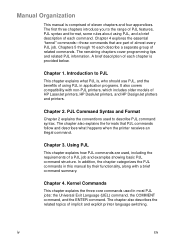
... Using PJL
This chapter explains how PJL commands are part of implicit and explicit printer language switching. PJL Command Syntax and Format
Chapter 2 explains the conventions used to PJL
This chapter explains ... in this manual by their functionality, along with non-PJL printers, which includes older models of HP LaserJet printers, HP DeskJet printers, and HP DesignJet plotters and...
HP PCL/PJL reference - Printer Job Language Technical Reference Manual - Page 228
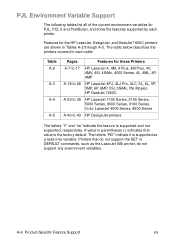
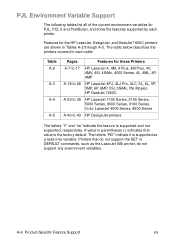
... parentheses ( ) indicates that do not support any environment variables.
A value in each printer.
A-6 Product-Specific Feature Support
EN Features for these Printers
A-7 to 17 HP LaserJet 4, 4M, 4 Plus, 4M Plus, 4V, 4MV, 4Si, 4SiMx, 4000 Series, 4L, 4ML, 4P, 4MP
A-18 to 28 HP LaserJet 4PJ, 4LJ Pro, 4LC, 5L, 6L, 5P, 5MP, 6P, 6MP, 5Si...
HP Fast InfraRed Receiver for HP LaserJet Printers and HP Mopiers - User Guide - Page 15
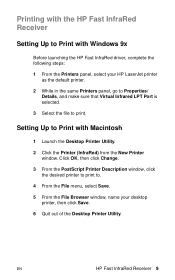
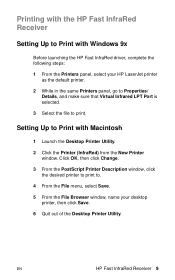
... Receiver 9 Setting Up to print. Click OK, then click Change.
3 From the PostScript Printer Description window, click the desired printer to print to.
4 From the File menu, select Save.
5 From the File Browser window, name your HP LaserJet printer as the default printer.
2 While in the same Printers panel, go to Properties/ Details, and make sure that Virtual...
HP LaserJet 4050, 4050N, 4050T and 4050TN Printers - User's Guide - Page 48
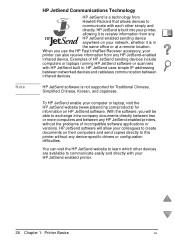
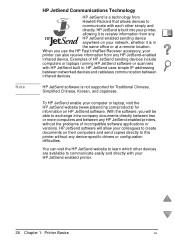
... two or more computers and between infrared devices. HP JetSend uses simple IP addressing between networked devices and cableless communication between any HP JetSend enabled printers, without any device-specific drivers or configuration difficulties. HP JetSend software will be able to this printer without the problems of HP JetSend sending devices include computers or laptops running...
HP LaserJet 4050, 4050N, 4050T and 4050TN Printers - User's Guide - Page 49
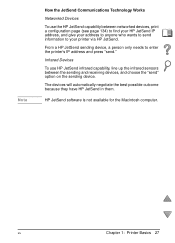
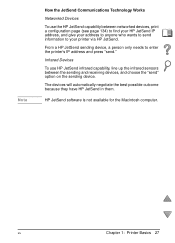
..., print a configuration page (see page 134) to find your HP JetSend IP address, and give your address to anyone who wants to send information to enter the printer's IP address and press "send." The devices will automatically negotiate the best possible outcome because they have HP JetSend in them.
EN
Chapter 1: Printer Basics 27 Infrared Devices
To use the...
HP LaserJet 4050, 4050N, 4050T and 4050TN Printers - User's Guide - Page 157


... Figure 21
Sample Configuration Page
1 Printer Information
Lists the serial number, HP JetSend IP addresses, page counts, and other information for the printer.
2 Event Log
Lists the number of entries in the log, the maximum number of entries viewable, and the last three entries.
3 Installed Personalities and Options
Lists all printer languages that are installed (such...
HP LaserJet 4050, 4050N, 4050T and 4050TN Printers - User's Guide - Page 208
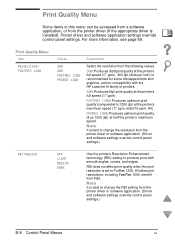
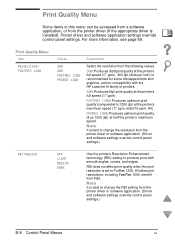
... settings.)
RET=MEDIUM
OFF LIGHT MEDIUM DARK
Use the printer's Resolution Enhancement technology (REt) setting to produce print with the HP LaserJet III family of printers.
600: Produces high print quality at the printer's
full speed (17 ppm). 300 dpi (dots per inch) is best to change the resolution from REt. For more information, see page...
HP LaserJet 4050, 4050N, 4050T and 4050TN Printers - User's Guide - Page 222
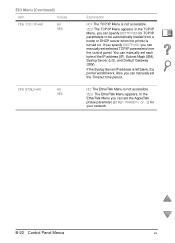
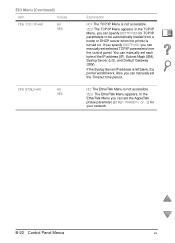
..., you can set the Timeout time period.
If the Syslog Server IP address is
turned on.
Also, you can manually set selected TCP/IP parameters from a bootp or DHCP server when the printer is left blank, the printer will still work. In the TCP/IP Menu, you can manually set the AppleTalk
phase parameter (ETALK PHASE...
HP LaserJet 4050, 4050N, 4050T and 4050TN Printers - User's Guide - Page 233
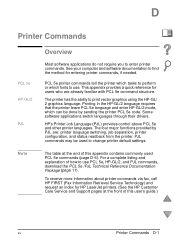
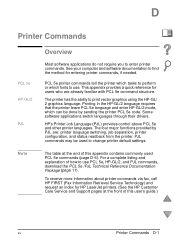
... provides a quick reference for users who are : printer language switching, job separation, printer configuration, and status readback from the printer. Printing in the HP-GL/2 language requires that the printer leave PCL 5e language and enter HP-GL/2 mode, which fonts to find the method for HP LaserJet printers. (See the HP Customer Care Service and Support pages at the...
HP LaserJet 4050, 4050N, 4050T and 4050TN Printers - User's Guide - Page 241
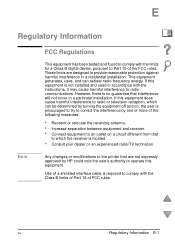
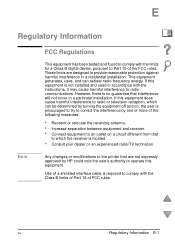
... off and on, the user is encouraged to try to correct the interference by HP could void the user's authority to operate this equipment is required to comply with ...different from that
to which can radiate radio frequency energy.
If this equipment.
Any changes or modifications to the printer that interference will not occur in a residential installation. E
Regulatory Information
G
Note...
HP LaserJet 4050, 4050N, 4050T and 4050TN Printers - User's Guide - Page 253
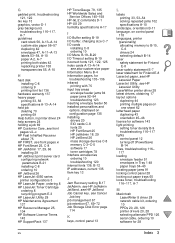
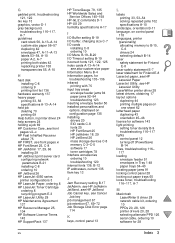
... network parameters B-21 installing C-8 ordering 10 HP JetSend 26 HP LaserJet 4050 series printer configurations 3 HP LaserJet Paper, ordering 8 HP LaserJet Toner Cartridge ordering 8 recycling program E-3 HP LaserJet Utility 28 HP Maintenance Agreement 137 HP Resource Manager 25, 104 HP Software License Terms 143 HP SupportPack 137
HP TonerGauge 79, 135 HP Worldwide Sales and
Service Offices 145...
Similar Questions
Hp 4050 Laser Printer Toner Will Not Stick To Labels
(Posted by almodman 10 years ago)
What Cause Black Dots On Hp 4050
(Posted by pinaniki 10 years ago)
How To Install Ram In The Hp 4050 Laserjet
(Posted by rs2139bobprice 10 years ago)
How To Locate Ip Address Hp 2035n Printer
(Posted by bobrfmnj 10 years ago)
How To Change Ip Address Of P2035n Printer In Windows 7
(Posted by aeavme 10 years ago)

