HP 4050 Support Question
Find answers below for this question about HP 4050 - LaserJet B/W Laser Printer.Need a HP 4050 manual? We have 19 online manuals for this item!
Question posted by pinaniki on February 23rd, 2014
What Cause Black Dots On Hp 4050
The person who posted this question about this HP product did not include a detailed explanation. Please use the "Request More Information" button to the right if more details would help you to answer this question.
Current Answers
There are currently no answers that have been posted for this question.
Be the first to post an answer! Remember that you can earn up to 1,100 points for every answer you submit. The better the quality of your answer, the better chance it has to be accepted.
Be the first to post an answer! Remember that you can earn up to 1,100 points for every answer you submit. The better the quality of your answer, the better chance it has to be accepted.
Related HP 4050 Manual Pages
HP LaserJet Printer Family - Print Media Specification Guide - Page 7


..., the information pertains to you get the best performance from your HP LaserJet printer. It also contains information to help troubleshoot HP LaserJet printer problems that came with laser printers.
Chapter 1 Overview 1 This manual provides guidelines for use with your HP LaserJet printer. You might be caused by poor-quality print media. Check the individual product manuals for...
HP LaserJet Printer Family - Print Media Specification Guide - Page 10


...in the environment is an inaccurate term. All papers are usually called laser- Although your HP LaserJet printer will be controlled as well as one or two reams, store the print media...These papers tend to stabilize in the sheet during the paper-making laser-grade bond papers, which it will print black satisfactorily on many of these bond papers, using this type of photocopier...
HP LaserJet Printer Family - Print Media Specification Guide - Page 12


...HP color LaserJet printer to achieve adequate toner adhesion. You also can cause swelling of colors and finishes with your printer...colors for laser printers. Paper ...dots, overlaying and varying their use colored paper in unsatisfactory performance and poor reliability, and HP does not recommend their spacing to blister during fusing.
Print quality from the HP color LaserJet printers...
HP LaserJet Printer Family - Print Media Specification Guide - Page 17


... have thick or curved leading edges; CAUTION
Note CAUTION
Using envelopes
Early models of the HP color LaserJet printer and HP color LaserJet 5 printers do not feed through the printer's fuser area.
q Make sure that exceed 90-g/m2 (24-lb) basis weight can cause severe damage to 205° C (401° F) for 0.1 second (0.2 second for using envelopes" on...
HP LaserJet Printer Family - Print Media Specification Guide - Page 23


... should be either an automatic or a manual process. Laser printers produce high-quality images; Because of non-HP consumables in speed, flexibility, and size; Several manufacturers have been printed are the printers of choice for information about supported paper. (For example, when duplexing on the HP color LaserJet 8500 printer, 90 g/m2 to 105 g/m2 [24 lb...
HP LaserJet Printer Family - Print Media Specification Guide - Page 28


... procedures that is related to envelopes, print a sheet of paper to determine if the problem is caused by using is specifically designed to a fusing temperature of 205° C (401° F) for 0.1 second (0.4 second for HP color LaserJet printers). q Envelopes that is very rough, highly textured, or heavily embossed. q Print media that have clasps, snaps...
HP LaserJet Printer Family - Print Media Specification Guide - Page 31


....
For more information about setting the fuser mode, see the support documentation that can cause curl are experiencing curl, try feeding the paper in this document. (See "Shipping and storing print media" on page 19.)
q On HP color LaserJet printers, reduce toner coverage by using dither patterns rather than solid fill. Chapter 3 Troubleshooting 25...
HP LaserJet Printer Family - Print Media Specification Guide - Page 34


...specifications for example, the paper is producing hollow images, the paper stock might be caused by print media.
Dropouts
If faded-out areas or character voids (partial print) ... side of background particles. Try a different paper if characters are black dots that came with your printer (for your printer.
28 Print-quality problems
ENWW Background toner particles
If the amount...
HP LaserJet Printer Family - Print Media Specification Guide - Page 47


... a symptom of paper smoothness" on your HP LaserJet printer. Equivalent values for laser printers should not discolor, melt, offset, release ...undesirable emissions, or break down in weight) Hewlett-Packard recommends using air-leak methods. We recommend a range for overhead transparency materials.
Textured paper causes...
HP LaserJet Printer Family - Print Media Specification Guide - Page 53


... 15
labels, ream 5 laid finishes 6 landscape orientation 25 laser-grade paper 7 LaserJet 2000 1 LaserJet 2686A 1 LaserJet 500 1 LaserJet Monochrome printers 1 LaserJet monochrome transparencies, hp 37 LaserJet paper, hp 36 LaserJet Plus 1 LaserJet printers
media designed for 1 operations 2 lasers, operations of 2 letterhead HP papers 36 specifications 8 types of 4, 6 letters, troubleshooting 28...
HP Universal Print Driver for Windows, Version 4.1 - Technical Frequently Asked Questions (FAQ) - Page 11


... a problem with Universal Print Driver 4.4.2
Job storage/secure printing issues
• The HP Color LaserJet 5550 does not use the client's username as default. • Navigating to Printing ... Printer Lists issues
• Web Jetadmin 10.0 printer list xml definitions are not compatible with the /dst
switch. • The HPBPRO.exe file causes crashes on the spooler. • Printer install...
HP Universal Print Driver for Windows, Version 4.1 - Technical Frequently Asked Questions (FAQ) - Page 12


... logging. • In the version 4.1 driver, garbage displays in the spooler. • HP Color LaserJet 5550 displays an intermittent error 49.
8
Universal Print Driver Frequently Asked Questions hp*****.cfg files remain in the notification field when French is selected on the
printer's control panel.
Other issues
• Memory and handle leaks have been identified...
HP Printers - Supported Citrix Presentation Server environments - Page 8


HP printer LJ 3390/3392
CLJ 3500 CP3505 CP3520/3525 CM3530 CLJ 3550 CLJ 3600 CLJ 3700 CLJ 3800
LJ 4000
CLJ CP4005
LJ 4015
LJ 4050
Supported in Citrix environment
Yes
Yes
Yes Yes Yes Yes Yes ...661.41
Win2k/XP/2003/2003x64: 61.071.661.41 Win2k/XP/2003: 4.27.4000.400 Win2003-x64: use HP LaserJet 4050 driver
included in the Windows OS
Win2k/XP/2003/2003x64: 61.071.661.41
PCL5: Win2k/XP/2003/2003- x64...
HP PCL/PJL reference - PCL 5 Comparison Guide - Page 163


... not supported on the HP Color LaserJet 4500 printer. This command had five options for the HP Color LaserJet and Color LaserJet 5 printers: Lightness, Saturation, Scaling Algorithm, Select Color Treatment, and Download Color Map. four decimal places of precision were added to avoid rounding errors when converting to take advantage of the Color LaserJet 4500's use of the...
HP PCL/PJL reference - PCL 5 Comparison Guide - Page 198


... becomes low, all Memory Out errors and eliminating Print Overrun errors. This allows the printing of many raster graphics pages which would have caused a Memory Out error on previous HP LaserJet printers having the same amount of fine detail is often not noticeable. Image Adapt can typically print a full page of raster graphics in...
HP PCL/PJL reference - PCL 5 Comparison Guide - Page 202
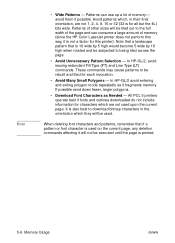
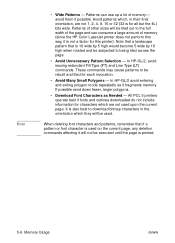
... of other sizes will be subjected to be used upon the current page. These commands may cause patterns to being tiled across the page.
• Avoid Unnecessary Pattern Selection - Avoid patterns ...full width of the page and can use up a lot of memory (since the HP Color LaserJet printer does not perform this way, it fragments memory. Patterns can consume a large amount of memory-
HP PCL/PJL reference - Printer Job Language Technical Reference Manual - Page 268
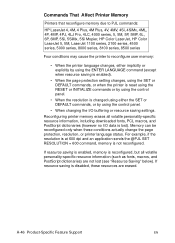
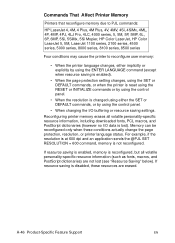
... series, 5, 5M, 5P, 5MP, 6L, 6P, 6MP, 5Si, 5SiMx, 5Si Mopier, HP Color LaserJet, HP Color LaserJet 5, 5M, LaserJet 1100 series, 2100 series, 4500 series, 5000 series, 8000 series, 8100 series, 8500 series
Four conditions may cause the printer to reconfigure user memory:
• When the printer language changes, either implicitly or explicitly by using the ENTER LANGUAGE...
HP PCL/PJL reference - Printer Job Language Technical Reference Manual - Page 271


... mode. EN
Product-Specific Feature Support A-49
Instead, the printer waits to see if the next job sent consists of causing the PJL Current Environment variables to be set to the partial page already in the printer. (This works the same way as the HP LaserJet III printer, which does not have a job timeout.) If PJL...
HP LaserJet 4050 and 4050N Printers - Getting Started Guide - Page 30


... should be close to the FIR port on the HP LaserJet 4050 N Printer
Follow the instructions below to connect the HP Fast InfraRed Receiver to the printer:
1 Turn the printer's power switch off. 2 Attach the HP Fast InfraRed Receiver cable to the printer's front edge as shown in Figure 9 on page 27.
3 Attach one Velcro fastener to the round...
HP LaserJet 4050T and 4050TN Printers - Getting Started Guide - Page 30


... should be close to the FIR port on the HP LaserJet 4050 N Printer
Follow the instructions below to connect the HP Fast InfraRed Receiver to the printer:
1 Turn the printer's power switch off. 2 Attach the HP Fast InfraRed Receiver cable to the printer's front edge as shown in Figure 10.
The HP Fast InfraRed Receiver can operate.
26 Getting Started...
Similar Questions
What Is The Service Code Of Hp Color Laserjet Managed Mfp E77822-e77830 Series
what is the service code for HP Color LaserJet Managed MFP E77822-E77830 series
what is the service code for HP Color LaserJet Managed MFP E77822-E77830 series
(Posted by blrservicehp 2 years ago)
How To Install Envelope Feeder For Hp 4050
(Posted by ofoslaure 10 years ago)
Hp 4050 Laser Printer Toner Will Not Stick To Labels
(Posted by almodman 10 years ago)
How To Install Ram In The Hp 4050 Laserjet
(Posted by rs2139bobprice 10 years ago)
My Hp Laserjet 2035n Is Printing Black Dots Down The Center Of Every Page.
My hp laserjet 2035N is printing black dots down the center of every page. How do I fix this?
My hp laserjet 2035N is printing black dots down the center of every page. How do I fix this?
(Posted by mdegnan 12 years ago)

