HP 400N Support Question
Find answers below for this question about HP 400N - JetDirect MIO Print Server.Need a HP 400N manual? We have 5 online manuals for this item!
Question posted by carol24223 on February 28th, 2013
How Doee Get The Printer To Pull From The 'manual' Paper Feed?
How do we get the printer to pull from the "manual" paper feed? Envelopes, etc?
Current Answers
There are currently no answers that have been posted for this question.
Be the first to post an answer! Remember that you can earn up to 1,100 points for every answer you submit. The better the quality of your answer, the better chance it has to be accepted.
Be the first to post an answer! Remember that you can earn up to 1,100 points for every answer you submit. The better the quality of your answer, the better chance it has to be accepted.
Related HP 400N Manual Pages
HP Jetdirect Security Guidelines - Page 4
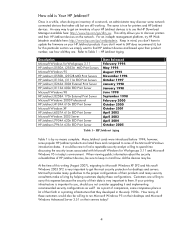
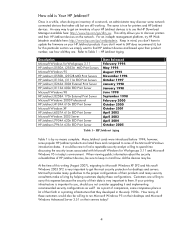
... MIO Print Servers Microsoft Windows 95 HP Jetdirect J2550B, J2552B MIO Print Servers HP Jetdirect J3110A, J3111A EIO Print Servers HP Jetdirect J3263A 300X External Print Server HP Jetdirect J3113A 600n EIO Print Server Microsoft Windows 98 HP Jetdirect J3258A 170x External Print Server Microsoft Windows 2000 Professional HP Jetdirect J4169A 610n EIO Print Server Microsoft Windows XP HP Jetdirect...
HP Jetdirect Security Guidelines - Page 5
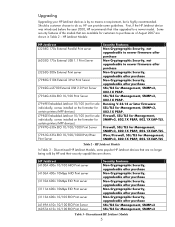
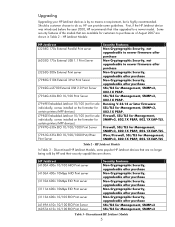
..., SNMPv3, 802.1X PEAP, 802.1X EAP-TLS.
HP Jetdirect J4100A 400n 10/100 MIO Print server
J4106A 400n 10Mbps MIO Print server
J3110A 600n 10Mbps EIO Print server
J3111A 600n 10Mbps EIO Print server
J3113A 600n 10/100 EIO Print server
J4169A 610n 10/100 EIO Print Server J6057A 615n 10/100 EIO Print Server
Security Features Non-Cryptographic Security, upgradeable after purchase Non-Cryptographic...
HP Jetdirect Security Guidelines - Page 7
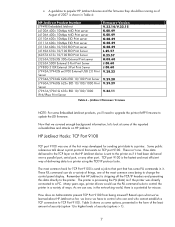
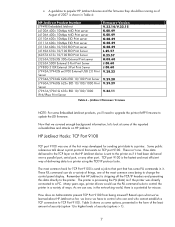
...Embedded Jetdirect J4100A 400n 10Mbps MIO Print server J4106A 400n 10Mbps MIO Print server J3110A 600n 10Mbps EIO Print server J3111A 600n 10Mbps EIO Print server J3113A 600n 10/100 EIO Print server J4169A 610n 10/100 EIO Print Server J6057A 615n 10/100 EIO Print Server J3263A/J3263G 300x External Print server J3265A 500X External 3-Port Print Server J7983G 510X External 3-Port Print Server J7942A...
HP Jetdirect Security Guidelines - Page 9
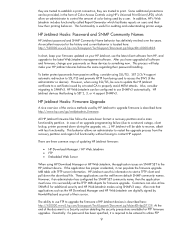
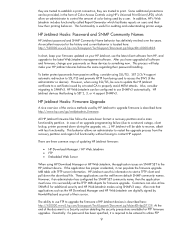
...recover, albeit with TFTP server information.
After you have upgraded all software and firmware, change your HP Jetdirect devices behave the same regarding their printing behavior. This process will...HP Jetdirect uses this information to the HP Jetdirect device. HP Web Jetadmin can also utilize SNMPv3 for auditing and understanding printer usage. In short, keep your HP Jetdirect, use...
HP Jetdirect Security Guidelines - Page 10


... an FTP client and an FTP server, it can use the EWS to upgrade HP Jetdirect devices is analogously similar to a ...printer. What this MITM node intercepts packets traveling in a conference room to bypass HP Jetdirect security. HP recommends following NIST checklist as IPsec and SSL/TLS with PostScript or simple text, a print job can record conversations. HP Jetdirect Hacks: Sniffing Print...
HP JetDirect Print Servers 600N/400N/500X/300X Administrator's Guide - 5969-3521 - Page 6


...
(Internal MIO and EIO Print Servers 96 Understanding the Token Ring Configuration Page
(Internal MIO and EIO Print Servers 99 Understanding the Ethernet and Token Ring Configuration
Pages (External Print Servers 103
7. Printing on Windows NT DLC/LLC Networks
Introduction 143 Installing the DLC Transport and Driver Software .......... 144 Configuring a Printer 145
D. HP JetDirect Year 2000...
HP JetDirect Print Servers 600N/400N/500X/300X Administrator's Guide - 5969-3521 - Page 7


... port.
HP JetDirect internal print servers are installed in this manual refers to the HP JetDirect print servers and not a separate computer running print server software. Note
Unless otherwise specified, the term print server in HP printers that have a compatible input/output (I/O) slot. 1
Introducing the HP JetDirect Print Server
Introduction
HP JetDirect print servers allow you to...
HP JetDirect Print Servers 600N/400N/500X/300X Administrator's Guide - 5969-3521 - Page 9
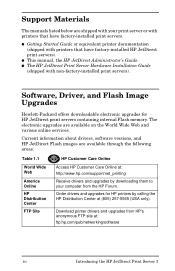
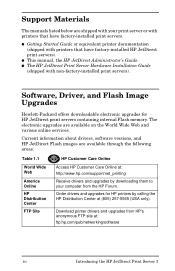
... at : ftp.hp.com/pub/networking/software
EN
Introducing the HP JetDirect Print Server 3
Software, Driver, and Flash Image Upgrades
Hewlett-Packard offers downloadable electronic upgrades for HP printers by downloading them to your print server or with printers that have factory-installed print servers. Support Materials
The manuals listed below are shipped with your computer from HP...
HP JetDirect Print Servers 600N/400N/500X/300X Administrator's Guide - 5969-3521 - Page 89


... printer manuals. After resetting the HP JetDirect print server, you may need to use the printer's control panel to reconfigure printer settings that are required by resetting the printer. For instructions on resetting your computers for example, the IP address) can be reset to factory default values using the following procedures:
q HP LaserJet Printer with Internal (MIO/EIO) Print Server...
HP JetDirect Print Servers 600N/400N/500X/300X Administrator's Guide - 5969-3521 - Page 91


... the printer is turned on the printer control panel display? Take the printer offline, press [Form Feed], then put the printer back online.
5. s See your printer documentation for a Form Feed to print. The online light should be lit. If the form feed light is on, it is not, press the appropriate key to print.
1.
EN
Troubleshooting the HP JetDirect Print Server 85 Does...
HP JetDirect Print Servers 600N/400N/500X/300X Administrator's Guide - 5969-3521 - Page 98
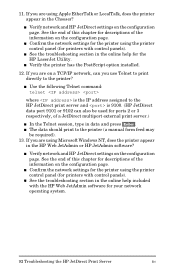
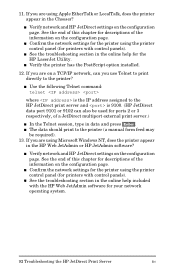
... in the online help included with control panels). s The data should print to the printer?
See the end of this chapter for your network operating system.
92 Troubleshooting the HP JetDirect Print Server
EN
If you use Telnet to print directly to the printer (a manual form feed may
be used for the HP LaserJet Utility. s Confirm the network settings...
HP JetDirect Print Servers 600N/400N/500X/300X Administrator's Guide - 5969-3521 - Page 104


Figure 6.2 Ethernet Configuration Page (Internal MIO Print Servers)
Figure 6.3 Ethernet Configuration Page (Internal EIO Print Servers)
98 Troubleshooting the HP JetDirect Print Server
EN
HP JetDirect Print Servers 600N/400N/500X/300X Administrator's Guide - 5969-3521 - Page 108


Figure 6.4 Token Ring Configuration Page (Internal MIO Print Servers)
Figure 6.5 Token Ring Configuration Page (Internal EIO Print Servers)
102 Troubleshooting the HP JetDirect Print Server
EN
HP JetDirect Print Servers 600N/400N/500X/300X Administrator's Guide - 5969-3521 - Page 130
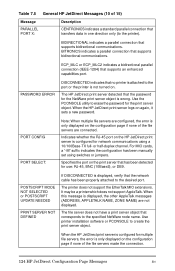
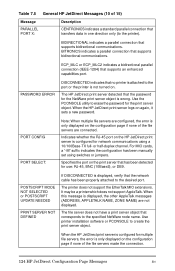
... indicates a standard parallel connection that transfers data in one direction only (to erase the password for the print server object. The HP JetDirect print server detected that the password for the NetWare print server object is displayed, the other AppleTalk messages (ADDRESS, APPLETALK NAME, ZONE NAME) are connected.
The printer does not support the EtherTalk MIO extensions.
HP JetDirect 400N Print Server Hardware Installation Guide - 5969-3587 - Page 11


... use an HP JetDirect print server, you can use HP JetDirect software, or the printer's control panel for use by multiple clients. To configure the print server, you how to configure some network parameters manually (see chapters 3 and 4).
The HP JetDirect print server card must first be installed into the printer and then be connected directly to the HP JetDirect 400N Quick Setup Guide...
HP JetDirect 400N Print Server Hardware Installation Guide - 5969-3587 - Page 72


... Panel for Large-Format Printers It does not mean that you must reconfigure your protocol. Press [Enter] to the MIO SETUP menu:
a. It...print server configuration, see CFG NETWORK=NO whenever you enter the JetDirect configuration menu. b. b. NOTE
You will see the HP JetDirect software installation guide included with step 5 to the appropriate sections that the printer...
HP JetDirect 400N Print Server Hardware Installation Guide - 5969-3587 - Page 75


... frame type you want is now active. MIO SETUP and FRAME=→ appear.
4. Press [Enter] to display CFG IPX/SPX=YES→ .
3.
From the CFG IPX/SPX=NO→ menu item, press [Enter], ↓,
[Enter] to display the current frame type. To complete the print server configuration, see the appropriate sections in this...
HP JetDirect 400N Print Server Hardware Installation Guide - 5969-3587 - Page 82


... HP DesignJet 600 Series printer, the HP JetDirect card provides a JOB TIMEOUT parameter. After that protocol. Configuring the Timeout for End-of-Job Sensing for Large-Format Printers Press [Enter]. Press [Enter] to display the current phase parameter. For the 700/2000/2500/3000/3500 Series Printers
1. To complete the print server configuration, see "To enable...
HP JetDirect 400N Print Server Hardware Installation Guide - 5969-3587 - Page 83


... current value. To manually configure other parameters, see the HP JetDirect software installation guide. ...Format Printers 4-15
HP DesignJet
4 Control Panel To change value, proceed as follows:
a. 6. JOB TIMEOUT=→ appears. MIO SETUP...print server configuration, see the appropriate sections in this chapter.
Press [Previous] until MIO SETUP and JOB TIMEOUT=
→ appear. 10....
HP JetDirect 400N Print Server Hardware Installation Guide - 5969-3587 - Page 93


... hub or switch must also be indicated in the MIO section of the HP JetDirect self-test page. HP J4100A 10/100Base-TX Print Server B-3 Then power-cycle the printer.
• Manually set the link configuration both on the JetDirect print server and at the network device, ensuring that connects the print server to the network, both LEDs will be off...
Similar Questions
Can't Get Canon Printer To Work With Hp Jetdirect
(Posted by jonhili 9 years ago)
How Can I Manually Configure The Hp Jetdirect 170x?
(Posted by moswhate 9 years ago)
Can't Print A Manual Test Page From Jetdirect 175x
(Posted by doconsandra 10 years ago)
How Do I Retrieve The Community Name Of A Jetdirect Printer?
(Posted by vahpow 10 years ago)
Hp Jetdirect 170x Printer Server
Need to download software/drivers to configure with new static IP addresses. HP has no menu for a Wi...
Need to download software/drivers to configure with new static IP addresses. HP has no menu for a Wi...
(Posted by pantaleot 11 years ago)

