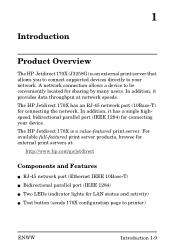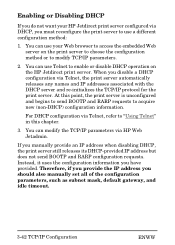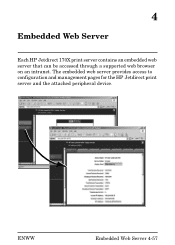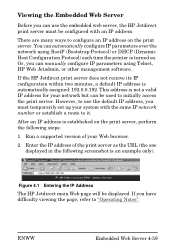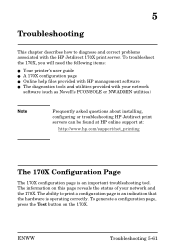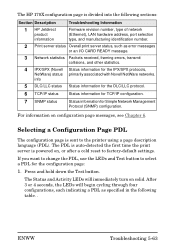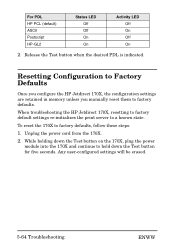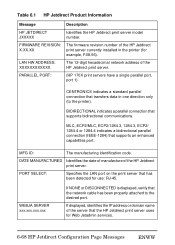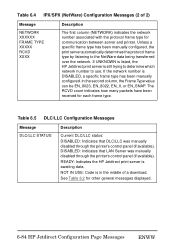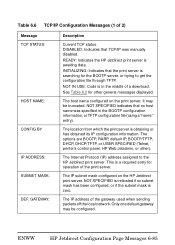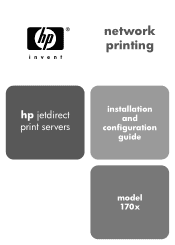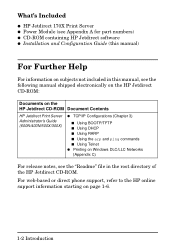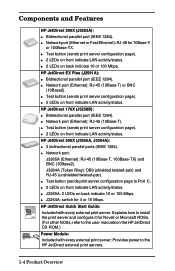HP 170X Support Question
Find answers below for this question about HP 170X - JetDirect Print Server.Need a HP 170X manual? We have 6 online manuals for this item!
Question posted by moswhate on May 19th, 2014
How Can I Manually Configure The Hp Jetdirect 170x?
Current Answers
Answer #1: Posted by waelsaidani1 on May 19th, 2014 3:13 PM
the print server remotely (for example, through Telnet commands).
To use Telnet commands with the HP Jetdirect
print server, a route must be available from
your workstation to the print server.
Simplistically, this means that there must be a
match between the network identification of
your system to that of the HP Jetdirect print
server.
On Windows systems, you can use the following
route command at a system command prompt
to add a route to the print server:
route add <IP address Jetdirect>
<IP address workstation>
where <IP address Jetdirect> is the IP
address configured on the HP Jetdirect print
server, and <IP address workstation> is
the IP address of the workstation's network
card that is attached to the same physical LAN
as the print server
Related HP 170X Manual Pages
Similar Questions
Need to download software/drivers to configure with new static IP addresses. HP has no menu for a Wi...
I have a HP JetDirect 170X that has stopped working. When I do a test print to obtain a configuratio...